A Layer 2 switch, also known as a data link layer switch, is a networking device operating at the OSI model’s data link layer. Its purpose is to connect devices on the same network and forward data between them based on their MAC addresses.
Layer 2 switches improve network performance by reducing broadcast traffic and providing dedicated bandwidth to hosts. They are commonly used in local area networks (LANs) and are crucial components in enterprise networks, particularly in the distribution and access layers.
A Layer 2 switch works by examining the MAC addresses of incoming frames and forwarding them to the appropriate port. This creates a dedicated connection between devices, reducing collision domains and enhancing network performance.
Layer 2 switches can also create virtual LANs (VLANs) to logically divide a physical network into smaller segments. This improves network organization, security, and performance.
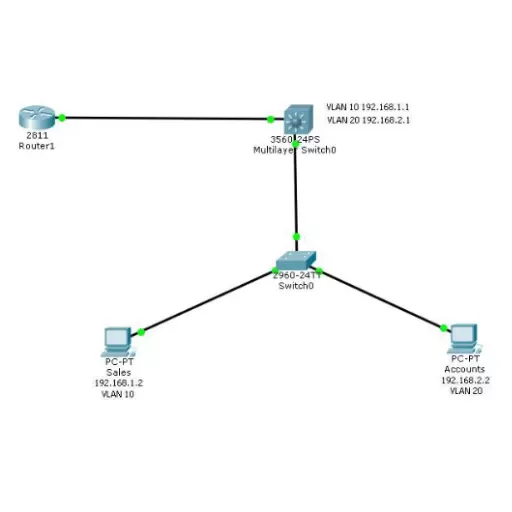
The key features of a Layer 2 switch include:
MAC address learning: Layer 2 switches learn the MAC addresses of devices on their network and use this information to forward frames to their destination.
VLAN support: Layer 2 switches support VLANs, allowing network administrators to create multiple logical networks on a single physical web. This improves network security, performance, and manageability.
Spanning Tree Protocol (STP): Layer 2 switches support STP, which prevents network loops by blocking redundant links. This ensures network reliability and uptime.
Link aggregation: Layer 2 switches can support link aggregation, combining physical links into a single logical connection. This improves network resilience and increases available bandwidth.
Various Layer 2 switches are available, each with unique features and capabilities. Examples include:
Cisco Catalyst 2960X: This switch supports advanced features, such as QoS, ACLs, and Energy Efficient Ethernet, with multiple Gigabit and 10 Gigabit Ethernet ports.
Juniper EX2200: This switch supports VLANs, STP, and link aggregation, with multiple Gigabit and 10 Gigabit Ethernet ports.
HPE OfficeConnect 1820: This switch supports VLAN tagging, link aggregation, multiple Gigabit and 10 Gigabit Ethernet ports.
The benefits of using a Layer 2 switch include:
Improved network performance: Layer 2 switches reduce congestion, increase available bandwidth for faster data transfer, and improve application performance.
Better network organization: VLANs divide the network into smaller segments, enhancing organization and simplifying management.
Enhanced network security: VLANs separate sensitive traffic from other traffic, improving network security.
Increased network resilience: Link aggregation automatically redistributes traffic across available links in case of a failure, improving network resilience.
The limitations of a Layer 2 switch include:
Limited scalability: Layer 2 switches are unsuitable for large-scale networks with thousands of devices due to their MAC address-based forwarding decisions.
Limited routing capabilities: Layer 2 switches cannot perform routing functions, limiting their usefulness in specific network scenarios.
Reduced visibility: Layer 2 switches provide less visibility into network traffic than Layer 3 switches, making diagnosing and troubleshooting network issues more challenging.
A Layer 3 switch is a powerful networking tool that combines a traditional switch’s speed and efficiency with a router’s routing capabilities. It operates at the OSI model’s network layer (Layer 3), allowing it to handle routing and switching functions seamlessly.
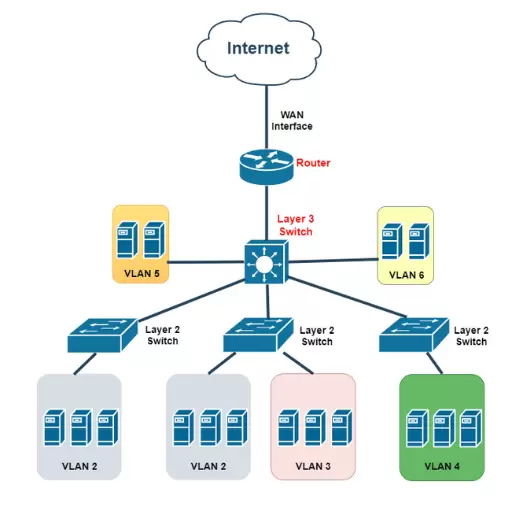
While a Layer 2 switch focuses on forwarding data frames between devices at the data link layer (Layer 2), a Layer 3 switch goes further. It can route IP packets between different subnets and perform advanced routing functions like policy-based routing and quality of service (QoS).
Are you looking to improve network performance? A Layer 3 switch is just the tool for the job. It offers faster and more efficient routing of IP packets compared to a traditional router. With the ability to route packets at wire speed, processing power, and memory limitations are no longer a concern. A Layer 3 switch allows for virtual LANs (VLANs) and better network segmentation, leading to enhanced security and performance.
Here are some standout features of a Layer 3 switch:
Routing capabilities: Select the best paths for traffic, implement QoS, and use policies to forward traffic.
Advanced protocol support: Enjoy features like OSPF and BGP for more efficient routing.
VLAN management: Create and easily manage VLANs and implement VLAN tagging.
Multicast support: Handle multicast traffic and implement multicast routing.
High performance: Experience higher port density and throughput compared to traditional routers.
When it comes to Layer 3 switches, these models are making waves:
Cisco Catalyst 3850 Series: Offering high performance and scalability, this switch supports up to 480 Gbps of throughput. It also boasts advanced security features, including TrustSec and MACsec.
Juniper Networks EX Series: Ideal for enterprise and campus networks, this switch offers high port density and advanced QoS features. It even supports virtual chassis technology for simplified management.
HPE FlexFabric Switch Series: Designed for data center environments, this switch provides high density and low latency. It also comes with advanced features like IRF and OpenFlow.
At a hardware level, a Layer 3 switch uses specialized Application-Specific Integrated Circuits (ASICs) to handle fast switching and routing of IP packets. Its CPU manages tasks like device configuration and monitoring. On the software side, the Layer 3 switch utilizes routing protocols like OSPF and BGP to build and maintain routing tables, perform packet filtering, and implement load balancing. By efficiently handling routing, optimal network performance is achieved.
Network engineers use the OSI model to understand how computer systems communicate, a conceptual framework that explains the interaction between devices and protocols. The model consists of seven layers, each with specific functions.
When connecting multiple devices on the same network, switches come into play. These devices inspect and forward data packets to the correct destination. Layer 2 switches operate at the data link layer, while Layer 3 switches operate at the network layer.
Layer 2 switches work within a single network segment, forwarding Ethernet frames based on MAC addresses. They support essential VLAN separation but don’t perform routing functions.
Layer 3 switches go a step further, routing IP packets. They can connect multiple network segments, allowing communication between devices on different subnets. VLAN and access control lists (ACLs) are also supported, providing more security and control over network traffic.
Layer 2 switches are commonly used in LAN environments to connect devices within a single network segment. Layer 3 switches, on the other hand, connect different LAN segments or a LAN to a vast area network (WAN) like the Internet.
A significant difference between Layer 2 and Layer 3 switches lies in their packet handling abilities. Layer 2 switches forward Ethernet frames based on MAC addresses, while Layer 3 switches forward IP packets using network addresses.
Layer 2 switches lack routing functions, restricting them from connecting multiple networks. In contrast, Layer 3 switches perform routing between networks, allowing for connecting various LANs and providing access to the Internet.
VLANs segment networks, creating separate domains, while ACLs manage network traffic. Layer 2 switches support essential VLAN separation but lack ACL capabilities. On the other hand, Layer 3 switches support VLANs and offer more advanced ACL functionality for greater control over network traffic.
The main advantage of Layer 3 switches is their ability to perform routing functions, connecting multiple LAN segments, and providing internet connectivity. Additionally, they offer greater control over network traffic through VLAN and ACL support.
In cases where simple connectivity is required in small, single-site networks, Layer 2 switches are more appropriate. They offer cost-effective and reliable connectivity.
Choosing between Layer 2 and Layer 3 switches depends on the network’s specific needs. Layer 2 switches are ideal for small networks with basic connectivity requirements. Layer 3 switches are better suited for more extensive networks with advanced routing needs and enhanced control over network traffic.
For example, a Layer 2 switch can provide sufficient basic connectivity in a small office network with few devices. However, a Layer 3 switch is necessary for connectivity between LAN segments and internet access in larger organizations with multiple sites and remote workers.
Recommended Reading: Data Center Network Architecture
Layer 2 switches divide a network into smaller broadcast domains and provide connectivity between end-user devices. They are suitable for LAN environments where speed and low latency are essential.
Layer 3 switches, on the other hand, handle inter-VLAN routing and offer advanced networking services like QoS and security. They are crucial for large organizations with multiple VLANs and complex network traffic patterns and for connecting LANs in different locations over a WAN.

A Layer 2 switch is appropriate for small to medium-sized networks that require high-speed connectivity between devices within the same network segment. Layer 2 switches segment the network into smaller domains in a LAN setting, reducing congestion and improving performance.
A Layer 3 switch is suitable for networks that need inter-VLAN routing, QoS, and security features. For instance, in large organizations with multiple VLANs, Layer 3 buttons enable routing between VLANs. They are also used to connect LANs in different locations over a WAN.
In a traditional three-tier architecture, Layer 2 switches provide fast connectivity in the access layer, while Layer 3 switches handle routing and advanced features in the distribution and core layers.
In modern spine-leaf architecture, Layer 2 switches connect end-user devices to the core in the leaf layer, and Layer 3 switches handle routing in the spine layer, simplifying network scalability.
Layer 2 switches can limit network scalability, as they only provide connectivity within the same segment. This can cause congestion, slow speeds, and management challenges.
Using Layer 3 switches allows for greater network scalability, as they can handle routing between multiple segments. They also offer intelligent and secure networking services, vital for large organizations with complex traffic patterns.
Combining Layer 2 and Layer 3 switches in a network optimizes performance by leveraging the strengths of both types. Layer 2 switches offer high-speed connectivity, while Layer 3 switches provide routing, QoS, and security. For example, Layer 2 buttons can be used for device connectivity in an organization with multiple VLANs, while Layer 3 switches handle routing and advanced networking services. This approach creates a scalable and easily managed network architecture optimized for performance.
Recommended Reading: Understanding VLAN: What is a VLAN and how does it work?
To make the best decision for your network, there are several factors you need to consider when choosing between a Layer 2 and a Layer 3 switch.
A Layer 2 switch operates at the data link layer and makes forwarding decisions based on physical addresses. It is cost-effective for small to medium-sized networks with low traffic volumes.
A Layer 3 switch operates at the network layer and makes forwarding decisions based on IP addresses. It includes all the functionality of a Layer 2 switch but can also perform routing functions.
Consider the specific requirements and goals of your network. A Layer 3 switch is the way to go if you need advanced routing functionality. For a single subnet network, a Layer 2 switch will suffice.
Take into account the cost implications of each switch type. Layer 2 switches are generally less expensive due to their limited functionality. However, the cost may be justified if a Layer 3 switch meets your specific requirements.
Think about the level of network complexity and scalability you want to achieve. A Layer 3 switch is necessary for inter-VLAN routing and can prevent broadcast traffic from impacting multiple VLANs, improving network scalability.
Consider any future network expansion plans. If your network is expected to grow significantly, investing in a Layer 3 switch with advanced routing capabilities may be the better choice.
By carefully considering these factors, you can make an informed decision that aligns with your network’s needs and goals.
Recommended Reading: Everything You Need to Know About Aggregation Switch
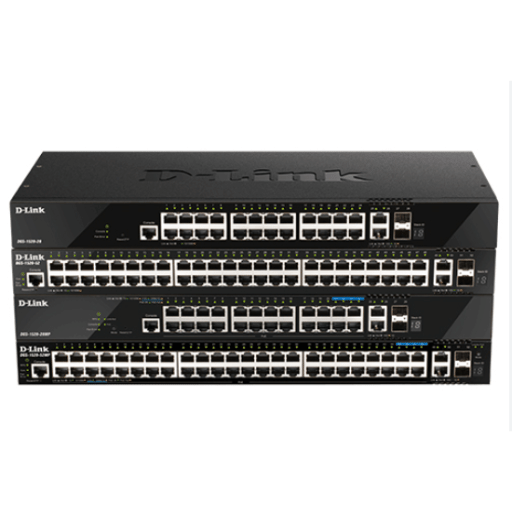
A: A layer 2 switch operates at the data link layer of the OSI model, while a layer 3 switch operates at the network layer.
A: Layer 2 switching uses MAC addresses to make forwarding decisions at the data link layer, while layer 3 switching uses IP addresses to make forwarding decisions at the network layer.
A: No, a layer 2 switch is designed to operate only at layer 2 of the OSI model. It cannot work at layer 3.
A: Yes, a layer 3 switch can operate at both layer 2 and layer 3 of the OSI model. It can perform the functions of a layer 2 switch and provide routing capabilities.
A: The main difference is that a layer 2 switch operates at layer 2 of the OSI model and makes forwarding decisions based on MAC addresses, while a router operates at layer 3 and makes forwarding decisions based on IP addresses.
A: No, a layer 2 switch cannot wholly replace a router. While a layer 2 switch can perform some essential routing functions, it lacks the full routing capabilities of a router.
A: A layer 3 switch connects multiple local networks and routes traffic between them. It provides the functionality of a layer 2 switch along with routing capabilities.
A: A layer 3 switch is a network switch with routing capabilities. Unlike a regular network switch, which operates at layer 2 and makes forwarding decisions based on MAC addresses, it can make forwarding decisions based on IP addresses.
A: A layer 3 switch can operate within a layer 2 domain. It can forward traffic between different VLANs (Virtual Local Area Networks) within the layer 2 domain.
A: Layer 3 switches provide faster routing and better performance than traditional routers. They can also aggregate multiple access switches, reducing the complexity of network infrastructure.