A fiber optic HDMI cable is a type of cable that uses fiber optic technology to transmit high-definition audio and video signals from one device to another. Unlike traditional copper cables, which use electrical signals to share data, fiber optic cables use light signals that travel through thin, transparent fibers made of glass or plastic.
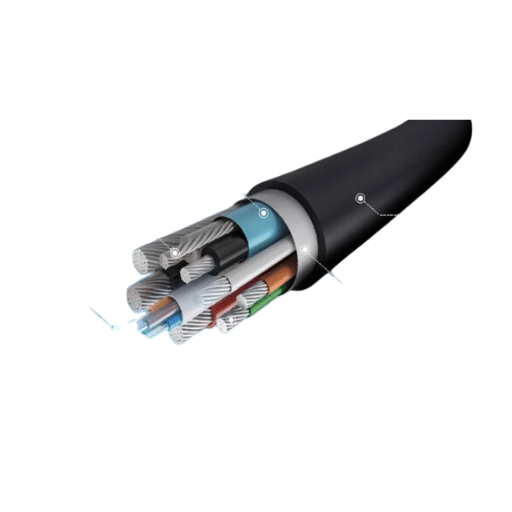
Recommended Reading: Fiber optic access network WAN connection topology design
To understand how fiber optic HDMI cables work, it’s essential to know the basics of fiber optic technology. Fiber optic cables contain multiple thin fibers made of glass or plastic that are bundled together inside a protective jacket. These fibers are designed to transmit light signals over long distances without losing strength or quality.
The light signals are generated by a laser or LED source and transmitted through the fibers using total internal reflection. The light signals bounce back and forth inside the fibers until they reach the other end, then convert back into electrical signals that your devices can use.
A fiber optic HDMI cable works similarly to a traditional copper HDMI cable, with the difference being the transmission of electrical signals versus light signals. At one cable end, your device sends audio and video signals converted into light signals by an optical transmitter. The weak signals travel through the fiber optic strands and emerge at the other end, where they are converted back into electrical signals by an optical receiver and sent to your output device, such as a TV.
Fiber optic HDMI cables offer several benefits over traditional copper HDMI cables. Firstly, they can transmit more precise and reliable signals over longer distances. Copper cables can lose their signal strength over long distances, leading to signal degradation and potential loss of data. Additionally, fiber optic cables are immune to electromagnetic interference (EMI) and radio frequency interference (RFI), which can affect copper cables. This means that fiber optic cables can provide superior signal quality even in areas with high levels of electrical noise.
Furthermore, fiber optic HDMI cables are thinner, lighter, and more flexible than traditional copper cables. This makes them easier to install and route, particularly in tight spaces with a cumbersome, bulky copper cable.
While fiber optic HDMI cables offer significant advantages over traditional copper cables, they have drawbacks. Firstly, they are more expensive than copper cables, which may put them out of reach for some consumers. Additionally, fiber optic cables require specialized equipment to install and terminate, which can add to the cost and complexity of installation.
Another potential drawback of fiber optic HDMI cables is that they do not support some of the features offered by the latest HDMI specification. For example, some fiber optic cables may not support HDMI 2.1, which provides features such as higher resolutions and refresh rates, variable refresh rates, and auto-low latency mode. It’s essential to check the specifications of both your devices and the cable itself to ensure they are compatible.
The answer to this question depends on several factors, including the distance between your devices, the resolution of the content you are transmitting, and your quality standards.
If you are transmitting high-definition content over long distances, a fiber optic HDMI cable may be a necessary investment to ensure that your signals are precise and reliable. Similarly, a fiber optic cable may be the better option if you place a premium on signal quality and want to eliminate as much interference and noise as possible.
However, if you only use short cable lengths and don’t require the highest signal quality, a traditional copper HDMI cable should be sufficient for your needs.
A high-quality HDMI cable is crucial to a seamless audiovisual experience while streaming, gaming, or watching movies.
The [product] HDMI cable boasts remarkable features designed to optimize the user experience. Firstly, it supports 4K and 8K resolutions, making it an attractive option for high-quality display needs. 8K resolution is slowly becoming popular, especially in gaming; hence, a cable supporting it is essential. It is also perfectly compatible with High Dynamic Range (HDR) and Dolby Vision, producing stunning display contrasts with proper color accuracy.
Another outstanding feature of the [product] HDMI cable is its high-speed data transfer rate of up to 18Gbps bandwidth. It means that you can transfer large files at great speed. With this capability, this cable is perfect for movie streamers, gamers, or people who share large files from one device to another.
Moreover, the [product] HDMI cable is remarkably flexible and durable, attributes that are often overlooked while purchasing HDMI cables. Flexibility is crucial, especially when working with limited corners and spacing. Additionally, durability is essential for an extended lifespan for your HDMI cable, hence fewer replacements and extra spending.
One of the unique selling points of the [product] HDMI cable is its compatibility with the HDMI 2.1 standard. This new standard introduces new features that were not present in previous standards. These features include dynamic HDR, 4K at 120fps, and the Enhanced Audio Return Channel (eARC). The dynamic HDR feature allows the TV to alter the HDR settings for the best display quality. On the other hand, 4K at 120fps ensures smooth and efficient gaming with no lags. Lastly, the eARC is designed to offer an immersive theater experience, perfectly syncing the audio with the visuals.
Recommended Reading: Understanding the Basics of DAC Cable
The [product] HDMI cable is ideal for people who seek a high-quality viewing experience. The cable works perfectly with ultra-HD televisions, gaming consoles, Blu-ray players, and soundbars. The 8k resolution is particularly crucial for gamers who require high-definition graphics, and the 18Gbps bandwidth ensures that gaming or streaming is seamless. With that in mind, the [product] HDMI cable is perfect for gamers, movie enthusiasts, and people who stream a lot.
Installing the [product] HDMI cable is an easy process. First, you need to identify the devices that require the cable, for example, a TV and a gaming console. Plug one cable end into the TV’s HDMI port and the other end into the gaming console or any other device that requires the line. Ensure that all devices are turned off before installing the cable.
Fiber optic HDMI cables have become increasingly popular thanks to their ability to transmit high-quality signals over long distances without any signal degradation. However, with so many brands and models available on the market, choosing the right one for your needs can be overwhelming.

The most crucial factor to consider when choosing a fiber optic HDMI cable is the distance the signal needs to travel. A regular HDMI cable is sufficient for distances up to 10 meters (33 feet), and a fiber optic cable is unnecessary. However, fiber optic HDMI cables become essential for spaces longer than this.
Another factor to consider is the resolution of the content that the cable will be transmitting. Higher-resolution content requires more bandwidth, so a line with a higher bandwidth rating is necessary. Generally, a bandwidth rating of at least 18 Gbps is recommended for transmitting 4K content.
It’s also a good idea to look at the connectors on the cable to ensure they’re compatible with the devices you’ll be connecting to them. Most fiber optic HDMI cables come with standard HDMI connectors, but some also come with other connector types, such as mini-HDMI or micro-HDMI.
When it comes to fiber optic HDMI cables, there are many different brands and models available. Some of the most well-known brands include AudioQuest, Wireworld, and Monoprice.
The main differences between these brands come down to the quality of the components used, the build quality of the cable, and the price. The more expensive lines generally offer better performance and build quality, but this comes at a higher cost.
One common misconception about fiber optic HDMI cables is that they provide better picture quality than regular ones. While it’s true that fiber optic cables can transmit high-quality signals over long distances, they don’t inherently offer better picture quality than standard cables. The quality of the image is determined by the source and the display, not by the line.
Another misconception is that fiber optic HDMI cables are more fragile than regular cables. While it’s true that the glass fibers inside the line can be delicate, fiber optic HDMI cables are more durable than standard cables. They’re not susceptible to interference from other electronics and are resistant to electromagnetic interference.
The price range for fiber optic HDMI cables varies widely, depending on the brand and model. Generally, you can expect to pay anywhere from $30 to $200 for a high-quality fiber optic HDMI cable. Cheaper cables may have lower build quality or bandwidth ratings, while more expensive lines offer better performance and build quality.
There are many reliable and affordable stores where you can buy fiber optic HDMI cables. Some of the best options include Amazon, Best Buy, and Monoprice. These stores offer various lines at different price points and often have customer reviews to help you make an informed purchasing decision.
Recommended Reading: Fiber Color Codes

Before you begin connecting your fiber optic HDMI cable to your devices, there are a few things that you will need to set up your home theater system properly. You will need a fiber optic HDMI cable, compatible devices, and a television or projector.
Once you have all the necessary equipment, you can connect your fiber optic HDMI cable to your devices. To do this, follow these steps:
Step 1: Turn off all the devices you plan on connecting to your home theater system.
Step 2: Connect one end of the fiber optic HDMI cable to the output port on your source device, such as a Blu-ray player or gaming console.
Step 3: Connect the other end of the fiber optic HDMI cable to the input port on your TV or projector.
Step 4: Turn on all the devices in your home theater system and use your TV or projector’s input settings menu to select the input source to which you connected the fiber optic HDMI cable.
When setting up your home theater system, it’s essential to take the time to route and organize your cables properly. This can help to reduce clutter and improve the overall appearance of your setup.
To properly route and organize your cables, consider the following tips:
Tip 1: Use cable ties or clamps to secure your lines to the back of the devices in your home theater system.
Tip 2: Label your cables using cable tags or labels to make it easier to identify which cable connects to which device.
Tip 3: Use cable covers or cord organizers to hide your cables and reduce clutter.
If you experience any issues when setting up your home theater system, there are a few standard troubleshooting steps you can take. These include:
Step 1: Check to make sure that all of the cables are correctly connected and secure.
Step 2: Ensure all devices in your home theater system are turned on and set to the correct input source.
Step 3: Try resetting your devices by unplugging them from the power source for a few seconds and then plugging them back in.
Following the correct setup procedures is essential to ensure that your home theater system is performing at its best. This includes:
Step 1: Use a high-quality fiber optic HDMI cable with at least 18Gbps bandwidth to get the best picture and sound quality.
Step 2: Set your TV or projector’s picture and sound settings to your desired preferences.
Step 3: Ensure your devices are set to output at the highest resolution supported by your TV or projector.
Fiber optic HDMI cables offer many benefits over traditional copper HDMI cables. They provide higher bandwidth, longer cable lengths, and better resistance to interference.
To effectively use fiber optic HDMI cables in your home theater setup, consider the following tips:
Tip 1: Use fiber optic HDMI cables for longer cable runs to ensure optimal video and audio quality.
Tip 2: Invest in an exemplary fiber optic HDMI cable for the best picture and sound quality.
Tip 3: Consider upgrading to a fiber optic HDMI splitter or switch to accommodate multiple devices in your home theater setup.
In today’s fast-paced world, the quality of streaming media is a top priority for most consumers. Traditional HDMI cables, even those with high-quality materials and features, cannot always provide the reliability and clarity that users demand. This is where fiber optic HDMI cables come in. They are designed to provide superior data transfer speed while reducing potential interference from external factors, which can significantly enhance the quality of your media streaming experience.
One of the most significant advantages of investing in fiber optic HDMI cables is that they future-proof your setup for years to come. As technology advances and demands for higher-quality media content increase, fiber optic cables can meet these demands by transferring data faster and reducing delays and buffering. Fiber optic cables are also compatible with various devices and applications, making them a versatile investment.
Fiber optic HDMI cables are rapidly gaining popularity due to their superior reliability and improved media streaming quality. They offer several advantages over traditional HDMI cables, including faster data transfer speeds and reduced potential for external interference. Fiber optic cables also future-proof your setup, ensuring that your hardware will remain up-to-date and compatible with future technologies.
Prospective buyers should note that fiber optic HDMI cables are more expensive than traditional cables—however, their advanced technology and superior build quality more than make up for the extra cost. In the years ahead, we expect that fiber optic HDMI cables will continue to grow in popularity as more consumers become aware of their benefits and upgrade their setups.
Recommended Reading: Single Mode vs. Multimode Fiber
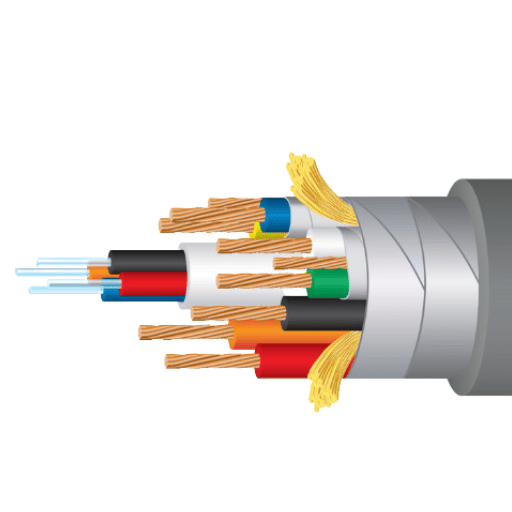
A: A fiber optic HDMI cable is a type of HDMI cable that uses fiber optics to transmit high-definition video and audio signals between devices.
A: The main difference between a fiber optic HDMI cable and a regular HDMI cable is the way they transmit signals. Fiber optic HDMI cables use light signals through optical fibers, while standard HDMI cables use electrical signals through copper wires.
A: Some advantages of using a fiber optic HDMI cable include longer transmission distances, better signal quality, immunity to electromagnetic interference, thinner and more flexible wires, and support for higher resolutions and refresh rates.
A: A fiber optic HDMI cable can support 4K resolution. It can transmit the high bandwidth necessary for 4K video without any signal degradation.
A: A fiber optic HDMI cable can support various resolutions, depending on the cable version. For example, an HDMI 2.0 fiber optic cable can support up to 4K resolution at 60Hz, while an HDMI 2.1 fiber optic cable can support up to 8K resolution at 60Hz.
A: Yes, a fiber optic HDMI cable can support HDR content. HDR enhances the contrast and color accuracy of the video, providing a more vibrant and lifelike viewing experience.
A: Yes, fiber optic HDMI cables support HDCP. HDCP is a copy protection technology that ensures the secure transmission of protected content between devices.
A: Fiber optic HDMI cables are backward compatible with older HDMI versions. You can use a fiber optic HDMI cable with devices with HDMI 2.0, HDMI 1.4, or previous versions.
A: A fiber optic HDMI cable can transmit video and audio signals. It supports multi-channel audio formats, such as Dolby Atmos and DTS:X, providing a high-quality audio experience.
A: A fiber optic HDMI cable can be used for gaming. It offers fast and reliable signal transmission, crucial for a smooth gaming experience, especially in high-resolution and high-refresh-rate gaming setups.