Want to simplify your network cabling and reduce costs? Look no further than Power over Ethernet (PoE) switches. These innovative switches transmit data and power through a single Ethernet cable, eliminating the need for separate power cords.
A PoE switch is a network switch that can seamlessly deliver power and data through one Ethernet cable. This means you can power PoE-enabled devices like IP cameras, wireless access points, and VoIP phones without the hassle of extra wires. PoE switches adhere to the IEEE 802.3af and 802.3at standards, providing up to 30W of power per port.
PoE switches detect the power needs of connected devices and supply the necessary power. They achieve this by injecting a small amount of energy into the Ethernet signal, which is then received by the device’s built-in PoE receiver. The device extracts the punch and utilizes it to function.
Here are some of the advantages of using PoE switches:
Simplified network cabling: Say goodbye to tangled cables and reduce clutter by eliminating the need for separate power cords.
Cost savings: Save on purchasing and installing separate power cables and outlets.
Flexibility: Place powered devices in remote areas where power sources may be scarce or challenging to access.
Enhanced safety: PoE switches prioritize safety by ensuring correct power delivery, mitigating the risk of electrical shocks.

There are three primary types of PoE switches to choose from:
End-span PoE switches: The same Ethernet cable delivers power and data simultaneously.
Mid-span PoE switch: Power is supplied through a separate Ethernet cable, making it an ideal choice for existing network installations.
Complete PoE+ switch: This high-powered switch is perfect for devices with significant power requirements, such as PTZ IP cameras.
To implement PoE switches in your network, follow these simple steps:
Verify compatibility: Ensure that your devices support PoE functionality.
Connect the button: Use a standard Ethernet cable to connect the PoE switch to your existing network.
Connect devices: Attach your PoE-enabled devices to the PoE switch.
Power on: Activate the PoE switch to detect connected devices and power them automatically.
When using PoE switches to power your devices, keep these considerations in mind:
Use the correct cable: Select the appropriate line to prevent power loss or damage to connected devices.
Check power requirements: Ensure that the total power requirements of your devices do not exceed the switch’s power budget.
Compatibility is critical: Make sure your PoE-enabled devices are compatible with the specific PoE switch you intend to use.
The power budget of a PoE switch represents the total amount of power it can supply across all its ports. Considering the power budget when connecting devices to a PoE switch is crucial. Exceeding the power budget can lead to a shutdown, interrupting the power supply to connected devices.
Upgrade your network with PoE switches for a streamlined, cost-effective solution to power your devices.
Recommended Reading: Data Center Network Architecture
Poe Switches, or Power over Ethernet switches, have transformed the networking industry by enabling data and power delivery over a single Ethernet cable. This groundbreaking technology allows network administrators to power IP devices like wireless access points, IP cameras, and VoIP phones through a Poe switch, eliminating the need for extra power sources and simplifying installation and maintenance processes.
There are several advantages to using Poe switches instead of traditional powered devices. Firstly, Poe switches offer flexibility and scalability, making it easy to expand networks, even in challenging locations where conventional power sources are unavailable.
Secondly, Poe switches offer cost savings by powering devices through a single Ethernet cable. This eliminates the need for extra power cables, outlets, and surge protectors, resulting in significant cost savings. Moreover, Poe switches reduce overall power consumption by controlling device power supply, minimizing wasted power.
Furthermore, Poe switches are ideal for network security. They provide a reliable power supply to critical devices, ensuring uninterrupted operation during power outages. This is particularly important for institutions like hospitals and schools that rely heavily on network connectivity for essential functions.
Poe switches are beneficial in various network scenarios, from small offices to large-scale enterprises. In office buildings, Poe switches are perfect for powering multiple devices like wireless access points, IP phones, and surveillance cameras. They streamline connectivity by eliminating the need for additional power sources, making network management more efficient while reducing installation and maintenance costs.
In healthcare facilities, Poe switches simplify the installation and maintenance of medical devices such as monitoring systems, infusion pumps, and ventilators. This allows medical professionals to focus on patient care. Similarly, Poe switches are ideal for schools and universities, where PoE technology powers projectors, interactive whiteboards, and security cameras, greatly enhancing the learning experience.
Poe switches simplify the installation of wireless access points by providing network connectivity and power through a single cable. This eliminates the need for extra power sources, which is particularly advantageous in large establishments like shopping malls and airports that require multiple access points for uninterrupted wireless connectivity.
Poe switches are an excellent choice for IP camera installations due to their minimal cabling requirements and remote powering capabilities. By removing the need for bulky power outlets and reducing overall cabling, Poe switches make the installation process less invasive, lower maintenance costs, and improve network performance.
Poe switches simplify the installation and management of VoIP phones by powering them through a single Ethernet cable, ensuring reliable and uninterrupted connectivity. This cost-effective solution eliminates the need for extra power sources, reduces cabling requirements, and simplifies installation.
Recommended Reading: Everything You Need to Know about SFP Ports

Power over Ethernet (PoE) switches are known for their convenience and cost-effectiveness, making them a popular choice for businesses. But, selecting the right PoE switch can be overwhelming, especially if you’re not tech-savvy. In this article, we’ll take you through the process, explaining the differences between managed and unmanaged switches, essential factors to consider, understanding PoE power budget and power per port, and key features to look for.
Managed switches offer advanced control and configuration options like VLANs and Quality of Service (QoS), improving network efficiency. Unmanaged switches are plug-and-play devices with minimal configuration, providing essential connectivity. If your business requires advanced network management, choose a managed PoE switch. An unmanaged PoE switch will do the job for simple and straightforward needs.
PoE Standards: Check if your devices are compatible with the standards supported by the controller (e.g., IEEE 802.3af, IEEE 802.3at).
Port Density: Determine the number of devices you want to connect and choose a switch with the correct number of ports.
Power Budget: Consider the power requirements of your devices and ensure the switch’s power budget can meet them.
Switch Type: Decide between a rack-mounted or desktop switch based on your business’s network size and layout.
The PoE power budget is the total power available for distribution among connected devices. Each device has a specific power requirement, which should be within the switch’s power budget. A higher power budget allows for more device connections.
Power per port refers to the maximum power distributed to a single port. A switch with a higher capacity per port accommodates devices with higher power requirements, like access points, IP cameras, and phones.
Quality of Service (QoS): Prioritize critical traffic and improve network efficiency by ensuring the switch supports QoS features.
VLANs: Enhance security by segmenting your network and isolating traffic with VLANs.
Link Aggregation: Combine multiple ports into one logical connection for higher bandwidth and redundancy.
Management Interface: Ease configuration and management tasks with an intuitive and user-friendly interface.
Consider these reliable PoE switches: Cisco Catalyst 2960-L, Ubiquiti UniFi Switch 24, and NETGEAR ProSAFE Gigabit Smart Managed Switch. These switches balance cost-effectiveness, port density, and essential features.
Choosing the right PoE switch is essential for network efficiency, security, and cost-effectiveness. Keep factors like PoE standards, port density, power budget, power per port, and key features in mind. With this knowledge, you can confidently select the perfect PoE switch for your business needs.
Recommended Reading: Passive WDM technology and its application in 4G/5G forward transmission
Enhance your network connectivity with a perfectly configured Poe switch. This comprehensive guide will walk you through the steps for setting up and optimizing your control and troubleshooting common issues.
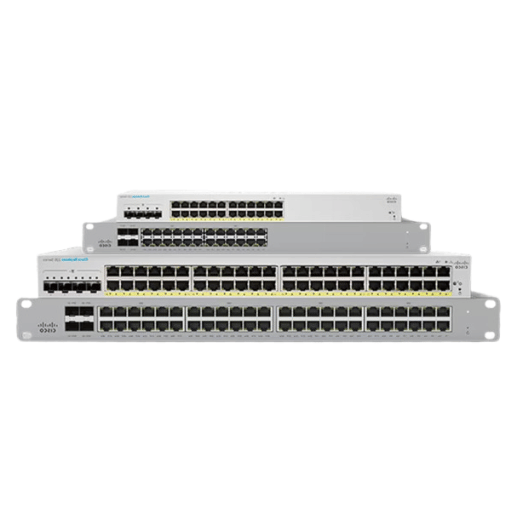
Connect the network cable from the switch’s Ethernet port to your router or modem.
Plug the PoE cable into the switch’s PoE port and connect it to your PoE device.
Please turn on the switch and wait for it to boot up.
Now, you can configure your Poe switch to meet your network requirements.
Connect the PoE injector by plugging the Ethernet cable into its input port.
Connect the other end of the cable to the switch’s PoE port.
Connect the PoE device to the injector’s output port.
Make sure the PoE device is receiving power.
Always use UTP Cat5e or higher-rated Ethernet cables for optimal performance.
Use PoE-compatible cables for your PoE devices.
Keep Ethernet cable length under 100 meters for stable network connectivity.
Avoid overloading your switch by not exceeding the maximum number of connected PoE devices.
Check the voltage capacity of your switch and ensure it is compatible with your PoE devices.
If experiencing unstable network connectivity, inspect Ethernet cables for any damage.
Create VLANs to separate network segments and control traffic.
Improve network security with VLAN tagging for authorized device access.
Segment your network for better management and prevention of congestion.
Recommended Reading: Everything You Need to Know About Aggregation Switch

A: A PoE switch is a network switch that can provide electrical power over Ethernet cables. It allows devices like IP security cameras, wireless access points, and VoIP phones to receive power and data through a single Ethernet cable.
A: To use a PoE switch, you connect your PoE-enabled devices to the control using Ethernet cables. The PoE switch will then provide power to these devices without needing separate power outlets.
A: The benefits of PoE switches include simplified installation and maintenance, cost savings on electrical wiring and outlets, flexibility in device placement without the need for power outlets, and centralized power management through the switch.
A: PoE switches are commonly used in various applications such as IP surveillance, wireless networks, VoIP systems, access control systems, bright lighting, and IoT devices.
A: The main difference between a PoE switch and a regular switch is that a PoE switch can provide power to PoE-enabled devices, while a normal switch does not. Standard switches only provide data connectivity.
A: Using PoE means you can power your devices without needing power outlets. This allows for greater flexibility in device placement and eliminates the need for additional power cables and outlets.
A: The main types of PoE are original PoE (802.3af), PoE+ (802.3at), and high-power PoE (802.3bt). Each class provides different power levels and is compatible with other devices.
A: A PoE injector is a device that adds PoE capability to a regular network switch. It injects power into the Ethernet cable, allowing PoE devices to receive power and data from the controller.
A: A managed PoE switch is a PoE switch that provides advanced features and control over the network. It allows for better management of power allocation, prioritization of devices, and monitoring of network performance.
A: The number of ports you need on a PoE switch depends on the number of PoE-powered devices you plan to connect. Choosing a switch with enough ports to accommodate all your devices is recommended, with room for future expansion.