Given that there has never been a time where people wanted faster and more reliable internet connections than now, it is critical to know how to upgrade networks. This article should serve as your guide through the confusing world of networking, focusing mainly on SFP (Small Form-factor Pluggable) to RJ45 transceivers as agents for modernizing connectivity in this current era. It doesn’t matter if you’re an IT expert who’s responsible for maintaining corporate networks or just someone with limited knowledge about these things but wants them for personal use because they can greatly improve data transfer speeds even in small businesses, therefore raising the efficiency levels of any network system altogether. We will demystify SFP to RJ45 transceivers throughout this post, show why they are good and explain how best one can incorporate them into their already existing infrastructure so that their networking game goes higher than ever before.
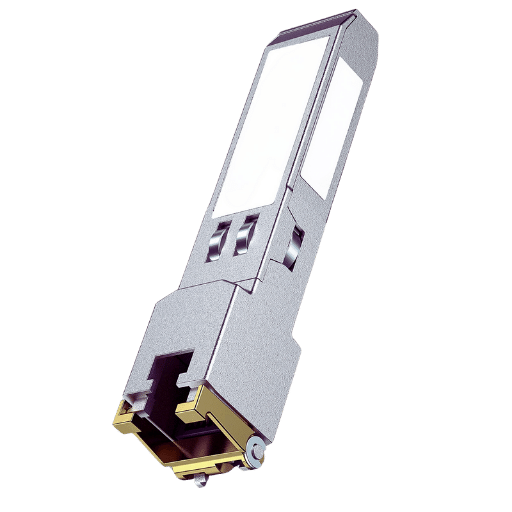
The SFP technology, also known as Small Form-factor Pluggable technology, is a type of optical modular transceiver standard which can be used by many network devices such as switches and routers, to connect with different kinds of media like copper cables or fiber optic. To be more specific, an SFP to RJ45 transceiver changes the signal coming from the network device into one that can be transmitted over ordinary twisted pair cabling commonly found in Ethernet networks. In doing so, it becomes possible for us to reach those devices located further away from optical fibers but still accessible through RJ45 connectors, which are widely used in Ethernet networks as well. There are various networking standards and distances that can be supported by changing or upgrading or replacing these modules among each other; therefore they are considered indispensable elements for scalability and upgradation of network infrastructures.
The RJ45 Copper Gigabit Connectors are the foundation of wired Ethernet, ensuring that network devices get connected in a dependable and widespread way. These connectors are created to allow fast data transfer which is why they are perfect for gigabit Ethernet. Through copper cables, the eight-pin configuration of an RJ45 helps data signals travel by having each wire pair in the cable responsible for sending and receiving data. This layout thus supports rapidity in transferring information but also works well with different types of network devices like computers or switches or routers etcetera.. Because it can fit into any network infrastructure seamlessly without causing any problems; this means that people can set up systems quickly while still making them stable enough so their performance doesn’t suffer too much either.
The use of SFP to RJ45 Copper Transceivers in network infrastructure has many advantages, such as flexibility, cost-efficiency, and improved performance. These transceivers provide a means of connecting fiber optic and copper networking segments so that administrators can extend their networks without having to rewire everything. This feature is particularly important when dealing with different types or sizes of networks under diverse conditions. Furthermore, they can be used together with existing copper cabling systems which greatly cuts down on costs related to expanding or maintaining networks. In terms of performance, these devices are capable of supporting high-speed data transfer rates, thus ensuring that our systems are able to handle gigabit speeds required by current data-intensive applications. Generally speaking, therefore, this means incorporating such transceivers into our network designs will result in more scalable, efficient, and flexible solutions for connecting various devices over long distances within LANs or WANs alike.
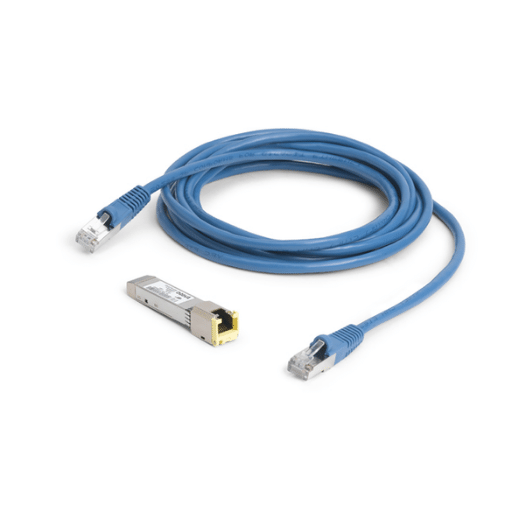
Compatibility is important when choosing an SFP to RJ45 module for devices such as Cisco, Ubiquiti Unifi and TP-Link. Each of these manufacturers usually has their own proprietary or recommended SFP modules, which are specially designed to work with their networking equipment seamlessly. For Cisco devices it is necessary to choose an SFP module that conforms with Cisco coding and performance specifications so that there will not be any compatibility problems. Similarly with Ubiquiti Unifi equipment, they need certain specific SFP modules for best performance and reliability. Though a little more flexible in terms of compatibility, TP-Link devices still benefit greatly from using modules tested and recommended by TP-Link themselves. Therefore, it is imperative that one consults the device’s manufacturer specifications or support documentation before selecting; this will ensure that the chosen SFP-RJ45 converter operates flawlessly within your network infrastructure.
Knowing the difference between 1000Base-T SFP modules and Gigabit Ethernet requirements can greatly optimize how well your network operates. Let’s break it down:
It is apparent from these considerations that not only are 1000Base-T SFP modules compatible with Gigabit Ethernet needs but they also represent one of the best strategic choices available for improving network performance while enhancing its efficiency and cost-effectiveness.
The importance of 1000Base-T SFP modules lies in their wider applicability and compatibility with UTP Category 5 cables that are already available. However, the quality of these cables as well as the connectors used play a crucial role in achieving the best network performance possible. When low-quality wires or connectors that do not match properly are used, they can lead to severe signal deterioration which brings about errors in data transmission, reduced speeds of networks and higher latencies. On the contrary, good wires matched with the right connectors guarantee full bandwidth utilization by 1000Base-T SFPs, hence enabling fast and stable connections necessary for current data-intensive tasks. For this reason, one must be very keen on cable quality and connector type if they want their network to perform at its maximum capabilities.
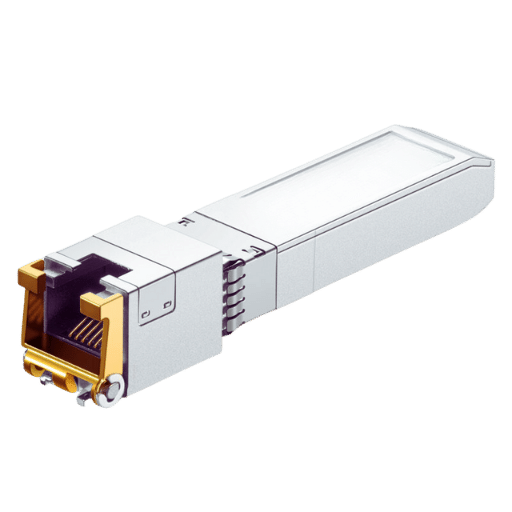
Please keep in mind that these instructions are only intended as general steps for installing and activating a copper-based 1000Base-T Small Form-factor Pluggable Gigabit Ethernet Transceiver; therefore, always refer to the manufacturer’s guidelines whenever possible.
As you’re integrating RJ45 SFP modules into your network, there are a few common issues you may run into. Here’s how to fix them:
These problems can be so annoying, but most should clear up pretty fast if you follow these steps while troubleshooting! Your setup will then be smooth sailing from here.
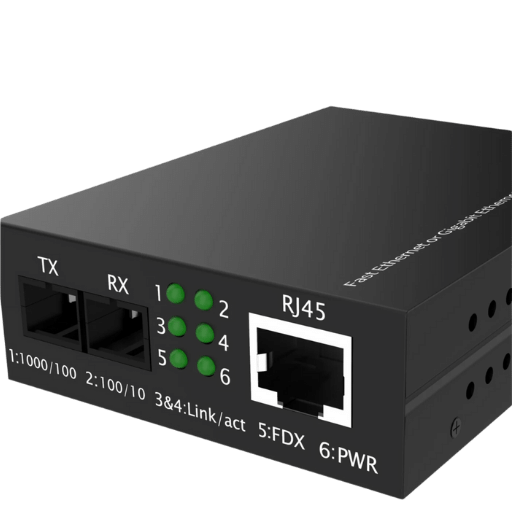
To improve data transfer speeds on Copper 100m RJ-45 networks, it is important that we use good quality cables such as category 6 or higher in order to reduce signal loss especially when dealing with long distances. Proper cable management should be done so as to prevent electromagnetic interferences from external sources. In addition, updating firmware of network devices and setting up hardware for Gigabit speed capability play a significant role in ensuring that you achieve the best performance possible. Another thing that can be done is occasionally checking whether there are any congestions within your network, then reconfiguring switch settings accordingly, thus giving priority to those applications that generate high traffic, thereby increasing the flow of data and efficiency throughout the entire system.
For efficient networking, patch cables and Ethernet cables are very important. A good patch cable should allow devices in a network rack to connect with each other easily, thus avoiding data bottlenecks. Similarly, Ethernet cables of Cat 6 or higher are necessary for maintaining high-speed data transfer through different parts of a network. These cables can support Gigabit speeds while minimizing crosstalk and interference so that packets arrive intact at their destinations. By choosing them correctly and arranging them neatly, much less information will be lost during transmission which leads to better performance across the whole system.

To ensure that SFP (Small Form-factor Pluggable) modules will work with Cisco and Ubiquiti Unifi networking equipment, it is necessary to take into consideration a number of important details. Initially, one has to conform the multi-source agreement (MSA) compatibility between various suppliers’ products. Secondly, verify if data rates and fiber types – single-mode or multi-mode – are supported by the intended device from Cisco or Ubiquiti. Also, for some Cisco devices there might be need in using SFP modules with their own firmware encoded according to Cisco requirements; therefore one should either choose such modules or use third-party ones confirmed working with cisco gear. In the same way power consumption limits need to be met along with operational temperature range specified by ubiquiti unifi gear when selecting SFP module for it so as not have any problems connected with its interoperability.Last but not least always check both sfp modules documentation and proprietary demands of your equipment as well as test this module on equipment before deploying it into critical network environment.
To identify a compatible SFP 1000Base-T Copper 100m RJ-45 transceiver for different network environments, here are the steps. First of all, make sure that it is based on the 1000BASE-T standard which allows gigabit ethernet over copper wiring up to 100 meters. Also ensure that this device can work with your equipment’s physical interface and operational specifications such as voltage range or temperature range too. It’s better if they comply with IEEE 802.3ab and MSA so that their application will cover a wide range of brands, including Cisco or Ubiquiti Unifi, among others. Equally important is going through manufacturer documentation for any specific compatibility notes/restrictions for each individual device under consideration. Finally, one should always buy from reputable vendors who provide technical support and compatibility guarantees for intended devices.

New developments in SFP and RJ-45 transceiver module technology are concentrated on speed, efficiency and support for higher data rates necessary for contemporary networks. The move to SFP+ as well as QSFP modules is one such trend. These modules have a greater throughput (10 Gbps for SFP+ and 40 Gbps for QSFP). The change addresses the necessity of faster transmission speeds within enterprise networks and data centers.
Another significant development in this field involves creating more power efficient transceivers. Manufacturers now focus more on lowering operating costs associated with power consumption while minimizing environmental impact at the same time. This is achieved through use of energy-saving materials in semiconductors together with improved design techniques that cut down heat production without compromising performance levels.
Moreover, there has been an increased concern about compatibility and standardization among different brands or devices used with transceivers. This can be made possible if Multi-Source Agreement (MSA) standards are followed during their manufacture so that they work reliably across various equipments without getting locked into a single vendor’s system.
Automation, as well as network intelligence, are also becoming part of these systems. With advanced features like digital diagnostic monitoring (DDM) or digital optical monitoring (DOM), it is now possible for administrators to keep track of how their networks are performing from any location in real-time. For example temperature readings may be taken together with voltage levels of signals being transmitted optically; light entering into an optic fiber cable might also be measured thus enabling early detection of faults before they occur.
Lastly, but not least important there seems to be a shift towards greener technologies through use recyclable materials during manufacturing processes which can still achieve desired results when it comes to making SFPs and RJ-45s ecologically friendly. This serves two purposes; attracting customers who care about environment conservation plus conforming with international requirements related to eco-friendliness of electronic goods.
In conclusion, the future of SFP & RJ45 transceivers will see them becoming faster, more efficient, compatible with other devices smarter networks being created around them and a move towards greener technologies.
The development of Small Form-factor Pluggable (SFP) copper transceivers is an illustration of how hard designers have worked to achieve higher speeds and better bandwidth usage in the next generation Ethernet. In history, these transmitters could only reach gigabit speeds but with technology coming into place coupled with need for faster data transfer rates; we now have SFP+and other types that can support up to 10 Gbps or more. This increase in capability has been crucial for dealing with the massive surge in data traffic fueled by cloud computing services, video streaming platforms like Netflix as well as high speed operations within data centers themselves. The growths experienced do not stop at speed alone; they also address power consumption levels – better dissipation of heat generated during operation and error correction methods which enhance reliability while reducing energy used per transmitted bit thus saving on power costs too. Such changes reflect the vital position occupied by SFP copper transceivers along the spine of contemporary digital infrastructure hence making them indispensable components for current/future Ethernet networks.
A: The Small Form-factor Pluggable transceiver (SFP Transceiver) is a small, hot-swappable optical transceiver module used in telecommunication and data communication applications. They can support multiple communication standards like fibre channel, Gigabit Ethernet etc. In networking, SFPs are used because of their flexibility which allows easy adaptation or upgrading the interface of a network device to cater for different types of fiber optic cables or copper cables thus enhancing system scalability and performance.
A: A copper SFP module (also called 1000Base-T SFP RJ45 copper transceiver) uses an RJ45 connector to enable communication over copper cables for short distances, usually limited to 100 meters, while an optical one employs lasers for transmitting information through fiber optic cable over long distances at high data rates. Generally, copper ones are good when it comes to cheapness but with limited reach as compared to their counterparts which work well for longer distance connections requiring greater speeds.
A: Although most network devices having an SFP port can work with such adapters like 1.25G SFP to RJ45 model, this does not mean that all are compatible due to factors such as data rate supported by the device itself, manufacturer’s design specifications on both ends (device & adapter) plus other specific details may also affect compatibility between two components therefore it’s advisable always refer back to manufacturers’ recommendations before making any purchase decision or installation plan.
A: One point two five Giga Bits per Second (1.25Gbps), whether optical or copper-based module, plays a critical role in increasing network performance during upgrade processes where Gigabit Ethernet connections are required. Having such a capacity enables speeds between devices to be faster than before, hence supporting bandwidth-intensive applications like video streaming and voice-over IP telephony calls as well as backing up data across different locations served by either fiber or copper-based networks.
A: Choosing a 1000Base-T SFP RJ45 copper transceiver, for example, Cisco GLC-T, is extremely advantageous when it comes to extending the connectivity and life span of existing networking equipment without having to replace the whole system. These transceivers support data transfer rates up to 1 Gbps over Cat5e copper cables, which are perfect for short- to medium-distance travel. They have broad applicability because they can work with many devices, are cheaply available, and are easy to install, thereby making them great for upgrading to Gigabit Ethernet speeds.
Yes, it is possible to upgrade your network beyond Gigabit Ethernet if you consider using 10G options. The Ubiquiti UniFi UF-RJ45-10G is an example of a 10GBase-T RJ45 SFP module that allows for the transmission of 10 Gigabit Ethernet through copper cables. These modules deliver much higher bandwidths required by fast data centers or large enterprises where heavy traffic flows occur frequently but only cover short physical spans compared with their optical counterparts.
A: When upgrading using SFP to RJ45 modules, one should ensure compatibility by checking these things: port specification on the device where you want to plug in an optic fiber connector like SC-LC, required data rate (e.g., 1.25Gbps, 10Gbps), cable category (Cat5e or Cat6) used for copper cabling as well as industry standards compliance such as MSA among others. In addition, it would be advisable to confirm whether this particular manufacturer supports the given type so that there are no issues arising due to a lack of interoperability with other brands. If need be, ask for advice from where you bought them or even contact their makers directly.
A: In terms of upgrading networks within a UniFi ecosystem, Ubiquiti UniFi RJ45 modules such as Ubiquiti UniFi UF-RJ45-1G and Ubiquiti UniFi UF-RJ45-10G provide easy integration with different types of hardware made by the same company thereby simplifying things like management or scaling up capabilities among others. These products give good value for money through reliable high-speed connection but still maintain affordability, which is enhanced by the ability to manage large numbers without much effort being put in, thus making them suitable for expansion projects involving many sites under one controller.