Regarding networking, switches are important in connecting devices and directing traffic. There are two types of controls available- managed and unmanaged switches. In this article, we’ll explore the differences between the two and the benefits they offer.

A managed switch is a type of switch that allows administrators to have complete control over their network. These switches provide advanced features such as VLAN configuration, Quality of Service (QoS), and access control. Managed switches can be configured via a web interface, command-line interface, or SNMP protocol. They are typically used in large business environments where the network requires more complex management, security, and performance.

An unmanaged switch is a plug-and-play device that requires no configuration to operate. These switches are typically used in small networks or home environments with few devices connected. Unmanaged switches are simple, affordable, and offer essential features for optimizing network traffic.
Managed switches offer several benefits to businesses that require efficient management, security, and performance. These switches provide advanced features and allow administrators to configure VLANs and prioritize traffic to ensure that essential data packets are sent first. Managed switches also offer enhanced security features, such as access control, to prevent unauthorized access to the network. These switches are ideal for large businesses with complex networks that require greater control over data traffic, security, and quality of service.
Unmanaged switches are ideal for small networks that require minimal configuration. These switches are affordable and easy to set up, making them perfect for home offices or small businesses with fewer devices connected. With no design required, unmanaged switches need to be plugged in to operate. They provide essential features and network traffic and are the best optioessential businesses that don’t require advanced management or security features.
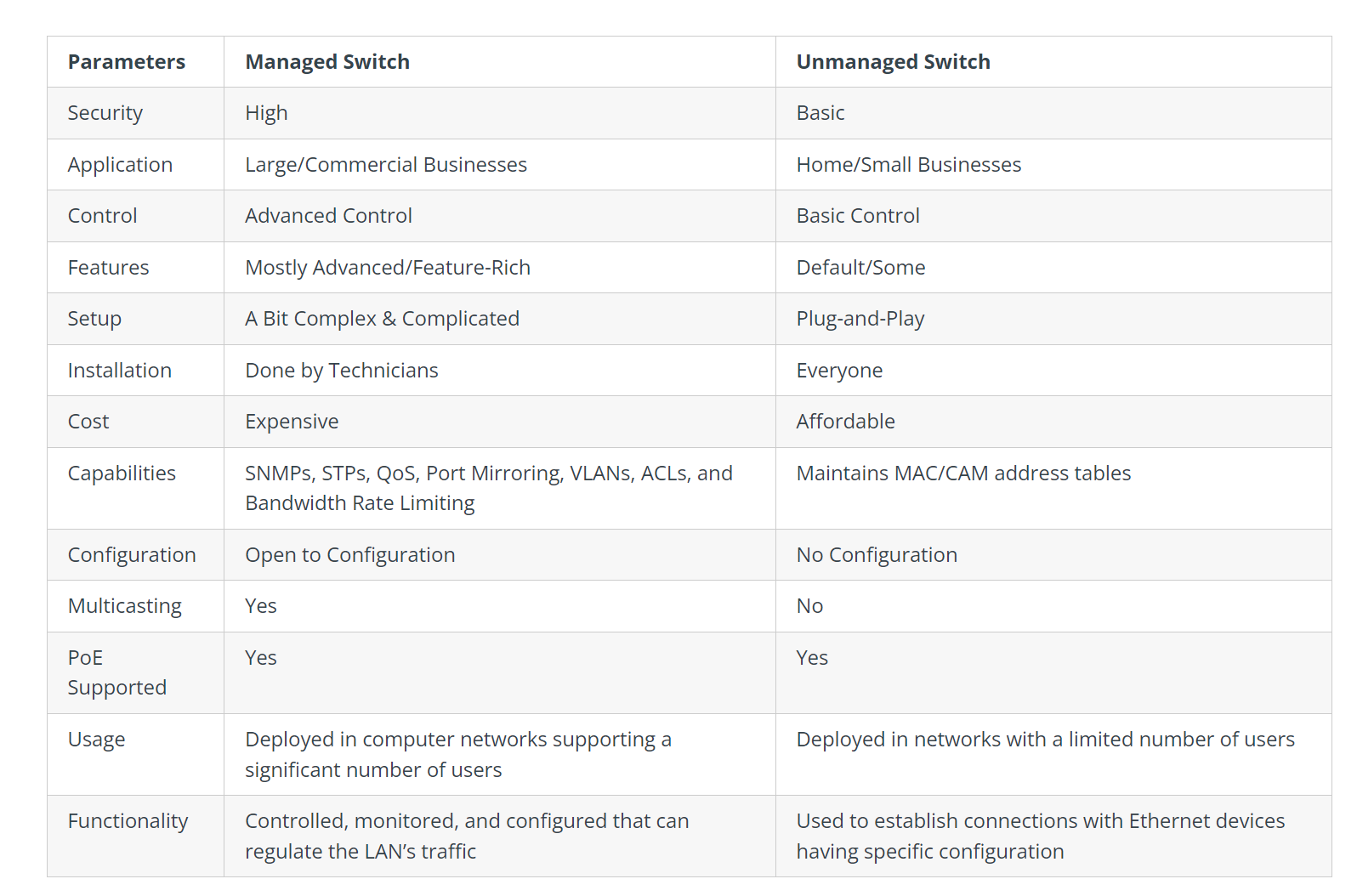
Managed switches offer high network management flexibility, allowing network administrators to control and configure the switch to meet their organization’s specific needs. Managed switches come with a web interface or command line interface that enables the administrator to view and configure VLANs, Quality of Service (QoS) settings, Link Aggregation Control Protocol (LACP), and Spanning Tree Protocol (STP). They also provide advanced security options such as access control lists (ACLs) and port security, which enable network administrators to limit network access to authorized users only.
On the other hand, unmanaged switches have basic plug-and-play functionality, making them an ideal choice for small businesses or home networks. They have limited management features and do not require any particular configuration beyond plugging them into the network. This simplicity can be both a strength and a weakness, as it limits the switch’s capabilities and makes it more user-friendly.
The cost of managed switches is higher than unmanaged switches due to their advanced management capabilities. Managed switches are designed for large organizations that require a high degree of network management and security. They have advanced features such as SNMP (Simple Network Management Protocol) and a web-based management interface that provides the administrator with real-time network monitoring and control capabilities.
In contrast, unmanaged switches are inexpensive compared to managed switches. They are designed for small organizations or home networks, where network management and security are not as critical. Unmanaged switches do not have advanced management capabilities, reducing costs while providing basic functionality.
Managed switches offer advanced network monitoring and control capabilities, enabling the administrator to gain visibility into the network’s health and performance. They provide tools such as port mirroring, which allows redundant traffic to be sent to a port for analysis. They also offer network statistics, enabling administrators to identify and troubleshoot network issues.
Unmanaged switches, however, can only offer essential network monitoring through LED indicators showing each port’s status on the button. This lack of advanced network monitoring features may lead to difficulties in identifying potential network issues, making them less suitable for businesses or organizations that require real-time network monitoring.
Managed switches offer advanced security features such as Access Control Lists (ACLs), port security, and virtual private networks (VPNs). These features allow network administrators to restrict access to the network, control network traffic, and ensure data privacy. Managed switches also provide advanced authentication mechanisms such as RADIUS (Remote Authentication Dial-in User Service) and TACACS+ (Terminal Access Controller Access Control System Plus) protocols for user authentication.
On the other hand, unmanaged switches have limited security features, making them less suitable for organizations that handle sensitive data. They lack advanced authentication mechanisms and access control features, making them more vulnerable to security threats.
In conclusion, managed switches offer advanced network management, network monitoring and control, and security features, making them ideal for large organizations requiring high control over their networks. Meanwhile, unmanaged switches are more suitable for small organizations or home networks that require basic plug-and-play functionality. Understanding the differences between these two types of controls will enable network administrators to decide which kind of switch to choose for their organization.
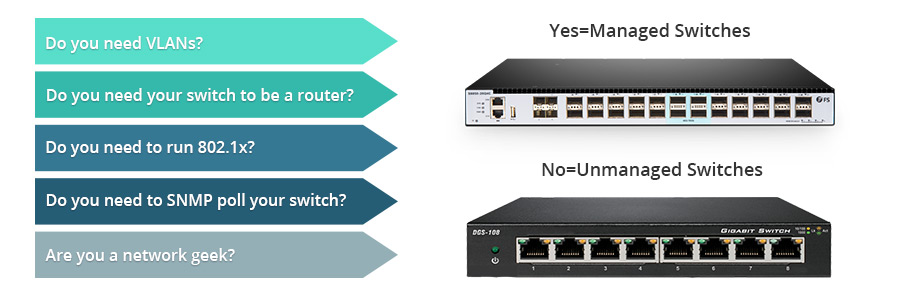
When choosing a switch, it is essential to consider factors such as port density, data transfer rate, and network size. Port density refers to the number of ports available on a switch, and it determines the number of devices you can connect to the network. Therefore, selecting a buttobutton meets your port requirements is critical. Data transfer rate refers to the speed at which data is transmitted within the network. It is necessary to choose a button with a higher data transfer rate, Selectingk has heavy traffic. Network size refers t is necessary the number of devices that will be connected to the web, and it determines the type of switch you need, such as a small office switch for a small business or an enterprise switch for a large organization.
Managed switches give network administrators complete control over the network and allow for advanced configurations that enhance security, QoS, and monitoring. Managed switches are ideal for large networks where different devices require different levels of security, such as VLANs or filtering MAC addresses. They offer sophisticated management features that enable network administrators to monitor and manage the network proactively. Additionally, they provide better signal quality than unmanaged switches and provide more reliable error detection and correction features.
Unmanaged switches are plug-and-play devices that are easy to install and require no configuration or management, making them ideal for small networks. They are cost-effective, require minimal maintenance, thus suitable for a small business or home network. Additionally, they offer a rudimentary feature set that is easy to use, making them a perfect solution for non-technical users or environments with limited technical expertise.
In conclusion, managed and unmanaged switches serve different purposes and are designed with different functionalities. Managed switches are typically more expensive and provide greater flexibility and control in network management. On the other hand, unmanaged switches offer a plug-and-play solution that is more cost-effective for small and simple networks.
When it comes to scalability, managed switches are the clear winner. They provide the ability to configure VLANs, link aggregation, and quality of service (QoS) settings, making it possible to expand the network architecture to meet growing business needs. On the other hand, unmanaged switches have a fixed number of ports and cannot be extended or configured to handle more complex network architectures.
In terms of security, managed switches offer superior protection against security breaches and attacks. They allow network administrators to set up access controls, monitor traffic, and detect and prevent malicious activities. Unmanaged switches lack these advanced security features, leaving the network vulnerable to cyber threats.
Regarding network management, managed switches offer more sophisticated tools to monitor and troubleshoot network issues. They provide detailed statistics on network performance, support remote control, and allow for the creation of customized network profiles. Unmanaged switches lack these management features, making identifying and resolving network problems difficult.
Overall, the type of switch most suitable for a specific scenario depends on the size and complexity of the network, as well as the level of control and security required. Small and straightforward networks may benefit from unmanaged switches’ affordability and ease of use, while large and complex networks require the flexibility and scalability of managed switches.
When shopping for switches, buyers should consider the number of ports, the speed of data transfer, and the type of security features offered. They should also evaluate the level of customer support and training provided by the manufacturer and the compatibility of the switch with other networking equipment.
In summary, managed and unmanaged switches each have their advantages and disadvantages. Ultimately, the switch choice should be based on the specific needs and goals of the business. By carefully evaluating the features and benefits of each type of switch, network engineers can make an informed decision that meets their organization’s unique requirements.
Understanding Different Types of Network Switches
How to Set Up and Configure a Managed Switch
10 Tips for Network Switch Management and Optimization
A: A managed switch is a network switch that offers more functionality and control over the network, while an unmanaged switch is a more straightforward plug-and-play device that requires no configuration.
A: A fully managed switch provides advanced features such as VLAN support, Quality of Service (QoS) settings, advanced security measures, and remote management capabilities.
A: Managed switches are more expensive because they offer higher performance, advanced features, and greater control over the network, which require more advanced hardware and software.
A: Managed switches allow for more granular control and management of the network, including the ability to configure VLANs, prioritize network traffic, and implement security measures. They also offer better troubleshooting capabilities and the ability to monitor network performance.
A: While it is possible to use unmanaged switches in a more extensive network, they musingfeatures and scalability required for e is possibleffective network management. In such cases, it is recommended to use managed switches.
A: A managed switch is a central device in a network that enables communication between devices and provides control, management, and security features to optimize network performance.
A: An unmanaged switch is sufficient for most home networks as it can handle basic network needs. However, a managed switch may be a better choice if you require advanced features or want more control over your network.
A: A managed network switch operates at the network’s data link layer (Layer 2), facilitating communication between devices within a local area network (LAN). On the other hand, a router operates at the network layer (Layer 3) and connects multiple networks.
A: Yes, a managed switch can be beneficial for small businesses as it offers advanced features, security measures, and improved network performance. It allows for better control and management of the network and the ability to prioritize critical applications.
A: When deciding between a managed and unmanaged switch, consider factors such as the size and complexity of your network, the need for advanced features, the level of control required, and the budget available. Assessing these factors will help determine the right switch for your network needs.