While working with new networking devices, one of the questions as to whether a device is compatible tends to be asked frequently, and the one that I have found to be the most prevalent is whether one can mix and match different types of transceivers. In particular, many people are interested in whether it is recommended to plug an SFP 1G transceiver into a 10G port. It is crucial to figure out in institutions where the need for scalability is prioritized without worrying about the resources. This post will discuss the requirements for these components’ usage, possible compatibility aspects, and real-life engineering cases in more depth. Then, you will better understand the reasons behind SFP and port compatibility and all the concerned elements, thus enabling you to avoid mistakes when planning your network infrastructure.
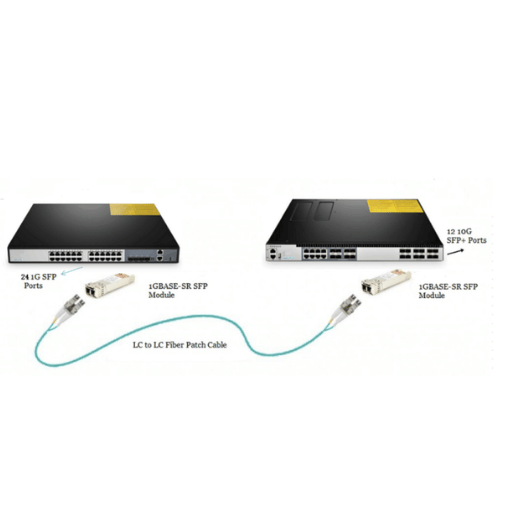
Small form-factor pluggable or SFP Modules can be described as compact and hot-pluggable hardware that connects various networking devices such as servers, routers, and switches. Networking standards, including Ethernet, Fiber Channel, and SONET, are also used with the SFP modules, broadening their application range. However, SFP modules are designed for specific ports only on certain conditions, including the network protocol, module, and port speed. For instance, a 1 Gbps Ethernet SFP module will not be backward compatible with a 10 Gbps SFP+ port. To achieve compatibility between the port and SFP module, one must meet the particular port specifications alongside the manufacturer restrictions of the SFP Module.
The difference between 10 G and 1 G ports on any given apparatus is speed, performance level, and compatibility. The speed limitation for the G1 port is set at 1 Gbps, while the 10G port can reach speeds of up to 10 Gbps. Moreover, devices in this category are usually intended for SFP+ networks, while the 1G devices use the standard SFP. One also needs to consider backward compatibility; most 10G SFP+ ports can accommodate 1G SFP modules, but not the other way around unless the manufacturer indicates otherwise. For anything to work, it is very important to ensure robust configuration to meet modules and port requirements.
SFP+ and SFP Modules look the same, but their compatibility depends on the target device and its manufacturer. For example, I would be cautious with 1G SFP ports because, based on experience, they might not be populated. If an SFP port is present, then 10G SFP+ modules will not work. Therefore, I wouldn’t bother. I tend to check the supporting information for any device to avoid problems with connectivity or performance.
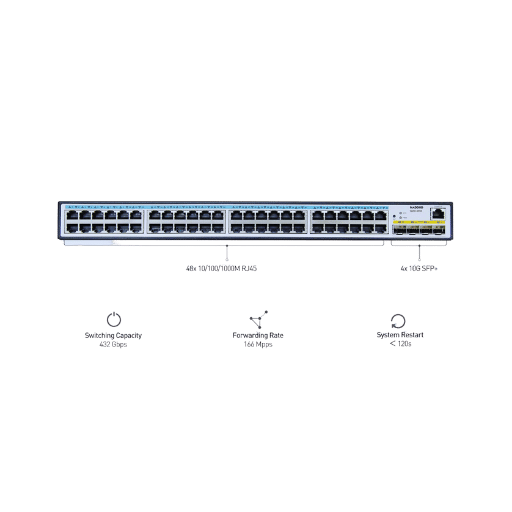
Non-standard 1G ports remain incompatible with 10-degree SFP modules because they cannot meet the signaling requirements. Additionally, these ports lack the necessary hardware and firmware to reach non-specified data rates, further complicating the issue of the configurations being nonfunctional. To ensure retained functionality, it remains imperative to consult the respective device specifications and manufacturer documentation for compatibility.
Errors in transmissive tasks may cause additional discontinuance of harmonized structural stability, tampering with the network’s reliability. The network’s performance is degraded when a 10G SFP module is used in a 1G port, as the establishment has a greater signaling strength, which remains incompatible with the requirements. While this is not the only hardware limitation for a 1G port, it remains significant. There is a relative guarantee that using a compatible part manufactured explicitly for the network can reduce downtime and significantly increase overall effective performance.
Even though the purpose of the 10SFPs modules is to work SFPs operate at a 10Gbps data rate, many can support an older standard of Gbps. This feature is contingent on the make and model since the specification does not include all 10 SFPs operating 1G speed units. Such features can be confirmed by checking the technical documentation or the datasheet for the module to check for interoperability with 10G and 1G networks. Attempting to use a module at 1Gbps that was not designed for that speed may lead to disconnections or a significant drop in performance. Also, ensure that network devices such as switches and modules are correctly set up to work at a given rate.
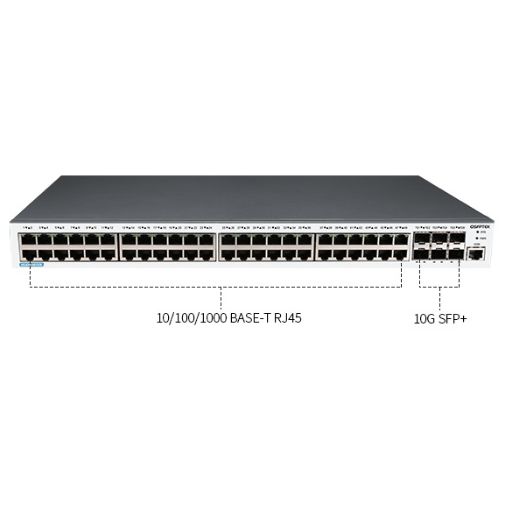
Cisco’s documentation recommends getting the best compatibility between 1G and 10G SFP. It is also made clear by Cisco’s documents that many SFP modules they have created support dual rates, allowing 1G and 10G systems to communicate. Regarding compatibility testing, Cisco states that it is best to check the compatibility matrix or datasheet provided by the manufacturer and determine what SFP models and speeds are supported. Equally important is the use of Cisco-only transceivers, as putting it the other way will create issues. We must also perform proper configuration of the network equipment with the auto-negotiation function enabled in some network devices, to provide the required level of speed and connectivity integrity.
Installing Cisco switches is only possible after recommended practices and configuration settings are mutual with the switches. The devices intended to be used with the switch rather all the devices are to be checked for compliance in terms of adoption of cables, the speed of the device, and the duplex.support types. The switch firmware must also be periodically updated to maximize security and performance. it additionally ensures that adequate VLAN configurations are set to optimize traffic flow and minimize bottlenecks. A proactive approach is critical when navigating system logs and employing Cisco’s diagnostic utilities. Any other advanced configurations can be found in Cisco’s technical manuals or relevant support channels.
Configuring SFP (Small Form-Factor Pluggable) modules within Cisco devices encompasses integration, proper installation, and fine-tuning the module’s security to achieve the desired performance. According to your Cisco device model, determine the right approved SFP modules. Failure to do so may damage the hardware or malfunction the network. The SFP module should be firmly inserted into its intended slot until it is completely secure. Suitable fiber optic or copper cables should be used according to the module type.
Once the module is installed, you can check its functionality with the `show interfaces` or the `show inventory` commands in the device command line interface (CLI). The commands offer important information, which includes the link status, signal levels, and operational speeds. Also, it is essential to make sure that the interface parameters, such as speed and the duplex settings, match the requirements of the network to avoid unnecessary conflicts and maximize efficiency.
To improve SFP module efficiency, device logging should be done frequently to capture any error messages related to the module. For example, the Digital Optical Monitoring Utilities uses Cisco diagnostic utilities to provide real-time metrics like temperature, voltage, and optical power level. Such tools help with preventive maintenance. For optimization in high-performance networks, it is helpful to set up QoS (Quality of Service) policies that give priority to selected types of traffic on the SFP-connected links. Finally, always remember that to solve known problems and utilize the possible performance of the SFP interfaces, device IOS, and firmware versions must be updated. Every user is recommended to read the configuration manuals provided by Cisco or communicate with certified specialists who work with the company.

About the first concern, using incompatible and non-specified SFP modules for a device may threaten the network module’s stability in numerous ways. First, the interoperability of the modules may be mismatched, leading to recurring link losses or intermittent link connectivity, which disturbs and fails critical operations. Second, they can result in a network of unpredictable throughput, which is cyclopean and should have a consistent transmission speed. Further, some ‘incompatible” modules expose the user to features he must pay for. Features that are diagnostic or even monitoring in nature. This leads to being unable to troubleshoot effectively. To reduce these risks, refrain from utilizing non-specified SFP modules for any SFP network device or the SFP boasting devices themselves.
A suggested approach to resolving such issues is looking at where the SFP module compliance issues lie between the specification of the network device and the specification of the SFP module. To overcome these hurdles, start by checking the manufacturer’s documentation to see if both components, such as data transfer rates and wavelength compatibility, comply with the same standards. To conquer a flair and step down SPD compatibility issue, one must check if any of the involved hardware tools have outdated circuitry or are preventing firmware updates. Further, crosschecking the credentials of the SFP modules and testing them in known working devices may also help one identify if any faults are present. Also, ensure that the cables used are of the distance type, length, and type required or recommended. Following necessary measures, steps, and precautions greatly reduces and eases these compatibility challenges.

The first action to take in configuring SFP ports appropriately is to base it on the network’s requirements, including the network’s distance and bandwidth. Ensure that there are SFP modules that are compatible with installation. These should have appropriate matching ports, data rates, and wavelength requirements. If applicable, ensure correct set standards are met for the length and type of SFP modules and cables (copper, fiber optic, etc.).
To set up the SFP ports, log into the networked device’s management interface to search for the SFP ports that need to be used. Make sure that auto-negotiation is turned on automatically on supported devices and devices that are SFP. If the network’s performance dictates a specific data rate or duplex mode, it is permissible to set these parameters manually. Configure other functionality manually, for example, use diagnostic tools to measure parameters of the SFP modules, the strength of the signal and the number of transmission errors to further enhance and fix if any problem occurs. Following these guidelines will improve the general performance and reliability of the network fittingly.
Consider crucial considerations while selecting fiber optic cables, such as condensation mode type, performance specs, and cable construction. Given their higher attenuation, single-mode fibers are best suited for long-haul transfer. On the other hand, multimode fibers are best suited for short runs with a higher bandwidth. Consider the cable’s core diameter since this will also directly affect the cable’s correctness and working with your apparatus. Also, decide whether the cables will be rated for indoor or outdoor use depending on the installation environment. Outdoor cables usually have extra strength from water-resistant and UV-resistant coating. Ensure that TIA/EIA and other similar standards are followed to ensure the cables will work in your network structural system settings.
For a data center to be fully optimized and functional, it is essential to use the proper Small Form-factor Pluggable (SFP) modules. The first step is to analyze the required transmission speed, as SFP modules come in various standards, including 1 Gbps (SFP), 10 Gbps (SFP+), and more. Also, consider the transmission range and the kind of fiber optic cables being used: for long-range connections, single-mode modules should be used, and for short-range, multimode modules should be employed. Ensure to check the wavelength specifications to avoid incompatibility in the network already in place. And lastly, make sure to buy the SFP modules from reliable manufacturers, and that they comply with MSA (Multi-Source Agreement), to ensure proper integration.

A: As a general rule, several SFP 10G ports tend to be backward-compatible and can connect to 1GB SFP modules. The only downside is that the port will be overdubbed to a transmission rate of 1Gpbs. It is advisable to take note of a switch or a device and compare its specifications to a given device for compatibility purposes.
A: SFPs or Small Form-factor Pluggable transceivers typically support connection at speeds up to 1 Gbps, however SFP+ transceivers tend to be at the higher end with speeds up to more than 10 Gbps.SFP+ ports tend to have an added advantage over SFPs, where they are able to accept SFP modules, resulting in a more flexible network configuration.
A: The use of a 1GB SFP in 10GB port will restrict the link transmission to only 1 gigabit per second which may not be an encouraging scenario for any network let alone a 10GB network port as the higher speeds would not be utilized at any given point.
A: This fundamentally depends on the device specifications as most switches will require a 1GB SFP module and, unless stated otherwise, will only work with SFP+ modules capable of running on 1Gbps speeds. Make sure to look through the Switch documentation on the required compatibility.
A: The SFP 10G ports have many benefits, but not all devices of this range support them, some high speed switches, or special equipment can only support SFP+ Modules. It is advisable to read through the device name or the user agreements before attempting to use a 1GB SFP module within an SFP 10G port and ensure that the guarantee is kept in proximity.
A: On the modules SFP, SFP, and SFP fampm, DUplex connectors will be used to connect fibers while sjpr45 is used for copper connection, and simple modules, depending on the specific requirements of the network, can be used. Ensure a video discussion about the subjects as well for a clearer understanding.
A: The compatibility of the switch with 1GB and 10GB SFP modules can also be verified from its documentation. Such information is often available under the specifications for the switch ports that will accept SFP or SFP+ transceivers. In some cases, switches may also incorporate combo ports that accept 1GB or 10GB modules to make the network design more flexible.
A: SFP modules do bring some useful features to the network setups. They allow different connections (i.e., fiber or copper) and speeds. As SFP transceivers are hot-swappable, SFPs can be upgraded or replaced easily without switching off. They also cater to different transmission distances from short to longer and, therefore, can be used in many ways depending on network requirements.
1. Flexible Optical Circuit Switched Network Architecture based on Tunable SFP+ Transceivers for Reconfigurable Low-Latency 5G/6G Networks
2. An 18km bidirectional free-space optical link with multi-aperture antenna and DWDM SFP+ transceivers (VERTIGO project) demonstrates the effectiveness of using either SFP or SFP configurations.
3. 5G-Compatible IF-Over-Fiber Transmission Using a Low-Cost SFP-Class Transceiver
4. Extended-loss-budget pluggable transceiver for 10G/1G compatible PON with N:1 redundant OLT protection
5. LGBM-improved-MLSE equalizer for 50Gb/s PAM4 IM-DD PON with 10G class optical transceivers