
SFP transceivers are critical components that allow data transmission over fiber optic networks. Choosing the suitable SFP module is crucial to ensure the proper functioning and performance of the network. Several factors should be considered when selecting an SFP module to ensure compatibility and optimal speed.
SFP transceivers have specific technical specifications that users should understand when selecting a suitable module. The most critical factor is the data transfer rate, which determines the data transmission speed over the network. Other essential specifications include wavelength, determining the distance the data can be transmitted, compatibility with specific networking equipment, and performance indicators like signal strength and power consumption. Understanding these specifications is vital in selecting an SFP transceiver that aligns with your networking requirements.
SFP transceivers are widely used in various networking scenarios, from large enterprises to small businesses. They are primarily used for data transmission over fiber optic networks, connecting switches, routers, and other networking devices. They are also used to extend the reach and flexibility of a network. Typical applications include server connections to network switches, switch-to-switch connections, fiber channels over Ethernet, and internet service provider connections. Popular equipment that utilizes SFP transceivers includes Cisco switches, Juniper routers, and Dell servers.
Recommended Products:40G QSFP+ to 10G SFP+ Adapter (QSA) Module
SFP modules come in two variations: optical and copper. Optical SFP modules utilize light to transmit data, while copper SFPs use electrical signals. Optical SFPs are better suited for long-distance transmissions and provide higher speeds but are more expensive than copper SFPs. Copper SFPs are better suited for shorter distances and are more cost-effective than optical SFPs. When selecting between the two types, consider the space the data needs to be transmitted, the cost, and the networking equipment’s compatibility.
Another critical factor to consider when selecting an SFP transceiver is the fiber optic cable type, either single-mode or multimode. Single-mode cables are used for long-distance transmissions and provide higher speeds but are more expensive than multimode cables. Multimode wires, on the other hand, are used for short distances and are more cost-effective but have lower rates. When selecting an SFP transceiver, ensure it is compatible with the type of fiber optic cable used in your network.
In conclusion, selecting the suitable SFP transceiver for your networking needs is crucial to ensure optimal network functionality and performance. Consider data transfer rate, compatibility, distance, performance indicators, and cost when choosing an SFP module. With an understanding of these criteria, you can select an SFP module that meets your networking requirements and effectively transmit data over your fiber optic network.
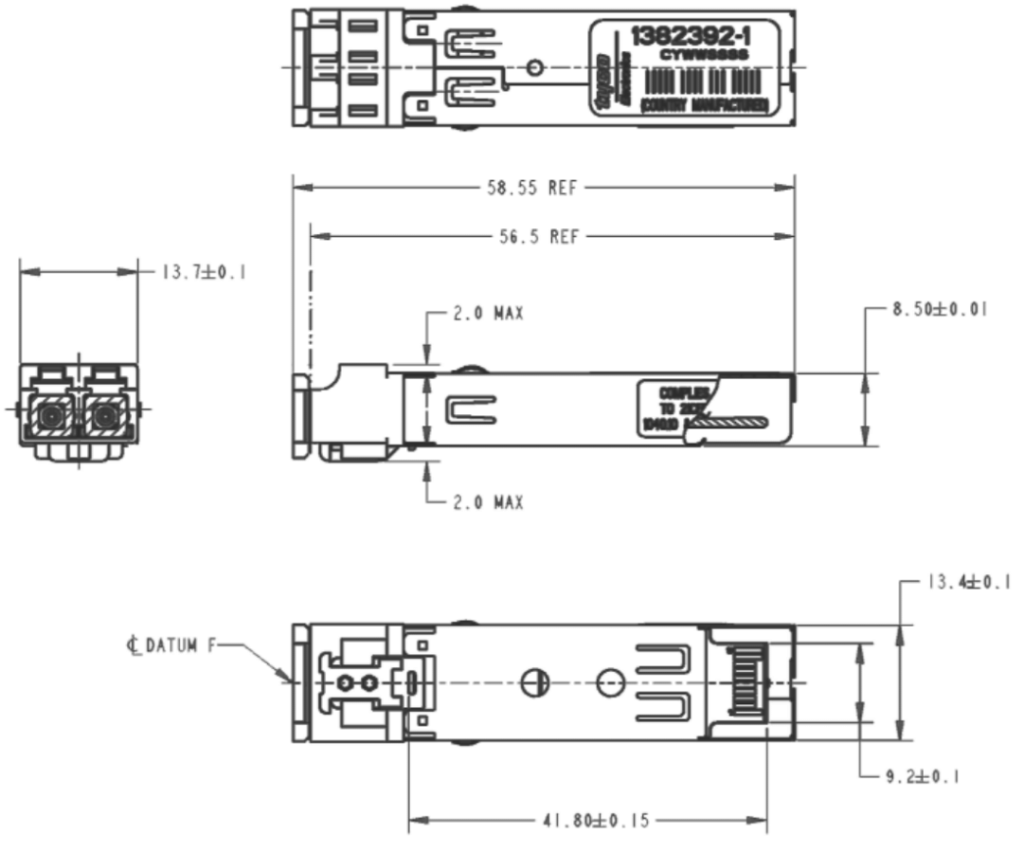
Before installing the SFP Module, ensure the network switch or router is powered off. Insert the SFP Module into the appropriate slot, aligning the module’s connector with the switch port’s connector. Push the module into the space firmly until you hear a clicking sound, indicating that it is securely in place. Power the switch or router and verify that the device detects the SFP Module.
To ensure the installation is successful, several tools are necessary. These tools include an antistatic wrist strap to prevent electrostatic discharge, a pair of pliers to remove the SFP Module from the slot, and a cleaning kit to clean the connector before inserting it into the space.
To optimize the performance of the SFP Module, users need to configure it according to their specific application requirements. For example, in a data center, users should consider using a multimode SFP Module for short-range transmission. In contrast, using a single-mode SFP Module is recommended for longer-distance news in a WAN or campus network.
To configure the SFP Module, users must log in to the switch or router’s command-line interface and configure the appropriate port settings. This configuration includes setting the port speed, duplex settings, and VLAN configuration for the SFP Module.
Despite SFP Modules being easy to install, common installation issues could arise. One of the common issues is a mismatch between the SFP Module and the switch port. This issue occurs when the SFP Module’s wavelength or transmission distance is incompatible with the switch or router’s port settings.
Check the SFP Module’s specifications against the switch or router’s documentation to troubleshoot this issue. Ensure the SFP Module is inserted correctly and the switch or router detects it. If the problem persists, replace the SFP Module with a compatible one.
Properly maintaining SFP Modules is crucial to prolong their lifespan and maintain optimal performance. One best practice is to keep the SFP Modules in clean environments to prevent dust and dirt from accumulating on the connectors, which can cause signal loss.
Additionally, users should keep a log of when they install, remove, and replace the SFP Modules. This log helps track their lifespan and replace them proactively before they fail. Finally, regular inspection and cleaning of the SFP Module’s connectors are essential to ensure consistent signal transmission.

Digital Diagnostics Monitoring (DDM) is a Small Form-factor Pluggable (SFP) Modules feature allowing network administrators to monitor and manage network infrastructure in real-time. It provides information on optical power levels, temperature, voltage, and other parameters associated with SFP modules. DDM uses serial interface protocol to transmit data that can be used to diagnose and troubleshoot network issues.
DDM plays a crucial role in network monitoring. Its real-time monitoring capability allows network administrators to detect and diagnose problems within the network infrastructure without using external diagnostic tools. Additionally, it detects potential issues in network devices by analyzing key performance indicators such as error rates, signal strength, and power levels. With DDM, network administrators can optimize network performance, reduce downtime, and increase network reliability.
DDM generates a wealth of data that can be analyzed to improve network performance. Network administrators can use DDM data to monitor the health of network devices and determine which devices are most susceptible to failure. By interpreting DDM data, network administrators can easily detect and address potential issues in network devices before they escalate into major problems. For example, monitoring the temperature of SFP modules can help prevent overheating and ensure optimal performance.
DDM is compatible with network devices, including switches, routers, and other network infrastructure equipment. This compatibility allows network administrators to monitor and manage various network devices in real-time using DDM. Also, the standardized nature of the DDM feature ensures a consistent approach to network monitoring and management, irrespective of the network device vendor. Furthermore, DDM is cost-effective, scalable, and provides a flexible solution for network infrastructure management.
In conclusion, Digital Diagnostics Monitoring (DDM) provides a reliable, efficient, and practical approach to network monitoring. It allows network administrators to detect and diagnose problems in real-time, optimize network performance, and ensure overall network reliability. DDM is a technology that every network infrastructure manager should adopt to maximize network infrastructure management.
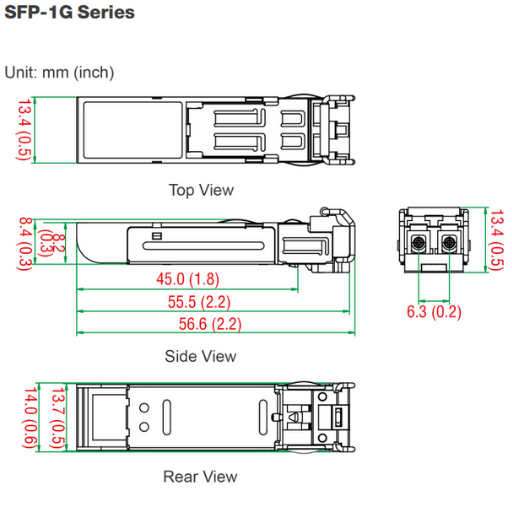
Small Form-factor Pluggable (SFP) modules are a type of transceiver used to connect networking devices. These hot-pluggable modules can be easily inserted and removed from a network switch, making upgrading, expanding, and configuring a network setup simple. SFP modules are available in several types, each offering different features such as wavelength, data rate, and reach. By upgrading to SFP modules, users can achieve higher data rates and gain benefits, such as increased flexibility and lower costs compared to traditional networking solutions.
Different SFP modules offer high data rates, such as the 10 Gigabit Ethernet SFP+ and the Quad Small Form-factor Pluggable (QSFP) modules. The 10 Gigabit Ethernet SFP+ offers 10 Gbps data rates, making it ideal for bandwidth-intensive applications such as video streaming and high-performance computing. QSFP modules, on the other hand, offer 40 Gbps and 100 Gbps data rates for high-capacity data centers and cloud-based networks. SFP modules can be deployed in various devices, such as switches, routers, servers, and storage systems, and are compatible with different designs and vendors.
Upgrading to 10 Gigabit Ethernet through SFP modules offers several benefits, such as increased speed, efficiency, and performance. With 10 Gbps data rates, users can experience faster data transfer speeds, higher bandwidth, and reduced latency. 10 Gigabit Ethernet is also highly reliable and scalable, allowing for rapid growth and increased productivity. It is ideal for large enterprises such as data centers, healthcare facilities, and financial institutions that require high network performance and security.
When upgrading to SFP modules, compatibility considerations are essential. 1000BASE-T SFP modules are designed to support up to 1 Gbps data rates over copper cables, while 1000BASE-ZX SFP modules support up to 70km fiber optic cable with a wavelength of 1550 nm. Ensuring that the chosen SFP module is compatible with the existing network setup and the vendor’s equipment is crucial. Additionally, distance limitations, power requirements, and other technical specifications should be considered to ensure proper operation.
Quad Small Form-factor Pluggable (QSFP) modules are the next-generation SFP modules that offer higher data rates than standard SFP modules. QSFP modules support data rates of 40 Gbps and 100 Gbps, making them ideal for applications such as cloud computing, data centers, and high-performance computing. QSFP modules have different variants, including QSFP+, QSFP28, QSFPDD, and QSFP56, each offering unique features and benefits. By investing in QSFP modules, users can future-proof their network and leverage the latest technology to support growing network demands.

A: An SFP module, also known as a Small Form-factor Pluggable module, is a compact and hot-pluggable transceiver used in networking equipment. It supports data communication rates and protocols like Ethernet, Fibre Channels, SONET, and more.
A: The primary purpose of an SFP module is to provide a flexible and modular solution for network connectivity. It allows users to select the appropriate transceiver type and connect different types of optical fiber or copper cables to network devices with SFP ports.
A: An SFP module converts electrical signals into optical signals or vice versa, depending on the type of connection. It uses small form factor (SFF) connectors like LC or SC to interface with the fiber or copper cables. The SFP module communicates with the network device through a serial interface.
A: Using SFP modules offers several advantages, including flexibility in network design, easy scalability, compatibility with various network devices, and support for different data communication protocols. It also allows for easy replacement and upgrades without impacting the entire system.
A: Both SFP modules and GBIC (Gigabit Interface Converter) modules are used for network connectivity but differ in form factor and size. SFP modules are smaller and provide higher port density, while GBIC modules are more extensive and used in older network equipment.
A: SFP modules can be used for multimode and single-mode fiber connections. However, selecting the appropriate SFP module is essential based on the type of fiber and transmission distance required.
A: Digital Diagnostics Monitoring, also known as DDM or DDMI, is a feature in some SFP modules that provides real-time monitoring and reporting of several parameters, such as temperature, voltage, laser bias current, and optical power levels.
A: The mechanical dimensions of an SFP module are standardized by the SFP Multi-Source Agreement (MSA). The sizes include a height of approximately 9.25 mm, a width of 13.4 mm, and a length of 56.5 mm.
A: Yes, SFP modules can support different data rates, such as 1000BASE-SX, 1000BASE-LX, 10GBASE-SR, 10GBASE-LR, and more. The supported data rates depend on the specific SFP module and the network device it is used with.