A Network Interface Card, commonly called NIC, is a crucial component of any computing system that intends to connect to a network. It acts as the bridge between your computer and a network, facilitating the sending and receiving of data packets. A NIC works on both the OSI model’s Physical and Data Link layers and can be integrated into the computer’s motherboard or added as an expansion card. A NIC is essential for enabling network connectivity, whether wired (Ethernet) or wireless (Wi-Fi).

A Network Interface Card (NIC) is a hardware component, often an expansion card or an integrated feature on the motherboard, that allows computers to connect to a network. It is designed to convert digital data into electrical signals for transmission over the web and vice versa. The NIC primarily operates at the Physical and Data Link layers of the OSI Model, controlling the flow of data packets between the computer and the network. It is available in various forms, including wired Ethernet and wireless Wi-Fi. Its role is critical in facilitating network communication and data sharing between computers, servers, and other network devices.
The importance of Network Interface Cards in computer networking can’t be overstated. They are the conduit facilitating a data flow between computing systems and networks. Without NICs, computers could not connect to a network or the internet, isolating them and thereby limiting their capabilities. Equipped with MAC addresses, NICs ensure that data packets reach their correct destination, thereby maintaining the integrity of data transfers. Additionally, the functionality of NICs extends to managing traffic to prevent collisions and provide a constant connection to the network. Indeed, the NIC plays an indispensable role in modern computing and networking systems, whether for a single standalone PC or a large-scale enterprise network.
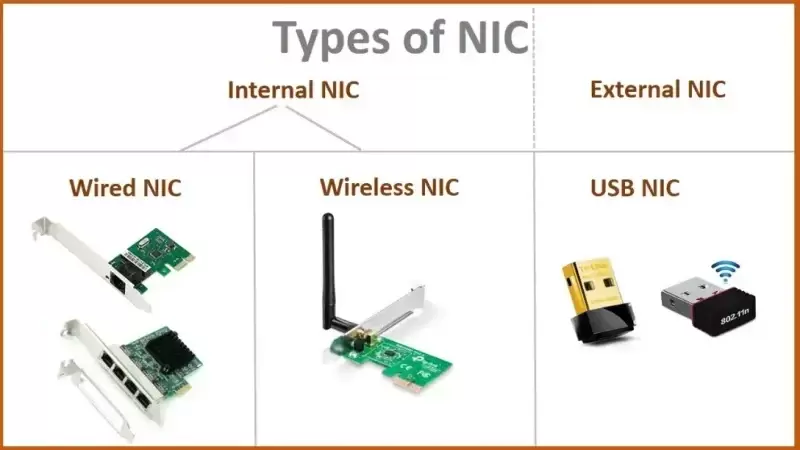
A Network Interface Card (NIC) comprises several components, each playing a vital role in the functioning of the card. The critical physical features include the Ethernet port, the chipset, and LEDs that indicate network activity and connection status.
NICs can be broadly classified based on their interface type: wired or wireless.
The Ethernet port on a NIC is crucial for establishing a wired network connection. It’s where the Ethernet cable, which carries data packets between the computer and the network, is plugged in. The port is typically RJ-45, which supports standard Ethernet (10BaseT) and Fast Ethernet (100BaseTX) connections. For Gigabit Ethernet (1000BaseT) and beyond, specialized or multiple ports may be used. These ports ensure high-speed, reliable data transmission, making them a vital component of the NIC.
Network Interface Cards come in various forms and specifications depending on their intended use, connection type, or the technology they support. Here, we will discuss the main categories: Wired NICs, Wireless NICs, and Specialized NICs.
Wired Network Interface Cards, typically Ethernet NICs, are known for their reliability and robustness. They are further classified based on their speed and data handling capacities, such as 10BaseT, 100BaseTX, and 1000BaseT, supporting 10 Mbps, 100 Mbps, and 1 Gbps data speeds, respectively. Modern NICs also support higher rates (10 Gbps, 40 Gbps, or even 100 Gbps) to cater to demanding data center or enterprise needs. This category of NICs ensures a stable and high-speed data connection, making them ideal for environments where high bandwidth and low latency are crucial.
Wireless Network Interface Cards allow devices to connect to a network without physical cables. These NICs utilize Wi-Fi technology to communicate with the network, offering the advantage of mobility and ease of installation. They come in different standards like 802.11a, 802.11b, 802.11g, 802.11n, 802.11ac, and the latest 802.11ax (Wi-Fi 6), each offering different speeds and ranges. Wireless NICs are perfect for mobile devices, home networks, and any environment where flexibility and convenience are a priority. However, they can be subject to interference and may not perform as well as their wired counterparts.
Specialized NICs are designed for specific purposes or environments. For example, optical NICs use fiber optic cables instead of traditional copper cables, offering significantly higher speeds and ranges, ideal for data centers and metropolitan area networks (MANs). Similarly, Power over Ethernet (PoE) NICs can provide data connection and electrical power to devices over a single Ethernet cable, which is beneficial for powering IP cameras, VoIP phones, or IoT devices. NICs are designed for low power consumption for energy-efficient appliances or ruggedized NICs for use in industrial or harsh environments. These specialized NICs cater to unique networking needs, extending the capabilities of standard NICs.
To ensure that your computer can connect to a network effectively, it’s essential to correctly install and configure your Network Interface Card (NIC). This involves physically installing the card into your computer system, configuring your computer’s network settings, and troubleshooting potential issues.
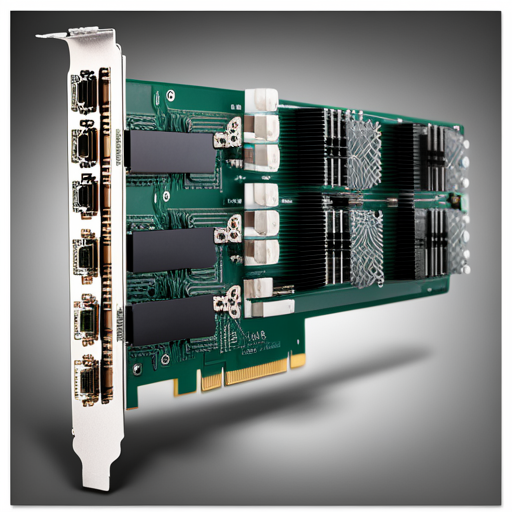
Network Interface Cards (NICs) are crucial components for any network, providing an interface for data transmission between a computer and a network. Here, we delve into the advantages they offer and their limitations.
In an age of digital transformation, the role of Network Interface Cards (NICs) remains critical to establish and maintain robust network connectivity. As technology progresses, the demand for faster, more efficient, and secure network connections will drive advancements in NIC technology. The future might see NICs with enhanced capabilities, such as higher data transfer speeds, lower latency, and more advanced security features.
Network Interface Cards (NICs) are the vital link between computers and networks, enabling data transmission and communication. They come in varying types—wired, wireless, and specialized—to cater to different network needs. Their advantages, such as enhanced connectivity, high-speed data transfer, and increased security, underscore their importance in computer networks. However, they do come with limitations: hardware failures, wireless interference, dependency on drivers, and physical limitations. Despite these challenges, NICs continue to play an irreplaceable role in network connectivity, emphasizing their importance in our increasingly interconnected world.
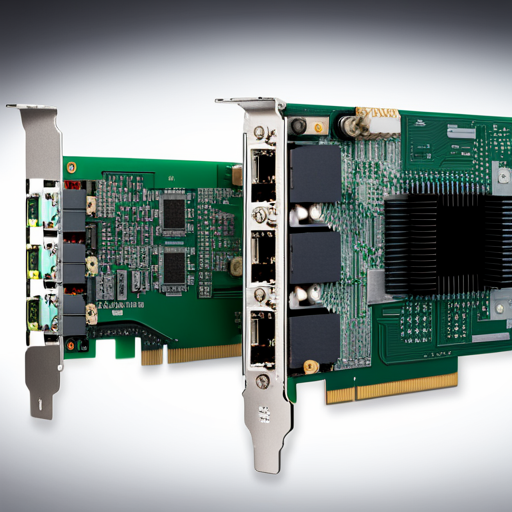
A: A network interface card (NIC), a network adapter or network controller, is a computer expansion card or controller that connects a computer to a network. It provides network connectivity and enables communication between the computer and the web.
A: The function of a NIC is to enable a computer to connect to a network by providing network connectivity. It allows your computer to send and receive data packets at the network layer and provides the necessary network communication interface.
A: Various types of NICs are available, including wired and wireless. Wired NICs use a network cable to connect to a network, while wireless NICs use wireless technology to establish a connection.
A: Yes, some NICs are integrated into a computer’s motherboard. These integrated NICs are commonly found in laptops and desktop computers and provide network connectivity without needing an additional network card.
A: A network card and a NIC refer to the same thing. They both are used to describe the device that enables a computer to connect to a network.
A: A NIC connects to a network by using a network cable or through wireless technology. The specific method of connection depends on the type of NIC being used.
A: A LAN card, or Local Area Network card, is another term used to describe a NIC. It refers to the network interface card that enables a computer to connect to a local area network.
A: A gigabit Ethernet NIC is a network interface card that supports data transmission rates of up to 1 gigabit per second. It is designed for high-speed network connections and is commonly used in computer servers and high-performance networks.
A: Most modern computers have a built-in network interface card or controller. However, some older or specialized devices may require an additional network card to connect to a network.
A: A NIC provides network connectivity by receiving and sending data packets between the computer and the network. It handles the communication protocols and transfers data between the computer and the network infrastructure, such as switches or routers.
Ultimate Guide to PCIe Cards: Unveiling the Power of PCI Express x16 and M.2 Gen 4