——
In an era where security is of paramount importance, the role of security cameras in safeguarding properties and assets cannot be overstated. However, the effectiveness of these cameras is mainly dependent on the type of Ethernet cables used to connect them. Ethernet cables, such as Cat 5e, Cat 6, and Power over Ethernet (PoE), among others, vary in their design, functionality, and suitability to different security camera systems. This article aims to provide an in-depth understanding of these cables, their applications in security camera installations, and tips for choosing the suitable cable for your specific needs.
When it comes to connecting security cameras, both Cat 5e and Cat 6 Ethernet cables are popular choices due to their ability to carry high-speed data. While Cat 5e cables are capable of supporting speeds up to 1000 Mbps (1 Gbps) and frequencies up to 100 MHz, Cat 6 cables can support speeds up to 10 Gbps for lengths up to 55 meters and frequencies up to 250 MHz. Despite the higher capabilities of Cat 6, Cat 5e cables are often deemed sufficient for most security camera installations due to their affordability and the fact that most security cameras do not require the higher bandwidth offered by Cat 6.
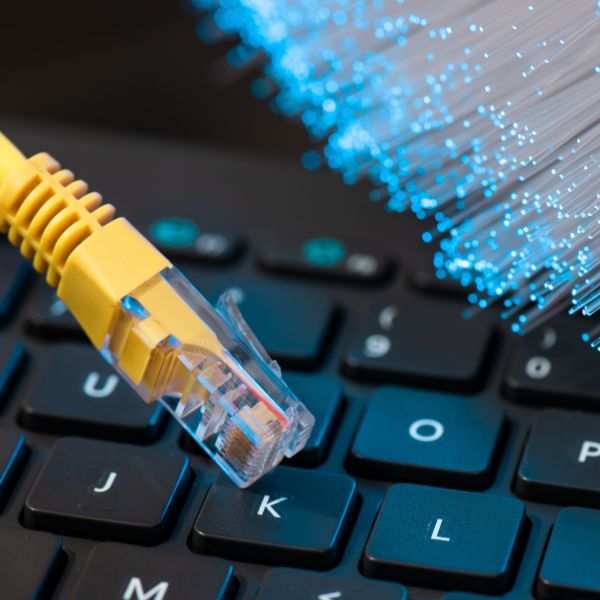
Power over Ethernet (PoE) technology allows Ethernet cables to carry both data and power over a single cable, making it a convenient solution for security camera installations. PoE cables eliminate the need for separate power adapters and allow for flexible camera placement, even in areas without nearby power outlets. Both Cat 5e and Cat 6 cables can support PoE, but it’s essential to ensure that your network devices (such as switches and routers) are PoE-compatible.
Choosing the suitable Ethernet cable for high-definition IP security cameras involves considering factors such as bandwidth requirements, distance limitations, and environmental conditions. High-definition cameras typically require higher bandwidth, making Cat 6 a potentially better choice. However, if the camera is located far from the network switch or router, Cat 5e might be more suitable due to its lower attenuation over long distances. It’s also important to consider whether the cable will be exposed to harsh environmental conditions, in which case a cable with a robust jacket might be required.
Siamese cables offer a combined solution for video and power transmission, making them an ideal choice for analog CCTV camera installations. These cables feature an RG59 (or RG6) coaxial cable for video and a pair of 18 gauge wires for power, all wrapped in a single jacket. Despite their convenience, siamese wires are not suitable for digital IP cameras, which require Ethernet cables to transmit data.
While both coaxial and Ethernet cables can be used in security camera installations, they serve different purposes and are suited to different types of cameras. Coaxial cables, often used with Siamese cables, are ideal for analog CCTV cameras. On the other hand, Ethernet cables are needed for digital IP cameras, which are capable of carrying both data and power (in the case of PoE). The choice between these two largely depends on the type of security camera system you plan to install.
| Coaxial Cables | Ethernet Cables | |
|---|---|---|
| Definition | Coaxial cables are a type of electrical cable with an inner conductor surrounded by an insulating layer, a conducting shield, and an outer insulating protection. | Ethernet cables are a type of network cable used to transmit data in local area networks (LANs) and wide area networks (WANs). |
| Applications in Security Cameras | Primarily used with analog CCTV cameras for transmitting video signals. Often paired with Siamese cables to also provide power. | Used with digital IP cameras to transmit both data and power (in the case of PoE). Enables high-speed data transmission and supports HD and ultra-HD video quality. |
| Transmission Method | Transmits analog signals. | Transmits digital signals. |
| Data Transfer Rate | Limited data transfer rate, typically not exceeding a few Mbps. | High data transfer rates, with Cat5e supporting up to 1 Gbps and Cat6 supporting up to 10 Gbps (up to 55 meters). |
| Support for Power over Ethernet (PoE) | Does not support PoE. Requires separate power cabling when not used with Siamese cables. | Supports PoE, allowing data and power to be carried over a single cable. |
| Installation | Requires less technical knowledge for installation. Typically connected using BNC connectors. | Requires more technical knowledge for installation. Typically connected using RJ-45 connectors. |
| Cost | Generally cheaper than Ethernet cables. However, may require additional equipment (like video baluns) for longer distances. | More expensive than coaxial cables. However, can be a cost-effective solution due to support for PoE and long-distance data transmission. |
——
Choosing the suitable Ethernet cable for your security camera system is not just about picking the one with the most appealing price tag. It requires a deeper understanding of various technical factors, such as transmission speed, weather resistance, connector compatibility, scalability of surveillance systems, and Power over Ethernet (PoE) requirements. Each of these factors plays a crucial role in ensuring optimal performance of your security cameras, reliability of video feeds, and overall longevity of your surveillance system. This article provides a comprehensive guide on these factors to help you make an informed decision when selecting Ethernet cables for your security cameras.
The transmission speed of an Ethernet cable defines its ability to transfer data from your security cameras to the network. Cat 5e cables can support speeds up to 1 Gbps, while Cat 6 cables can handle up to 10 Gbps for lengths up to 55 meters. Depending on the resolution and frame rate of your security cameras, you may need to choose a higher-category cable to ensure efficient data transmission without loss of video quality.
If your security cameras are installed outdoors, it’s essential to choose Ethernet cables that are designed to withstand harsh environmental conditions. Weatherproof Ethernet cables come with a protective jacket that shields the internal conductors from moisture, UV rays, temperature fluctuations, and other outdoor elements. This enhances the durability of the cables and ensures reliable data transmission even in adverse weather conditions.
Ethernet cables come with different types of connectors, most commonly RJ-45. It’s essential to ensure that the connectors on your chosen Ethernet cable are compatible with the ports on your security cameras and networking devices. Using incompatible connectors may result in poor contact, leading to intermittent video feeds or total loss of connection.
If you plan to expand your surveillance system in the future, it’s wise to choose Ethernet cables that can support additional data load. Higher category cables like Cat 6 or Cat 6a are designed to handle larger data volumes, making them a suitable choice for scalable security camera networks. These cables also offer better signal integrity, which is crucial when connecting multiple cameras to a single network.
Power over Ethernet technology allows security cameras to receive both data and power through a single Ethernet cable. This eliminates the need for separate power adapters and simplifies the installation process. However, not all Ethernet cables can support PoE. It’s essential to check the PoE requirements of your security cameras and choose an Ethernet cable that can deliver the necessary power level. Generally, both Cat 5e and Cat 6 cables can support PoE, but Cat 6 cables are recommended for higher-power devices due to their thicker conductors.
——
In the realm of security camera systems, the importance of Ethernet cables is often overlooked. However, these cables play a crucial role in ensuring optimal performance, reliability, and longevity of your surveillance system. High-quality Ethernet cables offer numerous benefits, such as enhanced video quality, reliable power supply, long-term cost savings, network stability, and reduced maintenance. Understanding these benefits can help you appreciate why investing in high-quality Ethernet cables is a wise decision for any security camera installation.
The quality of Ethernet cables directly impacts the clarity and resolution of security camera footage. High-quality wires, such as Cat 6 or Cat 6a, support higher data transfer rates, allowing them to transmit high-definition or ultra-high-definition video without loss of quality. This results in more explicit images and smoother video playback, which can be crucial in identifying individuals or activities captured by the cameras. Additionally, these cables have better shielding to reduce interference and ensure consistent video quality.
For Power over Ethernet (PoE) security cameras, high-quality Ethernet cables are essential for ensuring stable power transmission. These cables feature solid conductors that provide better electrical performance compared to their stranded counterparts. This ensures a stable power supply, preventing issues such as power fluctuations or camera resets that could disrupt your surveillance system. Furthermore, high-quality cables are designed to handle the higher power levels required by advanced PoE devices, making them a more reliable choice for PoE security camera installations.
While high-quality Ethernet cables may have a higher upfront cost, they offer significant financial advantages in the long run. These cables are more durable and resistant to physical damage, reducing the need for frequent replacements. They also provide better performance, reducing the risk of system downtime or data loss that could result in additional costs. Moreover, their support for PoE can eliminate the need for separate power cabling, resulting in cost savings on installation and maintenance.
Network stability is crucial for any security camera system, and high-quality Ethernet cables play a key role in achieving this. These cables offer better signal integrity, reducing the risk of packet loss or network interference that could disrupt your video feeds. They also support higher data rates, allowing them to handle the increased data load from multiple cameras without compromising network performance. This ensures a secure and dependable network connection, enhancing the reliability of your surveillance system.
Using high-quality Ethernet cables can significantly reduce the maintenance requirements of your security camera system. These cables are designed to withstand harsh environmental conditions, making them less prone to weather-related damage or wear and tear. Their superior construction also reduces the risk of cable faults or failures, minimizing the need for troubleshooting or repairs. This not only saves time and effort but also helps maintain the continuity of your surveillance operations.
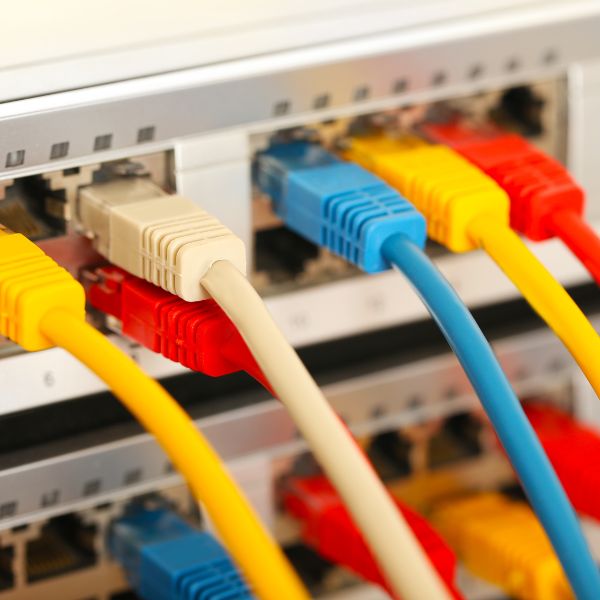
——
The installation and maintenance of Ethernet cables play a significant role in the performance of security camera systems. Proper handling of these cables not only ensures optimal video quality and network stability but also extends the lifespan of the system. This article provides practical tips on cable management, regular inspection and testing, protective measures, effective cable routing, and adherence to industry standards aimed at enhancing the efficiency and reliability of your security camera installations.
Proper cable management is essential to maintain the integrity and performance of Ethernet cables in security camera installations. This involves neatly organizing and securing the cables to prevent tangling or damage. Use cable ties or Velcro straps to bundle cables together and keep them tidy. Avoid over-tightening these ties as it can cause deformation or damage to the cables. For installations involving multiple cables, consider using cable management panels or racks for better organization and easier access.
Regular inspection and testing of Ethernet cables can help detect potential issues early and ensure their optimal performance. Use a cable tester to check for continuity, speed, and signal strength of the cables. Inspect the physical condition of the wires and connectors for signs of wear and tear, corrosion, or damage. If any issues are detected, address them immediately to prevent further damage or disruption to your security camera network.
Protective measures should be taken to shield Ethernet cables from physical damage and environmental hazards. Use conduit or cable trunking to protect cables from impact, abrasion, or animal damage. For outdoor installations, use weatherproof Ethernet cables that are designed to withstand UV rays, moisture, and temperature fluctuations. Also, ensure proper grounding of the wires to protect them from electrical surges.
Effective cable routing can enhance the performance and longevity of your security camera installations. Avoid running Ethernet cables parallel to power lines to prevent electromagnetic interference. Keep a safe distance from heat sources or water pipes to avoid thermal damage or moisture exposure. Also, avoid sharp bends or twists in the cable as it can cause signal loss or degradation.
Compliance with industry standards is crucial when deploying Ethernet cables in security camera systems. This includes following the recommended maximum cable length (100 meters for Cat5e and Cat6 cables), using proper termination techniques (like the T568B wiring scheme), and complying with building codes and regulations. Adhering to these standards ensures reliable data transmission, reduces the risk of system failure, and promotes safety in your installations.

——
Ethernet cables form the backbone of any security camera system, playing a critical role in transmitting video signals and providing power to cameras. However, certain common mistakes made during the selection, installation, and maintenance of these cables can adversely affect the performance and longevity of the system. This article aims to highlight these common errors such as using improper cable types, underestimating cable length requirements, overlooking cable quality, ignoring cable protection, and improper cable termination. By understanding these mistakes, one can take necessary measures to avoid them and ensure the optimal operation of their security camera systems.
Different types of Ethernet cables offer varying levels of performance and are suited for other applications. Using an improper cable type for your security camera system can lead to reduced video quality, network instability, or even system failure. For instance, while Cat5e cables may suffice for standard-definition cameras, high-definition or 4K cameras typically require Cat6 or Cat6a cables to handle their higher data rates. Always consider the requirements of your cameras and choose the appropriate cable type accordingly.
Underestimating the cable length requirements for your security camera installations can result in inadequate coverage or compromised video quality. Ethernet cables have a maximum length limit (100 meters for Cat5e and Cat6 cables), beyond which signal strength and quality start to degrade. Suppose the distance between your cameras and networking devices exceeds this limit. In that case, you may need to use repeaters or switches to boost the signal or opt for fiber optic cables that support longer distances.
The quality of Ethernet cables can significantly impact the performance and reliability of your security camera system. Substandard cables may have poor shielding, inferior connectors, or thin conductors, all of which can lead to signal loss, interference, or reduced power delivery. They may also be less durable, requiring frequent replacements. Always invest in high-quality cables from reputable manufacturers to ensure optimal performance and durability.
Ethernet cables, especially those installed outdoors or in harsh environments, require adequate protection to maintain their integrity and longevity. Ignoring cable protection can expose the cables to physical damage, weather elements, or electrical surges, leading to premature failure. Use conduit or cable trunking to shield the cables, opt for weatherproof or armored cables for outdoor installations, and ensure proper grounding for surge protection.
Proper termination of Ethernet cables is crucial for maintaining good contact and minimizing signal loss. Improper termination, such as using the wrong connectors, poor crimping, or mixing up the wire order, can result in intermittent connection or complete loss of signal. Always follow the standard T568B wiring scheme for termination and use a crimping tool to ensure secure and reliable connections.
——
A: Cat6 cable is predominantly recommended for security cameras due to its superior bandwidth and accelerated data transmission capabilities, which are perfect for HD IP cameras and CCTV systems.
A: Cat5e cables support data transmission up to 1000 Mbps, while Cat6 cables exceed this, offering up to 10 Gbps, which makes them more apt for contemporary high-resolution security cameras and extensive surveillance networks.
A: Cat5e cable can be utilized for security cameras. However, it might not effectively support high-resolution IP cameras, or extensive cable runs as Cat6 cables do. For optimal results, Cat6 usage is recommended.
A: PoE (Power over Ethernet) enables concurrent power and data transmission via a single Ethernet cable, removing the necessity for individual power cables for your IP cameras. It is highly suggested for streamlining installation and boosting the reliability of your security camera system.
A: When selecting the suitable Ethernet cable, consider factors like cable length, data transmission needs, and the existence of PoE devices. Cat6 Ethernet cables are generally the superior choice for modern security camera systems.
A: Patch cables are suitable for short-range connections within a building but are inappropriate for outdoor or long-distance connections. For these scenarios, outdoor-rated and shielded Ethernet cables are advised.
A: For outdoor security camera installations, it is advised to use durable, UV-resistant Cat6 Ethernet cables that are weatherproof, ensuring unwavering performance and protection against environmental elements.
A: To boost the range of your security camera system, leverage Ethernet extenders or switches to amplify the signal over extended distances without compromising data transmission quality.
A: Cat6 Ethernet cables unfold higher bandwidth, more reliable connections, and superior security compared to wireless connections hence they are the favored option for professional security camera installations.
A: To determine the suitable Ethernet cable for your specific camera model, refer to the manufacturer’s specifications and guidelines, which will indicate the suggested type of Ethernet cable along with any other connectivity prerequisites.
——