
A Network Switch is a hardware device that connects devices over a computer network and enables data transfer between them. It operates at Layer 2 (Data Link layer) and sends data packets to their correct destination, providing a more efficient and secure network infrastructure.
Switches differ from other networking devices, such as routers and hubs, because they provide more advanced functionality. While hubs forward data to all connected devices and routers direct data between networks, switches selectively direct traffic to specific devices and promote high-speed transmission.
The structure of a switch consists of a series of ports that connect to devices, a CPU, and an internal forwarding engine. When a packet arrives at a switch port, the switch looks at its destination media access control (MAC) address and forwards it to the appropriate port. This process helps to optimize network performance by reducing broadcast, multicast, and unicast traffic.
Switches perform various functions, including collision avoidance, preventing data transmissions from conflicting or overlapping, and ensuring data integrity and reliability. They also support Quality of Service (QoS) by prioritizing time-sensitive traffic, such as video or voice, and providing bandwidth for high-priority applications.
The network switch has limitations, including the number of ports available and the amount of data they can process simultaneously. When overwhelmed, buttons can create a bottleneck that slows data transfer or leads to network failures. However, modern switches have been designed to overcome these limitations through technologies like stacking, which allows the connection of multiple controllers, and port aggregation, where numerous switch ports are combined to create a faster connection.
Network switches come in various types, including unmanaged, managed, and intelligent switches. Unmanaged switches are basic switches that operate automatically, do not require any configuration, and are best suited for small networks. On the other hand, managed switches offer a higher level of control and configuration options such as VLAN, SNMP, and QoS. They are best suited for large networks that require advanced features, customization, and scalability. Intelligent switches are hybrid switches that combine the automated nature of unmanaged switches with the greater control of managed switches to create an efficient and flexible network infrastructure.
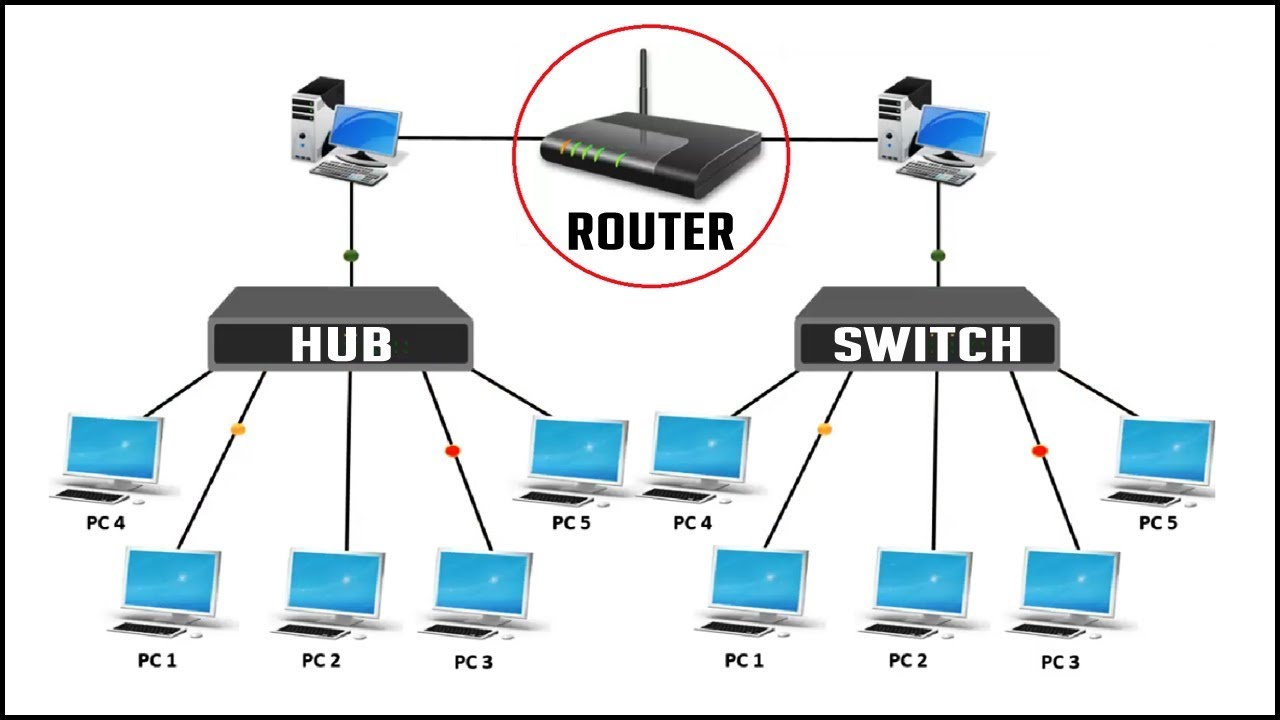
Regarding networking components, network switches, hubs, and routers are often mentioned interchangeably, but they serve different purposes in managing computer networks. A network switch is a device that connects multiple devices within a network and helps to direct the traffic between them. On the other hand, a hub is a simple device that connects various devices in a network, but it doesn’t manage the traffic like a switch does. A router is a device that connects two or more networks and helps to direct traffic between them.
A network switch is a hardware device that directs traffic between connected devices. It uses MAC addresses to identify the devices and direct the traffic to the appropriate destination. A switch can improve network performance by creating dedicated and efficient communication channels between devices. Some notable network switches include Cisco Catalyst 2960, NETGEAR GS305, and TP-Link TL-SG105.
On the other hand, a hub is a passive device that broadcasts all data it receives to all connected devices. This means that when multiple devices are connected to a seat, the data is sent to every device regardless of the intended recipient, leading to increased network congestion and slower performance. Some of the commonly used corners include TP-Link TL-SF1005D and D-Link DUB-H4.
A router is the gateway between two networks, typically connecting a local area network (LAN) to a vast area network (WAN). It uses IP addresses to route traffic between networks, creating a barrier between the networks to keep them secure. With features such as firewall protection and network address translation (NAT), routers can also be critical for maintaining network safety. Popular routers include the Google Wifi, Netgear Nighthawk X10, and the Asus RT-AC88U.
Network switches are essential for enabling multiple devices to connect and communicate on a network. They help to prevent network congestion and promote high-speed data transfer. They’re ideal for large-scale networks with numerous devices, including businesses, schools, and data centers.
Hubs are an outdated technology that network switches have replaced mainly. They remain valid for small networks with a limited number of devices, such as home networks or small businesses. They’re low-cost and easy to use, making them an ideal choice for non-technical users.
Routers are critical in keeping networks secure and routing data between different networks. In addition to managing traffic, they can help prevent unauthorized access to networks and regulate data flow to ensure it’s delivered securely. They’re commonly used in homes, small businesses, and large corporations to ensure the security and reliability of network traffic flow.
In summary, network switches, hubs, and routers are critical networking components that serve different purposes and are essential to managing and operating computer networks. Understanding their technical elements, specific benefits, and applications can help you choose the suitable device for your home or business network and optimize your network performance accordingly.
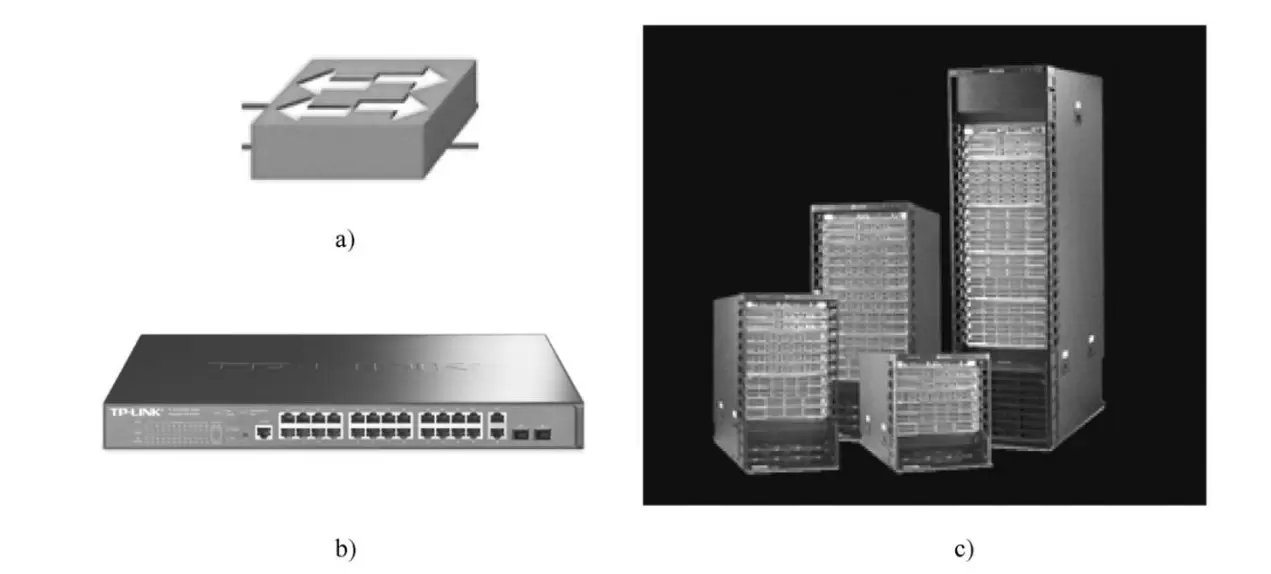
Ethernet switches are the most common type of network switches used today. They are designed to connect devices within a local area network (LAN) and provide a simple and efficient way of transmitting data. Ethernet switches share data packets between devices in the network by reading the devices’ Media Access Control (MAC) addresses and forwarding data only to the intended device. Ethernet switches are available in different sizes, ranging from small desktop models to large modular switches, and can have anywhere from a handful to thousands of ports.
Ethernet switches work based on the principle of changing data packets between devices within a network. When a device sends data, the Ethernet switch reads the MAC address of the source and destination devices and compares them to build a table of MAC addresses and corresponding ports. When the controller receives data, it identifies the destination MAC address. It forwards the packet only to the port connected to the destination device, thereby minimizing traffic on the network.
Unmanaged switches are simple and cost-effective ones ideal for small networks with a limited number of devices. They typically have a fixed set of ports and are designed to be plug-and-play, meaning they do not require any configuration or management, making them easy to use and manage.
Managed switches offer more functionality and customization than unmanaged switches. They allow network administrators to configure and manage network settings, prioritize traffic, and monitor network performance. Managed switches offer advanced features such as Virtual LANs (VLANs), Quality of Service (QoS), and SNMP management.
Smart managed switches are a hybrid of unmanaged and managed switches. They offer customization and configuration options, such as VLANs and QoS, but are much easier to manage than fully managed switches. Smart managed switches are a good choice for small to medium-sized networks requiring some customization.
Stackable switches are designed to be stacked on each other and connected using special cables to form a virtual switch. Stacking switches provide increased scalability, improved network performance, and simplified management. Stackable switches are commonly used in data centers, large enterprise networks, and campus environments.
Modular switches are high-end switches designed for large networks requiring high levels of customization and scalability. Modular switches consist of components such as power supplies, fans, and interface modules, which can be added, removed, or replaced as needed. This allows for greater flexibility and customization of the network while reducing downtime.
Power over Ethernet (PoE) switches provide power to network devices, such as IP phones and wireless access points, through the same Ethernet cable that transmits data. This eliminates the need for separate power sources and makes installation much more straightforward. PoE switches are ideal for networks that have a large number of powered devices.
Layer 3 switches, also known as routing switches, have routing capabilities built-in. Layer 3 switches are designed to route packets between different subnets or VLANs, allowing for greater network segmentation and traffic control. Layer 3 switches are commonly used in large networks requiring a high network segmentation level.
LAN switches, also known as Ethernet switches, are designed to connect devices within a local area network (LAN). LAN switches come in various sizes and configurations, from small desktop models to large modular switches. They are ideal for small to medium-sized networks that require simple and efficient data transmission.
Switches with optical fiber ports use optical fiber cables to transmit data instead of traditional copper cables. Optical fiber cables provide faster data transmission speeds, more excellent range, and increased security compared to copper cables. They are commonly used in data centers, campus environments, and other applications that require high-speed data transmission.

The number of ports is among the most critical features to consider when choosing a network switch. Ports refer to a switch’s connections for devices to plug into. The more ports a network switch has, the more devices it can connect to. When deciding on the number of ports, it is essential to consider your current needs and any potential future expansion. For example, if you run a small office with just a few devices, an 8-port switch may be enough. However, if you anticipate significant growth, consider a more giant controller with more ports.
Speed is another essential feature to consider when choosing a network switch. The speed determines how quickly data can be sent and received between devices. Network switches are generally available in 10/100Mbps or Gigabit Ethernet speeds. Gigabit Ethernet switches are generally faster and more expensive than 10/100. When choosing a switch, it is essential to consider both the current speed of your network devices and the possible future upgrades to ensure that the switch can handle the increased bandwidth.
Power over Ethernet (PoE) is a convenient feature allowing network switches to provide power to connected devices through Ethernet cables. This feature eliminates the need for separate power supplies for certain devices, such as wireless access points or IP cameras. When choosing a network switch, it is essential to consider whether you need PoE. PoE switches are more expensive than their non-PoE counterparts, so it is important onlchoose only PoE if necessary.
Another important consideration when selecting a network switch is whether you need a stackable or standalone switch. A standalone controller is a single unit that operates independently from other controls. On the other hand, a stackable switch can be connected to different controls to create a more extensive network. Stackable switches are ideal for organizations that require many ports, as they are highly scalable. Standalone switches are better suited for smaller networks or as an expansion to an existing system.
When selecting the appropriate network switch, the key is to consider your current needs and any potential future growth. You should carefully consider the number of ports and the speed of your network devices to ensure the switch can handle your current and future bandwidth needs. PoE is a convenient feature, but it is important only to choose it if necessary. Finally, consider whether you need a standalone or stackable switch, depending on the scale of your needs. Considering these factors, you can select the correct network switch for your organization.

A: A network switch is a device used to connect multiple devices on a computer network. It operates at the network layer and transmits data packets between network segments.
A: There are several types of network switches available, including unmanaged switches, managed switches, stackable switches, modular switches, fixed switches, power over Ethernet (PoE) switches, and Layer 3 switches.
A: An unmanaged switch is a primary type of switch that allows devices on the network to communicate with each other. It does not require any configuration and operates as a plug-and-play device.
A: A network switch receives data packets through its Ethernet ports and forwards them to the appropriate destination device. It uses MAC addresses to determine the destination of each package.
A: A managed switch is a type of switch that allows for more control and customization. It can be configured to prioritize certain types of network traffic, implement security measures, and perform network analysis.
A: A stackable switch is a switch that can be stacked or interconnected with other regulators to increase scalability and simplify management. It allows for easier expansion of the network without the need for additional cabling.
A: A modular switch is a type of switch that allows for the addition or removal of modules to expand or modify its functionality. This enables customization based on specific network needs.
A: A fixed switch is a switch that has a set number of ports and cannot be expanded. It is typically used in small networks or for connecting devices in a specific location.
A: A power over Ethernet (PoE) switch is a switch that provides ability to network devices through Ethernet cables. This eliminates the need for separate power cables and simplifies installation.
A: A Layer 3 switch is a switch that can operate at the network layer of the OSI model. It can perform routing functions and make forwarding decisions based on IP addresses.
A: Network switches help improve network performance and efficiency by allowing faster data transmission, reducing network collisions, and segmenting network traffic. They also provide better security and allow for easier network management.
What Is Poe Switch: Everything You Need to Know