PCIe (Peripheral Component Interconnect Express) is a high-speed serial computer expansion bus that connects various hardware components such as graphics cards, solid-state drives (SSDs), network cards, and sound cards to a motherboard. PCIe 3.0 and PCIe 4.0 are the two latest generations of PCIe technology. Both generations are backward-compatible with previous generations of PCIe, but the latter uses a faster signaling rate. Let’s explore the benefits and differences between PCIe 3.0 and PCIe 4.0 in detail.
PCIe 3.0 was released in 2010 and provides a transfer rate of up to 8GT/s and 1GB/s per lane of bandwidth. This generation is widely adopted and used in many devices, such as graphics cards and SSDs.
PCIe 4.0 is a more recent release introduced in 2019 that doubles the bandwidth speed of PCIe 3.0 by providing 16GT/s and 2GB/s per lane of bandwidth transfer rate. Although PCIe 4.0 is relatively new, it has been gaining adoption by many hardware vendors and is expected to become a standard shortly.
The most significant difference between PCIe 3.0 and 4.0 is the bandwidth speed. PCIe 4.0 transfers data at a rate of 16GT/s, which is twice the transfer rate of PCIe 3.0. PCIe 4.0 achieves this by using advanced encoding schemes and other technical enhancements, improving speed and efficiency. With PCIe 4.0, the bandwidth capacity doubles, translating to faster data transfer and faster-responding hardware. PCIe 4.0 has four times the bandwidth of the older PCIe 2.0. Comparatively, the data transfer rate of PCIe 3.0 is still impressive and suitable for most applications.
SSDs can benefit significantly from PCIe 4.0 technology. Since SSDs use the PCI Express interface, the faster transfer speeds of PCIe 4.0 can dramatically improve the performance of SSDs. PCIe 4.0 enables incredible data transfer speeds in SSDs, allowing users to boot up their operating system much quicker. Additionally, PCIe 4.0 increases read and write speeds and reduces latency, significantly improving overall system responsiveness.
The gaming industry and its competition have led to higher graphics processing requirements. With games featuring high-quality graphics, the capabilities of graphics cards have been pushed to the limit. PCIe 4.0 enables GPUs to maximize their abilities to handle the workloads, providing better responsiveness and enhanced performance. Benchmarking studies have demonstrated that the latest generation GPUs on PCIe 4.0 outperform PCIe 3.0 cards by a margin of around 10-15%.
The workload is the primary consideration for choosing between PCIe 3.0 and PCIe 4.0. Applications that require high-speed data transfer may want to consider upgrading to PCIe 4.0, such as those that deal with 3D modeling, video rendering, or AI data processing. Conversely, for less demanding workloads, PCIe 3.0 remains a suitable and accessible alternative. Also, note that you need hardware components that support PCIe 4.0 to take advantage of its benefits adequately.
Recommended Reading: What is PCIe and How Does it Work?
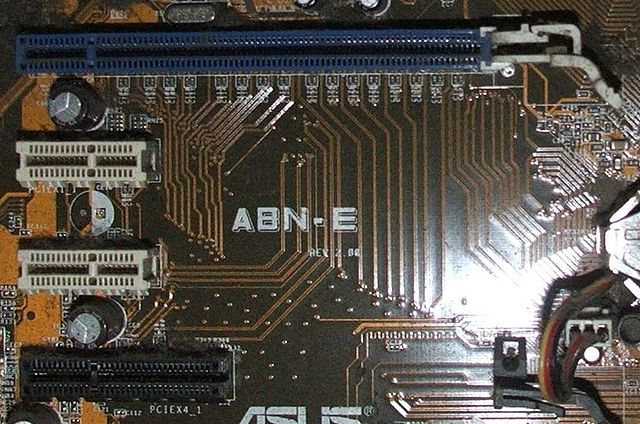
One of the main differences between PCIe 3.0 and PCIe 4.0 is the maximum speed at which data can be transferred between the motherboard and other components, such as SSDs and graphics cards. PCIe 3.0 provides a maximum bandwidth of 8 GT/s (Giga transfers per second), translating to a theoretical maximum data transfer rate of 985 MB/s per lane. PCIe 4.0, on the other hand, doubles this bandwidth to 16 GT/s, offering a maximum data transfer rate of up to 1969 MB/s per lane. This equates to a 2x increase in the overall bandwidth compared to PCIe 3.0, making it a much faster option for data-intensive applications.
SSDs equipped with PCIe 4.0 can significantly improve performance over their PCIe 3.0 counterparts. PCIe 4.0 SSDs can achieve sequential read/write speeds of up to 5,000/4,400 MB/s, while PCIe 3.0 SSDs typically max out at around 3,500/3,300 MB/s. This significantly boosts resource-intensive applications such as game development, video editing, and data analytics.
The faster data transfer rates offered by PCIe 4.0 can positively impact gaming performance, particularly for latency-sensitive applications like virtual reality. Studies have shown that PCIe 4.0 can potentially reduce loading times and improve frame rates for high-end games when paired with the latest graphics cards. However, the actual improvement may be less noticeable with current-gen games, often optimized for PCIe 3.0.
PCIe 4.0 can improve GPU speed, with the latest Nvidia and AMD graphics cards taking full advantage of faster data transfer rates. In particular, PCIe 4.0 can improve the performance of high-end GPUs by freeing up more bandwidth and allowing for more immediate data transfer. This mainly benefits gamers and professionals who require high-end GPUs for demanding applications.
Upgrading to PCIe 4.0 could significantly boost overall system performance, particularly for data-intensive applications such as video editing and gaming. However, upgrading existing systems may not be worth the cost and effort, especially if the system is already equipped with PCIe 3.0 components. It’s important to note that PCIe 4.0 requires a compatible CPU and motherboard, so upgrading may require a complete system overhaul.
PCIe 4.0 is backward compatible with PCIe 3.0 and 2.0, meaning you can use PCIe 4.0 devices on older motherboards as long as they have a PCIe 4.0 slot. However, for full PCIe 4.0 speed, you will need a motherboard that supports PCIe 4.0. AMD Ryzen processors and motherboards are currently the only devices that support PCIe 4.0 natively.
Here are some popular devices that are compatible with PCIe 4.0:
Graphics Cards, such as the AMD Radeon RX 5900XT and NVIDIA GeForce RTX 3090
Storage devices, such as Samsung 980 PRO NVMe SSDs and Sabrent Rocket 4.0 NVMe SSDs
Sound Cards, such as ASUS Essence STX II and Creative Sound Blaster AE-9
Networking devices, such as the Aquantia AQC107 10GBE Network Card
Pros:
Faster Transfer Speeds: You can transfer data up to 2x faster than PCIe 3.0, resulting in better performance and less waiting time when working with large files.
Improved Gaming Performance: PCIe 4.0 allows faster communication between the CPU and GPU, enhancing gaming performance and smoother gameplay.
Future-Proofing: PCIe 4.0 enables higher bandwidth for future devices, making upgrades more manageable when new hardware is released.
Cons:
Limited Availability: PCIe 4.0 is available only on select AMD CPU and motherboard models.
Compatibility Issues: Some PCIe 4.0 devices may cause compatibility issues with PCIe 3.0 motherboards.
Price: PCIe 4.0 devices are more expensive than previous generations, which may be an issue for budget-conscious users.
PCIe 3.0 slots have a maximum theoretical bandwidth of 8 GT/s per lane, while PCIe 4.0 slots have a maximum theoretical bandwidth of 16 GT/s per lane. This doubling of bandwidth means PCIe 4.0 can handle more data faster, resulting in improved performance.
NVMe SSDs are already lightning-fast, but with PCIe 4.0, they can achieve even higher speeds. PCIe 4.0 enables NVMe SSDs to transfer data at up to 7000 MB/s read and 5500 MB/s write speeds, a substantial upgrade from what’s possible on PCIe 3.0.
Does PCIe 4.0 Benefit Other Peripherals Apart from Storage and Graphics?
While PCIe 4.0’s primary beneficiaries are devices that require high data transfer rates, such as graphics cards and storage devices, it can also benefit other peripherals that demand high bandwidth, such as sound cards and 10GbE networking cards.
Check Compatibility: Before upgrading to PCIe 4.0, ensure your hardware supports it. Not all processors, motherboards, and memory modules are compatible with PCIe 4.0.
Get a PCIe 4.0 Motherboard: For full PCIe 4.0 speed, you will need a motherboard that supports PCIe 4.0.
Invest in PCIe 4.0 devices: While PCIe 4.0 devices can be expensive, investing in them can result in increased performance and future-proofing. Remember that PCIe 4.0 devices may cause compatibility issues with older motherboards.
Recommended Reading: Why Choose a 200g qsfp56 Optical Transceiver?
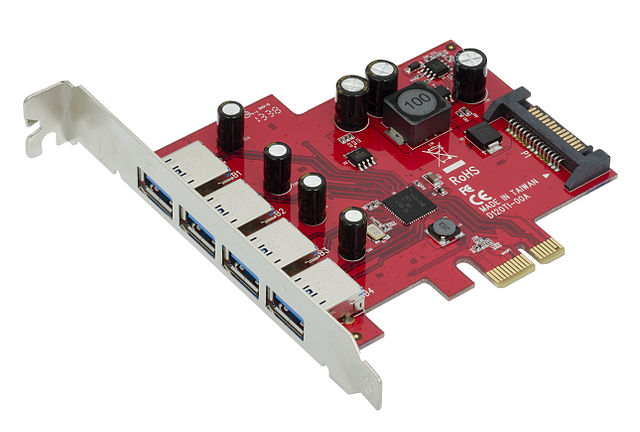
One of the main differences between PCIe 3.0 and PCIe 4.0 is the data transfer speeds they offer. PCIe 3.0 has a maximum data transfer rate of 1 GB/s per lane, while PCIe 4.0 has a maximum data transfer rate of 2 GB/s per lane. This means PCIe 4.0 has twice the data transfer rate of PCIe 3.0, and as a result, PCIe 4.0 can transfer data much faster than PCIe 3.0.
The number of lanes in a PCIe slot influences the amount of bandwidth that is available. PCIe 3.0 supports up to 16 routes, while PCIe 4.0 supports up to 32 courses. This means that PCIe 4.0 can support twice the bandwidth than PCIe 3.0, which is helpful for data-intensive applications that require more bandwidth.
PCIe 3.0 x8 (eight lanes) and PCIe 3.0 x16 (sixteen lanes) are two different configurations of PCIe 3.0 that can affect data transfer speeds. PCIe 3.0 x8 can transfer data at a maximum rate of 8 GB/s, while PCIe 3.0 x16 can transfer data at a maximum rate of 16 GB/s. This means that PCIe 3.0 x16 can transfer data twice as fast as PCIe 3.0 x8.
Solid-state drives (SSDs) are among the most popular devices using the PCIe interface. Comparing the data transfer speed of PCIe 3.0 and PCIe 4.0 SSDs is crucial to determine which offers better performance. PCIe 3.0 SSDs can transfer data at a maximum rate of 4 GB/s, while PCIe 4.0 SSDs can transfer data at a maximum rate of 8 GB/s. This indicates that PCIe 4.0 SSDs offer twice the data transfer speed of PCIe 3.0 SSDs.
PCIe 4.0 offers several advantages over PCIe 3.0, making it an attractive option for data-intensive applications. The increased bandwidth and data transfer speeds of PCIe 4.0 make it ideal for applications such as artificial intelligence, high-performance computing, and gaming. PCIe 4.0 allows these applications to access and transfer data faster, enhancing overall performance. Another advantage of PCIe 4.0 is its backward compatibility with PCIe 3.0 devices, which means users can upgrade to PCIe 4.0 devices without replacing their existing PCIe 3.0 components.
If you’re considering upgrading your current system to take advantage of the latest and greatest PC hardware, you may have heard about the new PCIe 4.0 standard. However, several factors must be considered before you pull the trigger to upgrade your hardware. Here’s everything you need to know about the benefits of PCIe 4.0 and how it stacks up against previous PCIe generations.
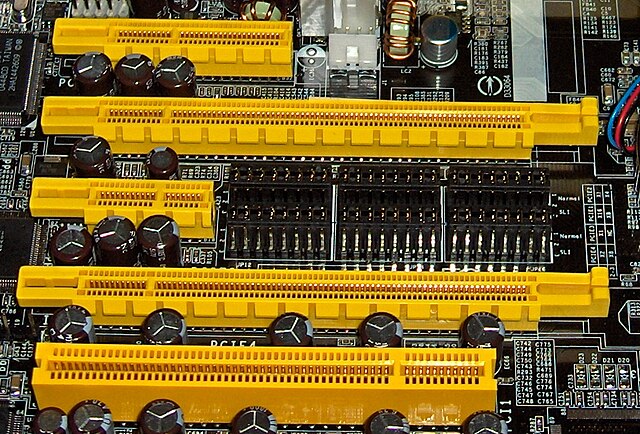
First and foremost, you need to consider the investment cost of upgrading to PCIe 4.0. For most modern systems, upgrading to PCIe 4.0 will require replacing your motherboard. This can be a significant investment, especially if you’re working with a tight budget. Additionally, you must ensure that all the other components in your system are up to par with PCIe 4.0 specifications, including the CPU, GPU, and SSDs.
Another essential factor to consider is the potential impact that PCIe 4.0 will have on your overall system performance. While PCIe 4.0 promises faster communication between components, evaluating how much of a performance boost it will realistically provide is essential compared to previous PCIe generations. This will depend on your specific workload and requirements, so research before making any decisions.
Lastly, it is essential to evaluate the compatibility of PCIe 4.0 with other hardware and software in your system. Consider whether all of your current components will work with PCIe 4.0. Additionally, you’ll want to ensure that any software you use is compatible with PCIe 4.0.
PCIe 4.0 boasts several critical benefits for gamers and PC enthusiasts. Firstly, PCIe 4.0 provides faster data transfer speeds overall, which can help to reduce game load times and improve overall system responsiveness. Additionally, PCIe 4.0 supports higher bandwidth for graphics cards, allowing for faster rendering and more stable frame rates.
Furthermore, PCIe 4.0 supports the latest NVMe SSD drives, which are faster and more efficient than traditional hard drives. This can be especially useful for gamers, as it allows them to load games and levels quickly, reducing lag and improving overall gaming experience.
Regarding overall system performance, PCIe 4.0 provides significant advantages over previous generations. PCIe 4.0 provides a doubling of the bandwidth over PCIe 3.0, which translates to faster data transfer rates and improved system responsiveness. Additionally, PCIe 4.0 supports higher lane configuration, allowing more devices to be connected simultaneously.
For gamers, PCIe 4.0 can help reduce game load times, improve graphics rendering, and provide smoother gameplay.
One of the critical benefits of PCIe 4.0 is backward compatibility with older PCIe standards. PCIe 4.0 motherboards can support devices that use PCIe 3.0 or 2.0, allowing for easy upgrades without breaking the bank. However, when using an older PCIe standard, you will not take full advantage of PCIe 4.0 features and performance.
While PCIe 4.0 is already a significant upgrade from previous generations, PCIe 5.0 is on the horizon and promises even more outstanding performance. PCIe 5.0 will provide twice the bandwidth of PCIe 4.0, allowing for even faster data transfer rates and improved system performance.
PCIe 5.0 is expected to arrive sometime in 2021, making it an exciting prospect for those looking to build a high-performance system. It is also likely to be backward compatible with previous PCIe generations, ensuring that your investment in new hardware today will pay off for years.
Recommended Reading: Understanding InfiniBand: A Comprehensive Guide
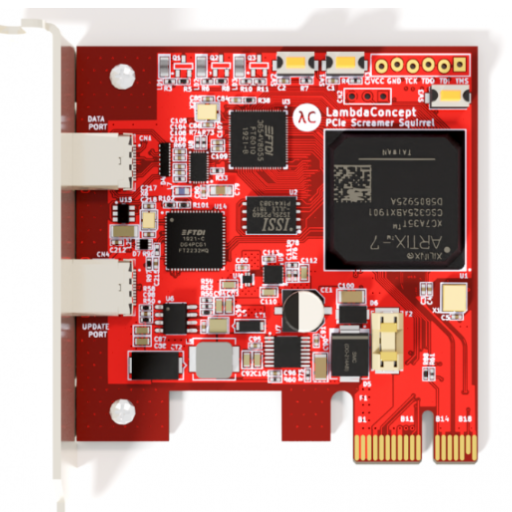
A: PCIe 4.0 is the latest version of the PCIe interface, while PCIe 3.0 is the previous version. PCIe 4.0 offers double the bandwidth of PCIe 3.0, allowing for faster data transfer speeds.
A: Yes, you can use a PCIe 4.0 device on a motherboard with PCIe 3.0. However, the device will only operate at PCIe 3.0 speeds since the motherboard does not support PCIe 4.0.
A: Yes, you can use a PCIe 3.0 device on a motherboard with PCIe 4.0. PCIe 4.0 is backward compatible with PCIe 3.0, so the device will work without issues. However, it will only operate at PCIe 3.0 speeds.
A: The main advantage of PCIe 4.0 over PCIe 3.0 is the doubled bandwidth, allowing faster data transfer speeds. PCIe 4.0 is also more power-efficient and offers improved signal integrity.
A: A PCIe 3.0 GPU can work on a motherboard with PCIe 4.0. PCIe 4.0 is backward compatible with PCIe 3.0, so the GPU will work without issues. However, it will only operate at PCIe 3.0 speeds.
A: A PCIe 4.0 GPU can work on a motherboard with PCIe 3.0. However, the GPU will only operate at PCIe 3.0 speeds since the motherboard does not support PCIe 4.0.
A: PCIe 3.0 supports up to 32 lanes.
A: PCIe 4.0 supports up to 16 lanes.
A: Yes, PCIe 3.0 devices are backward compatible with PCIe 2.0. They will work on a motherboard with PCIe 2.0 but at PCIe 2.0 speeds.
A: Yes, PCIe 4.0 devices are backward compatible with PCIe 3.0. They will work on a motherboard with PCIe 3.0 but at PCIe 3.0 speeds.