Ethernet cables play an important role in any network. This is because they enable data to move between devices that are within a Local Area Network (LAN). There are different categories and specifications for these kinds of wires, which are meant to ensure communication is reliable and effective, whether in personal or professional settings. The main purpose of this paper is to give a general introduction to ethernet cables by discussing their types, functions as well as best use cases. Readers will be able to choose the most appropriate cable for their networking needs if they have knowledge about different aspects of ethernet cables. It should be realized that with continuous improvement in technology, one has no option but to keep abreast of such basic elements like these; otherwise, your network infrastructure may become weak or fail completely.

Usually, an Ethernet cable is made up of four main parts: the cover, twisted pairs, shielding, and connectors. The outer jacket acts as a safeguard for internal components against physical harm and environmental conditions. Internally, there are pairs of copper wires twisted together in four groups. These twisted pairs prevent electromagnetic interference (EMI) and crosstalk, which are responsible for reliable data transmission. There may be another layer of shielding, depending on the category of the cable used, that protects against outside noise or interference further. Finally, an RJ45 plug is often used as a connector to enable secure connections between cables and networking devices.
Ethernet systems are local area network (LAN) setups that work with wired connections. Electrical impulses representing data are passed between devices such as computers and routers along Ethernet cables. These signals go to a hub or switch, which acts as a central point that sends the information to the intended device in the network. To keep data integrity, error-checking information is added to frames before transmission; these frames have both source and destination addresses indicated. Collisions are minimized and throughput optimized by ensuring an efficient flow of data on an Ethernet network through the employment of either half-duplex or full-duplex communication methods, thus making the environment stable and fast for both residential and business use.
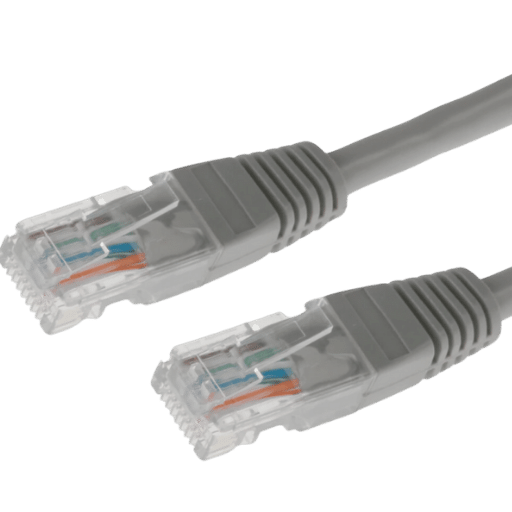
Cat5e Ethernet Cable
A Cat5e cable is an improved type of the original category 5 cables. They can support up to 1Gbps (gigabit per second) speeds over distances as long as 100 meters. It has a higher level of manufacturing precision than the former version and some additional specifications which help reduce crosstalk and electromagnetic interference.
Cat6 Ethernet Cable
Category 6 cables provide better performance than Cat5e ones because they allow for higher speeds. With these cables, you can transmit data at rates up to 10Gbps over distances of up to 55 meters or even achieve 1 Gbps throughout the entire length specified by its standard – 100 meters. This has been made possible through the use of tighter twists within their wires along with sometimes having middle plastic separators that also aid in minimizing interference between different pairs as well as cross-talk induced therein amongst other factors such shielding methods adopted too, therefore making them suitable for places where there are high demands on data transfer rates.
Cat8 Ethernet Cable
This particular type represents the most advanced technology so far used in creating Ethernet cables – it’s mainly designed for use within data centers and similar establishments requiring extremely fast transmissions. The maximum speed supported by Cat8 is said to be around 40Gbps, but this can only happen if both ends are located not more than thirty meters apart from each other while still considering other factors like robust shielding against electromagnetic interferences as well as crosstalks which practically eliminates any form of distortion encountered during high bandwidth applications especially those being operated under densely populated environments.
To sum up, Cat5e may be seen as being cost-effective when compared to other options available within typical home networks, whereas on the other hand, Category six offers improved performance levels where larger volumes of information need to be handled simultaneously, thus making them suitable for use in areas with increased demands on network capacity while lastly; Category eight should only find its place where speed becomes crucial such as professional settings with many users.
When it comes to high performance and low interference, Cat6 Ethernet cables are the best choice as compared to Cat5e cables. These should be used where there is a lot of network traffic, such as offices, schools, or other places with many connected devices. In addition, they are good for home networks where things like 4K video streaming, online gaming, and large file transfers happen often. The fact that they can perform better over longer distances, up to 55 meters, with speeds of 10 Gbps per second, makes them perfect for setups that require fast and efficient connections over long distances. Moreover, due to tighter wiring and the possible inclusion of a central plastic separator, which then leads to less crosstalk and electromagnetic interference, any application that requires dependable high-speed networking performance would benefit from using them because of their improved reliability over longer runs under higher signaling rates.
There are many benefits of using Ethernet patch cables in network connectivity. First of all, they offer stable and reliable connections when compared to wireless options. This is very important for programs that need continuous fast data transfer such as video conferencing, online gaming or large file sharing. In addition to this, Ethernet patch cords usually have higher speeds for transferring data and lower latency hence making them perfect for high bandwidth needs.
Another advantage is increased security. Wired connections are more secure than wireless ones since they can hardly be intercepted or accessed without authorization. Because of this feature, Ethernet patch cables can be used in places where data safety is a top priority like corporate networks and financial institutions.
Lastly, these types of cables are easy to install and manage. They can be employed for rapid connection between devices within a local area network (LAN) like computers, routers, or switches, which makes setting up networks simple and maintaining them easy too. Different lengths and types are also available depending on specific network requirements, thereby allowing for flexible configurations.
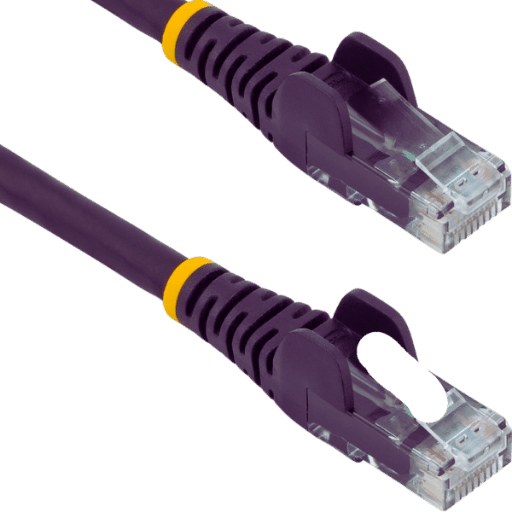
The employment of a 100-foot long Ethernet cable in category 6 has many benefits in establishing a strong network connection. First, these cables support higher bandwidths and faster data transfer speeds of up to 10 Gbps over shorter distances and up to 1 Gbps over longer distances as far as 100 meters. This makes them appropriate for applications that require very fast internet and uninterrupted data transmission.
Secondly, cat six cables have tighter specifications for crosstalk and system noise which ensures better performance of the network in terms of reliability and efficiency. The added shielding and twisting of the cable pairs minimizes interference thus; such cables can be used in environments with high levels of electromagnetic interference (EMI).
Thirdly, the use of a one hundred foot long cat six cable enables devices located further apart within a building or office space to be connected without sacrificing performance. If a person needs to connect their router with their workstation situated at opposite ends of huge room or different floors then this type and length should be used.
In summary, selecting a one-hundred-foot length CAT 6 ethernet cable guarantees higher performance levels, fewer interferences during transmissions as well and flexible connectivity options, which make it perfect for all kinds of residential or commercial networking requirements.
Ethernet networking uses RJ45 connectors as the standard type of physical connector. This allows routers, switches, and computers to connect with ethernet cable ends at network interfaces. An RJ45 connector has 8 pins so it can hold four twisted pairs in a Cat 6 cable. Therefore they are compatible with each other without any problems thus making data transfer more reliable whilst saving time.
RJ45 connectors have backward compatibility. This means that you can still use them on older wires such as those designed for Cat5 and Cat5e although this might slow down your whole network. When you’re working with Cat6 cables though, make sure that only those RJ45 connectors which meet the standards for Category 6 are used because this is what will give you maximum performance out of your cable. This involves proper shielding against electromagnetic interference (EMI) as well as grounding methods that preserve signal integrity.
To sum up everything above, it’s important to choose the right RJ45 connectors according to their specifications relevant to Cat6a cabling if we want our setup to work at its best capacity possible speed-wise or otherwise while also ensuring stable connections throughout both the home and office environments connected through these devices.
CAT 6 cables are a key part of house networking because they ensure reliable and fast internet. The same cannot be said about wireless connection hence one should opt for LAN cables since it guarantees stable connections with minimal latency which is important when dealing with activities that require a lot of bandwidth like streaming videos, playing games online or video conferencing. This can be achieved by stopping signal interference and data loss thus making devices communicate well all the time.
Security is also enhanced by using good quality LAN cables, as wired connections are more secure than wireless connection points, thus reducing the chances of unauthorized access into the system. Additionally, having LAN cables in a home network setup improves network management abilities while allowing homeowners to easily expand their networks whenever the need arises or reconfigure them due to device additions or layout changes. In summary, robust LAN network cable should always be used if you want your home network environment to remain seamless, fast, and secure throughout.
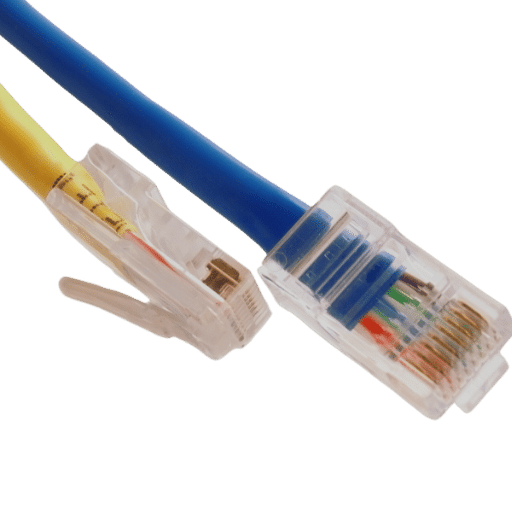
The Ethernet cable type that is known for its good performance and shielding features is the Cat 7 cable. It can handle frequencies of up to 600 MHz and transmit data at speeds of up to 10 Gbps over a distance of 100 meters, which makes it perfect for high-speed and high-bandwidth applications. What sets Cat 7 cables apart from others is their ability to have individual shielding for each wire pair combined with overall shielding, thereby significantly minimizing crosstalk and electromagnetic interference. Therefore, they become very reliable in environments where there are many electronic devices or potential sources of interference. For this reason, the resilience against physical damage shown by most CAT7s through their strong outer jacket makes them applicable even in home networks as well as business networks. With backward compatibility with both CAT5e and CAT6 standards, these cables provide the flexibility necessary for integration into any existing network setup, either at home or office premises.
There are many reasons why it is better to choose a flat Ethernet cable over a traditional round one. First of all, the flat cables are more flexible and easier to install in tight spaces or under carpets, which makes them perfect for home and office environments where aesthetics matter. Secondly, they also avoid tangling and knotting, which may lead to signal loss and physical damage with time. Besides being compact and streamlined in design, they have better heat dissipation characteristics due to their small size, hence reducing chances of overheating. Nonetheless these thin cables still perform reliably because they support high-speed data transfer just as much as any other round cable does. In light of this, if you want something that will give you convenience coupled with durability and good network performance, then go for flat Ethernet cables.
Jadaol Cat 6 Ethernet Cable
The design of Jadaol Cat 6 Ethernet cables is very well thought out so that they can easily be installed in tight spaces. This means that the performance is great because it supports up to 10Gbps speeds with a bandwidth of 250 MHz. They are long-lasting due to gold plated contacts which keep them stable and free from interference. These flat-designed wires also eliminate tangling and make it possible to run discreetly along walls or under carpets.
AmazonBasics RJ45 Cat 6 Ethernet Cable
If you need an affordable yet reliable cable for your home or office network then look no further than AmazonBasics RJ45 Cat6ethernet cables! Gigabit speed is supported here (up to ten gigabits per second), plus bandwidth capacities reach as high as two hundred fifty megahertz – all wrapped up in a simple design that employs gold-plated connectors alongside quality copper wire shielding against external electromagnetic disturbances such as radio frequency interference thus ensuring reliable operation always without any hitches whatsoever.
Cable Matters Cat 6 Ethernet Cable
Cable Matters cat six ethernet cables are built tough so that they will last many years while still working perfectly fine each day of their use without fail ever at all even once upon any moment during those countless hours spent online gaming away into oblivion or maybe surfing some webpages here there everywhere else where one might expect nothing less but complete satisfaction from having something like this hooked up between oneself and whichever device may happen be attempting communicate over said service provider’s network infrastructure equipment; moreover these particular cords can handle much faster data transfer rates than other similar items currently on sale everywhere else if not absolutely everywhere there could possibly exist anywhere within reach of mankind today tomorrow forevermore hence why most people tend buy them whenever possible due higher performance levels achieved through use thereof thus making choice clear cut decision obvious logical step forward which nobody should even bother questioning ever again for all eternity.
The above selections offer a multitude of options that cater to various networking needs, whether it’s for home use or in a demanding business environment.
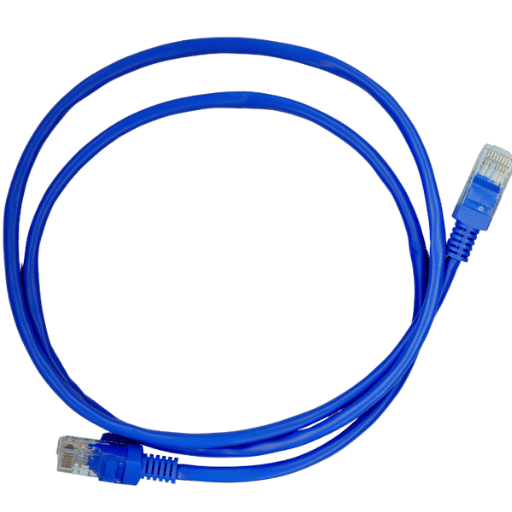
By following these steps, one can establish a reliable Ethernet network that provides high-speed, stable connections for various gadgets.
Mistakes with cable wiring: One of the most common is wrong ethernet cabling. To avoid any trouble with connectivity, it is important that you follow either T568A or T568B wire standards. If cables are wired inappropriately, this can lead to a slow or no network at all.
Putting Network Devices in Bad Places: Where you put routers, switches, and access points could greatly affect how well they work on a network. Do not put them in confined spaces or near large metallic objects as these may block their signals. The best places for strong signal strength would be central locations, elevated positions with few obstructions around them.
Ignoring Security Measures: Failing to implement strong security measures can expose your network to unauthorized access and cyber-attacks. Make sure that your Wi-Fi and network devices have strong, unique passwords, enable WPA3 encryption and regularly update the firmware to protect against vulnerabilities.
These guidelines will enable you establish a LAN network cable setup that delivers optimum performance by ensuring stable and high-speed connections among all connected devices.
A: Ethernet cables like cat6 cable and cat7 ethernet cable are used to connect devices in a local area network (LAN) so that they can communicate with each other. This allows computers, routers, and other hardware to share high-speed internet connections.
A: The speed at which data can be transferred is the main factor that sets these three types of cables apart from each other. While Cat5 is older and can handle up to 100 Mbps, Cat6 is capable of supporting 1 Gbps – making it popular for gigabit ethernet – and Cat7 offers even higher speeds which are suitable for applications that demand lots of bandwidth or fast gaming.
A: The length you need depends on how far apart your devices are located; there’s no one-size-fits-all answer here! Most cables come in lengths of 15 ft, 25 ft, 50 ft etc. If you’re setting up in a larger space, a 50ft Ethernet cable might be what you’re looking for. Closer together? Go with something like a 6 ft or 10 ft.
A: Absolutely! A CAT6 ethernet patch cable will work great if you want to get into high-speed gaming. These cables offer really low latency, so they’re perfect for gamers who need high bandwidth, too.
A: An RJ45 Ethernet connector connects an Ethernet cable to various devices such as routers, switches PCs etc., allowing them all to talk with each other. It’s the most common type found on ethernet cables, including cat5 rj45 ethernet LAN network cables.
A: Flat internet cables are easier to handle and route under carpets or along walls, making them great for neat home or office networks that don’t want to sacrifice performance.
A: A cat8 ethernet cable is the fastest Ethernet cable, boasting top speeds up to frequencies of 2 GHz. Use it in data centers or when you need lightning-fast internet.
A: Get a network patch cable for pc, an Ethernet splitter, or connect multiple cables with RJ45 ethernet lan network patch cable connectors; just don’t exceed 100 meters if you want everything running smoothly.
A: The Ugreen cat 8 ethernet cable is built to last while delivering optimum performance levels. With faster data transfer rates supported, it becomes ideal for streaming 4K/8K videos, high speed gaming among other heavy duty tasks of that kind.
A: Yes! However only with specially made outdoor Ethernet cables designed not to degrade under harsh weather conditions such as UV exposure; ordinary ones like cat6 patch cables won’t survive long out there.