As a part of the recent trends in networking technology, the craving for higher data transfer rates has prompted the implementation of new 10Gigabit Ethernet (10GbE) solutions in the mainstream almost everywhere now. Aiming to introduce such products, this blog will attempt to thoroughly scrutinize what is likely the best 10 10G network cards that many would wish to have to enhance productivity in various areas of deployment, from data centers to enterprises. The review will look into each network card to some parameters like speed and compatibility, with some other additional components plus price, allowing practitioners to anticipate these parameters when upgrading their networking solutions. Whether you are a professional network administrator who wants to boost your organization’s connectivity or a technology enthusiast ready to unleash the latest technology in the market, this guide will prepare you for what you are about to do.
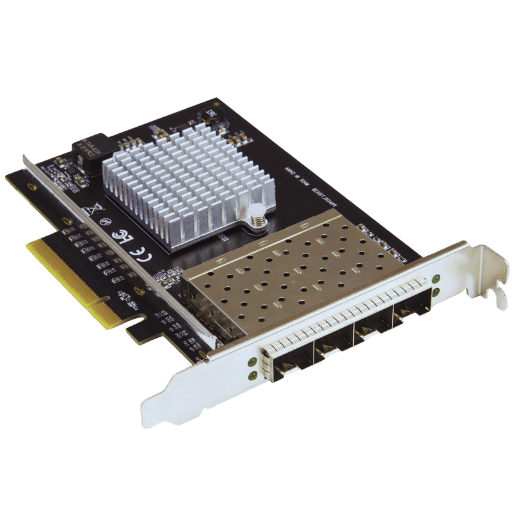
A 10G network card is a high-end computer accessory that supports data transfer rates of 10g bits. The networking card does this by converting the digital data from the computer into electrical impulses, which are sent through networks like the Ethernet using cables such as the cat6a or fibers. These cards also allow Internet Protocol (IP) over twisted pair (copper) or optical fiber, which is ideal as they are more compatible with operational networks. Also, such cards usually contain transmission technologies where quality of service (Q0S) and virtual, local area network (VLAN) compromise network performance to get the best management of data in a household or office.
10G Ethernet adapters are mainly used to increase network speed since they allow more data to be transmitted than traditional Gigabit adapters. As these adapters support data rates up to 10 Gbps, they provide more data traffic at one time, which is most useful in a data center or large business network. The increased bandwidth addresses the problem of latency and other bottlenecks, ensuring that file transfers, video streaming, and other activities requiring real-time data processing can be done faster. In addition to that, such expansion and improvement of Ethernet technologies as link aggregation enables the linking of many connections, thus increasing the total efficiency and reliability of the network even further.
Compared with the standard Gigabit Ethernet cards, the basic differences between the 10G network cards would be the speed, capacity, and technology employed. First of all, 10G network cards cater to a maximum speed of up to 10Gbps, which is ten times more than that of the standard network cards of 1Gbps. This bandwidth is required to meet the needs of demanding applications such as cloud computing, virtualization, and video streaming due to the large amounts of data processed.
Also, 10G cards tend to use some technologies like SFP+ or SFP28 modules which give a wider range of the type of connections used and more options in the closing of copper or fibre. In addition, 10G cards also come with advanced features like low latency and high packet throughput that uplift the performance in high-traffic zones. Lastly, whereas some normal network cards may give the average user some good productivity in day-to-day business environments, the 10g network cards are made to perform under heavy performance, hence the reason they are suited for enterprise infrastructure and applications.
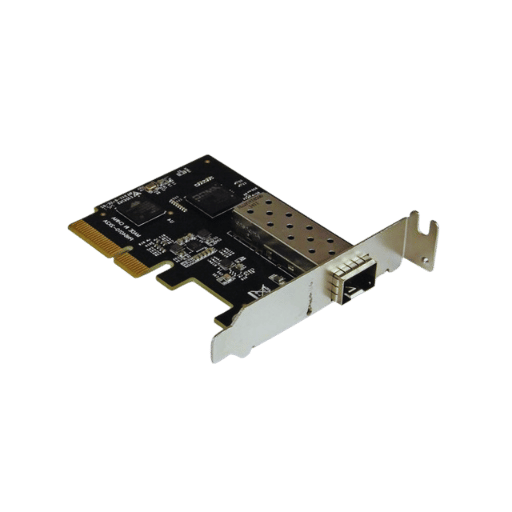
PCI Express (PCIe) network cards have several benefits that improve both network throughput and flexibility. PCIe can be beneficial because it carries more bandwidth compared to legacy interfaces and thus enables the reliable transfer of data at higher rates, especially in demanding situations requiring faster data exchange and fewer bottlenecks. Such data rates are essential in high transaction bases or real-time applications such as video broadcasting or massive scientific processing.
One more benefit involves using PCIe network cards thanks to their modular design. In addition, they contain different interface standards like Ethernet, Fibre Channel, etc., which enables broader coverage of networking needs. This has prevented limitations due to the increased need to upgrade or expand the network.
In addition, PCIe network cards are usually loaded with enhanced capabilities like Quality of Service (QoS) and multiple virtual LANs (VLANs), which help manage traffic better and improve security within the network. These features are critical, especially for companies trying to achieve optimal performance with security regarding data transfers. In a nutshell, PCIe network cards are quite useful in dealing with various networking issues for most, if not all, enterprise applications today.
The installation of a PCIe network adapter in a PC, like a 10G network card with Intel, compares two or more, which requires great care to focus on compatibility and function. The following are the short steps that are usually given in various credible sources:
With the above steps, it is possible to install a PCIe network adapter on your PC efficiently, hence improving the internal networking of the system.
The evaluation of expansion slot network interface cards involves a consideration of their specifications, and one of these specifications is the speed rating, which is fundamental during operation. PCIe connections are represented by their version, which earns a descriptive name, such as PCIe 3.0, PCIe 4.0, or PCIe 5.0, and the number of lanes in this connection x1, x4, x8, or x16, where each version supports more information throughput than the one before making them ideal for high data processing businesses like the 10G NIC cards. In a maximum single connection, also known as a PCIe 3.0 1x connection, the theoretical bandwidth is about 1GB/sec, whereas in the PCIe 4.0 1x connection, the bandwidth doubles at 2GB/sec. Some depictions, particularly the wireless standards or wifi 5 package adu (802.11ac) or wifi 6 (802.11ax), vary the performance levels achievable in wireless space networks. So, while making a choice regarding the PCIe network adapter, both the PCIe version and the networking standard must be compared and matched, guaranteeing that the selected adapter is within the limits of speed & performance levels sought.

The Intel X540-T2 Ethernet Adapter supports ten instances of Gigabit Ethernet, and as a result, it is a dual-port add-on card. It is ideal for installation in systems requiring fast interconnects because of its form factor. The PCIe 2.0 x8 interface is used here, thanks to the two filled ports, which have a density of up to 20 Gbps bandwidth maximum. This device connector can be either copper or fiber, which makes it adaptable to several circumstances. Furthermore, the user will face few, if any, limitations regardless of the operating system installed on the personal computer. The Intel X540-T2 is imbibed with sophisticated parameters, including an incorporated Intel ethernet controller x540 and various offloading features that drive the efficiency of the CPU and productivity of the system. For organizations that need a strong and efficient connection to the network, the X540-T2 is, as far as today, one of the best solutions in 10GB network systems.
In the developing network environment where further speed and dependability is required, the 10Gtek 10g Network Card was created. Significant features include:
These reasons combined make the 10Gtek 10GB Network Card very effective for use in networks, especially for businesses.
Evaluating the above parameters based on expert reviews and actual user experiences, one can understand whether it is reasonable to buy a TP-Link 10G Ethernet Adapter for their networks or not. First and foremost, the adapter can accommodate this mode, supporting 10 Gbps data transfer rates, making it very effective in applications requiring high amounts of processes like streaming, gaming, and transferring large files. The next advantage is that it supports adaptive design by providing the ability to connect both copper and fiber-optic cables, allowing for different distance segments within the network. Besides, there is the additional advantage of the TP-Link adapter being compatible with many operating systems, integrating easily with the other network systems in use.
The user does not have to worry about unnecessary technical files since everything is self-setup or plug-and-play. Hence, extensive documenting procedures were not needed, and the installation time was cut down. The users have further commended that the adapter looks neat, compact, and energy-efficient, leading to cost-effective operation without compromising on performance. All in all, based on the requirements of the network leveraged and the flexibility, the TP-Link 10G Ethernet Adapter is very likely to be positioned as one of the reasonable options.
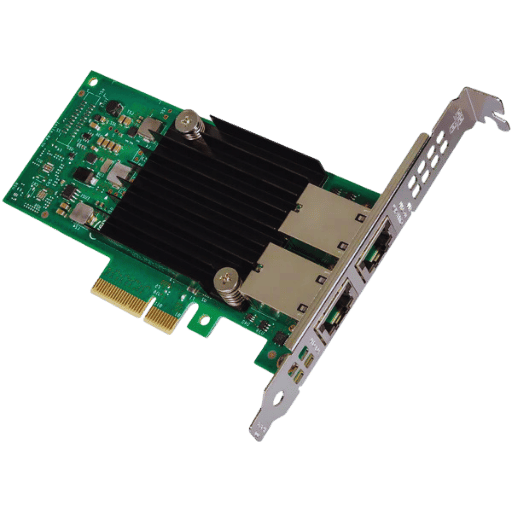
Since these factors have been eliminated one by one, the problems associated with 10G network cards can be reasonably addressed and solved.
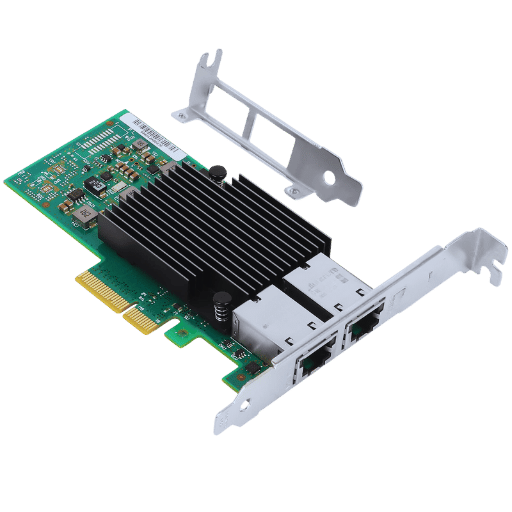
Compatibility, performance, and features that satisfy individual requirements are all important facets when picking a 10G network card for home usage. From the current reviews and the perspective of what the leading technology sites have to offer, we recommend the following three devices highly:
These choices reiterate the significance of effectiveness, user-friendliness, and price considerations in addition to integrating the desired 10G network card into the home network.
In choosing the appropriate 10G network adapter for a small business, one must carefully evaluate the factors of performance, reliability, and ability to accommodate future network expansion needs. The following three units are especially praised, according to the best technological reviews:
These network adapters are typical of performance specification, interoperability, and the ability to accommodate the increasing needs of business enterprise expansion.
Choosing the correct 10G Network Interface Card (NIC) for servers with optimal performance requires reviewing several pertinent details to avoid ineffectiveness or incompatibility. To begin with, analyze the type of interface available on your server or the other end device, such as SFP+ and other types, since compatibility would affect performance. Secondly, determine the expected throughput the card will support; if the performance level of the card is higher, more up connections can be active within one instance, and this is important in data traffic-dense environments, more or less everywhere nowadays. Along with these, offloading functional features, e.g., TCP offload engine, are efficient in that they help improve throughput and latency by relieving the CPU of chores that do not help power. To conclude, choosing a NIC from well-known manufacturers with good support, frequent firmware updates, and general performance enhancements would be prudent since these could help improve performance and stability in the long run. Gathering the latest reviews and benchmark results of products from well-known websites would also help find the best/matching products in the market.

10G and 10GB Ethernet correspond to the same speed standard, denoting 10 Gigabits per second (Gbps) as the canonical transmission rate. Nevertheless, the answer to this question can only be offered by explaining the particular subject in which the definitions are used. In this context, the initialism is frequently and informally used in the course of technical discussions to refer to 10 Gigabit Ethernet (10GbE) technologies. In contrast, the latter usually refers to general purpose capacity or bandwidth notation. So, even though they mention similar speeds, “10G” refers to transmission technology (10GbE), and ‘10GB’ may refer to the data rate within file transfer or bandwidth measurement. Eloquently reiterating, network deployments are generally characterized by a great degree of interoperability; therefore, it assumes that terminology is critical to the efficient creation and deployment of ‘future-proofed’ networks.
Yes, windows can support the 10G network cards in most cases. The primary manufacturers ensure that network interface cards (NICs) support popular Windows versions, including Windows 10, Windows Server 2016, and future versions. It is important, though, to check the exact network card operating system version that the buyer plans to buy the card for. Several drivers can also be updated to improve performance and further the functionality. This is why it is recommended to check the configuration manuals along with the manufacturers’ websites on their products.
To maintain and enhance the functionality of your 10G network card, careful planning will be essential in every step. As a first step, make it a practice to regularly keep a check on the health stats of the card so as to monitor such appropriate parameters as loss of packets or latency using network management tools. To continue making the most out of your equipment, the firmware and driver software packages must be periodically renewed with the latest releases, which can be obtained from the vendor’s site.
Corrosion, splinters, or dust that may have gathered around the card should be removed to prevent constriction of ventilation outlets and improve cooling. Assuming that the network card you currently use cannot handle the required network surrounding bandwidth due to a lack of further enhancement, consider purchasing a suitable device. Remember to pick an improved version that meets or exceeds these. However, you should ensure the model is practically and electrically compatible with the motherboard and operating system. Lastly, to ensure that the installation is seamless, handle the card according to the standard requirements and make the necessary adjustments based on your network.
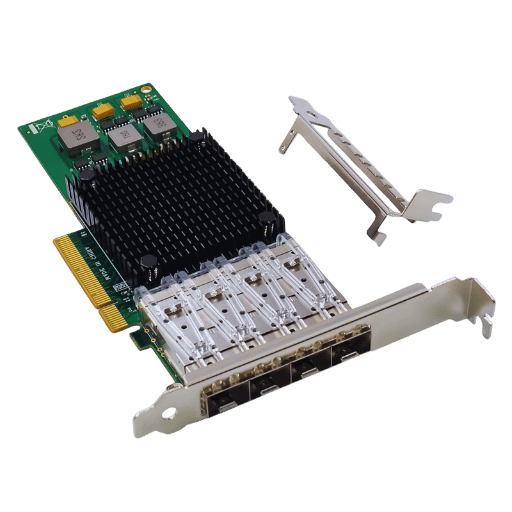
A: A 10G Network Card, also called a 10G NIC, is a type of Network Interface Card used to enable these connections. It is helpful in environments with high data transfer volumes, such as data centers, servers, and high-performance workstations, where it helps in faster communication and high network efficiency.
A: One of the screaming advantages of this PCI Express x8 Ethernet Card is that it works in concert with the latencies and bandwidth on 10Gb Ethernet connections. It has the capacity to provide efficiency in terms of transfer rates and enhance the network’s performance, making it suitable for network resource-heavy activities.
A: An Ethernet Network Interface card (NIC) is intended for environments with high-speed networks such as 10Gb Ethernet and contains offload and network acceleration features. A typical Ethernet Card focuses on lower speeds, such as 1Gbps and less, which do not incorporate such features, making NICs fit for demanding tasks.
A: A 10G Network Card SFP (Small Form-Factor Pluggable) module is constructed so that multiple interface options can be implemented, allowing the use of fiber optic and copper connections. This flexibility is very important for successful performance in different network situations.
A: While there is a wide selection of 10G Network Cards with Intel X540 Controller, factors to consider include whether it is compatible with one’s system, the type of port (RJ45, SFP+, standard or enhanced) one is buying, and most virtualization support. Based on consumer reviews, the Intel X540 Controller is a very dependable device suitable for a high-end network.
A: Yes, a 10G Fiber network Card enhances your Ethernet connection by offering up to 10Gbps connectivity, which is ten times faster than 1Gbps Ethernet connections in use today. This extra speed is useful in fields that involve high volumes of data movement, like transferring large files, high-performance computing, and streaming video.
A: A Converged Network Adapter, also known as CNA, is a modern-day network interface card that halves the use of storage and Ethernet traffic by combining the two into one interface. This results in the need for fewer physical interfaces, makes the management of networks easier, and improves the whole network’s performance, mainly when using an Ethernet-converged network adapter.
A: To assess whether your system’s motherboard or server supports a 10GB Ethernet Network Card, check the computer’s specifications. Cross-reference the manufacturer’s specifications with the PCI Express x8 or x16 slots, which are commonly necessary for 10G NICs. In addition, make sure your operating system and drivers are acceptable for the 10G Ethernet Card.
A: A Base-T PCI-E network card is typically a network adapter type that supports twisted-pair copper cabling, often used in standard Ethernet lifelines. A 10GBE RJ45 Port Network Card, on the other hand, allows up to 10Gbps data transfers using RJ45-type network connectors, which are also twisted-pair cable connectors but for high-speed Ethernet networks.
A: The 10G Network Card with RJ45 Port complements the fact that many networks use copper cabling, whereas in most cases, upgrades to 10 GB Ethernet will be required, increasing costs. Nevertheless, SFP+ Ports provide more options and use and high-quality and high-performance Fiber optic connections, which may be suited for most high-end applications regardless of distance.