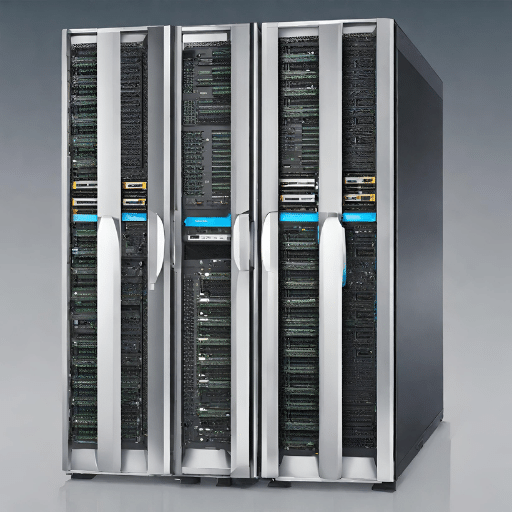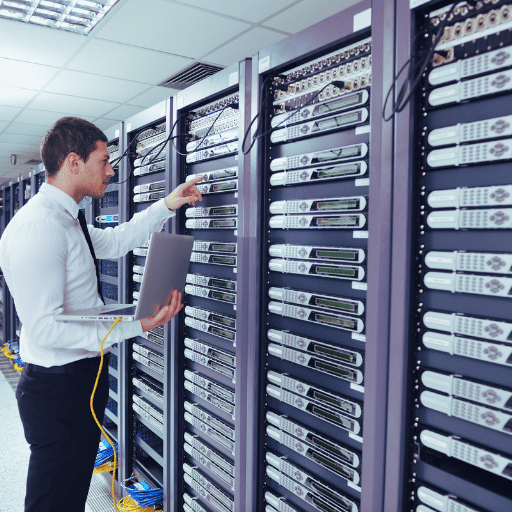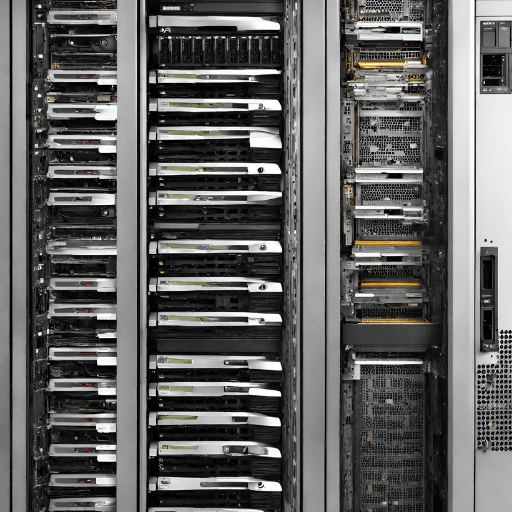What are Rack Servers and How Do They Differ From Other Server Types?
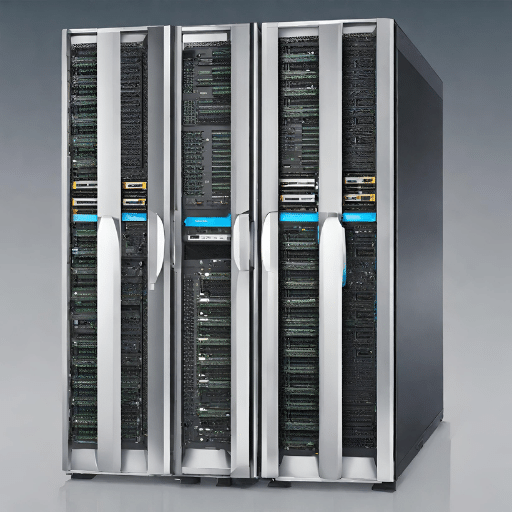
Understanding the design and form factor of rack servers
Rack servers are designed to be mounted on metal frames called racks. They come in different sizes measured in ‘rack units’ (U), allowing for efficient use of space by stacking multiple servers in a single rack. Unlike tower or blade servers, rack servers strike a balance between high-density computing and scalability. Each rack server is a self-contained unit equipped with all necessary components, providing an independent and flexible computing solution.
Comparing rack servers with tower servers for different workloads
When comparing rack servers and tower servers, it’s essential to consider their unique advantages. Tower servers are cost-effective and easy to set up, making them ideal for small businesses and light workloads. However, they take up more physical space and have limited scalability. On the other hand, rack servers are high-density and scalable, making them suitable for businesses with extensive data processing needs. They optimize space usage and offer robust server infrastructure but may have higher upfront costs. The choice between the two depends on workload scale, available space, and budget constraints.
Benefits of rack servers in data center environments
Rack servers offer numerous benefits in data center environments, which include:
- Space Efficiency: Due to their design, rack servers allow for optimal use of vertical space, enabling you to stack multiple servers in a single rack.
- Scalability: The modular nature of rack servers facilitates easy expansion. As your business grows, you can add more servers to the rack without needing additional floor space.
- Improved Airflow: Rack servers are designed to improve airflow, which can help to reduce overheating risks and maintain optimal performance.
- Easy Maintenance: Rack servers enable more manageable maintenance and management because all the hardware is centralized in one location.
- Better Cable Management: With all servers in a single rack, cable management becomes simpler, reducing the risk of accidental disconnections or damage.
- Enhanced Security: Rack servers often come with locking mechanisms, adding an extra layer of physical security to your data center.
Exploring the scalability of rack servers for business needs
Rack servers provide scalable solutions for businesses with growing computational needs. A modular design allows for easy addition of processing power, storage capacity, memory, and storage. However, there are practical limitations to consider, such as power supply, cooling, and rack space. Businesses should plan and forecast accurately to utilize rack servers’ scalability while avoiding limitations entirely.
Key considerations when choosing between rack servers and blade servers
When selecting between rack servers and blade servers, several vital considerations come into play:
- Space Efficiency: Blade servers have a higher density compared to rack servers, allowing you to house more servers in the same space. This could be a crucial factor for businesses with limited physical space.
- Power Consumption: Generally, blade servers are more energy-efficient than rack servers. They share power supplies and fans, which can significantly reduce overall power consumption.
- Cost: While the initial investment for blade servers may be higher due to the need for a chassis, their lower power consumption and space efficiency could result in cost savings in the long run.
- Ease of Management: Blade servers offer centralized management, which can make them easier to operate and maintain compared to rack servers.
- Scalability: Unlike rack servers, blade servers require a chassis to hold the blades, which can limit scalability if all slots in the chassis are filled.
- Networking: Blade servers use fewer cables because they share a standard network within the chassis. This can result in less clutter and simpler cable management compared to rack servers.
- Heat Dissipation: Blade servers tend to generate more heat due to their high density. This requires efficient cooling mechanisms, which can increase operational costs.
Performance and Processing Power: Choosing the Right Configuration

Optimizing processing power with Intel Xeon processors
Intel Xeon processors are a top choice for optimizing processing power in rack and blade servers. With excellent performance, power efficiency, and advanced security features, they offer multi-core options for better multitasking. Hyper-Threading and Turbo Boost technologies enhance overall processing power, while Error-Correcting Code memory improves system reliability. Ideal for compute-intensive workloads, Intel Xeon processors support virtualization, maximizing hardware utilization—a strategic choice to optimize processing power and data center performance.
Configuring rack servers for virtualization and workload management
When configuring rack servers for virtualization and workload management, consider the following crucial steps:
- Choose the Appropriate Hypervisor: Selecting the right hypervisor is the first step to enable virtualization on rack servers. Options include VMware vSphere, Microsoft Hyper-V, and Citrix XenServer, each with its unique features and specifications.
- Allocate Sufficient Resources: Virtualized environments require careful resource allocation. Ensure that each virtual machine (VM) has enough CPU, memory, and storage resources to operate efficiently.
- Implement Server Redundancy: To ensure high availability, implement server redundancy. This can be achieved through techniques such as server clustering or mirroring.
- Configure Network Settings: Proper network configuration is crucial for optimal performance in a virtualized environment. This includes setting up VLANs for logical segmentation and implementing Quality of Service (quality of service) policies to prioritize critical traffic.
- Monitor and Manage Workloads: Regularly monitoring server workloads helps identify potential issues before they become critical. Tools such as VMware vRealize Operations and Microsoft System Center can provide valuable insights into VM performance and resource utilization.
By carefully considering these steps, you can effectively configure rack servers for virtualization and maximize their workload management capabilities.
Understanding the role of PCIe expansion slots in rack server configurations
PCIe expansion slots are crucial in rack server setups as they allow for the connection of high-speed components like graphics cards and SSDs. Understanding the performance requirements of your workloads is essential when configuring these slots, as the number of lanes determines the data transfer speed. Additionally, PCIe slots offer hot-pluggability, allowing for component addition or removal without server downtime. Maximizing the potential of PCIe slots can significantly enhance the versatility and performance of your rack server configurations.
Exploring the benefits of hot-swap capabilities in rack servers
Hot-swap capabilities are a pivotal feature in rack server systems, offering several distinct advantages:
- Minimized Downtime: Hot-swapping allows for the replacement or upgrade of server components without shutting down the system, hence significantly reducing downtime.
- Increased Flexibility: Hot-swap capabilities provide the flexibility to replace or upgrade components as per changing business needs, thereby enabling dynamic scalability.
- Improved Maintenance: It simplifies maintenance tasks by allowing faulty components to be replaced quickly and easily, reducing the probability of prolonged system outages.
- Enhanced Data Availability: Since the server remains operational during component replacement, data availability is not compromised, which is particularly beneficial for businesses running mission-critical applications.
- Cost Efficiency: By minimizing downtime, hot-swap capabilities indirectly contribute to cost savings by avoiding potential loss of productivity and business opportunities.
In conclusion, the integration of hot-swap capabilities in your rack server configuration can significantly enhance your system’s adaptability, reliability, and overall performance.
Critical considerations for GPU server configurations in rack servers
When configuring GPU servers in rack servers, several critical factors should be considered to optimize performance, scalability, and overall efficiency:
- GPU Compatibility: Ensure that your selected GPU is compatible with your server’s motherboard, power supply, and cooling system. It is crucial to verify that the GPU can physically fit into the server rack and that the system can adequately power and cool the GPU under load.
- Performance Requirements: Assess the computational needs of your applications. High-performance computing, deep learning, and 3D rendering applications typically require powerful, high-end GPUs.
- Scalability: Consider the scalability of your system. A server that supports multiple GPUs may be beneficial if you anticipate the need for increased processing power in the future.
- Power Consumption and Cooling: GPUs are power-hungry and generate significant heat. Be sure that your rack server can supply sufficient power and has an efficient cooling solution to prevent overheating.
- Cost Considerations: High-performance GPUs can be expensive. Balance your performance needs with your budget, and consider the total cost of ownership, including energy consumption and cooling costs.
By carefully considering these key factors, you can effectively configure a GPU server that meets your specific needs and ensures reliable and efficient operation in your rack server environment.
Strategic Deployment: Implementing Rack Servers in Data Center Environments
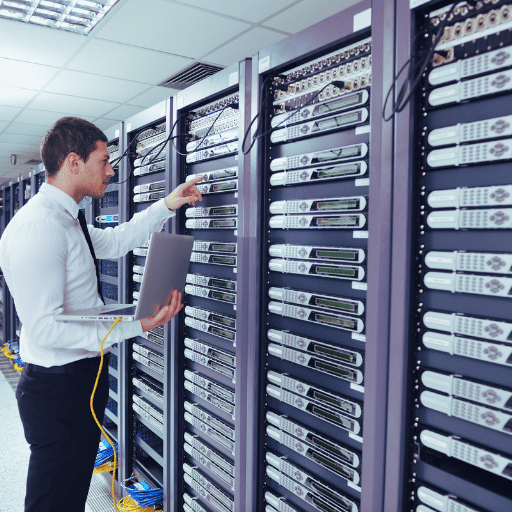
- Maximizing Space and Efficiency with 1U and 2U Rack Servers: 1U and 2U rack servers provide compact solutions that aid in maximizing data center space. Their smaller size enables high-density configurations, reducing the physical footprint and increasing efficiency in energy usage and cooling.
- Scalability and High Performance with 4U and 5U Rack Server Solutions: 4U and 5U rack servers, with their more prominent form factor, offer superior scalability and performance. They can accommodate more hardware components, including multiple CPUs, memory modules, and storage devices, making them ideal for demanding applications that require high computing power.
- Addressing Mission-Critical Workloads with 3U Rack Servers: 3U rack servers are well-suited for mission-critical workloads. They strike a balance between compactness and performance, providing enough space for additional hardware while maintaining a relatively small footprint.
- Utilizing Rack Servers for HPC (High-Performance Computing) Applications: Rack servers are commonly used in HPC environments due to their ability to house multiple GPUs and CPUs. Their modularity and scalability enable the execution of complex computations and large data processing tasks.
- Implementing Redundant Power and Storage Solutions in Rack Servers: To ensure continuous operation and data integrity, rack servers can be equipped with redundant power supplies and storage configurations. This redundancy safeguards against data loss and system downtime, which is vital for businesses where uninterrupted service is paramount.
Future Trends and Innovations: The Evolving Landscape of Rack Servers
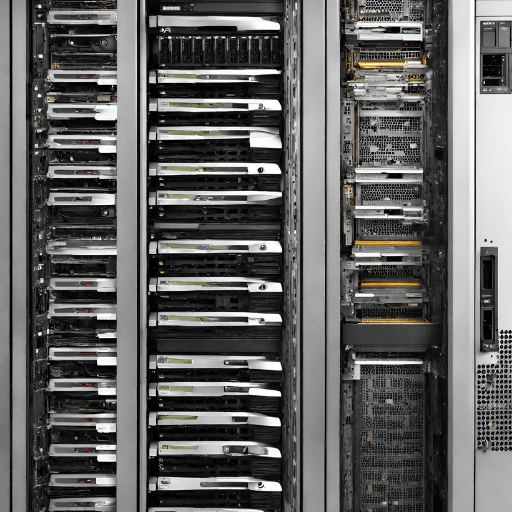
Exploring the impact of next-gen Intel Xeon Scalable processors in rack servers
The advent of next-generation Intel Xeon Scalable processors is poised to transform the landscape of rack servers significantly. These processors have several vital impacts:
- Enhanced Performance: The new Intel Xeon Scalable processors bring about a marked improvement in performance, handling more workloads and optimizing system operations.
- Improved Energy Efficiency: The next-generation processors boast improved energy efficiency, reducing power consumption while maintaining high operational speeds.
- Advanced Security Features: Intel’s new processors come with advanced security features like Intel Software Guard Extensions (SGX) and Total Memory Encryption (TME), enhancing server protection.
- Increased Scalability: These processors support larger quantities of in-server memory and offer more cores per processor, promoting scalability and accommodating growth.
- Versatility: Intel Xeon Scalable processors support a wide range of applications, from cloud computing and machine learning to high-performance computing, demonstrating exceptional versatility.
The introduction of next-gen Intel Xeon Scalable processors represents a significant leap forward in terms of performance, energy efficiency, security, scalability, and versatility in rack server environments.
Advancements in storage and data management for rack server deployments
Advancements in storage and data management, specifically Solid-State Drives (SSDs) and Non-Volatile Memory Express (NVMe) technology, have revolutionized rack server deployments. Software-defined storage (SDS) solutions and automation have further improved efficiency and reliability while enabling predictive analysis for proactive problem resolution. These developments enhance the overall performance and longevity of rack server deployments.
Emerging technologies shaping the future of rack servers in enterprise environments
Emerging technologies are set to shape the future of rack servers in enterprise environments, delivering unprecedented speeds, increased capacity, and advanced functionalities. One such technology is Artificial Intelligence (AI), which, when integrated with rack servers, can facilitate predictive maintenance, optimize energy consumption, and enable task automation.
Edge computing is another transformative technology that, by processing data near the source rather than in a centralized data center or cloud, can significantly reduce latency and enhance the efficiency of rack servers. Furthermore, developments in quantum computing offer the potential for considerably higher processing speeds, though this technology is still in its nascent stages.
Finally, 5G technology is set to redefine server infrastructure with its ultra-low latency and high-speed data transfer capabilities. As businesses continue to adapt and evolve, these technologies will play a crucial role in determining the future of rack server deployments in enterprise environments.
The role of AI and machine learning in optimizing rack server performance
Artificial Intelligence (AI) and Machine Learning (ML) are revolutionizing rack server performance in the following ways:
- Predictive Maintenance: AI and ML algorithms can analyze vast amounts of data from servers, predicting potential failures before they occur and allowing timely maintenance, thereby minimizing downtime.
- Energy Efficiency: By analyzing workloads and usage patterns, AI and ML can optimize energy consumption, adjusting power usage in real-time and reducing operational costs.
- Performance Optimization: ML algorithms can learn from past performance data to optimize server operations, thus improving efficiency and response times.
- Automated Workloads: AI and ML facilitate the automation of routine tasks, freeing up resources and improving overall productivity.
- Security Enhancements: AI and ML can detect anomalies and security threats, thereby protecting the server infrastructure from potential cyber-attacks.
- Capacity Planning: With the ability to forecast future demand, AI and ML can aid in effective capacity planning, ensuring adequate resources are available when needed.
By utilizing these capabilities, enterprise environments can significantly enhance the performance and reliability of their rack server deployments.
Addressing sustainability and energy efficiency in rack server design and operations
In addressing sustainability and energy efficiency in rack server design and operations, it is critical to consider several key factors:
- Energy-Efficient Hardware: Incorporating energy-efficient processors, drives, and other components can significantly reduce a server’s power consumption. Advanced CPUs with lower TDP (Thermal Design Power) provide the same computing power while consuming less energy.
- Virtualization: Virtualization technology allows for multiple virtual servers to run on a single physical server, maximizing the utilization of existing hardware and reducing the need for additional energy-consuming equipment.
- Power Management Features: Modern servers often include power management features that reduce energy use during periods of low demand, such as idle states or power capping.
- Cooling Efficiency: Improving the efficiency of cooling systems can dramatically reduce energy consumption. This can be achieved through techniques like liquid cooling, hot and cold aisle containment, and the use of outside air for cooling.
- Renewable Energy Sources: Using renewable energy sources to power server operations can significantly reduce their carbon footprint.
- End-of-Life Management: Implementing effective recycling and disposal strategies for old or obsolete servers can minimize waste and contribute to sustainability.
By considering these strategies, organizations can make their rack server operations more sustainable and energy-efficient, leading to cost savings and a reduced environmental impact.
Frequently Asked Questions

Q: What is a rackmount server?
A: A rackmount server is a type of server that is designed to be mounted in a server rack, typically taking up 1U or 2U of rack space.
Q: How do 1U and 2U rackmount servers differ?
A: 1U rackmount servers take up 1 unit of vertical rack space, while 2U rackmount servers take up two units. This means 2U servers generally have more room for components and expansion.
Q: What is a mission-critical server?
A: A mission-critical server is a server that is essential for the operation of a business or organization. It is designed to handle critical workloads and is often equipped with redundant components for reliability.
Q: What is a server chassis?
A: A server chassis is the physical frame or enclosure that houses the server’s internal components, such as the motherboard, CPU, and storage drives. It is designed to fit into a server rack.
Q: What are data center servers?
A: Data center servers are servers that are specifically designed for use in data centers, where they can handle high workloads and offer features such as increased storage capacity and redundant power supplies.
Q: What are dual-processor servers?
A: Dual processor servers are servers that are equipped with two CPUs, allowing them to handle demanding computational tasks and high workloads more efficiently.
Q: What is the significance of Xeon Gold in rack servers?
A: Xeon Gold refers to a series of Intel Xeon processors designed for demanding enterprise workloads. Rack servers equipped with Xeon Gold processors offer high performance and reliability for critical tasks.
Q: How are storage servers different from standard servers?
A: Storage servers are designed with a focus on providing high storage capacity and are optimized for storing and managing data. They may have more drive bays and storage features compared to standard servers.
Q: What is the typical rack height for a rack-mounted server?
A: Rack-mounted servers typically come in 1U, 2U, or 4U sizes, with 1U being the most common for standard servers. The height is determined by the number of rack units (U) they occupy when mounted in a server rack.
Q: How do rack servers contribute to efficient data center management?
A: Rack servers help in the efficient use of data center space by allowing multiple servers to be mounted in a single rack, enabling better organization, cooling, and management of server hardware in a data center environment.
References
- Unlocking Success with DCI: A Comprehensive Guide to Data Center Interconnect This article discusses the power of Data Center Interconnect (DCI) and how it relates to server racks. It provides in-depth technical information about DCI.
- Decoding Dell PowerEdge Server Naming This piece dives into the naming conventions used by Dell for their PowerEdge servers. It offers a comprehensive understanding of these names.
- Server Hardware Guide to Architecture, Products, and Management This guide provides an overview of server hardware, detailing types, architectures, and management strategies. It’s relevant for those seeking to understand more about rack servers.
- EATON Quick guide to power distribution This source from EATON offers a quick guide on power distribution in racks, which is essential for understanding the operation and maintenance of rack servers.
- What are Rack Servers? This page from HPE defines rack servers and discusses their benefits and drawbacks, providing a balanced view.
- Ultimate Guide: Building a Homelab Server Rack! This source offers a comprehensive guide on building a home lab server rack, providing practical advice for those interested in setting up their systems.
- Server Rack Rails Buying Guide: Everything You Need To Know This buying guide from RackSolutions helps readers understand what rack rails are and the key factors to consider for their data center environment or IT closet.
- Server Buying Guide: Form Factor, Manufacturer, & Where to Buy This guide discusses the form factor, manufacturer choices, and buying options for servers, which can be helpful for those considering purchasing rack servers.
- Rack Server Vs. Tower Server Vs. Blade Server This IBM blog post compares rack servers with tower and blade servers, offering a comprehensive comparison for those weighing their server options.
- The Ultimate Guide to Understanding Server Rack Standards This source provides a detailed guide to understanding server rack standards, a crucial aspect of managing and operating rack servers.
Recommended Reading: Everything You Need to Know About Network Servers
Post Views: 508