
SFP ports are commonly found in switches, routers, network interface cards (NICs), and other networking equipment. They come in various form factors such as SFP, SFP+, QSFP+, and XFP. SFP ports support multiple data rates and interfaces, including Gigabit Ethernet, 10 Gigabit Ethernet, Fibre Channel, SONET/SDH, and more. They can also help different transmission distances, ranging from a few meters to several kilometers.
SFP ports function as transceivers, meaning they can both transmit and receive data. They convert electrical signals to optical signals or vice versa, depending on the type of cable and module used. SFP ports are hot-swappable, allowing you to replace or add modules without turning off the device or disrupting the network. They also offer flexibility in cabling options, as you can use either copper or fiber-optic cables depending on your network requirements. Benefits of Using SFP Ports
One of the significant benefits of using SFP ports is their flexibility and scalability. You can easily add or remove modules to suit your network needs without replacing the entire hardware. SFP ports offer more comprehensive support for various networking interfaces and protocols, making them ideal for high-performance applications like data center networking. They also enable longer transmission distances, which is crucial in applications that require transmitting data over longer distances.
SFP ports differ from RJ45 ports in several ways. RJ45 ports are commonly used in home networking and low-end switches and routers, supporting only copper cables. On the other hand, SFP ports support both copper and fiber-optic cabling and offer more comprehensive support for various networking interfaces and protocols. SFP ports are also hot-swappable, while RJ45 ports are not.
SFP ports come with many module options to suit various networking requirements. The modules differ in transmission distance, wavelength, and other specifications. Ensuring your chosen module is compatible with your networking equipment and cabling type is essential. Most vendors provide compatibility matrices to help you determine which modules are compatible with which devices.
In conclusion, SFP ports are versatile and flexible interfaces commonly used in modern networking devices. They offer scalability, more comprehensive support for various networking protocols, longer transmission distances, and hot-swappable modules. Understanding SFP ports and their functionality can help you choose the right networking equipment for your requirements.
Recommended Products: Double Fiber CWDM Mux & Demux 4CH (xx-xxnm Customized) with 1310 Port LGX Box
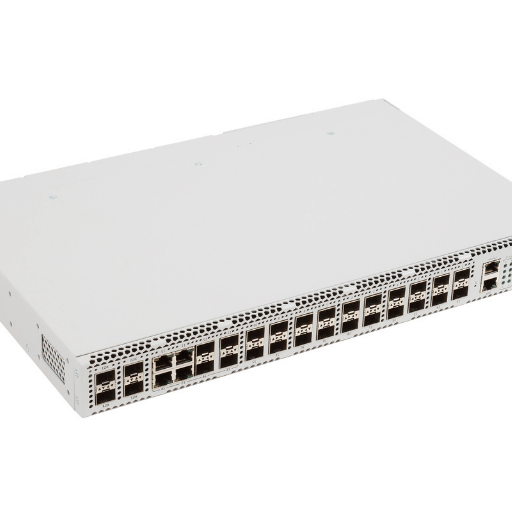
SFP ports, or Small Form-factor Pluggable ports, refer to hot-swappable input/output interfaces widely used in modern computer networks. SFP ports are essential for today’s computer networks because they allow network administrators to connect devices with different speeds, distances, and modes. SFP ports’ key features and specifications include transmission speeds, type of modules, single-mode or multimode, and combo ports for uplink connectivity.
One of the most critical features of SFP ports is transmission speed. SFP ports support various transmission speeds, including 100Base-T, 1000Base-T, 10GBase-T, 10GBase-SR, 10GBase-LR, etc. Network administrators must understand transmission speeds because choosing the wrong SFP port for specific applications can lead to poor performance, limited connectivity, and network downtime.
SFP modules come in two types: fiber optic and copper. Fiber optic SFP modules use light pulses to transmit signals over fiber optic cables, while copper SFP modules use copper cabling to transmit electrical signals. Fiber optic SFP modules are typically used over long distances, while copper SFP modules are used for short distances. Network administrators should choose the appropriate SFP module based on their network’s reach, speed, and mode requirements.
Single-mode and multimode SFP ports refer to the type of cabling used to transmit signals. Single-mode SFP ports use one fiber optic cable to transmit signals over long distances, while multimode SFP ports use multiple fiber optic cables to transmit signals over short distances. Single-mode SFP ports are typically used in large-scale networks that cover long distances, while multimode SFP ports are used in small-scale networks that cover shorter distances. Network administrators should choose the appropriate SFP port based on their network’s coverage area and transmission speed requirements.
SFP Combo ports are a type of SFP port that combines the functionality of multiple SFP ports into one interface. SFP Combo ports enable network administrators to connect devices with different transmission speeds and distances, making them ideal for uplink connectivity. SFP Combo ports can be connected to other devices, such as routers, switches, and firewalls, providing network design and implementation flexibility.
Network aggregation combines multiple Ethernet links to form a logical connection with higher bandwidth and redundancy. SFP ports are essential to network aggregation because they allow network administrators to connect various devices with different transmission speeds and distances. SFP ports, such as server farms, data centers, and cloud-based applications, are commonly used in network aggregation scenarios. Network administrators can use SFP ports to design and implement high-speed, high-performance networks that meet their capacity and reliability requirements.

SFP ports, also known as Small Form-Factor Pluggable ports, are interfaces on networking devices that support interchangeable optical or copper transceivers. SFP ports facilitate the flexible configuration of fiber optic and Ethernet networks by deploying different types of media, speeds, and distances based on specific network needs.
First, to connect SFP modules with fiber optic cables, ensure that the module type matches the line, as there are different modules for single-mode and multimode fiber. Next, insert the module firmly and securely into the SFP port, then attach the cable to the module using the connector. It is essential to avoid bending or breaking the fiber optic cable and to keep the connectors clean using a lint-free cloth and alcohol or other cleaning solutions.
Connecting SFP modules with Ethernet cables is a straightforward process that requires inserting the Ethernet cable into the module and then securing the module in the SFP port. Remember that Ethernet cables are only compatible with RJ45 SFP modules, which limit the transfer speed to 10Gb/s. Fiber optic cables are generally preferred over copper cables for SFP module connectivity.
It is essential to consider several factors in configuring SFP ports on Ethernet switches for optimal performance. First, match the SFP module’s specifications with the switch’s capabilities. Next, adjust the fiber optic in the SFP port and ensure the SFP module is compatible with the network. Finally, configure the settings for speed, duplex mode, and other parameters based on the network requirements.
SFP ports are known for facilitating high-speed data transmission, making them ideal for industries such as telecommunications, healthcare, and finance. Using SFP ports enables networks to achieve data transmission speeds of up to 100Gb/s, allowing for the seamless transfer of large quantities of data in real time and enabling data-intensive applications.
SFP ports are not limited by distance, as fiber optic cables can transmit data over longer distances than copper cables. Choosing the correct fiber optic cable and SFP module for a given transmission distance is critical to maximizing the transmission distance with SFP ports. Single-mode fiber optic cables are ideal for longer distances, while multimode fiber optic cables are suitable for shorter distances. It is essential to match the type of SFP module with the fiber optic cable to achieve optimal data transmission speed and distance.

As networks increasingly become more complex and rely on high-speed data transmission, Small Form-Factor Pluggable (SFP) Ports are integral to modern network setups. These ports allow for the plug-and-play interface of various devices, and they can transmit data up to 10 Gbps. This article will examine the most common SFP Port issues and offer practical solutions.
One of the most common issues with SFP Ports is connectivity problems caused by damaged fiber, incompatible equipment, or incorrect configurations. These issues can negatively impact network performance and cause disruptions. To troubleshoot connectivity problems, network administrators should check the SFP module’s device compatibility, examine the fiber’s quality, and verify that the correct configuration settings are in place.
Incompatible SFP modules can also cause connectivity issues in network systems, leading to communication errors, slow network speeds, and even network downtime. It’s essential to ensure that SFP modules installed in a network system are compatible with the hardware and software systems. Vendor differences, different data rates, or outdated firmware can cause compatibility issues. Network administrators can take steps, such as updating firmware and conducting compatibility tests, to fix such problems.
SFP Ports can generate specific errors and faults that can cause network issues. For example, an SFP module might generate a “low signal” error caused by weak signal transmission or a “failed to negotiate” error caused by problems in the communication protocol. Restarting an SFP module or modifying the communication protocol settings could resolve the issue in cases like this. Regular system checks and promptly addressing errors and faults will help maintain network stability.
If the network administrator detects a faulty SFP module, it must be replaced promptly to avoid downtime. A defective module can cause connectivity issues, communication errors, and inconsistent data transmission. Replacing an SFP module is a straightforward process involving the careful release of the module clamp, removal of the old module, insertion of the new module, and securing the clip. It’s always advisable to consult the documentation or technical manuals before replacing an SFP module.
Upgrading SFP Ports is an effective way to boost network performance. It’s essential to consider the options available before upgrading, such as data transmission speed and the number of ports. Upgrading SFP Ports may also involve power consumption, distance to be covered, and cable type. Ultimately, upgrading SFP Ports can provide a significant performance boost, improving network efficiency and future-proofing the network’s capacity for growth.

Here are some tips for optimizing SFP port configuration for network efficiency:
Use the appropriate cables and connectors for your SFP ports to ensure optimal signal quality and transmission rate.
Configure the speed and duplex settings of the SFP ports to be in sync with the connected devices.
Use SFP modules from trusted and reputable manufacturers to ensure the quality and reliability of the ports.
Avoid using SFP modules from third-party vendors that may cause compatibility issues and affect network performance.
Monitor SFP port status regularly and keep records of any changes made to the configuration for troubleshooting purposes.
Here are some of the considerations when choosing the suitable SFP modules for your networking needs:
Data transfer rate: The maximum speed that the SFP module can support.
Wavelength distance: The distance at which the SFP module can transmit and receive signals.
Connector type: The type of connector the SFP module uses to connect to the device.
Compatibility: The ability of the SFP module to work with the device’s existing configuration.
Multimode vs. single-mode: The type of optical fiber used in the module.
Cost: The overall cost of the SFP module and its associated cabling.
Here are some tips for ensuring proper cleaning and maintenance of SFP ports:
Use appropriate cleaning tools, such as fiber optic cleaning kits, to clean and remove any contaminants on the SFP module.
Inspect the SFP module for any signs of damage or dirt buildup and clean them immediately.
Keep the SFP modules covered when not in use to prevent dust or debris from entering the port.
Store SFP modules in a cool, dry place away from sunlight or magnetic fields to prevent corrosion or data loss.
Even though SFP ports offer a flexible and easy-to-use solution for network connectivity, they have some limitations that network engineers should be aware of. Some of these limitations include:
Distance limitations: The maximum distance an SFP module can transmit signals.
Compatibility issues: SFP modules from different manufacturers may not be compatible.
Environmental sensitivity: SFP modules are sensitive to extreme temperatures, humidity, and electromagnetic interference.
Cost considerations: SFP modules are more expensive than traditional copper ports and require a higher initial investment.
Here are some tips for expanding network connectivity with multiple SFP ports:
Use Ethernet switches with multiple SFP ports to support your network’s future growth needs.
Consider the number of SFP ports required for your network configuration needs and the types of SFP modules they support.
Ensure the SFP ports are configured and optimized correctly for efficient network operations.
Test the SFP ports regularly to ensure they function correctly and address any issues immediately.

A: An SFP port is an interface used in networking devices, such as switches and routers, to connect to other devices using fiber optic or copper cables.
A: The purpose of an SFP port is to provide high-speed network connectivity and transmission over long distances. It allows using small form factor pluggable transceiver modules to support different cables and technologies.
A: An RJ45 port is a standard Ethernet port that uses copper cables, while an SFP port is a modular interface that allows for different types of lines, including fiber optic cables. SFP ports offer higher transmission speeds and more extended distance capabilities than RJ45 ports.
A: The advantage of using an SFP port is its flexibility in terms of connectivity options. With an SFP port, you can connect using different types of cables, such as fiber optic or copper, depending on your specific needs.
A: An SFP module is a small form factor pluggable transceiver inserted into an SFP port. It converts electrical signals from the device into optical signals for transmission over fiber optic cables or vice versa, depending on the type of module used.
A: You can use an SFP module in a gigabit switch. SFP modules are commonly used in gigabit switches to provide high-speed connectivity and expand the number of available ports.
A: SFP stands for Small Form Factor Pluggable, while SFP+ stands for Enhanced Small Form Factor Pluggable. The main difference between the two is the data transmission speed. SFP supports rates up to 1Gbps, while SFP+ supports up to 10Gbps.
A: The maximum transmission distance of an SFP module depends on the type of module and the cable used. The range is typically up to 550 meters for multimode fiber cables, while it can reach up to 40 kilometers or more for single-mode fiber cables.
A: Yes, an SFP port can be an uplink port. Many switches and routers have dedicated SFP uplink ports allowing high-speed connections to other devices or network segments.
A: There are two main types of SFP ports: copper SFP ports and fiber SFP ports. Copper SFP ports use copper cables, such as Cat6 Ethernet cables, for short-distance connections, while fiber SFP ports use fiber optic cables for long-distance relationships.