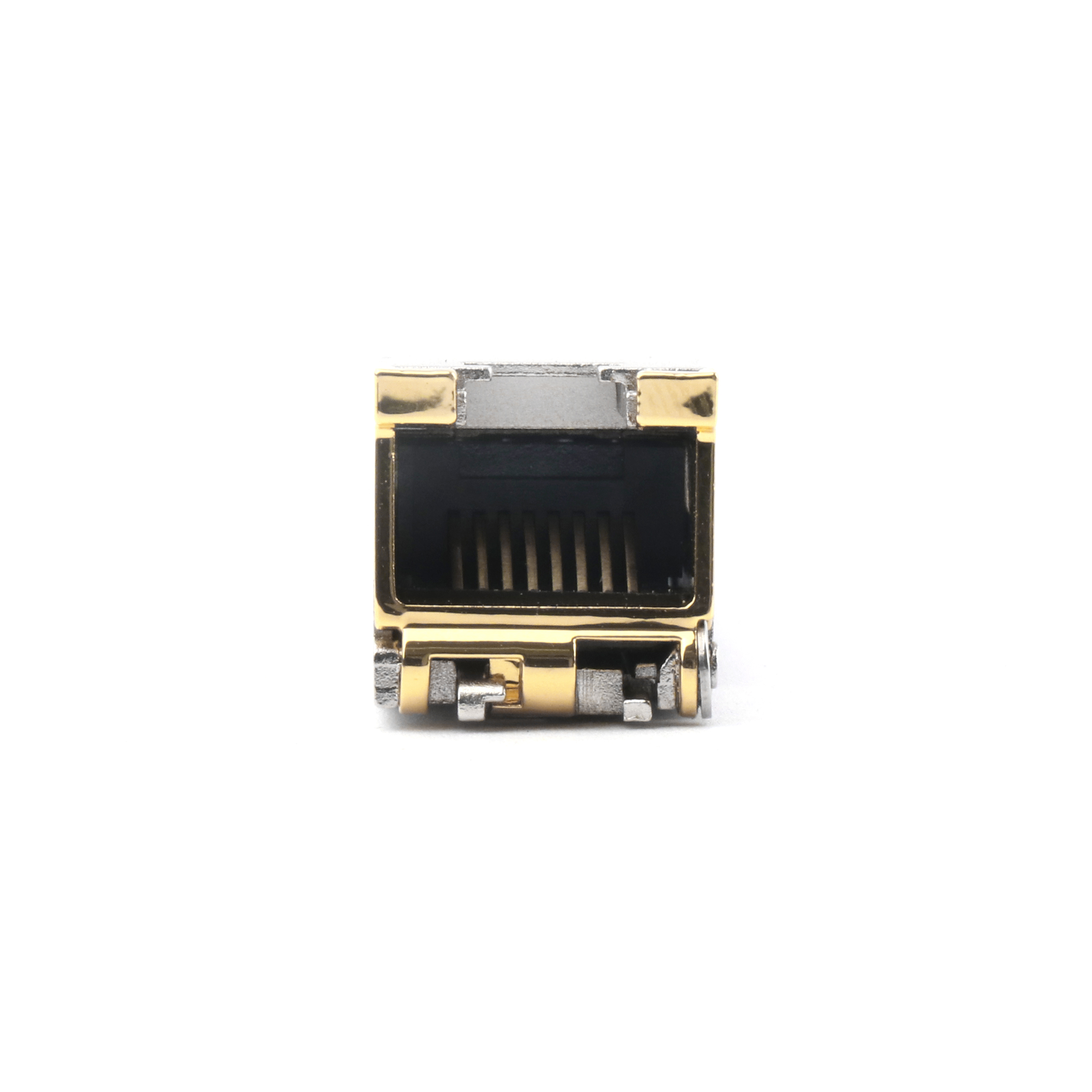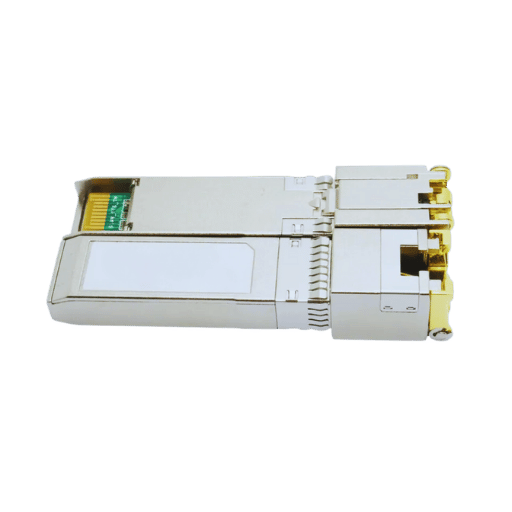The requirement for enhanced bandwidth and adaptable connectivity solutions is always on the rise in today’s network environments. An SFP+ to RJ45 transceiver module is one of the key pieces of hardware that can help meet these needs. It acts as a bridge between SFP+ ports, which have high-speed capabilities, and RJ45 Ethernet connections, which are widespread. With this transceiver, administrators are able to integrate 10 Gigabit Ethernet solutions seamlessly into their networks without having to abandon existing copper cabling infrastructure. This paper provides an extensive review of such modules, including their technical specifications, application scenarios, as well as benefits for improving network performance and flexibility optimization.
What is an RJ45 Transceiver Module?

Key Features of RJ45 Transceivers
SFP+ signals are converted to RJ45 by RJ45 transceiver modules that have been created with the aim of providing ethernet connectivity at a higher level of performance. Thus it is possible for them to work with copper standard ethernet cables. Below are some important features as well as specifications for these devices:
- Compatibility in terms of data rate: RJ45 transceivers support the highest speed, 10 gigabits per second, so they are suitable for high-speed networking. This is essential, especially when dealing with applications that require wide bandwidths, like enterprise networks and data centers.
- Distance and type of cable: These modules can operate effectively over Cat6a or Cat7 copper cables up to a distance not exceeding 30 meters long. This means that they take advantage of existing infrastructure, thereby simplifying implementation and reducing costs associated with overall network setup.
- Power consumption: Generally, the average power consumed by one module ranges between 2.5W, which makes it low power consumption. In such crowded places, heat dissipation becomes very important; thus, this ensures efficiency in operation.
- Form factor: Being hot-swappable adherent to SFP+ size specification allows easy installation without affecting other parts even if they are operating hence no need shutting down entire network during replacement procedure; therefore convenience and operational flexibility among administrators.
- Regarding compliance standards: IEEE802 .3an (10GBASE-T) compliant, among other things, means that it complies with many different kinds of industry standards, so there will be no compatibility problems between various brands’ equipment used within the same design network, plus maximum versatility achieved through the design stage itself.
- Environmental range: These items can perform under wide range environmental conditions whose temperatures usually fall between 0°C – 70°C making them ideal for many environments.
- Diagnostics monitoring capabilities: Digital diagnostic monitoring (DDM) allows monitoring of temperature, voltage, and optical power parameters in real-time, thus assisting proactive management troubleshooting activities related to a given network.
Compatible Devices: Are They Cisco and Ubiquiti Ready?
Indeed, RJ45 transceiver modules can work with Cisco as well as Ubiquiti devices. These modules follow the standards of the industry making them compatible with most networking devices such as those from Cisco and Ubiquiti. This means that they can be easily integrated into an existing network infrastructure which enables the creation of scalable and flexible networks without worrying about hardware compatibility.
Understanding 10GBase-T Capabilities
The 10GBase-T technology enables very high-speed data transmission over common twisted-pair copper cabling, usually Cat6a or better. It provides a data rate of 10 Gbps, which significantly improves network performance by supporting bandwidth-intensive applications such as communication between data centers, video streaming, and cloud computing. What makes 10GBase-T so great is its ability to reach up to 100 meters without fiber optic cables, which provides flexibility in network design and deployment. The technology itself also has auto-negotiation feature that allows it to work with slower Ethernet standards like 1G and 2.5G thus making upgrades easier and infrastructure cheaper. Thanks to more complex encoding methods used by it, the latency can be minimized greatly while reducing energy consumption at the same time which contributes towards efficient and reliable operation of networks powered by this standard.
How to Use an RJ45 Converter with 10GBase-T

Step-by-Step Guide to Install SFP Modules
- Prepare the Hardware: Ensure you have the correct small form-factor pluggable (SFP) module that is compatible with your network device, and any necessary tools such as ESD wrist strap and screwdriver if needed.
- Power Off the Device: It is recommended that you power down the network device before inserting the SFP module for safety. However, this step may not be necessary for hot-swappable devices.
- Unplug Dust Covers: Remove any dust covers from your SFP module’s ports and/or SFP port on your network device to prevent contamination.
- Install a Single Mode Fiber Optic Transceiver: Fit the transceiver into it slot by pushing gently until it clicks into place. Avoid pressing too hard.
- Secure the Module: Some sfp modules have a lock mechanism. Engage this mechanism to ensure that it is well seated in the slot.
- Restore Power Supply: In case the device was powered down in the process of installation, start it up now. Give time for the operating system to fully load.
- Patch Cable Connection: Fasten network cable of appropriate type, be it fiber optic or copper (depending on module kind) to the SFP module.
- Check Connectivity: Check the network status LEDs on your switch to confirm that they have been installed correctly. Also verify whether this interface is recognized as well as link partnership is active.
- Test Link Connection: To validate connectivity, one should conduct a network test, which can involve a ping test or using diagnostic tools to ascertain quality connection.
Doing so ensures that these modules are seamlessly integrated into your network infrastructure, simplifying the installation of all sfp modules in a smooth manner.
Tips for Ensuring Compatibility with Different Devices
Verify with the Specifications of the Manufacturer: It is important to consult the manufacturer’s compatibility guidelines for both devices and SFP module producers. Go through data sheets, compatibility lists, and technical specifications so that parts can be matched.
- Firmware Updates: Ensure that your network devices have the latest firmware. Compatibility with newer SFP modules can be enhanced through updates that are usually released by manufacturers.
- Standard Compliance: Common standards like IEEE 802.3 for Ethernet or ITU-T G.652 for single-mode fiber should be met by SFP modules as well as network devices to ensure compatibility between them.
- Test in a Controlled Environment: Before deploying SFPs on a live network, test them in a controlled environment to identify any compatibility issues that may arise.
- Use Manufacturer-Specific Modules: To guarantee the best performance and compatibility, always use an SFP module made by the same vendors who produced your switch.
- Vendor Support Consultation: Contact vendor customer support team members if they need advice concerning this matter or have doubts about whether certain things will work together.
These hints will assist you in selecting appropriate SFP transceivers for your networking hardware, preventing downtime while enhancing network performance.
Optimal Cable Types for Best Performance
Choosing the correct cable type is crucial in order to achieve optimal network performance. The options available for network cabling that can provide high performance are:
- Ethernet Cables Cat6 and Cat6a: These cables provide better performance which makes them suitable for both residential as well as commercial uses. While Cat6 supports speeds of up to 1 Gbps over 100 meters, Cat6a can handle 10 Gbps over the same distance hence being suited for more demanding applications.
- Fiber Optic Cables: Fiber optic cables are best for long distances and high bandwidths. Single-mode fiber (SMF) is used in telecommunications and data centers where longer distances need to be covered, while multi-mode fiber (MMF) is good within buildings or any other shorter-distance connections.
- Shielded Twisted Pair (STP) and Unshielded Twisted Pair (UTP) Cables: STP cables offer more protection against electromagnetic interference (EMI) thus being ideal in industrial environments with heavy machinery. UTP cables on the other hand are cheaper and can be used in typical office or home network installations where there is little EMI risk involved.
By selecting a cable type that suits your needs, you will be able to improve your network’s performance greatly, thereby reducing latency and also ensuring that it remains relevant in the future.
Why Choose a Ubiquiti UF-RJ45-10G Transceiver?
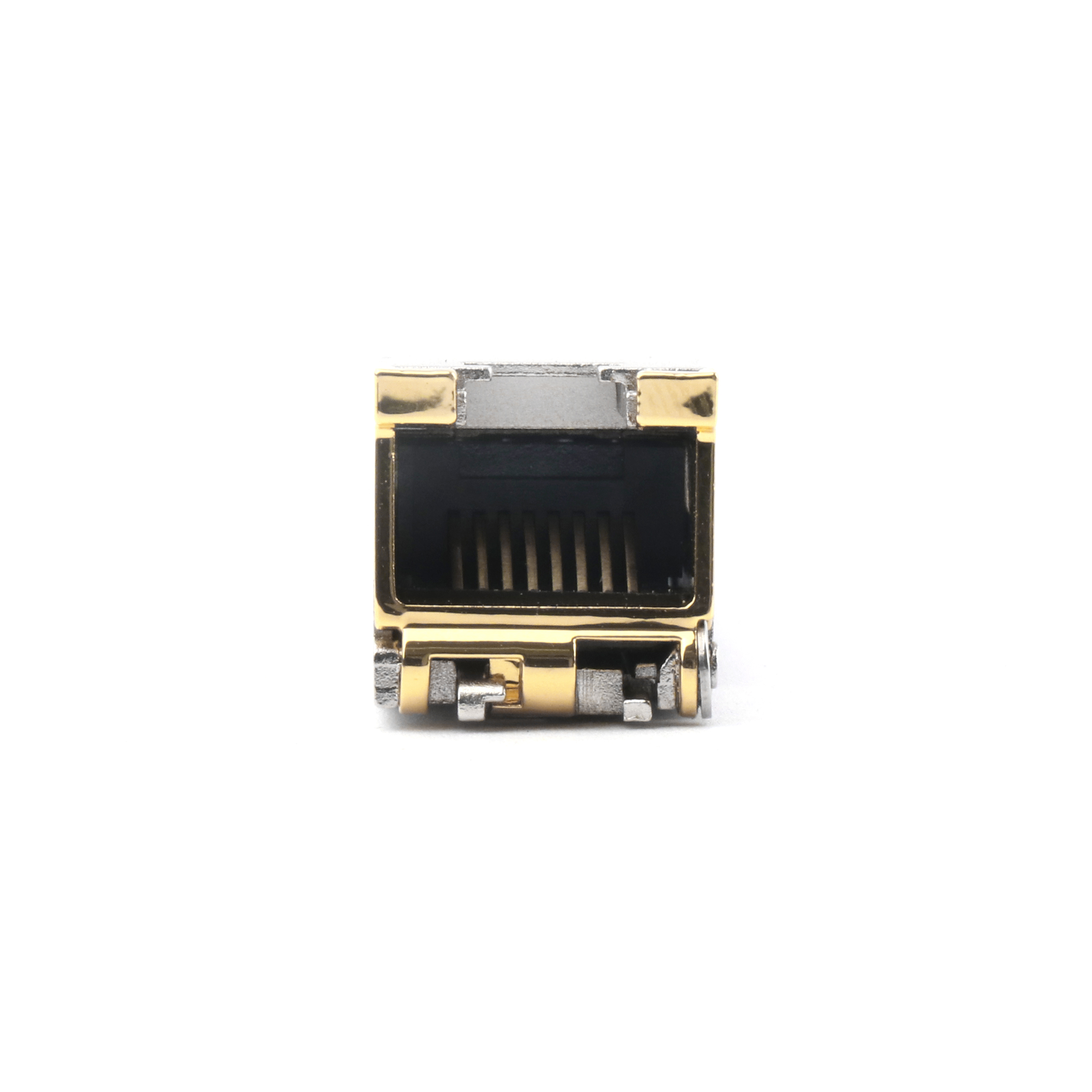
Detailed Product Description and Features
To enhance network performance, the Ubiquiti UF-RJ45-10G Transceiver is created with advanced technology. This transceiver can provide 10 Gbps connectivity over copper cables which makes it suitable for high-speed data transfer in environments.
Main features:
- Compatibility: It supports many Ubiquiti products; hence, it can be integrated easily into an existing network infrastructure.
- High-speed data transfer: The ability to deliver speeds of up to 10 gigabits per second (Gbps) makes it perfect for applications that require wide bandwidths.
- Plug-and-play installation: Components are hot-swappable and this simplifies deployment as they are easy to use.
- Flexible Networking: In network design, there is greater flexibility since it converts fiber optic ports into 10GBase-T.
- Cost-effective: Excellent value is provided by this device because you get high performance without having to use expensive fibre optics lines.
By opting for the Ubiquiti UF-RJ45-10G Transceiver, anyone can be sure of getting strong, quick networks at low prices within flexible systems.
Success Stories: Products Customers Bought Together
The Ubiquiti UF-RJ45-10G Transceiver is usually used with the UniFi Switch Pro and UniFi Dream Machine Pro, among other quality Ubiquiti products by clients. This mix of devices offers a strong network solution that can be scaled up as well, thus ensuring fast connections and smooth integration throughout their systems. Moreover, to beef up security and improve efficiency on their networks, too many customers go for Access Points & Security Gateways from Ubiquiti. It is worth noting that these complete packages not only meet but surpass performance expectations, thereby leaving behind very happy users who now enjoy optimized network configurations.
Comparison with Other Brands: 10Gtek and QSFPTek
When comparing Ubiquiti’s UF-RJ45-10G Transceiver to similar offerings from 10Gtek and QSFPTek, there are a few differences and similarities that can be pointed out.
- Performance and Speed: All three brands have transceivers that can deliver up to 10 Gbps speeds, which is good for high bandwidth applications. However, the Ubiquiti transceiver seamlessly integrates into the Ubiquiti ecosystem, potentially providing better performance in corresponding environments.
- Installation and Compatibility: The installation of the Ubiquiti UF-RJ45-10G is plug-and-play with hot-swappable components – this is also offered by 10Gtek and QSFPTek. But Ubiquiti users may find it more user-friendly and compatible with a full Ubiquiti setup.
- Cost Effectiveness: These brands aim at providing high quality solutions without the need for expensive fiber optic lines but slight price variations can count. Within its ecosystem, Ubiquiti may seem slightly more cost effective due to its integrated design while 10Gtek & QSFP-Tek offer competitive prices for generic use.
- Customer Support and Documentation: What sets apart ubiquity is their extensive customer support alongside detailed documentation that ensures quick resolution on user challenges as well as complete guide provision towards usage optimization. Similarly, 10Gtek & QSFP-Tek provide support services however many people who have given feedback conclude saying ubiquity has better structures in place to support clients.
Therefore, going for the UBNT UF-RJ45-10G transceiver, especially when working in an environment where other ubiquity products have been used before, will result in easy integration and stable high performance, which makes it a strong contender against 10gbtk or qsfp-teks.
Common Issues with RJ45 Transceivers and Solutions

Troubleshooting Connectivity Problems
Validate Physical Connections: Check if all cables and connectors are well-connected. Otherwise, there might be an interruption or absence of connectivity.
Confirm Compatibility of Transceiver: Verify whether the transceiver can work with the network device. Incompatibility in hardware could lead to problems with connection.
Keep Firmware and Drivers Up To Date: Ensure you have downloaded current firmware updates and drivers for both the network equipment and the transceiver. Having outdated software is a potential cause for connection failures.
Look into Network Configurations: Take a look at your network configurations especially IP settings as well as VLAN assignments which may have been wrongly set thereby interfering with communication on this network.
Use Working Components as Test: Substitute working transceivers together with their cables, then test them out one by one; if, after doing so, it works fine now but did not before, that means the initial components were faulty.
Check Signal Interference: Identify any sources of electromagnetic interference (EMI) near you then try reducing them or moving away from where they are located since such kinds of things can weaken signals hence causing connectivity issues.
Perform Diagnostic Tests: Employ built-in diagnostic tools meant for detecting errors or unusual activities; these will help in finding out what exactly is wrong with my internet connection.
How to Fix Incompatible Port Issues
To deal with port incompatibility problems, perform the following steps:
- Recognize Port Types: Recognize the types of ports found on both the transceiver and the network device. Knowing these specifications is important since it helps you to notice any disparities that may exist.
- Utilize Suitable Adapters or Converters: If they are physically unlike but have electrical compatibility, then employ adaptors or converters so as to connect them together. Also verify that such adaptors can handle required data rates as well as standards.
- Check for Firmware and Software Compatibility: Ensure that firmware as well software versions installed in either device are compatible with transceivers used. Sometimes updating these devices to their latest releases may help fix compatibility issues.
- Configure Ports Rightly: Make sure you accurately configure ports within network settings; this involves indicating correct speed, duplexing among other relevant parameters.
- Cross Refer with Manufacturer Specifications: Check through manufacturer’s manuals related both to a transceiver itself and its connected networking hardware so that they should know whether they were intended to work together or not. Look for any specific guidelines concerning port compatibility matters, if any, provided by manufacturers.
By doing this most of the time you will be able solve incompatible port issues which makes network connection smooth.
Maintaining Best Network Performance with 100m and 30m Transceivers
For good network performance with 100m and 30m transceivers, use these rules:
- Check the quality of the cables: The cables should be of high quality and meet industry standards for both 100m and 30m. Substandard cables cause signal attenuation, leading to poor performance.
- Avoid interference as much as possible: Keep transceivers and cabling away from electrical noise sources. Electromagnetic Interference (EMI) can greatly compromise signal integrity.
- Inspect connections regularly: Routinely examine connectors, cables for wear signs, damages or loose connections. Clean and secure all physical links to maintain consistent flow of data.
- Monitor network performance: have an eye on your transceivers’ performance through network monitoring tools. Look out for any indications of underperformance such as increased latency or packet loss.
- Stay up-to-date with firmware updates: Ensure that both transceiver firmware and any other related network devices are updated. Manufacturers usually release upgrades that enhance performance while fixing bugs.
In conclusion, following these tips will provide a reliable high-performance network connectivity using 100m & 30m transceivers.
Is the RJ45 Transceiver Solution Right for You?
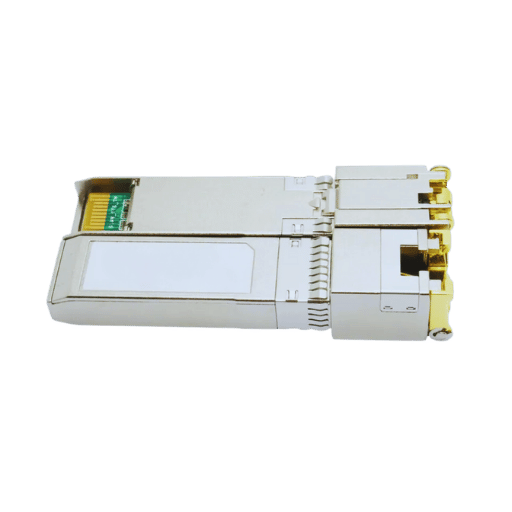
Evaluating Network Needs and 10GBase-T Copper Requirements
The following are the things to consider if an RJ45 transceiver solution is right for you:
- Network Bandwidth Requirements: Get to know whether your network requires the high-speed connectivity offered by 10GBase-T Copper, particularly in bandwidth-intense applications.
- Infrastructure Compatibility: Assure that your present wiring framework supports Cat6a or higher cabling standards since 10GBase-T copper needs such specifications for optimal performance.
- Budget Constraints: Look at upgrading to 10GBase-T copper and think about its cost implications, which encompass not only transceivers but also cables and possible infrastructure modifications.
- Future-Proofing: Always have in mind your future network growth as well as scalability requirements while making sure that it will be able to accommodate escalating data rates and augmentations to come.
- Environmental Factors: Ensure that the environmental conditions of your network can accommodate thermal and electromagnetic properties of 10GBase-T transceivers in maintaining signal integrity and performance.
Cost-Benefit Analysis Compared to Other Networking Devices
During the cost-benefit analysis of the RJ45 transceiver solution versus other networking devices, please take into account the following factors:
- Initial Cost: Normally, RJ45 transceivers and Cat6a cabling are cheaper in terms of startup costs than fiber optic solutions, which require more expensive transceivers and fiber cables.
- Ease of Installation: In general, copper cabling is easier and less costly to install and maintain than fiber optics, thereby reducing labor charges and downtime periods.
- Performance: Although fiber optics provide higher data rates over longer distances, 10GBase-T copper offers enough bandwidth for most enterprise applications at a lower price.
- Upgrade Flexibility: With investment in RJ45 transceivers, it becomes possible to do incremental upgrades using existing copper infrastructure, but fiber may require large-scale overhaul.
- Operational Costs: Fiber optics have lower power consumption and exhibit low latency hence can reduce operational expenses in high performance environments.
To sum it up, the RJ45 transceiver solution combines affordability with ease-of-use while also delivering good enough performance levels for majority business networks especially where there are tight budgetary constraints coupled with compatibility concerns around infrastructures.
Long-Term Benefits of Using Gigabit Ethernet Transceivers
The employment of transceivers for Gigabit Ethernet has numerous benefits on enterprise networks.
- Scalability and Future Proofing: Gigabit Ethernet transceivers are scalable by meeting growing network requirements and higher data speeds. They allow for infrastructure development alongside new technologies without major disruptions.
- Improved Network Performance: These transceivers enhance overall network performance through high-speed data transfer rates that minimize latency while providing faster access to vital applications and services, thus improving user productivity.
- Cost Efficiency: Over time, these types of transceivers prove cost-effective as they are compatible with already existing cabling systems such as Cat6 and Cat5e, among others. This means that there will be no need to change the current cables, which will save both installation and maintenance costs since this is an expensive task.
Basically, what it means is that one should invest in gigabit ethernet transceiver if they want a strong, high-performance network that can scale easily to meet future needs at low prices.
Reference Sources
Small Form-factor Pluggable
10 Gigabit Ethernet
Ethernet
Frequently Asked Questions (FAQs)
Q: What is an SFP+ to RJ45 transceiver module?
A: An SFP+ to RJ45 transceiver module allows network devices with SFP+ slots to use standard RJ45 ports for Ethernet connectivity at speeds of up to 10Gbps over copper cables.
Q: How does using an SFP+ to RJ-45 transceiver improve network performance?
A: Using an SFP+ to RJ-45 transceiver improves network performance by permitting 10Gbps Ethernet connections over existing RJ-45 copper-based infrastructure, thereby enabling rapid data transfer rates without the need for cable replacement.
Q: Can I use SFP+ to RJ45 transceiver modules with my current router?
A: Yes, many routers support SFP+ slots, which are compatible with this type of module, including those made by Ubiquiti UniFi, Fortinet, and Cisco, amongst others.
Q: Do these modules work together with Cisco’s SFP-10G-T-S?
A: Most brands produce variants that can be seamlessly integrated into Cisco networks hence making them compatible with Cisco’s own brand called ‘SFP-10G-T-S’.
Q: How far will a 10GBASE-T SFP+ to RJ45 transceiver reach?
A: Typically, such a device can cover up to 30 meters on Cat6a or better cabling as part of a 10GBASE-T setup.
Q: Can I use an SFP+ to RJ45 transceiver module with my TP-Link TL-SM5310-T?
A: Yes, provided that your TP-Link equipment has the necessary slot(s) for such device(s) and supports it (them).
Q: Which network devices are typically compatible with these types of modules?
A: Products from Netgear, Ubiquiti, MikroTik, Juniper, and D-link, amongst other manufacturers, are known to work well with this product category, too.
Q: Is it “plug and play” when using an SFP+ to RJ45 transceiver module?
A: Yes, most of them support plug-n-play and hence can be installed without any configuration changes, thus saving time during the installation process.
Q: Where could I buy an SFP+ for the RJ45 transceiver module?
A: Online stores like Amazon or direct vendors specializing in networking hardware supply such items, too.
Q: Are there energy-saving features in SFP+ to RJ45 transceiver modules?
A: Some of these devices have power-saving capabilities implemented using IEEE 802.3az standard which allows for lower consumption without compromising on performance levels.
Post Views: 6,592