In this era of fast and dependable data transfer, Small Form-factor Pluggable (SFP) network cards have established themselves as must-have accessories for networking enthusiasts and organizations looking to improve their connectivity solutions. This ultimate manual endeavors to deeply examine SFP network cards, thereby giving readers a clear comprehension of what they are used for, how they function, as well as the advantages that come with their use. Starting from its involvement in high-speed data transmission to compatibility with different networking environments, this write-up will provide all the necessary information needed to utilize SFP network cards effectively. Whether you’re an experienced network engineer or just someone who wants better internet connections at work, this book is sure to be of help in your search for faster speeds.
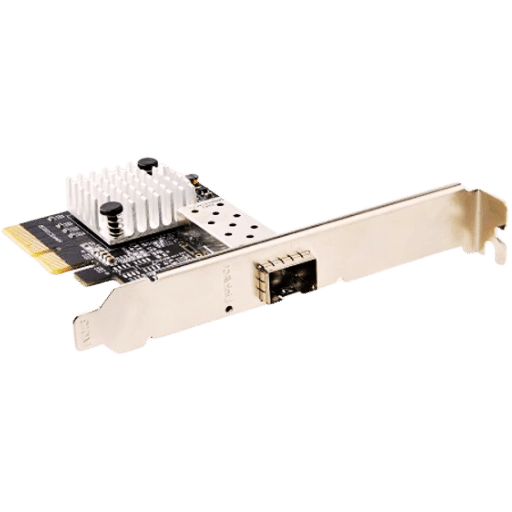
Small Form-factor Pluggable, or SFP, is an input/output device that is small in size and can be plugged in while it is still hot. It is generally used in network equipment for data transfer over copper networking cables or fiber optics. These modules create a smooth link between different networking devices through high-speed communication interfaces. The adaptability of these units allows them to work with various communication standards, filling the void in fiber optic communication. Network scalability, efficient data transmission, and easy upgrades necessary for the robustness and performance of any network infrastructure can be achieved by the use of SFP network cards.
Even though both NICs and SFP network cards operate by providing network connectivity, they have very different uses and abilities. Regular NICs use fixed RJ45 ports, which connect through copper cables and cannot be upgraded or used with other types of connections; on the other hand, SFP network cards allow hot-swappable SFP modules that can support either fiber optic or copper connections — thus being more flexible. This means that such a variety enables higher data rates and longer transmission distances for SFP network cards than any other kind does. Additionally, SFP modules may be changed or upgraded without replacing the whole card, thereby making it easier to scale networks up as well as future-proofing infrastructure investments.
Modern networks are built to take advantage of SFP network cards, which have many benefits that improve performance and functionality. They can be swapped while still running; therefore, they enable easy maintenance or upgrades without interrupting the operations of the system. This is especially useful in environments where minutes of downtime can mean millions in lost revenue. It supports a variety of data rates and communication standards thus allowing scalability as per the growing needs of the network. Moreover, its modular design makes it compatible with fiber optic cables as well as copper wires thus giving you more options on how you want your information transmitted across different media types. Finally, most SFP modules are smaller in size compared to other transceivers like GBICs and consume less power, which helps create efficient and energy-saving network designs overall. These advantages highlight why we should use them when creating robust networks that can adapt easily for future communication needs too.
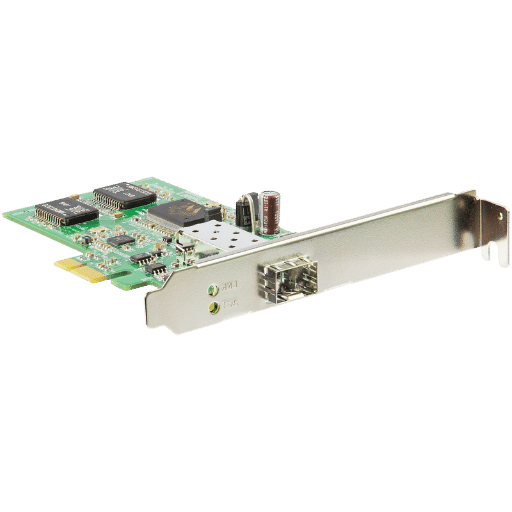
Since its creation, the PCI Express (PCIe) has grown through several changes in design which have each time brought a significant boost to performance and capabilities. In 2007, PCIe 2.0 was introduced which doubled bandwidth per lane from previous versions to 500 MB/s as compared with the 250MB/s of PCIe 1.1 that came before it and therefore allowing faster data transfer rates needed for high-performance computing and gaming applications. This article will discuss what these updates mean for you as an end-user or system builder.
The most recent major update occurred when PCI Express (PCIe) 3.0 was released in 2010; this new specification maintained backward compatibility while doubling the per-lane data rate again from 500MB/s to one gigabyte per second (Gbps). Doubling of bandwidth is achieved by increasing the efficiency of encoding schemes and protocol used – as such, it is not strictly accurate to say that any specific part has been improved upon, but rather, all parts have been optimized together such that they work more effectively than before.
In order to meet the ever-increasing demand for speed, PCI-SIG announced on November 29th of last year at Supercomputing Conference held annually since its inception in (2005?)that they had completed development work on their latest iteration: PCIe 6.0 Specification Version X.X By Y.Z AB/CD/EF which doubles the bandwidth again to two GBps per lane bringing it up alongside SATAIII while maintaining backward compatibility with previous generations so you can use devices designed for older slots if needed.
PCIe SFP network card adapters are very important for bettering network performance as they come with advanced features and can work well with new technologies. These adaptors utilize the fast data transfer abilities of PCIe, thus ensuring low latency and high bandwidth, which is a must for data-intensive applications. Besides, the adaptability of small form-factor pluggable transceivers allows easy upgrades between different network standards, such as Gigabit Ethernet to 100GbE, thereby making it possible to future-proof your infrastructure. What this means is that by combining SFP flexibility with PCIE’s large capacity, you get a scalable solution capable of meeting rising demands for bandwidth in AI, 5G, and Data center environments. Therefore, it should not be forgotten that these qualities make them strong candidates for being used widely as modern connectivity solutions in years to come – especially when we talk about scalability!
PCIe X8 vs. PCIe X1 Slots
PCIe slots, also known as Peripheral Component Interconnect Express slots, possess differing configurations, such as X1 and X8, which vary mainly according to the number of lanes. In PCIe 3.0, one lane can be found in a slot that is marked as an X1, giving them about 1 GB/s for transfer in each direction, while an X8 has eight lanes and therefore provides much more bandwidth – around 8 GB/s per direction under the same specifications. The ability to send more data at once depends on how many channels there are; thus, this makes it perfect for large-scale storage systems or high-performance computing where a lot of information needs to be processed simultaneously, unlike network cards or peripheral devices that do not require such heavy-duty processing power and so are fine with just an X1 slot.
The Intel i210-IS Controller
The Intel i210-IS is a flexible Ethernet controller designed for Gigabit Ethernet. It has features that allow it to work in many different networks, such as power management, VLAN filtering, and low latency interrupts. These advanced functions make this product suitable for both business and consumer network solutions. The i210-IS also complies with IEEE 802.3 for efficient data transfer and supports several interfaces, including PCIe X1, which means it can be used in a wide variety of networking environments, too. Furthermore, this controller has got some more clever bits built into it, like better error detection and correction, so you get a reliable, stable connection always – no matter what! Additionally, its compatibility with PCIe X1 slots makes it perfect for expanding networks without spending too much money on additional hardware, as well as saving energy since they’re less power-hungry than other types might be.

Following these steps will enable you to successfully install the PCIe sfp network card, which will boost your system networking capabilities.
For the best performance of your SFP network card, observe these instructions:
If you follow each step carefully, then expect nothing less than maximum efficiency out of your SFP+ network card, which will go ahead to improve overall reliability as well as effectiveness of the entire network.
In order to deal with issues regarding the SFP network card, follow these troubleshooting steps that quickly determine and fix common problems:
By following these points one by one systematically, you will be able to troubleshoot the most typical SFP network card issues, thus ensuring the steady and reliable operation of your network.
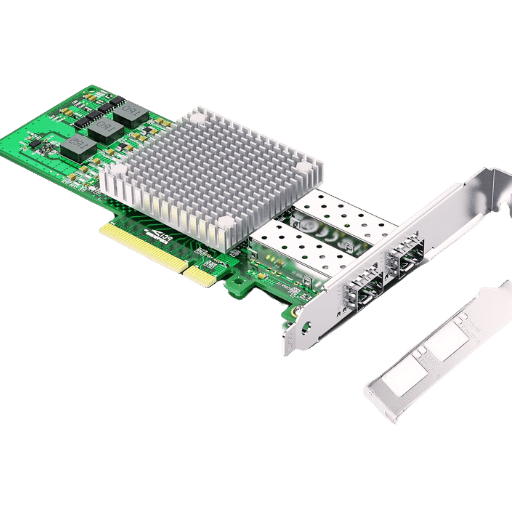
For maximum network performance and reliability, it is important to have compatibility between SFP modules and network cards. If you use SFP modules that are not compatible, you may experience connectivity problems, poor performance or even data transmission errors. The following are some of the main things that should be taken into account when choosing an SFP module:
By giving priority to these areas of compatibility, you will be able to establish efficient functioning of your networking system which in turn leads to reduced downtime and ease of maintenance.
It is necessary to know what makes an open SFP module different from a 10Gb PCI-E NIC network card when making a choice between them.
Open SFP (Small Form-factor Pluggable):
10Gb PCI-E NIC (Network Interface Card):
Conclusion:
Because of its ability to work optimally with high-speed data transfer and network connectivity, the Intel 82599EN controller is well-known. It supports up to 10Gbps Ethernet, which makes it suitable for highly demanding applications with high bandwidth. Some of the Intel 82599EN controller’s key benefits are as follows:
When they incorporate this device into their systems, administrators can expect superior performance levels within their networks alongside improved scalability capabilities coupled with long term dependability thereby making it an excellent choice of modern day networking solutions.
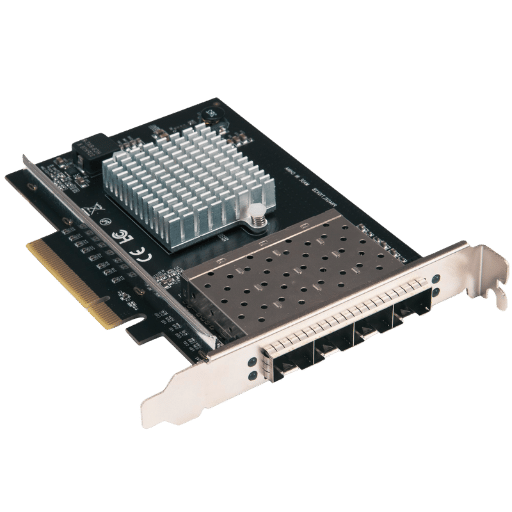
In the subject of fiber optic connectivity using SFP network cards, there are many top-tier products that have been recognized for their excellent performance, reliability and advanced features. Here are some examples:
These cards have been chosen based on their performance metrics; they were widely adopted by industry players across various sectors, knowing how demanding they could be on any given system’s resources like CPU cycles or memory bandwidths etc., hence each one has unique advantages over others depending on where you want them implemented within your modern-day networks infrastructures.
When you compare an industrial Wi-Fi 7 wireless adapter to an SFP network card, a few key factors emerge from current industry-leading sources.
To sum up, whether an industrial Wi-Fi 7 wireless adapter should be used instead of an SFP network card largely depends on the nature of the network environment being considered. If reliability is a concern or if some applications require ultra-low latency, then it would be more appropriate to use sfp networks but where flexibility in deployment and scalability are needed, then wifi seven technology becomes necessary.
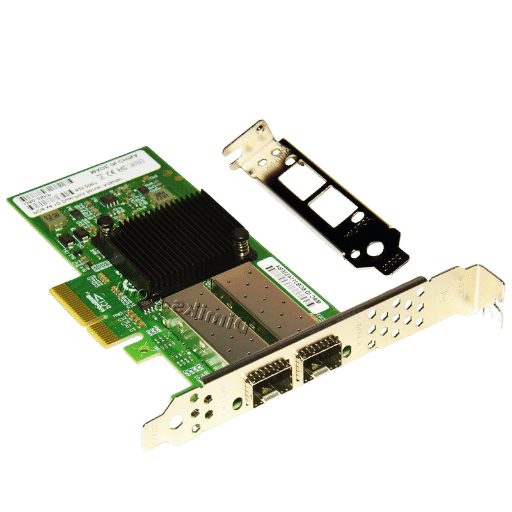
Small form-factor pluggable (SFP) network cards are essential for achieving 10G and beyond internet speeds mainly because they can be easily tailored and are highly efficient. These cards could support various media, such as optic fiber or copper, which ensures that they can be deployed in different environments. They have a modular design that allows for easy upgrading and scalability; thus, this helps in future-proofing the infrastructure of networks. Moreover, SFP network cards are built to handle high bandwidth with low latency, making them perfect for data-intensive applications and guaranteeing reliable high-speed connections within enterprise networks. By providing reliable links at ultra-high rates, SFP network cards enable the smooth transmission of data, which is very crucial in the advanced networking requirements of today’s fast-moving technology world.
By being more flexible, scalable and improving performance, an Ethernet LAN adapter can be revolutionized using SFP network cards. Old transceivers are stationary, unlike these ones, which are modular; hence, one can easily change from one media type to another, like from fiber to copper. This makes them compatible with various network environments, thus making it easier for people to upgrade or maintain them. In addition, these cards have higher data throughput rates and lower latency periods, hence suitable for high-bandwidth applications such as those found in data centers and enterprise networks. These SFP network cards solve problems related to speed limits by offering support for speeds of up to 10G or even higher, thereby reducing congestion while enhancing efficiency across the whole system, making them a vital part of any strong modern networking infrastructure.
The following generation of SFP network cards may be the fastest, most efficient devices of their kind ever made. They will be able to handle over 400Gbps thanks to silicon photonics and integrated optics, among other technologies. Because apps today need so much data, this makes them perfect for it. If you want it to work well in crowded data centers where space is limited, then power efficiency and thermal management matter, too. At the same time, better physical layer protocols, together with forward error correction techniques, can cut down on delays as much as possible while also reducing packet loss rates by a whole lot, which means fewer errors during transmission overall. Finally, they are designed with new standards like IoT or 5G in mind, which makes them even more versatile than before, thereby allowing us to use them anywhere we need cutting-edge networking capabilities.
AscentOptics
FS Community
A: Small Form-factor Pluggable network card or SFP network card improves the connection by allowing the utilization of fiber optic cables rather than traditional copper cables. It alters the server adapter or PCI Express slot, thus converting signals between servers and networks via gigabit sfp slots; this step greatly enhances the speed and distance scope of a network.
A: Yes, you can use an SFP Network Card Adapter NIC in your home network setup especially when you need fast internet connection or dealing with devices that are far apart from each other. This will work best for advanced homes having fiber network cards requirements like those needing gigabit speeds or connecting through fiber-optic internet services. Ensure that your router or switch supports SFP modules for home networks.
A: The majority of servers and PCs having PCI Express (PCIe) slots are compatible with the installation of a fiber network card, although there must be compatibility as regards form factor, which may be PCIe 2.0 or PCIe 2.1. One should check whether there is enough space within pcie 2.1 x1 size slot on their system board where necessary. Make sure that both interfaces are supported by the ethernet driver installed onto such machines running Windows Server, as well as the availability of relevant drivers, too, shall meet these requirements.
A: The main dissimilarity lies in physical connections supported since we have only one port GbE SFP Network Card versus four ports GbE SFP Network Cards. A single Optical Fiber connection through which four Ethernet LAN Adapters can be attached to a computer at once is provided by a 1-port variant, while its 4-port counterpart permits multiple Gigabit Fiber connections, making it more suitable for high-density network configurations where there are many SFP slots required or ethernet lan adapter support for Windows server environment.
A: There are many things to consider when selecting a PCI Express Gigabit Ethernet Fiber Network Card. Some of these include what type of server adapter slots you have available in your system (PCIe 2.0 vs PCIe 2.1), whether or not it needs to be gigabit or 10G ethernet speed, single SFP or 4-port GbE SFP, and if there is any compatibility with your operating system (Ethernet LAN adapter support for Windows) among others. Also, do you need open SFP slots for flexibility in your network interface?
A: Yes, you can use PCIe 2.1 x1 slots for high-speed network connections such as 10G Ethernet; however, bandwidth may be limited compared to using a higher spec slot like the x4 or x8 versions of this same kind of card which would allow more data throughput between devices attached via those interfaces so if maximum performance is desired in such cases then always consider higher-spec cards/slots.
A: The use of an SFP – PCIe SFP network card in a converged network adapter setup provides several benefits, including the choice between copper or fiber optics cables being flexible, the ability to upgrade only parts necessary without replacing entire cards when going from one-speed tier up another higher one; improved overall net performance and reliability that come from having separate data paths through different physical media types within multi-mode fiber backplane architectures especially useful for businesses which require scalable high-performance ethernet PCI express infrastructure capable handling TBs worths.
A: No, not all SFP modules are compatible with every other kind of SFP network card adapter NIC. This is because there exist some differences between them regarding supported speed (gigabit sfp or 10G sfp), wavelength for fiber connections and distance capabilities among others so always ensure that you check the compatibility of each specific module against your particular adapter card before inserting it into any slot otherwise things might not work out well leading to poor functionality networkwise.