In the field of high-speed data transmission and networking, SFP+ Direct Attach Copper (DAC) Twinax cables are a key element in achieving efficient and reliable connectivity. This article explores the many benefits of using SFP+ DAC Twinax cables in today’s networks. These cables provide an attractive option for data centers, enterprises, and telecom infrastructures that want to maximize performance because they are cost-effective, have lower latency, are easy to connect with and consume less power. We want to help readers understand why connecting through SFP+ DAC Twinax cables is so significant by explaining the technical details behind their functionality as well as describing various practical advantages that come along with them; this will enable people to comprehend wider network accessibility powered by improved efficiency which these wires can bring about.
Direct-attach Copper (DAC) cables make global networking possible. They offer a simple and efficient way to connect switches with servers in data centers. A DAC cable is a fixed assembly that connects two network devices directly without using separate transceivers or external media converters. This means it’s cheap to use them.
Small Form-Factor Pluggable (SFP+) technology, in particular, has been designed for higher data rates, usually up to 10 Gbps, which represents an advancement over standard SFP connectors used for 1Gbps connections. The following key attributes of SFP+ DAC Twinax cables can be pointed out:
For those looking forward towards enhancing performance, reliability and efficiency within their networks set ups may find these parameters quite helpful especially if they are network engineers, IT specialists or managers dealing with data centres.
For several reasons, Direct Attach Copper (DAC) cables are becoming more and more popular in data centers. First and foremost is their cost effectiveness which is a standout feature in an industry where optimizing budgets is key. Doing away with separate transceivers reduces both upfront costs and future operational costs. Another reason why DAC cables are preferred is due to their low latency; this is critical for applications that necessitate quick processing and transmission of data like high-frequency trading platforms. They are power efficient, too, since energy use reduction remains among the top priorities for many data centers, henceforth even leading to savings made on operations within such places. Simplicity when it comes to installing or maintaining them ensures less downtime during technical hitches while at the same time lessening complexity, thus making things easier for workers involved with these tasks. Last but not least, an important point is the reliability factor associated with DACs since this enables establishments to keep up high service levels, which are essential for any business operating in today’s digital world economy. All these advantages, therefore, identify DAC as a necessary element during modern-day data center design plus its operation.
The main difference between active and passive Direct Attach Copper (DAC) cables is in the way they are built and work. While passive DACs have no internal components that require them to be powered externally, they are simpler in structure. Their signal power being low makes them suitable for short distances which usually should not exceed 7 meters. On the contrary, active DACs contain electronic devices that amplify signals, enabling them to cover long distances of up to 15 meters or more. This, therefore, means that active DACs can be used for connecting different data centers within a large geographical area. Both types support high-speed data transmission rates, but considering their wider range capability, active DACs are always preferred over passive ones despite being slightly costly due to their complex nature.
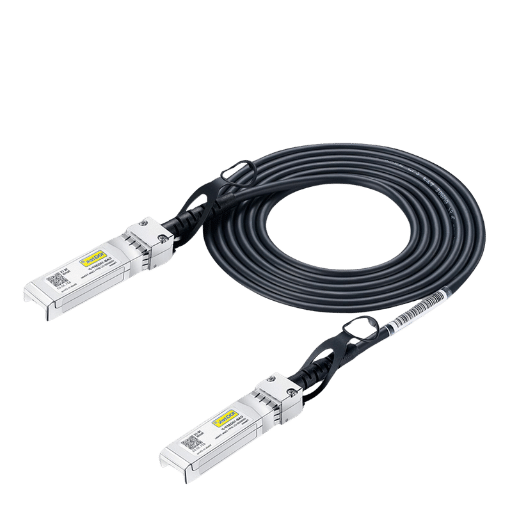
When choosing between Copper Twinax and Fiber Optic cables for your 10G SFP+ connections, there are a few important things to keep in mind. The first consideration is distance; this is a big one. Typically, Copper Twinax cables are used for short-range connectivity under 10 meters, which provides an inexpensive way to connect equipment within the same rack or adjacent racks. Conversely, fiber optic cable can transmit information over much greater distances – from tens of meters up to kilometers – so it’s best suited for inter-building links or large data centers.
Speed and latency must be taken into account next. Both types of cables support high data rates necessary for 10G networking so this isn’t usually an issue on networks that only need 10Gbps connections. However, fiber tends to have lower latency than copper twinax which may matter if you’re running real-time applications or doing high-performance computing.
Another thing that should not be forgotten about is electromagnetic interference (EMI). In environments with lots of electrical noise, EMI can cause signal degradation and loss through copper Twinax cables, but these problems don’t exist with fiber optics because they’re made out of glass or plastic fibers instead of metal wire like in twin axial cables.
Cost is always a factor when making decisions like this one too; usually copper twinax tends to be less expensive overall than fiber optic cables due both its cheaper materials as well as lower costs associated with necessary components such as transceivers etc., however total cost of ownership could even things out if signal boosters / repeaters become necessary over long runs.
Finally we have installation & maintenance complexity: Copper Twinax is typically more rugged and easier to handle during installation than Fiber Optic Cable would be especially when repair becomes necessary since splicing requires special skills.
So ultimately, what does it all come down to then? If I had my guess Toss up between distance requirements/data transfer efficiency / environmental conditions/cost / operational complexity would probably be the most important things to consider when choosing between Copper Twinax and Fiber Optic Cables for 10G SFP networks.
To be very dynamic and very confusing but still have the same meaning, when considering Cisco and Ubiquiti networks with regard to Copper Twinax vs Fiber Optic cables, it is important to note that different manufacturers may design their devices with specific requirements in mind. In particular, what this means is that Cisco devices strictly follow their own SFP modules and recommend or even require using only Cisco-certified cables for best performance as well as compatibility while, on the other hand, ubiquity Networks are more flexible, which makes them able to support many third party cables and modules among others. Nevertheless, for network integrity and performance it is important that you refer to each manufacturer’s device documentation for compatibility guidelines since not all of them can work together without any hitches. You can also test connectivity with a few cables before full deployment so that you don’t have any problems with compatibility if at all your network operates smoothly regardless of infrastructure choice.
To make certain that the network remains reliable and functions at its best, several key areas must be considered during the evaluation of 10GBase-CU Passive Direct Attach Copper (DAC) cables. Start with checking the length of the cable. DAC cables work best over short distances – usually up to 7 meters for passive cables – because this allows for signal integrity without additional power. The second thing is cable gauge; a lower gauge means thicker cables that can support longer distances but at a higher cost and less flexibility. Compatibility is also important; ensure your current hardware, such as switches, routers, and network cards, are compatible with these wires lest they underperform or not connect at all. In addition, take into account the vendor’s certification and testing process to ascertain that they have indeed subjected them to stringent quality control measures. Finally, consider environmental factors like airflow, temperature, and electromagnetic interference because these can affect how well DAC cables perform in given conditions. You will be able to select appropriate 10GBase-CU Passive DAC cables that match your networking needs if you address these considerations.
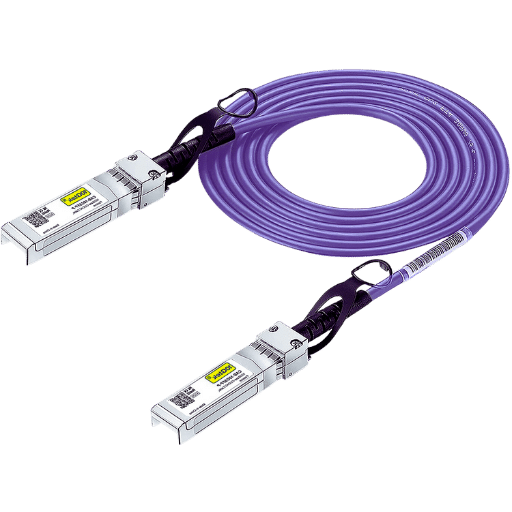
When looking at SFP+ cables, the three lengths of 1m, 3m, and 5m have a few things that should be taken into account. Each length affects the network setup differently: signal integrity, cost, and network topology flexibility.
Awareness of these trade-offs per cable length allow for informed decision making processes balancing costs against performance scalability vis-à-vis specific requirements within networks.
Signal integrity, in a network, refers to how well an electrical signal maintains its quality and stability as it passes from one device to another through various cables. Among other things, the cable’s length significantly affects signal integrity, especially when dealing with high-speed data transfer applications like SFP+ transceivers. Generally, shorter cables, such as 1m lengths, will have better or higher signal integrity with minimal loss that guarantees maximum performance and speed. On the contrary, if we increase the cable length to 3m or 5m then the signals will start to attenuate i.e., weaken gradually; this attenuation appears as a small but observable decline in signal quality which may affect sensitive network applications by increasing error rates or necessitating retransmissions. It is, therefore, important that one selects appropriate cable lengths, taking into account physical network flexibility requirements vis-à-vis cost implications while still ensuring reliable high-speed data transfers through maintaining good signal integrity at all times.
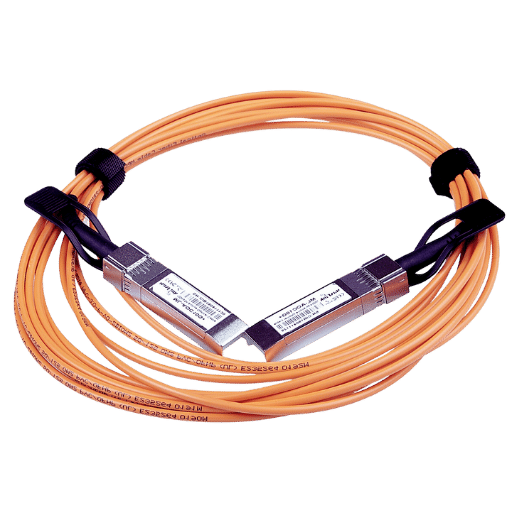
Inexpensive direct attach copper twinax cables are essential for connecting network components over short distances because of their effectiveness and cost efficiency. The variety of advantages to these cords is what makes them so appealing to network administrators and engineers.
For one, this method saves money. Passive DAC cables are generally cheaper than their active and optical counterparts, which means you can connect devices in the same rack or nearby racks without breaking your budget.
Another advantage is low power consumption. Because passive DACs lack active electronic parts, they do not need external power sources for operation thus reducing overall data center power requirements thereby contributing towards energy efficiency.
There are also fewer points of failure due to the absence of active elements, which makes these cords simple and reliable. This simplicity translates into ease of use as plug-and-play features allow users to simply plug in passive DACs without any configuration or additional setup needed.
These cables can still support high data rates that are necessary for fast and efficient data transfer in high performance environments with simplicity being maintained (passive DACs). Despite being able to handle speeds up 40 Gbps some newer versions can even support 100 Gbps satisfying most modern data centers’ needs.
Lastly, latency is significantly reduced by passive DACs themselves. Therefore ideal for applications such as high frequency trading platforms where transmission delays must be kept at minimum possible level since signal goes straight through cable without any active components processing it along the way.
In conclusion, passive direct attach copper twinax cables offer a balance between affordability, efficiency, simplicity and performance making them suitable for short distance high speed networking connections within data centers.
Active optical cables (AOC) are chosen for SFP+ connections when distance and flexibility is a priority. Unlike passive ones, they can send signals over longer distances — typically up to 100 meters using multi-mode fiber and even more with single-mode fiber — which makes them perfect for linking devices on different floors or areas of a data center. Moreover, these cables are lighter and more supple thereby easing cable management in crowded spaces during installation. In addition, AOCs do not produce electromagnetic interference (EMI), a crucial consideration in noise-sensitive environments where signal quality matters most. Thus, if you need to transmit data fast and far without losing signal strength, then use active optical cables instead.

The most important thing to do when choosing SFP+ cables for Cisco and Ubiquiti equipment is to make sure they are compatible and optimized for performance. Firstly, one must check if the specific type of SFP+ cable is compatible with both models of Cisco and Ubiquiti devices they are using because using any other types will cause connection problems or even damage hardware. Manufacturers often have their compatibility guides or toolkits on their websites so that customers can easily find them there too. Secondly, it should be taken into consideration how long these cables need to be and what data rate is required – in this case, for short distances, choose Passive Direct Attach Copper (DAC) cables which support high-speed data transmission but only up to certain lengths; whereas Active Optical Cables (AOC) are designed for longer runs where maintaining fast data transfer rates over extended distances becomes necessary. Lastly, think about where these cables will be installed – if an area tends to suffer from lots of electromagnetic interference (EMI), then it’s better to use AOCs because they are more immune than anything else available today. Following all of these steps ensures that users have established safe networks around their Cisco and Ubiquiti systems while optimizing the latter at every possible level.
Assuring the performance of SFP+ cables in a network infrastructure requires testing and validation. Having signs of destruction on the wire that may hinder performance is the most important thing to do. Next, use network testing tools for connectivity tests and find out if there is any delay or packet loss during data transmission. Moreover, you can utilize diagnostic software designed for Cisco or Ubiquiti devices to detect errors and check connection health generally; this will enable you to undertake a more comprehensive diagnosis. Additionally, it’s good practice to monitor over time so as to ensure that required data rates are consistently met by these wires while also taking care of potential problems at their initial stages, even before they occur. By verifying rigorously through tests, one can establish a high-performing network that supports efficient data communication within an organization.
When navigating through a wide range of SFP+ cables, consumer reviews act as beacons that help in making informed choices. Such accounts from eye witnesses are even more important than the specification sheet because they reveal much about the performance, compatibility and reliability of these cables with Cisco and Ubiquiti devices as used in the real world.
If you look at customer feedback within those contexts, then there will be no doubt left when purchasing any item related to fiber connectivity systems like this one here – which should not only satisfy technical needs but also provide relief over dependability plus support, hence safeguarding integrity throughout your establishment’s networking environment.

Based on my experience, when dealing with DAC cables, one major problem is inappropriate physical connection due to wrong plugging or dust inside the connector. To fix it, you are supposed to check if the cable is tightly and correctly seated into the port. If need be, clean the connectors softly using compressed air or a fiber optic cleaning tool. Another common issue is devices’ incompatibility which can show as unrecognized cables or poor performance. Most of the time, this can be solved by updating device firmware to the latest version, which usually comes with a wider range patch for SFP+ cable compatibility. Finally, there may be signal integrity challenges, especially over long distances, whereby using shorter cables where applicable or changing over extended runs to fiber optic alternatives will effectively solve this problem, hence ensuring the best possible transmission of data without any loss or interference.
To promote the health of your SFP+ cables and ensure they last long while performing at their best, it is important to stick to a number of best practices:
By following such guidelines, you will greatly increase the lifespan for SFP plus fibre optic cable, besides keeping network connections efficient and dependable throughout.
A: SFP+ Direct Attach Copper (DAC) Twinax cables are a good replacement for fiber cables which are expensive and slow that can only provide 10Gbps connections in data centers and network infrastructures. The medium used is copper twinaxial cable with transceivers on both ends having an SFP+, thus making sure that there is reliable connection over short distances.
A: In contrast to standard patch cords, where separate transceivers are connected by means of either fiber optic or copper cables; with this type of cord, each transceiver has its own integrated wire thereby forming one complete component known as direct attach cable. Generally speaking, such an arrangement saves money and power usage as well as reduces latency because there won’t be any need to buy additional transceivers besides providing easy-to-use plug-n-play connectivity over up-to-10-meter runs.
A: Although DAC cables mainly make use of electrical signals even though they can also transmit optical signals, the fact remains that any given transceiver within an SFP+ Direct Attach Copper Cable serves both as a sender and receiver for information; it changes light into electric currents then back again into lights when necessary. With these modules installed at either end any networking device such as switches or servers will be able to send data across fast speeds through copper wires via ports while still being connected directly.
A: There are several advantages brought about by using 2m passive copper sfp+ dac cable among them being cost effective since no optical components are required. It consumes less power than active cables and optical modules, making it good for short-range connections between devices within racks or across adjacent racks. At 2 meter length, high-speed, low-latency data transmission is supported, which is ideal for high-density networking environments.
A: If the length of the connection is farther than 10 meters for passive DAC cables or 15 meters for active DAC cables, it is necessary to use fiber cables. Fiber cables are also useful when there is a need for high bandwidth over long distances and where electromagnetic interference (EMI) might be a problem because fiber media doesn’t get affected by EMI.
A: The main difference between them is the transmission medium used and how far they can go. While light serves as the data transmission medium in fiber patch cords that support longer distances with higher bandwidths, copper carries electrical signals in DAC Twinax Cables which can only travel shorter distances due to signal degradation over copper at high speeds. Nevertheless, at low costs and latency rates for short distances, DAC cables are a better option.
A: You have to determine what distance will be covered and if there is enough power supply when choosing an active or passive twinax cable. Typically, up to 7 meters require no external power, hence preferred passive DAC, while active DAC can cover longer distances of up to 15 meters with increased power consumption through signal boosting components incorporated. Also, some devices may not accept directly connected copper interfaces, so you need to configure them properly before using active versions; otherwise, they won’t work .
A: No, SFP+ DAC Twinax Cables cannot work with all network equipment because they are specific about ports (such as SFP+ or SFP28), manufacturer specifications, and whether passive/active DAC is supported by a particular device. Therefore, make sure that you buy tested or certified cables from the supplier recommended by your equipment vendor, like FS.com Europe, Ubiquiti, or Cisco; otherwise, there might be problems with connectivity.