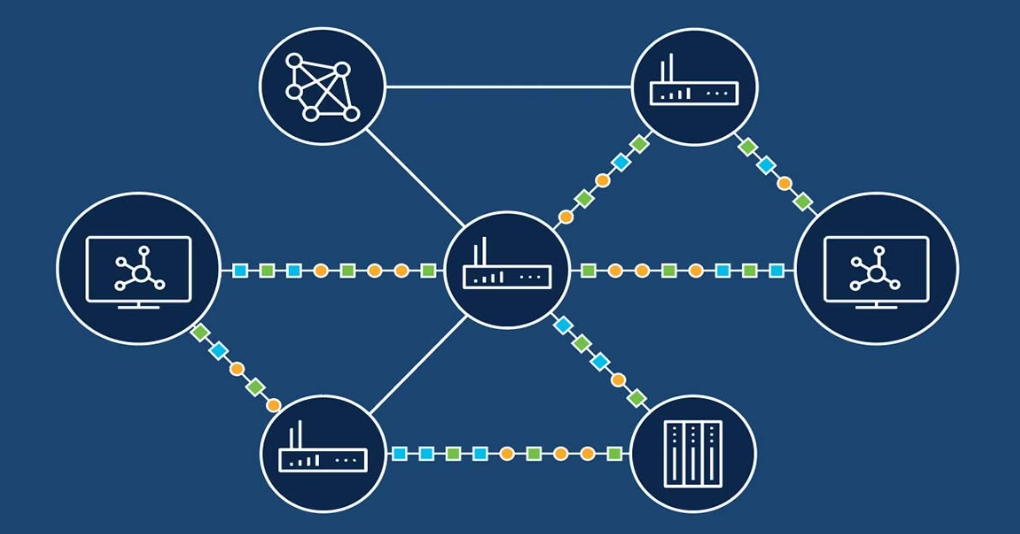
A router is a networking device that forwards data packets between computer networks. It connects multiple devices and networks, allowing them to communicate over the internet or within a LAN. A router acts as a traffic cop, ensuring all data is routed efficiently to its intended destination.
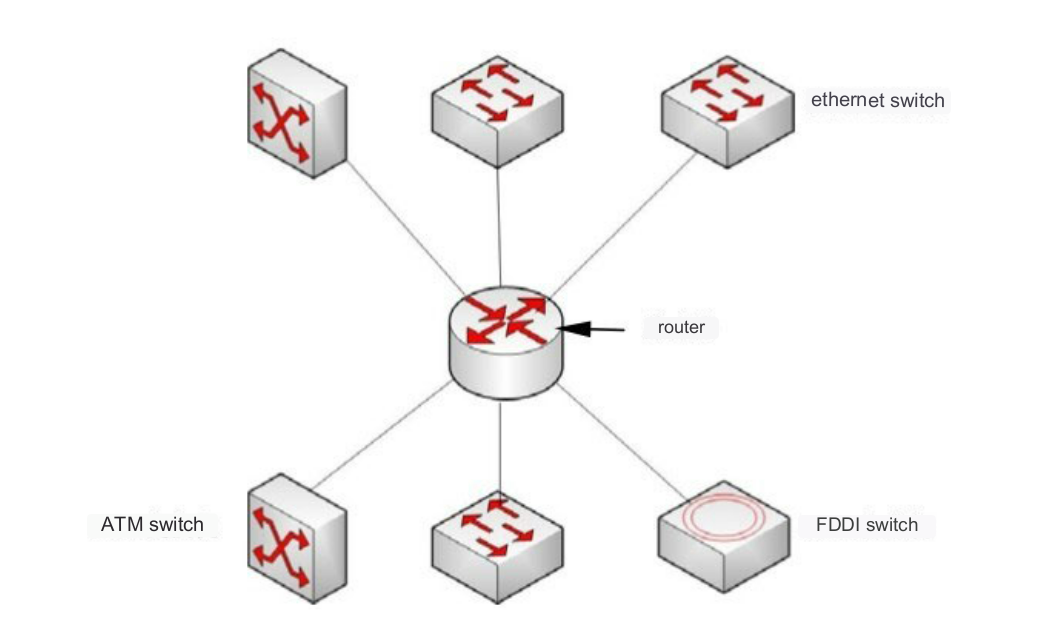
A router analyzes the destination address of each data packet it receives and then forwards it to the correct network. This is done by using algorithms and tables to determine the best path for data to reach its destination. Routers use a variety of protocols, such as IP and TCP, to ensure that data is sent and received reliably and securely.
The primary function of a router is to route traffic between different networks. However, it also has other vital functions, such as establishing wireless networks, managing network traffic, and providing security through features like firewalls and VPNs. Routers can also prioritize traffic based on factors like bandwidth and application, ensuring that essential data is given priority over less critical data.
| Model | Data Rate | Lanes | Connector | Fiber Type | Reach | Cooling | Application |
|---|---|---|---|---|---|---|---|
| OSFP 8×100G SR8 | 800Gbps (8×100G PAM4) | 8 parallel lanes | Dual MPO-12 Pigtail | MMF | 100m | Liquid Cooling | Intra-rack, Short-reach DCI, 8x100G Ethernet |
| OSFP 8×100G DR8 | 800Gbps (8×100G PAM4) | 8 parallel lanes | Dual MPO-16 | SMF | 500m with FEC | Liquid Cooling | Mid-range DCI, AI Clusters |
| OSFP 8×100G FR / DR8+ | 800Gbps (8×100G PAM4) | 8 parallel lanes | Two MPO-16 | SMF | 2km | Liquid Cooling | Campus DCI, AI/HPC Networks |
There are two main types of routers: wired routers and wireless routers. Wired routers typically have Ethernet ports that allow devices to connect via Ethernet cables. On the other hand, wireless routers use Wi-Fi technology to enable devices to connect wirelessly to the network. Both types of routers come in different sizes and capacities and can be used for home or business applications.
Choosing the right router depends on your specific needs and usage scenario. Factors to consider include the size of your network, the number of devices that need to be connected, and the type of activities that will be performed on the web. If you are on a budget, a primary router will likely suffice, but a more expensive router may be necessary if you require advanced features like parental controls or VPN access.

In networking technology, a gateway is a device or software that acts as an intermediary between different computer networks, enabling them to communicate. A gateway bridges disparate systems, allowing them to exchange data, even if they use different protocols or have incompatible data structures. Without a gateway, devices on separate networks would be isolated and unable to communicate or share information.
When a device on one network wants to send data to a device on another network, the data must first be sent to the gateway, which then takes on the task of sending the data to the destination network. The gateway performs several processes, such as translating protocols, routing traffic, and verifying security credentials to ensure the data is transmitted securely and efficiently. The gateway also communicates with devices on each network, enabling seamless data exchange between them.
A gateway’s primary functions are connecting different networks, translating protocols, and enabling secure communication between different systems. In addition, gateways provide other benefits, including:
Network segmentation: Segments the network into smaller parts, reducing the scope of security threats and making network management easier.
Traffic management: Prioritizes specific types of traffic, such as video or voice, to ensure that these data streams receive sufficient bandwidth.
Load balancing: Distributes network traffic evenly across multiple servers, helping to prevent network congestion and ensure high availability.
There are several types of gateways, including data, security, and protocol-converting gateways.
1. Data Gateways: These gateways manage data transfer between devices on the same network or across multiple networks. They help to break data streams into smaller packets, manage data flow, and optimize network traffic. They are commonly used in industrial control systems and IoT applications.
2. Security Gateways: Security gateways act as firewalls and protect the network from unauthorized access or cyber-attacks. They monitor incoming traffic, block suspicious data packets, and prevent malware from entering the network. They also play a crucial role in data encryption and decryption, ensuring secure data transmission.
3. Protocol-converting Gateways: These gateways act as protocol translators, enabling devices that use different communication protocols to communicate with each other. They help to overcome communication barriers that may exist between devices and networks.
When choosing a gateway for your network, consider which type of gateway you need based on your networking requirements. Consider network size, security needs, data transfer rates, and compatibility with existing systems. Choosing a gateway that can be easily integrated with your existing infrastructure and scale up as your business grows is also important. Finally, select a gateway that can be easily managed and maintained, reducing your network’s total cost of ownership.
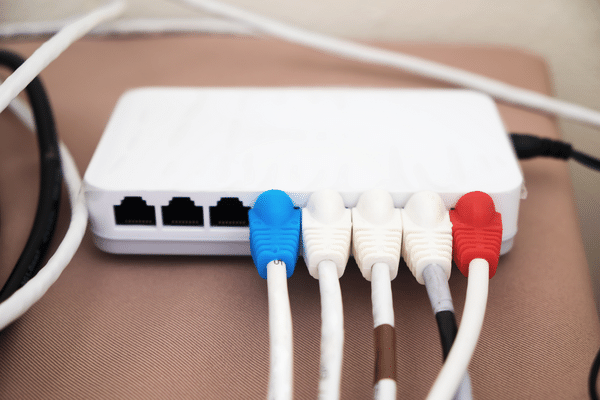
A router is a networking device that connects multiple networks, such as a home network and the internet. It reads the data packets sent between networks and determines the fastest and most efficient route for the data. On the other hand, a gateway is a device that acts as an access point to another network. It translates data between networks with different protocols and allows the computer to communicate with resources outside its network.
Routers are used when multiple networks need to be connected, such as in a home network or a business with various locations. They are also helpful in managing internet traffic and prioritizing bandwidth. Routers provide security features such as firewalls and virtual private networks (VPNs) to protect the network from cyber-attacks.
Gateways are essential for communication between different networks with different protocols, such as between a home and office networks. They also enable devices to access the internet or outside networks. Additionally, gateways are used in large corporations to connect different departments through a single network.
One of the most significant advantages of routers is their ability to connect multiple devices and networks. They are also helpful in prioritizing bandwidth and providing security features like firewalls and VPNs. However, they can be expensive and complex to set up, and some routers may have compatibility issues with specific devices.
Gateways allow access to resources outside a computer’s network, making them essential for communication between different networks with different protocols. They also provide security features such as firewalls. The downside is that they can be vulnerable to cyber-attacks and may require updates to ensure security. Additionally, they can be more expensive than routers.
Both routers and gateways serve essential functions in networking, but it’s crucial to understand their differences to use them effectively. Routers connect multiple networks and manage internet traffic, while gateways allow communication between networks with different protocols. The decision on whether to use a router or gateway depends on the specific networking needs, but it’s essential to consider the pros and cons of each device to make an informed decision.
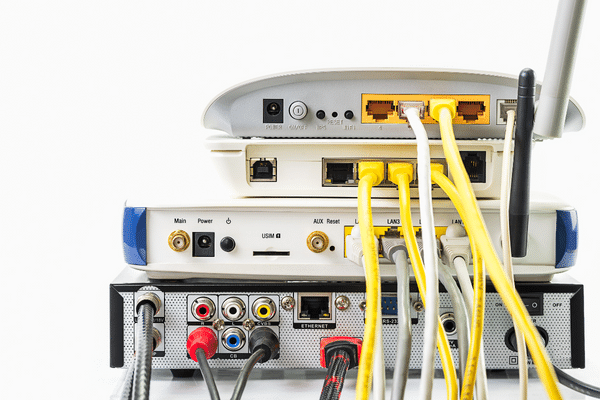
The routing process is the mechanism by which a router selects the most appropriate path for the data packets to reach their destination. It involves analyzing the packet’s destination address and comparing it against the information stored in the router’s routing table. The routing table contains the network topology information, available network paths and the associated costs or metrics. Based on this information, the router determines which way to use and forwards the packet accordingly.
Once a router receives a data packet, it examines the header information to determine its destination address and checks its routing table to identify the optimal path for the package. This process involves three critical steps: forwarding, processing, and buffering. Forwarding occurs when the router routes the box to the next hop or the final destination. Processing involves analyzing the packet’s header information, while buffering involves temporarily storing the box until the next ball or destination is reached.
Routing protocols are communication rules routers use to share network topology information with other routers. The protocols enable routers to build and maintain accurate routing tables, which determine the optimal path for data packets. Several routing protocols, including OSPF, BGP, and EIGRP, are each designed for specific network architectures and purposes. The protocols use metrics such as bandwidth, delay, and hops to determine the best path for data packets. They also provide mechanisms for detecting and resolving network failures, such as link failures, route changes, and congestion.
A routing table is a database stored in a router that contains information about the available paths for forwarding data packets. The table includes entries for every destination network and the associated information, such as the next hop, the cost metric, and the interface through which the packet should be forwarded. The routing table is updated dynamically by routing protocols and represents the current state of the network topology. A router’s ability to manage and maintain an accurate routing table is essential for efficient data packet delivery.
A network card, or network interface card (NIC), is a hardware component that enables a device to connect to a network. The network card is responsible for transmitting and receiving data packets between the device and the web. When a device sends a data packet, it is transmitted to the router via the NIC. The router then analyzes the box and determines its destination address. Once the destination is identified, the router uses its routing table to select the best path for the package to reach its goal. Finally, the box is transmitted to the next hop or final destination through the appropriate interface on the router.

When you sign up for an internet connection, your ISP will typically provide you with a gateway device that is already pre-configured to connect your home network to the internet. This device bridges your computers, mobile devices, and other devices and your ISP’s network. Once you plug in the gateway, your network will be up and running, and you can start surfing the web, streaming videos, and accessing cloud-based applications.
One of the primary functions of a gateway is to manage network traffic. It serves as a firewall, protecting your home network from unauthorized access and preventing malicious software from entering your devices. The gateway also performs network address translation (NAT), which allows multiple devices in your home to share a single public IP address. Additionally, the gateway manages traffic by allocating bandwidth to various devices and applications, ensuring your network runs smoothly and efficiently.
Traditionally, a home network requires separate devices for a modem and a router. However, with the advent of the wireless gateway, these two components are combined into a single device. Using a wireless gateway has several benefits, such as reducing the clutter in your home and simplifying the network setup process. Additionally, a wireless gateway typically has a better range than a separate router and modem, allowing you to enjoy a solid and reliable Wi-Fi connection throughout your home.
Many ISPs now offer gateway services, which provide a range of benefits over traditional ISPs. Unlike traditional ISPs, which usually only offer internet connectivity, the gateway service includes additional features such as network security and content filtering. Additionally, the gateway service offers a user-friendly interface that allows you to manage your network and devices easily. The gateway service also provides technical support and troubleshooting, which can be especially helpful for those who are not tech-savvy.
Setting up and configuring your gateway is essential in establishing your home network. Most gateways come with detailed instructions on installing and setting up the device, which may include connecting the gateway to your modem, configuring your Wi-Fi settings, and creating a guest network. To ensure that your network runs smoothly and securely, following best practices such as changing your default password, turning off unnecessary features, and enabling security protocols such as WPA2 encryption is important. With the proper setup and configuration, your gateway can provide a fast, reliable, and secure connection for all your devices.
A: A router and a gateway are network devices that serve different purposes. A router is a device that forwards data packets between computer networks, whereas a gateway is a device that connects one network to another.
A: A router is a networking layer device that receives data packets and examines the destination address in the packet header. It then determines the optimal path to forward the packet to its intended destination.
A: A gateway checks the header information of data packets and selects the appropriate protocol to route the parcels to the destination network. It acts as an entrance or exit point between different networks.
A: Yes, a modem router is a device that combines the functionality of a modem and a router. It serves as the connection to the internet (modem) and the machine that routes data packets between computer networks (router).
A: The purpose of a gateway is to connect one network to another. It allows communication between devices and networks using different protocols or addressing schemes.
A: Yes, a gateway can be implemented as a computer system. It can be a dedicated device or a computer configured to act as a gateway, performing the necessary routing and protocol translation tasks.
A: No, a router can connect multiple networks. It can route data packets between any number of networks as long as a path is defined for each network.
A: In DHCP (Dynamic Host Configuration Protocol), the gateway is responsible for providing the IP address of the relevant gateway device to the network hosts. It ensures that the hosts can send data outside the local network.
A: In static routing, the routes are manually configured by a network administrator. The router uses these pre-defined routes to forward data packets to the appropriate next hop based on the destination address.
A: A gateway in computer networks aims to act as an intermediary device that connects networks with different protocols or addressing schemes, enabling communication between them.