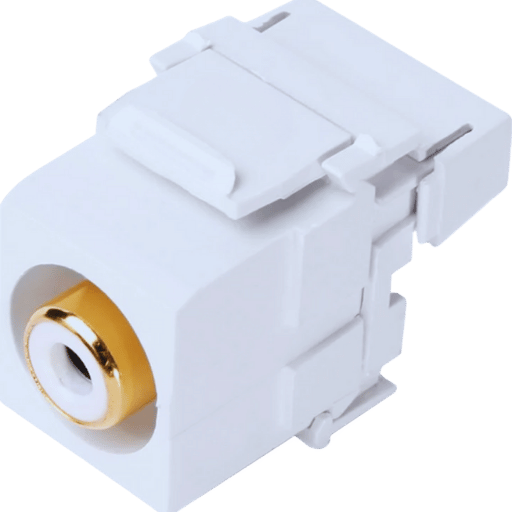Each one of the components is vital for constructing an efficient and reliable network, and punch-down keystone jacks are no exception. These pieces of hardware, small in size, are fundamental to structured cabling and work towards making sure that all connectivity is working flawlessly and the network is performing at its best. Whether seated as an IT expert, an installer on a ramp staged project, or even a home DIY, understanding the purpose and features of punch-down keystone jacks and the need for them is imperative. This guide aims to explain everything related to punch-down keystone jacks, starting from their functions and advantages to installation procedures and best practices. You will understand the network better, be able to set it up better and make more optimized decisions without making dire performance-compromising pitfalls. If you’re seeking to augment your advanced networking skills, then look no further because this is the guide for you.
What is a Keystone Jack and How Does it Work?

A keystone jack is a modular socket that finds application in data, audio, and video networking. It acts as a terminating point for a cable for a networked device in communication. It can be inserted into a keystone jack wall plate or patch panel and serves the purpose of a neater cable termination arrangement. Arterial methods employed by the jack depend on signals being sent through a bundle of lines, each placed in a specified position on the jack’s interface; this enables precise positioning of the signal pathways. Keystone jacks are adaptable and, therefore, together with fulfilling Ethernet standards (fe: Cat5e, Cat6), support the building of dependable and efficient networks.
Understanding the Punch Down Keystone Jack
The twist-pair keystone jack is a part that helps with network installations. It connects the wires with the punches. The keystone jack has labeled slots, which ensure proper connection when the wires are placed in the punch-down tool. This method ensures that data transmission can occur reliably, even though it is predominantly used for Ethernet installations both at homes and businesses.
Key Features of Cat6 Keystone and Cat6 Punch-Down Keystone Jack
Rapid rates of data transfer
- within a range of 55 meters, cat6 keystone jacks support data transmission speeds of 10 Gbps. For runs over 100 meters, speeds are reduced to 1 Gbps. This makes them suitable for performance networking applications.
Legacy Support
- Due to their compatibility with previous cable categories like Cat5 and Cat5e, there is no need to replace existing network infrastructures, thereby eliminating a complete network integration overhaul.
Form-factor Reliability
- Unlike other keystone jacks, cat6 punch-down keystone jacks include metal parts like gold-plated contacts that brave the test of time towards consistent performance, guaranteeing reliable, durable constructions housed within flame-retardant plastic.
Enhanced crosstalk resistance
- Cross-talk and electromagnetic interference (EMI) are effectively mitigated by these keystone jacks to enable smooth and data transmission even in multi-device environments where electronic interference is omnipresent.
Uniform compliance
- Assured keystone and punch down jack together with cat6 keystone upto the industry relevancy standards make reliability and performance not an issue of compatibility under varying networking requirements across tia/ eia 568.
Instrumentation, seamless termination
- markings are often ingrained in color for T568A and T568B standards at the insulation displacement contact indent in keystone punch-down jacks, allowing easier labeled installations for technicians.
Wielding Tools to Achieve Termination
- The usage of a punch-down keystone jack requires a punch-down tool to guarantee the wires are secure, complete with a proper closure that enables optimal signal transmission while minimizing signal loss.
Installation Opportunites That Are Diverse
- These jacks are ideal for use with wall plates, patch panels, and surface-mount boxes, enabling a wide range of deployment opportunities.
Support for PoE
- Power Over Ethernet (POE) applications can be handled by Cat6 jacks as they allow for the transmission of power and data to devices such as IP cameras, phones, and Wi-Fi access points that are networked.
Compact Formation
- They are perfect for network installations performed within confined spaces due to their modular design which allows for easy mounting.
For virtually all modern network systems, these features provide necessary components alongside reliability, speed, and connectivity including Cat 6 keystone and Cat 6 punch-down keystone jacks.
The Role of RJ45 Keystone Jack in Networking
To me, the RJ45 keystone jack serves as an important connection point for Ethernet cable connections due to its ergonomic and efficient design that guarantees secure connection with network devices. The ability of the jack to be directly mounted into patch panels, wall plates, or surface mount boxes promotes orderly networks that are easy to troubleshoot and maintain. The keystone jack helps optimize signal transfer, reduce interference, and ensure high-speed data transfer, which ensures that the keystone jack is useful in residential and commercial networking.
How to Install a Punch-Down Keystone Jack?
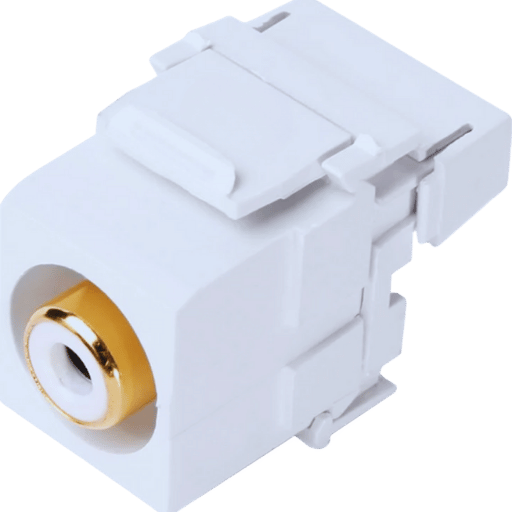
Tools You Need: Punch Down Tool and Keystone Jack
Cable Strip
- A wire stripper is used to remove the outer jacket on the Ethernet cable and expose the wires. The wires should be neatly undone to reveal a length of about one to two inches.
Reorganizing Wires
- Using a color-coded scheme, tidy up the wires. Based on T568A or T568B wiring codes, align the wires to fit onto a keystone jack.
Insertion of Wires into Jack
- To a keystone jack, place each wire into their dedicated ports while making sure all the wires are placed correctly in accordance with the color code.
Securely Punch Down Wires
- Insert and firmly place each wire into the appointed slots with a punch down tool. This scrapes off any unused or unwanted wire and locks the connection and prevents any further pull out.
Examine Side Signal
- Make sure all wires are connected without any openings. Also if everything is error free, all signals being relayed are in sync making the system in optimal condition.
To Patch Obscure the Meta Panel
- Lead into adapters or panels and place the keystone into the panel/plate. Ensure it does not jiggle and fits di with the plastic guard it is attached to.
With this guide steps are made simple for an easy and effortless setup helping to install a robust punch down keystone jack for sealed placement.
Wiring Instructions for Ethernet Cable
Strip the Ethernet Cable
- Using a cable stripper or a precision blade cut away about 1-2 inches of the outer protective jacket of the Ethernet cable to reveal the internal wires.
Wires Arrangement and Untwisting
- Depending on network requirement untwist the wire pairs and arrange them according to T568A or T568B wiring standard. Align wires in the right order.
Remove excess wire
- Using a wire cutter, ensure that the wires are cut to the appropriate length for easy insertion into the connector and are arranged evenly.
Put wires into the connector
- Ensure that the aligned wires are inserted in the right order into the RJ45 connector. Push down firmly until the outer jacket rests against the top of the connector.
Crimp the Connector Pins
- With the connector inserted in the crimping tool, apply sufficient pressure to the crimping tool for the connector to be secured in place. This guarantees the wires have proper contact with the pins of the connector.
Test the cable
- Before implementing the Ethernet cable in a network, first, confirm using the cable tester that the set standard of protocols and functionality is maintained. Check that there are no open circuits or pairs that have been miswired.
Troubleshooting Common Punch-Down Issues
Problem: Loose Connections
- Solution: Apply sufficient pressure with the punch-down tool to confirm wires are completely seated within the terminals. Sweep the board to ensure that all wires are arranged in the correct color-coded slots.
Problem: Signal Intermittency
- Solution: Look for partially severed wires or incorrectly terminated connections. Re-terminate the identified pair, being cautious of cuts and ensuring a well-anchored connection.
Problem: Cross-talk or Background Interference
- Solution: Check that the wire pairs are correctly twisted to the point of termination. Do not untwist any more than is necessary, as this may risk untwisting paired wires and negatively impacting signal quality.
Problem: Wires that are Cut, Broken, or Damaged
- Solution: In cases of minor damage, trim and re-strip the cable then punch it down again avoiding any undue prising that might harm the conductors. If the damage is extensive, the cable will need to be replaced.
Consistently tackling these outlined problems helps maintain proper punch-down connections which helps optimize network performance.
Why Choose a Cat6 Punch-Down Keystone Jack for Your Network?

Benefits of Cat6 Cable and Cat6 Keystone
Rapid Data Transfer
- Cat6 cables are most suited for bandwidth-heavy activities due to their capabilities of supporting data transfers of 10 Gbps over short distances (37-55 meters) and 1 Gbps over longer distances (up to 100 meters).
Enhanced Signal Integrity
- Cat6 cables outperform Cat5e in terms of reduction and shielding cross talk and electromagnetic interference (EMI). This makes connections more stable and reliable by ensuring the information transferred through the wires is undistorted.
Scalability
- Such cables and keystone jacks have the capability to support frequencies of up to 250Mhz which allows for advanced installation of future networks with new technologies.
Versatility with Recent Technologies and Equipment
- Like modern switches and routers and local area network equipment. Hetz Cat6 keystone jacks can be used across residential and commercial networks with no alteration required.
Improved Output in Dense Networks
- Reduced interference, in combination with the greater throughput capabilities of the cat 6, makes the cables a perfect fit for dense networks such as data centers and enterprise-level set up where multi-device simultaneous operation is the norm.
Long Lifespan
- Cat6 keystone jacks and the cables are constructed with robust materials which minimizes corrosion allowing for impressive prolonged reliability and performance.
Ease of Installation and Maintenance
- Cat6 keystone jacks offer swift and effective termination with punch-down tools, making the setup and maintenance processes easier within the structured cabling systems.
Cost Efficiency for Professional Networking Solutions
- Cat6 Cables, keystone jacks, and jacks have a higher upfront cost than Cat5e, but their performance, future-proofing, and cost savings over time in high-demand network environments make them easier to justify.
With these benefits, Cat6 cables and keystone systems deliver dependable, cost-effective, high-performance networking infrastructures.
Differences Between Cat5e, Cat6, and Cat6a Keystone
Data Speed Transmission and Bandwidth
- For standard office networks, Cat5e supports speeds up to 1 Gbps and a bandwidth of 100 MHz.
- It also supports speeds up to 10 Gbps at a distance of 55 meters with a bandwidth of 250 MHz for Cat 6.
- For Cat6a, 10 Gbps is supported over the entire 100-meter length, with a bandwidth of 500 MHz.
Signal Noise
- For Cat5e, basic shielding is incorporated with a higher susceptibility to crosstalk in high-demand zones.
- Cat6 achieves tighter construction and improved design, reducing crosstalk to low levels.
- The highest level of resistance to external interference is Cat6a because it has the greatest shielding.
Application
- For moderate data requirements in small-scale networks, Cat5e is best suited.
- Faster data transfer requirements make Cat6 ideal for medium to large networks.
- High-performance environments like data centers or advanced enterprise networks need Cat6a.
Cost
- For standard needs, the lowest-cost option, Cat5e, provides the best value.
- But with enhanced capabilities comes additional costs with Cat 6.
- And lastly, the bottom line features unparalleled performance, future-proofing features, and the highest pricing, Cat6a.
Optimizing for Gigabit Speed and PoE Capabilities
For optimizing Ethernet speed at 1Gbps, a minimum of Cat5e Ethernet Cable needs to be used. For other range of bandwidth demand and for other future needs, Cat6 or Cat6a cables are the most suitable as they provide less interference and better performance over longer distances.
For the Power over Ethernet (PoE) system, the best choices are Cat6 or Cat6a because they offer better shielding and thicker conductors which improves power efficiency and reduces the amount of heat released. Also, all devices connected in the network including switches are required to be PoE compliant and must be able to work with the power level preset for the network like IEEE 802.3af or 802.3at. These standards guarantee that these devices will provide proper power and Ethernet to the network and enhance network effectiveness.
Where to Use Punch-Down Keystone Jacks?

Integrating with Patch Panel and Cable Management Systems
Punch-down keystone jacks serve critical functions for the incorporation of structured cabling within a patch panel and cable management system. They enable cables to be securely and conventionally connected by terminating Ethernet wires into a standardized port type. For optimum performance, place each wire into the jack’s marked slots in the proper order that corresponds to the color coding of the T568A or T568B wiring standard. After termination, jacks can be mounted in a patch panel console for enhanced port location visibility. This arrangement enhances cabling discipline, eases maintenance tasks, and improves network performance.
Choosing the Right Wall Plate for Keystone Installations
Choosing the correct wall plate for keystone installation is necessary for achieving a polished look, coherence, and greater effectiveness. Wall plates come in different materials, sizes, and port configurations which makes these options matching with your networking requirements critical.
Material
- The most common options for materials used in wall plates are plastic and stainless steel. Plastic wall plates are lightweight and relatively cheap. In addition, they come in many colors, which helps accent interiors. On the other hand, stainless steel wall plates are more durable and polished, making them appropriate for high-traffic or industrial areas.
Port Density and Type
- Each installation comes with a certain number and type of ports that need to be addressed. With modern technology, wall plates can be configured into single-parts or multi-ports for Ethernet, HDMI, USB, voice and coaxial cables. To help with expansion in the future, plates with pre-set unused ports can be more flexible for network growth.
Standard vs. Decora Style
- Depending on your aesthetic and functional requirements, Standard wall plates and Decora wall plates offer two distinct styles from which to select. Decora wall plates are used in residential or contemporary office settings because they have a modern, seamless finish.
Compatibility
- Check that the wall plate meets the keystone jack requirements. Generally, wall plates follow a set design, but the size of the keystone jack can vary from one maker to another. Verify the specifications to prevent problems during installation.
Fire and Safety Ratings
- Check that the wall plate complies with fire and safety measures like building codes for wall plates being used within a building. Ensure materials used for the wall plates have appropriate fire safety standards being met such as UL94 or other industry certifications.
Systematic assessment of these criteria enables optimal selection of keystone wall plates while maximizing the efficiency, beauty, order, and security of the keystone installation and networking environment.
What are the Best Practices for Cable and UTP Connections?

Understanding Ul-listed and Gold-Plated Contacts
UL-listed components guarantee safety, and performance reliability making them acceptable for use in professional networking setups. Components marked with UL have passed stringent tests pertaining to fires, material, durability, and other elements reducing the chances of network failures or hazards.
Gold is used to enhance signals, the connections, and the interfaces’ durability. Since gold does not corrode easily and can transfer electricity with ease, gold’s incorporation results in low loss of signal over time. Therefore, gold can be used to maintain UTP and other cables in homes and businesses creating a stable and efficient connection.
Ensuring Proper Strain Relief and Cable Management
Effective strain relief and sheaving techniques are crucial for the performance and reliability of the network cables. Proper strain relief is designed to alleviate potential damage caused by excessive tension on the cables, which can rupture delicate wiring and jeopardize important links or connections. Boots for strain relief, cable ties, or clamps can alleviate stress at critical connection points, thus securing cables effectively.
Along with cable organization, pathway labeling, cabling trays, and Velcro straps prevent tangling and enable a more systemized configuration. This not only minimizes damage and protects the network but also assists in reducing the deterioration of network infrastructure.
Frequently Asked Questions (FAQs)
Q: What does punch-down keystone jack mean?
A: Punch-down keystone jack is a type of a female connector in data communications that connects network cables, such as Cat6, to network equipment, interfaces, or hardware. A punch tool is required to insert solid wires into the jack.
Q: What type of work can be done with a punch tool on a punch-down keystone jack?
A: With a punch-down keystone jack, a punch tool can be applied by placing each solid wire into the slots, which corresponds to the color code. Sparing the chance of a punched wire becoming loose at the terminals, the punch tool is applied at the terminal’s base located at the connector.
Q: What does the color code signify on Jack’s keystone?
A: The color code on jacks keystone assists in the configuration and attachment of the solid wires to the intended slots as each block of color represents a terminal to ensure signal transmission is accurate. This is important for setting up Cat6 unshielded and other forms of network connections.
Q: Can both solid and stranded cables be used in keystone jacks?
A: Most keystone jacks are designed for use with solid cable but some can work with stranded cable as well. In the case of Cat6 punch down keystone jacks, you will need to check for compatibility with the specific type of jack that you want to use.
Q: For what reason is UL listing considered important for Keystone Jacks?
A: UL listing shows that the keystone jack is safe for network installations, such as a keystone jack wall, with the safety provided by Underwriters Laboratories.
Q: What exactly do gold-plated RJ45 contacts mean?
A: Gold-plated RJ45 contacts in keystone jacks add importance to conductivity and corrosion resistance, which is critical in maintaining a dependable connection over gigabit ethernet for long periods.
Q: How do cat6 punch-down keystone jacks differ from cat5e cables?
A: Compared to Cat5e cables, Cat6 punch down keystone jacks have higher support for frequencies and greater bandwidth that make them appropriate for higher network speed and more rigorous data transmission requirements.
Q: What is a keystone coupler?
A: A keystone coupler is an adapter for connecting two ethernet patch cables or patch cords. This facilitates the furthering of the network infrastructure without having to install extra patch panels or other network equipment.
Q: How does a punch-down stand aid in an installation?
A: A punch-down stand rigorously grips the keystone jack which allows for the jack to be inserted unrestrained using both hands which can now freely hold the punch tool, solid wires guaranteeing more accuracy in the installation.
Reference Sources
Category 6 cable
Wire
Punch down tool
Post Views: 367