PCI Express (PCIe) cards are integral components of a computer system, efficiently connecting the motherboard to various peripherals such as graphics cards, network cards, and SSDs. The term “x16” refers to the number of lanes a slot possesses, a critical factor in determining data transfer rates—higher the number, the faster the potential speed. Conversely, the M.2 Gen 4 is a specification for internal expansion cards and connectors that directly interface with the motherboard, offering unprecedented data speeds, low latency, and power efficiency. Understanding the power and potential of PCIe cards is crucial in maximizing your system’s performance, making them an indispensable toolkit in any high-performance computing setup.
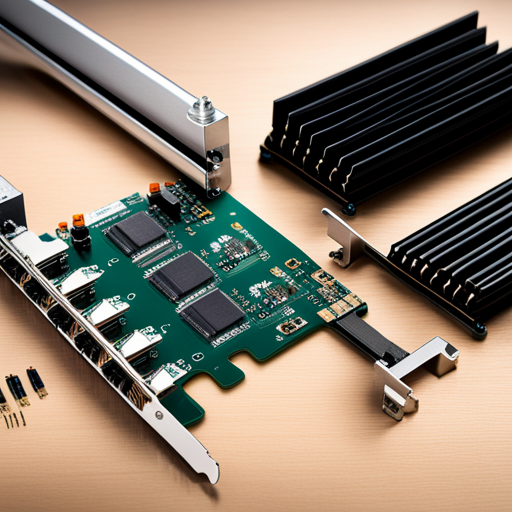
A PCIe, or Peripheral Component Interconnect Express, is a high-speed serial computer expansion bus standard. It is a type of Connection designed to cater to the high-speed requirements of modern data-intensive applications. PCIe cards are devices that fit into the PCIe slot on your computer motherboard, providing additional functionality or enhancing existing computer features.
PCIe cards offer numerous benefits that help elevate your computing experience:
There are several types of PCIe cards designed to meet the diverse needs of different systems:

PCI Express x16, often called PCIe x16, is an essential specification within the PCIe interface standard. It refers to a slot on the motherboard that has 16 data lanes. This number denotes the slot’s bandwidth, with more routes corresponding to a greater capacity for data transfer.
Several key features characterize the PCIe x16 slot:
Utilizing PCIe x16 cards in your setup can lead to several benefits:

M.2 Gen 4 is a specification for sockets connecting peripherals directly to the computer motherboard. Initially developed for SSDs, it has evolved to support various devices, including Wi-Fi and Bluetooth modules. This standard stands out for its high-speed performance and power efficiency, surpassing its predecessors.
Multiple key features characterize M.2 Gen 4:
Employing M.2 Gen 4 SSDs in your system can offer several benefits:
PCIe cards offer a variety of practical applications that can significantly boost the capabilities of your computer system. Here are some common uses:
As highlighted earlier, graphics cards are one of the essential types of PCIe cards. They are crucial for tasks that require heavy-duty graphics processing. Gamers, video editors, and 3D artists often rely on high-performance graphics cards to handle resource-intensive workloads.
RAID controllers are another type of PCIe card that can be highly beneficial, especially for servers and high-performance workstations. These cards allow the system to manage multiple hard drives simultaneously, improving data redundancy and read-write speeds. This is particularly useful in data centers and professionals working with large amounts of data.
If your system lacks updated USB ports, USB-C and USB 3.2 PCIe cards can be a valuable addition. They provide additional USB ports and ensure your system can handle the high data transfer speed of USB-C and USB 3.2 devices. This can be crucial for maintaining high-speed data transfers when connecting newer peripherals to older systems.
Various types of PCIe cards are available, such as video cards, sound cards, network cards, and RAID controllers. Each class caters to a specific function and amplifies the performance of the system in that particular area.
PCIe cards come in different form factors, which refer to the physical size and shape of the devices. The most common form factors are full-height and half-height cards. Full-height cards offer more features, whereas half-height cards are smaller and designed for compact systems.
Specialized PCIe cards are designed for specific uses. For instance, Computational Processing Unit (CPU) cards are used for heavy computational tasks like data mining or machine learning. Meanwhile, specialized network cards like Fiber Channel or InfiniBand cards are used for high-speed network connections in data centers.
Several versions of the PCIe interface have been offered enhanced performance and features over its predecessors. The essential versions include:
Each version of PCIe is backward compatible with the previous versions. Hence, you can use a newer version of a card with an older version of a slot and vice versa. However, the performance will be limited to the lower version’s capabilities.

When selecting a PCIe card, there are several key factors to consider.
First and foremost, you must ensure the card’s compatibility with your system. This involves checking the physical form factor, the type of PCIe slot available on your motherboard, and the card’s power requirements.
Next, your choice should align with the performance requirements of your applications. A high-performance graphics card or SSD might be necessary if you primarily use your system for data-intensive tasks like video editing or gaming. For data-heavy servers or workstations, a RAID controller could be more appropriate.
Finally, take into account future-proofing and upgradability. As technology evolves, so do PCIe cards. Choosing a card that supports the latest standards will help future-proof your system, ensuring it remains capable of supporting new devices and applications. Additionally, consider if the card allows for upgrades or expansion in the future. For example, some graphics cards can be connected in tandem to boost performance, while RAID controllers can support an increasing number of drives as your storage needs grow.
By carefully considering these aspects, you can select a PCIe card that enhances your system’s performance and ensures its continued effectiveness and relevance in the future.
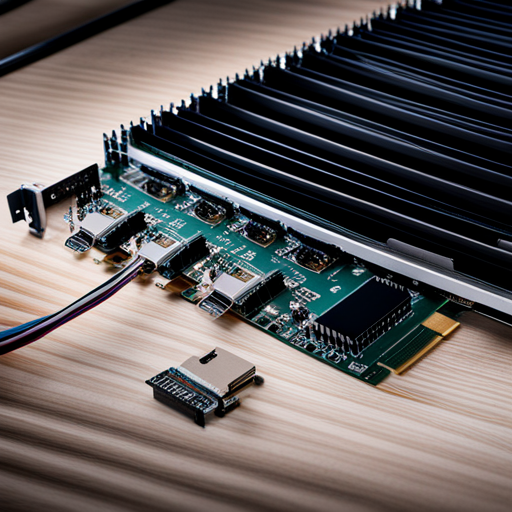
PCIe card issues can arise from various sources, ranging from outdated drivers to hardware compatibility problems. Here are a few common issues and the steps you can take to resolve them:
Out-of-date drivers can often cause problems with PCIe cards. If your card isn’t functioning correctly, you should first check if there’s an updated driver available from the manufacturer’s website. Download the correct driver for your specific model and operating system. Similarly, updating your card’s firmware can solve issues related to compatibility and performance. Again, ensure you use the correct and latest version available.
PCIe cards can sometimes have compatibility issues with specific systems. This could be due to the motherboard’s BIOS not being up to date, the card not fitting correctly into the PCIe slot or power supply issues. Ensure your motherboard’s BIOS is updated to the latest version. If the card doesn’t work, you may need to consider a card with a different form factor suitable for your system. If the issue is power-related, ensure your power supply unit (PSU) can provide the necessary power for the card. If not, you may need to upgrade your PSU.
Remember, troubleshooting can be a process of elimination and may require patience. Always ensure your system is turned off and unplugged before physically adjusting or replacing any components.
In conclusion, PCIe cards offer a wealth of benefits, providing the ability to customize and upgrade your system’s capabilities in a modular and flexible way. Whether you’re aiming to boost your system’s video performance, increase storage capacity, enhance sound quality, or achieve faster network connections, there’s a PCIe card designed for your specific needs.
To recap, the benefits of PCIe cards include:
It’s crucial to consider compatibility and performance requirements when choosing a PCIe card and future-proofing and upgradability. As technology evolves, a thoughtful selection of PCIe cards can provide a smooth path for system upgrades and expansions, minimizing the need for more extensive and expensive hardware changes. Regular maintenance and troubleshooting, including updating drivers and firmware, also ensures optimal performance and longevity of these cards. By leveraging the power of PCIe cards, you can ensure that your system remains robust, efficient, and ready to meet future challenges.
A: A PCIe card, also known as a PCI Express card, is an expansion card that connects to the PCIe slots on a motherboard to provide additional functionality or performance to a computer system.
A: The purpose of a PCIe card is to enhance the capabilities of a computer system. It can be used for various purposes, such as adding additional ports, expanding storage, improving graphics performance, or connecting to high-speed networks.
A: PCIe 4.0 is the latest version of the PCIe standard and offers double the bandwidth of PCIe 3.0. This means that PCIe 4.0 can transfer data faster, improving compatible devices’ performance.
A: PCIe 4.0 cards are backward compatible with PCIe 3.0 slots. However, the card will operate at PCIe 3.0 speeds, limiting its performance to the maximum bandwidth of the PCIe 3.0 standard.
A: An M.2 card is a form factor for PCIe cards commonly used for solid-state drives (SSDs) and Wi-Fi cards. It is a small, rectangular card that connects directly to the motherboard to provide high-speed storage or wireless connectivity.
A: PCIe x16 is a slot that supports x16 data lanes, typically used for graphics cards. M.2 Gen 4 refers to the latest generation of the M.2 form factor that supports PCIe 4.0, offering faster data transfer speeds for compatible devices.
A: No, M.2 Gen 4 cards are not designed to be used in PCIe x16 slots. M.2 Gen 4 cards have a different physical connector and are meant to be plugged into M.2 slots on the motherboard.
A: You can use a PCIe x8 card in a PCIe x16 slot. The slot will provide the necessary electrical connections for the card to function correctly, but it will operate at PCIe x8 speeds instead of the maximum bandwidth of PCIe x16.
A: Most modern motherboards have at least one PCIe slot, but the number and type of places vary. It is essential to check the specifications of your motherboard to determine the available PCIe slots and their supported speeds.
A: Laptops generally do not have PCIe slots for expansion cards. However, external PCIe enclosures allow you to connect PCIe cards to a laptop via a Thunderbolt or USB interface.