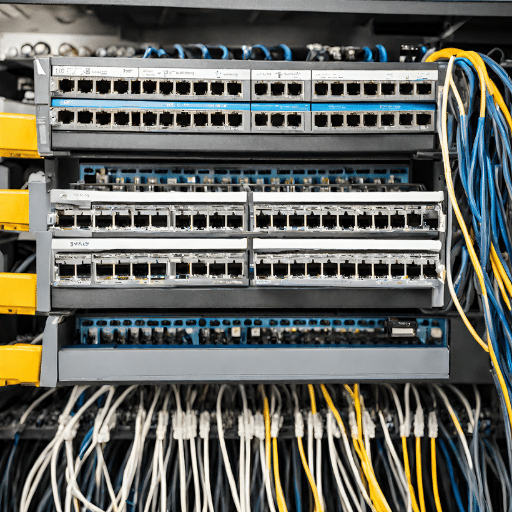
A Patch Panel is a device or unit featuring a number of jacks used to facilitate the management of cable connections. It serves as a static switchboard, allowing network equipment to be connected or disconnected easily and providing a centralized location for all cable connections.
On the other hand, a Switch is a more complex device. It operates at the data link layer of the OSI model, enabling communication between devices on a network by processing and forwarding data to the destination device.
Key differences between a Patch Panel and a Switch include:
In essence, a Patch Panel organizes and consolidates cable connections, providing a neat, clean, and easy-to-manage solution. A Switch, however, is a networking hub that allows for the routing and sharing of information between multiple devices within a network.
Patch Panels are integral components of network systems due to their distinct functionalities and benefits. Here are some key functionalities:
In sum, the Patch Panel plays a pivotal role in network infrastructure by offering an organized, safe, and efficient cable management solution.
A Network Switch is another crucial component in a network infrastructure, performing specific roles that contribute to efficient data transmission. Here are the key roles:
In conclusion, a Network Switch serves as the backbone of a network, facilitating seamless connectivity, improving data transmission efficiency, and bolstering network security.
When it comes to port connectivity, Network Switches can be categorized based on the types of ports they support, which ultimately affects their speed and data transmission capabilities.
To choose the suitable Network Switch, one must consider the connectivity requirements of their network, keeping in mind the number of devices to be connected, the distance between them, and the data transmission speed necessary for their applications.
In terms of cable management, Network Switches, and Patch Panels are two distinct entities with unique roles.
Network Switch: A Network Switch tends to have more complex cable management due to the necessity of handling multiple connections simultaneously. It demands a well-organized and clear cabling system to maintain performance and speed. Moreover, labeling the cables associated with each port can simplify troubleshooting and system upgrades in the future.
Patch Panel: On the other hand, a Patch Panel serves as a static switchboard, connecting cables from one area to another. Its primary benefit lies in its simplicity and ease of management. By consolidating lines in a single location, a Patch Panel makes it easy to modify or service the network without disturbing the primary network connections.
The impact of both Network Switches and Patch Panels on data transmission speed is pivotal in optimizing network performance.
Network Switch: The speed of data transmission in a Network Switch is influenced by its specifications and the type of Ethernet cables used. Higher-grade switches can support faster data transfer rates, up to 10 Gbps or even 40 Gbps in some cases. Notably, network congestion can potentially slow down data transmission, emphasizing the importance of efficient cable management.
Patch Panel: Although a Patch Panel itself does not directly influence the speed of data transmission, it plays a significant role in preserving the integrity of the signal. By providing a consolidated point of connection, it minimizes the risk of cable damage, thus reducing potential disruptions in data flow. A well-maintained Patch Panel contributes to maintaining consistent network speed.

The following factors should be considered when selecting a Patch Panel:
1. Scalability and Expansion Options: Patch Panels should be scalable to accommodate future network expansion. Consider the maximum number of ports the Patch Panel can support and whether it can be easily upgraded or extended.
2. Cost Considerations: The cost of a Patch Panel can vary significantly based on its specifications and features. However, it’s crucial to balance cost-effectiveness with functionality and reliability.
3. Compatibility with Networking Equipment: The selected Patch Panel should be compatible with the other networking equipment in your infrastructure, including switches, routers, and cables.
When choosing a Network Switch, consider the following:
1. Scalability and Expansion Options: Just like Patch Panels, Network Switches also need to be scalable. Consider the number of ports, the data transmission speed, and whether additional switches can be added seamlessly.
2. Cost Considerations: The cost of Network Switches can vary widely. While cost is always a factor, it’s essential not to compromise on quality and performance.
3. Compatibility with Networking Equipment: The Network Switch should be compatible with your existing network equipment, and it should support the types of cables used in your network.
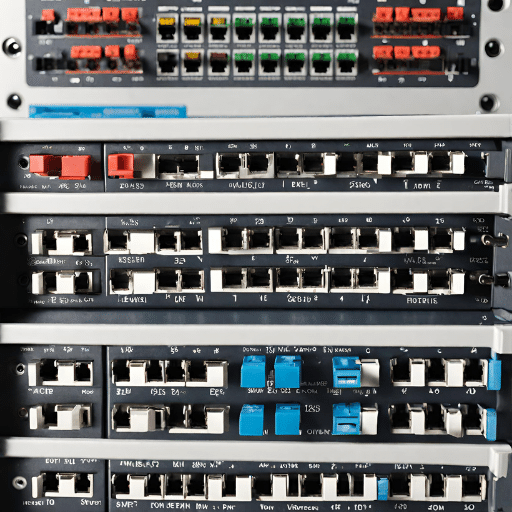
When installing Patch Panels, it is vital to follow a set of best practices to ensure the optimal performance and longevity of your network.
1. Proper Planning: Before installation, plan your network layout carefully. Make sure to account for your current needs, as well as potential future expansions.
2. Adequate Labeling: Labeling all cables and ports on the Patch Panel can save significant time and prevent confusion during maintenance or troubleshooting.
3. Neat Cable Management: Avoid cable clutter by using cable management accessories like cable ties and horizontal or vertical cable managers. This practice not only ensures a neat appearance but also prevents tangling and damage to the cables.
4. Testing: After installation, test each port with a network tester to ensure all connections are working as expected.
5. Environment Considerations: Install your Patch Panels in a clean, dry, and dust-free environment. Also, maintain a temperature that is conducive to electronic equipment to ensure longevity.
Remember, a well-installed Patch Panel is the backbone of your network, and adhering to these best practices can significantly enhance your network’s performance and durability.
Optimizing the configuration of your network switch is instrumental in enhancing the overall performance and efficiency of your network. Here are some best practices to follow:
1. Set Up Virtual LANs (VLANs): By segmenting your network with VLANs, you can reduce unnecessary traffic, enhance security, and improve network performance.
2. Enable Quality of Service (quality of service): quality of service settings help prioritize network traffic. High priority can be assigned to critical network traffic, ensuring optimal performance during high loads.
3. Configure Spanning Tree Protocol (STP): STP helps prevent network loops that can cause broadcast radiation. Ensure it’s configured correctly in order to avoid potential network disruptions.
4. Implement Security Measures: Apply measures like Access Control Lists (ACLs) to control what devices can access your network. Also, regularly update switch software to patch any security vulnerabilities.
5. Regular Monitoring and Maintenance: Monitor network traffic regularly to identify and resolve any potential issues as soon as possible. Regular switch maintenance, including software updates and hardware cleaning, can also significantly enhance longevity and performance.
Remember, an optimized network switch can drastically improve your network’s efficiency and resilience, making it crucial to consider these configuration practices.
Proper cable termination is a critical aspect of network setup that carries several benefits:
1. Enhances Signal Integrity: Correctly terminating cables helps maintain signal integrity by minimizing noise and interference, ensuring reliable data transmission.
2. Reduces Signal Reflection: Termination reduces signal reflection at the ends of the cables. Thoughts can cause data errors, slowing down network performance.
3. Prevents Damage: Over time, improper termination can cause physical damage to cables and connectors, leading to unnecessary replacement costs. Correct ending helps prolong cable lifespan.
4. Supports Optimal Network Performance: With proper termination, network performance is improved, bolstering data transfer speeds and reducing downtime.
5. Facilitates Troubleshooting: In case of network issues, properly terminated cables ease the process of identifying and rectifying problems, thus minimizing potential delays in network operations.
Therefore, proper cable termination plays a significant role in optimizing a network’s efficiency, performance, and overall lifespan.
Effective cable management is integral to a tidy and functional network setup. Here are some commonly adopted techniques:
1. Color Coding: Different types of cables can be identified quickly by using different colors for different categories, streamlining the organization process.
2. Use of Cable Ties: Cable ties help bundle cables together, making them easier to manage, trace, and keep neat and organized.
3. Cable Trays and Raceways: These are structures used to secure and guide cables. They help avoid cable damage and maintain clean and orderly cable paths.
4. Proper Labeling: Labeling cables at both ends can significantly simplify future troubleshooting and maintenance tasks.
5. Regular Audit and Maintenance: Regularly auditing the cable setup and undertaking maintenance activities can prevent potential issues, ensuring optimal network performance.
Hence, integrating these cable management techniques into your network setup process can significantly enhance the longevity, aesthetics, and performance of your network.
Proper labeling is crucial in network cabling for effective cable management. It serves as a roadmap, preventing confusion and reducing downtime. Labels provide vital information and ensure regulatory compliance, enhancing efficiency and accuracy in network operations.
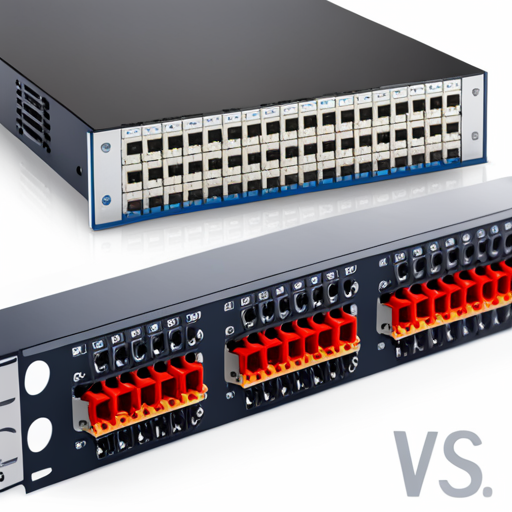
Patch panels play a vital role in data centers by offering numerous advantages:
1. Organization and Efficiency: Patch panels help keep cables neat and organized, reducing clutter and enhancing efficiency.
2. Scalability: Patch panels allow for easy additions, deletions, or changes to network configurations, aiding in network scalability.
3. Reducing Downtime: With a patch panel in place, troubleshooting and maintenance become simple tasks, significantly reducing network downtime.
4. Protection: Patch panels protect the delicate terminations of network cables from physical damage, thus enhancing their lifespan.
5. Flexibility: Patch panels provide flexibility for network administrators, as cables from any device can be plugged into any port without rewiring the entire network.
Hence, patch panels are an indispensable part of any data center’s network infrastructure due to their multiple benefits.
In-home networks, the integration of patch panels and switches can enhance network performance and organization. Patch panels provide a centralized location for all cable terminations, simplifying the network modification process. Regulators, on the other hand, facilitate efficient data transmission across various devices, optimizing the overall network performance.
Patch panels in an office network infrastructure serve as the nerve center for the network, enhancing efficiency and productivity. They allow for flexible and easy changes to the network configuration and facilitate efficient troubleshooting, leading to minimized disruptions and optimized workflow.
Network patching solutions, such as patch panels and switches, significantly enhance connectivity. These solutions simplify the task of adding, removing, or changing network cables, thereby improving network scalability and flexibility. Moreover, they aid in maintaining a clean and organized network environment, reducing the likelihood of errors or network failures.
Industrial environments demand robust and efficient network solutions. The integration of patch panels and switches in these settings ensures high-speed data transmission, reliable connectivity, and accessible network maintenance. By streamlining cable management, they enhance the scalability and reliability of the network, which is crucial in industrial applications.
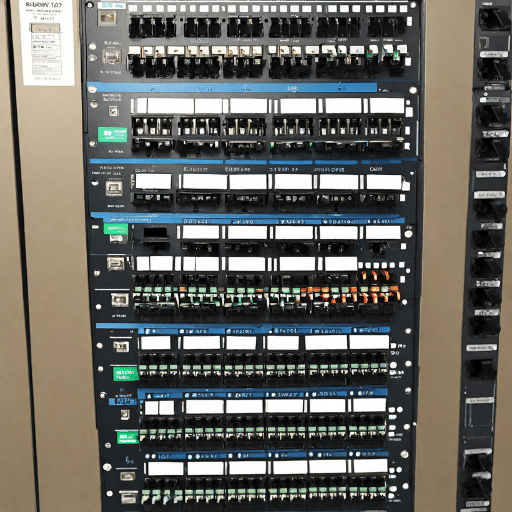
A: A patch panel is used to organize and manage the incoming and outgoing ethernet cables, while a switch is a network device that connects multiple devices within a local area network (LAN).
A: Use a patch panel to terminate and manage the physical connections of ethernet cables within a wiring closet or server room. Use a switch to connect multiple devices and provide network connectivity.
A: Patch panels work by providing a central location to terminate and connect incoming and outgoing ethernet cables using punch-down or keystone connectors.
A: Patch panels are best used for organizing and managing cable runs in a structured cabling system, especially when dealing with large numbers of wires in a professional network installation.
A: A switch provides the advantage of allowing devices to communicate within a network, manage data traffic, and provide high-speed connectivity, which a patch panel alone cannot accomplish.
A: A patch panel is connected to the switch using patch cables, which are used to create the physical connections between the patch panel ports and the switch ports.
A: There are different types of patch panels, such as ethernet patch panels, fiber optic patch panels, and modular patch panels, each designed for specific networking needs and cable types.
A: The main Difference is that a patch panel is used for cable termination and organization. In contrast, a switch port is used to connect devices within a network for data communication.
A: Patch panels are essential in network setups as they provide a structured and organized way to manage cable connections, making maintenance, troubleshooting, and future upgrades much more accessible.
A: Fiber optic patch panels are specifically designed to terminate and manage fiber optic cables, while ethernet patch panels are used for removing and managing ethernet cables, each catering to different types of networking infrastructure.
Recommended Reading: Understanding the Difference: Patch Cable vs. Ethernet Crossover Cable