As social distancing measures and remote working have increased, it has become necessary for many users to connect their computers to various networks. In this regard, the role of the network interface card or NIC cannot be emphasized enough. A network interface is critical for an organization since it is primarily used for data communication. NICs are being used increasingly as people rely on retrieving and sharing data over a network. Through this blog, I intend to put forward the inner workings of network interface cards by examining their structure, potential, and technological development, enabling the cards’ performance to improve consistently. In this way, the audience could understand the application of an NIC in a network context, enabling them to place data into context and easily transfer it in and out of the network.
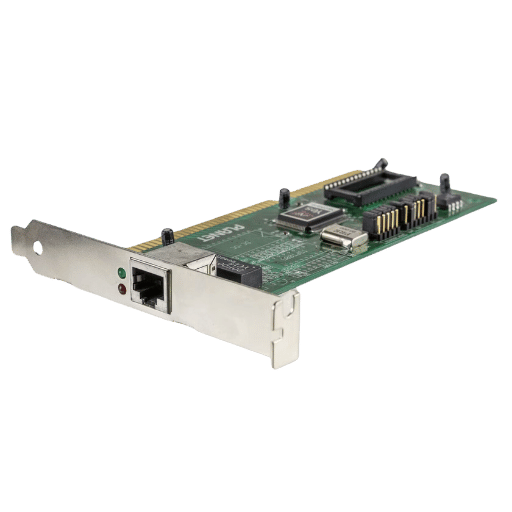
A NIC or Network Interface Card, the card is sometimes referred to as a server network card, is a hardware component that allows a computer to connect to a network and communicate with other devices on that network. It also operates between the computer and network cables or wireless signals, enabling the transfer and reception of data. An NIC is usually an integrated part of the motherboard or a separate card mounted in an expansion slot. The network recognizes the device using its unique MAC address, which ensures that data packets at the network layer are routed correctly. Ethernet ports require a physical connection to wired networks, and modern wireless NICs do not require an ethernet port, allowing them to support a range of different network configurations.
A Network Interface Card (NIC) is a gateway between a computer and the network. It converts the data stream into electrical impulses for cable transmission or radio waves for wireless transfers. The NIC is responsible for the direction of data, ensuring that data sent from one point reaches the appropriate destination. It works by controlling the OSI model’s data link layer and network layer, which means it is responsible for framing, error detection, and addressing. The NIC works with physical and logical addresses to ensure data packets are accurately sent to and from the device, maintaining consistency and data transfer across the network.
The existence of a NIC (Network Interface Card) allows and manages communication within networks. Since it is a network interface card’s main hardware component that connects a pc to a network, it facilitates data transmission by converting data into a suitable short format that can be sent across communication media. It also supports network policies, protects data, and reduces the chances of congestion in the network. In addition, it can potentially minimize collision domain and loss of communication, improving network throughput and reliability. As the technology and topology of the networks increase in size and complexity, the features and capabilities of NIC, which provide coherence and efficiency in the network, still remain indispensable.
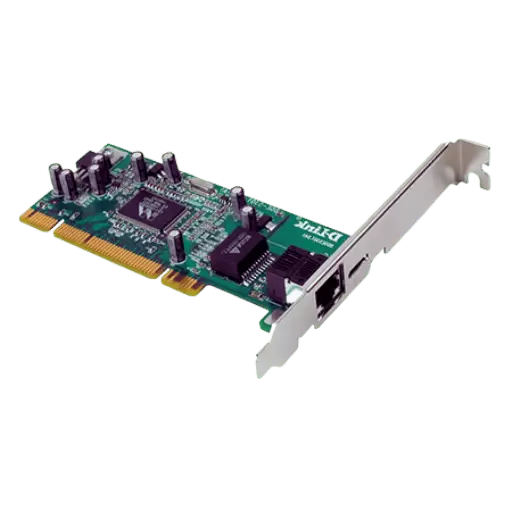
The key distinction between wired and wireless NICs lies in the means of data transmission. Wired NICs establish a data connection over Ethernet cables, which helps to provide a more stable network that is not likely to interfere. Also, high data rates and steady performance make it best for mission-critical environments like data centers and large offices. On the other hand, wireless NICs do not require physical ethernet cables; instead, they connect using radio waves, which is more suitable for portable devices like laptops and smartphones. On the downside, wireless devices tend to be affected by interference and tend to have slower transmission speeds. Furthermore, wireless NICs may need more secure standards to prevent unauthorized users access. Each type offers particular advantages and is best used in respect to users and environment over particular networking needs.
Ethernet NICs are crucial for physical connections within wired networks, as they enable data transfer over Ethernet cables reliably and at high speeds. These devices employ RJ45 connectors and are built to handle different Ethernet standards, including 10 Mbps, 100 Mbps, 1 Gbps and so on, depending on the bandwidth requirements. Ethernet NICs are useful when reliability and low latency are necessary, such as in offices, data centers, or streaming services. Their durability makes them suitable for applications where consistent network performance is needed to achieve reliable data transmission, a low packet loss rate, and high throughput in harsh environments.
Using optical fibers in Fiber optic niches allows for the greatest speed and bandwidth. Such nics are intended for high-speed networking environments. The NICs with data rates greater than 1 Gbits/sec can have wide applications in high-end computing and data centers. Fiber optic connections are immune to most electromagnetic interference, allowing them to travel considerable distances without losing a lot of connection. Because of their ability to transfer data at high rates over long distances, these are extremely important for big networks and telecommunication systems in which the role of the server network card is essential. Moreover, since fiber optic nices resist tapping and interference, their application can improve the network’s security.

Some factors must be considered when evaluating a Network Interface Card (NIC) to meet the needs of the wireless network. To begin with, look at the bandwidth size needed to determine whether normal Ethernet NICs or high-speed fiber optic ones would suffice. Then, check the type of connection ports that the device has, for instance, Ethernet has RJ45 while FIBER has fiber connectors, and see if they are compatible with what you have. Check the network speed needed, ensuring that the NIC supports at least the bare minimum data rate necessary for the applications intended in the network. The OS and the Hardware must also be compatible to ensure no connectivity issues. Loss of critical information can result from communication interception, particularly in hostile environments, where using fiber optic NICs makes it impossible. Also, look into security features.
When assessing various types of Network Interface cards (NICs), the ability to function optimally in single- or multi-user networking scenarios should be emphasized. Ethernet NICs, Wireless NICs, and Fiber-Optic NICs are the primary classifications of NICs.
There are specific types of NIC for different usage in a network, and in order to pick a specific type, the network architecture, network performance parameters, and anticipated expansion start with due consideration.
In the selection of a NIC, the operating system should be subject to deep scrutiny because of its factors such as compatibility, driver support, and the networking features it provides. The OS should possess relevant drivers of a NIC for effective communication between the hardware and the system software. With incorrect installation of drivers the NIC may work erratically or may not function to the full range of its capabilities. Moreover, different operating systems also have different levels of network management features, some of them may support high end capabilities like VLANs or network bonding. Therefore, in the case of considering the purchase of a NIC, it is essential to verify that the operating system would have had established relevant support for the hardware so that its capabilities would be efficiently used and the effectiveness of the network was not compromised.
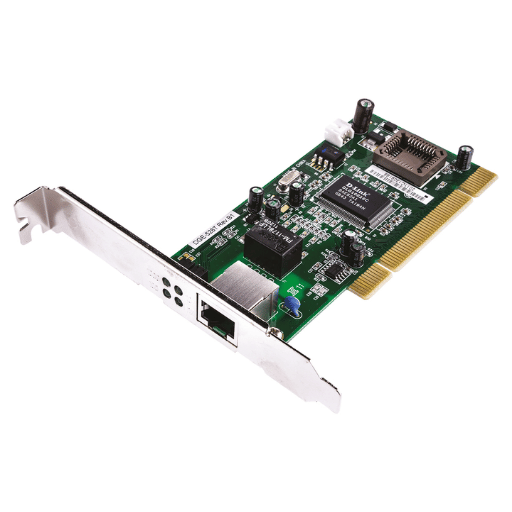
A network interface card is crucial in any computer network. The function of a nic is to ensure data from a computer is emulated into signals that can be transmitted and received through network cables or wirelessly. It controls the sending and receiving of the data packets into the system, putting them in the right order and sending them through the correct network channels. It is responsible for error correction, organizing the sequence of the frames, and managing signal traffic, which is critical for smooth data exchange. Also, the nic frees up the resources of the central processor. It allows to optimize the use of microprocessor bandwidth by performing tasks such as checksum and data segmentation.
On rare occasions, I have had to begin by fitting the hardware network adapter into the appropriate PCIe slot on the motherboard while properly fastening it. For modern adapters, most people usually use the PCIe slots. Once fitting the card properly, I proceed to turn the system on so I can boot the operating software. It is also important to emphasize that I have the newest drivers on hand, which can be procured from the website since they ensure that the adapter operates appropriately and with full utility.
After the drivers have been installed, turning the computer on, I go over to the Device Manager to see if the adapter has been detected and if it is working properly. Configuration can be easy when I go to the network settings section and configure the IP address, subnet mask, and gateway according to what I want to achieve. For another more advanced setting, VLAN tagging, network bonding, or linking one of the network interfaces with a VLAN, I use the controlling toolkit of the device in question and utilize the CLI application as well while trying to understand the documentation for modes of optimal operation set. In this manner, I can make certain that the network adapter is reliable as well as effective to use for communication purposes across a network.
Begin by ensuring that the Network Interface Card (NIC) is properly installed and recheck if it is securely connected to the computer system’s motherboard. Mostly, the core issue seems to be the case of the driver not being updated. There must always be a yellow exclamation mark on the device manager screen, and the NIC shows up there, but there is no hardware or driver installation issue. However, This situation is common, and rechecking the specifications would be a good idea.
Furthermore, the NIC may have a problem connecting to a network due to an input error or the IP address configuration not correlating with the required details. You have to also ensure that the NIC is equipped with the IP address, subnet mask, and gateway. Use the command prompt and write the following “ipconfig /release” and then “ipconfig /renew” to make the connection work. These commands usually clear cache and establish a fresh connection helping the computer system connect to the internet.
Last but not least, slow speeds can also be encountered due to issues with the hardware or improper configuration. All bottlenecks that can arise on wires must also be checked, while configurations such as the Network Interface Card’s duplex settings must be set according to network standards. The logs and any other tools made for diagnostics should also be referred to to narrow down the NIC’s diagnostic struggle. This way, most problems faced while using a NIC can be solved.

Nics assist in controlling the network by receiving and transmitting data from the user’s computer to the network as central devices. The network interface card’s bandwidth, processing speed, and buffer memory affect Its independence. A nic’s performance or productivity directly affects latency and traffic volume. With such a nic in place, congestion is minimized while optimal data transfers occur, enhancing network efficiency. Data traffic is further optimized by integrating offload capabilities, multi-queue support, and hardware acceleration.
There are several ways to evaluate the performance of Network Interface Cards, or NICs. Throughput is one, as it indicates the maximum amount of data likely to pass when a network’s data center has sustained communication; a more efficient NIC has a higher throughput. The time incurred when the first data packet sent out reaches the destination is known as Latency and should be kept low. Also, packet loss indicates the percentage of packets that are dropped, or that fail to get to the destination. Hence, this should also be close to zero to ensure the coherence of the data. It is pertinent to examine CPU utilization for the NIC, which often indicates how much processing power is consumed; since lower usage tends to be more efficient, the converse is also true. Other features such as Jumbo Frames and Receive Side Scaling (RSS) should also be noted, for they improve performance by enabling larger packets to be sent and even load balancing across the CPU. By concentrating on these aspects of the NIC, I will be able to assess its effectiveness and measure the future limits of network data transfer.
Several options are available for the use of Network Interface Cards (NICs) to improve network connection reliability. It is possible to start by aggregating NICs, for instance, teaming NICs that, by design, support failover. Also, to enhance the NICs, techniques that support regular firmware and driver updates should be put in place. Moreover, NICs in themselves are, to a significant level, resilient to data corruption, and the employed RAID techniques enable fast recovery from data corruption. A combination of these techniques is expected to enable improved reliability and availability of network connections.
A: A NIC, or a Network Interface Card, is a piece of hardware that makes it possible for computers to join a network. It is an expansion card or a circuitry board that makes it possible to have a network connection that allows the devices to send and receive data over a local area network (LAN) or a wireless network. A NIC card is an important component of the network interface and exists in both structure and in the logic of the network protocol stack. Besides, the NIC is a device at the very most significant level of circuitry at the base and the highest level of the layers of the networks.
A: A NIC converts the digital information in a computer into a form that can be conveyed over any network. It works on two of the standard OSI model layers, specifically, the physical and data link layers. In the case of wired connections, it sends LAN over Ethernet cables; in terms of wireless connections, it sends LAN over the radio with the help of an antenna. The NIC packages data in the form of network packets. It sends it over the device’s networking components while addressing details and controlling the flow of the device and the network connectivity.
A: There are two broad categories of NICs: wired and wireless. Wired NICs, or Ethernet cards, are Ethernet-based cards that attach to networks through wires. Wireless network interface cards, better known as Wi-Fi cards, enable a device to connect to Wi-Fi networks. Some NICs are internal and built into a computer, while others are external and can be plugged into USB or other ports. There are also NICs designed specifically for servers that have greater data capacity and extra separate network connections.
A: Both devices of NICs and routers are network devices, but their roles are different. A motherboard has a NIC integrated into it, through which a CPU connects to the nics, for the nics are plugged into a network. In addition, it enables the directed flow of data in packets into the network by plugging the computer into the internal network. In contrast, a router connects 2 or more networks and is used to pass data between them. A router is located much higher up the stack and active in the network protocol, which decides how `packets` are forwarded across numerous networks.
A: A single computer can house several Network interface cards (NICs). This is often the case with servers or advanced networking configurations requiring multiple independent network connections. Using multiple NICs can result in redundancy and enhanced performance or enable a device to extend its reach to several networks simultaneously. For instance, a computer may include both wired Ethernet NICs and wireless NICs to facilitate its linkage with networks.
A: That’s a question with quite a complex answer, at least in the analysis of the space when NIC technology came into being. One of the initial versions of using network controllers, which were confined to expansion cards, has waned as they can be easily found consolidated into motherboards. Regarding speed capabilities, there has been a continuous structural and technological shift from using 10Mbps Ethernet towards Gigabit or 10 Gigabit Ethernet, where the shift averagely enhances the connection to a network. Wireless NICs have progressed from early 802.11b standards to faster and more efficient protocols like 802.11ac and Wi-Fi 6. Also, modern NICs come with features like wake-on-LAN, built-in encryption, and virtualization.
A: Network security owes a lot to NICs. These are usually the most frontline networked systems tasked with safeguarding resources. Many modern NICs include hardware-level firewalls and encryption capabilities. They can filter incoming packets, which aid in restricting unauthenticated access. MAC address filtering rules ensure that only authorized devices are connected to the network. Moreover, NICs have functions in deploying network security policies, seeking to work with intrusion detection and prevention systems.