At present, bandwidth grows significantly, expanding the environment of network systems. It would be wise to invest in 100gbe qsfp28 connections. This is also the expectation behind the system’s high-speed interconnections of networked components, especially the Mellanox connects-4 ethernet adapter. In this paper, we start with ConnectX-4 and seek to encourage a more in-depth appreciation of its features alongside its capacity to aid communication across data centers and clouds.This can be done by looking at the topology of solid structure and information on their performance.
Using this method, we intend to demonstrate the superior nature of the Mellanox ConnectX-4 Ethernet Adapter. This essential enabler supports the cost-benefit for multichannel networked systems and efficient asset-sharing frameworks.

Mellanox ConnectX-4 Ethernet Ethernet Adapter targets high-end performance and is used best in large cloud computing and data center environments. The ConnectX-4 Ethernet Adapter has unique features such as remote direct memory access over converged ethernet, enhanced packet processing, and so on, enabling low latency and high bandwidth consumption. It connects with PCIe Gen3/Gen4 and can achieve speeds of 100Gb/s per port. The ConnectX-4 carries out offloads for the network – thus aiding in performing various tasks whilst using only a minimal portion of the CPU. Through these innovative features, the Mellanox ConnectX-4 enhances the network while efficiently securing it from bottlenecks at scale – allowing multitasking between high-definition data exchange, virtualization, and complex computing processes.
The architecture of Mellanox ConnectX-4 incorporates advanced networking functions; it is constructed to be efficient and scalable even in data densest environments. The main element of this architecture is a work unit that processes high-speed data over several channels. This processing unit uses PCI Express (PCIe) technology compatible with Gen3 and Gen4 standards and allows for large bandwidth surface connections. ConnectX-4’s hardware-accelerated protocols, particularly RDMA over Converged Ethernet (RoCE), prevent data relocation over networks through the CPU, thus shortening the waiting period. Besides, the architecture supports offloading functionalities like packet processing and security protocols, thus performing mild interference on the CPU due to connection overload. Together, all these components form a sophisticated structure that enhances the flow of information and the rate of information processing, making the ConnectX-4 a fundamental device in new network infrastructure technologies.
Scalability and performance efficiency are the core aspects of the Mellanox ConnectX-4 Ethernet Adapter, as it is custom-built for such purposes. Some of its key features are as follows:
For present-day network infrastructure needs, the ConnectX-4 Ethernet Adapter is a coherent device with the potential to transform technology.
The Mellanox ConnectX-4 Ethernet Adapter’s 25GbE and Dual Port capabilities provide several notable benefits:
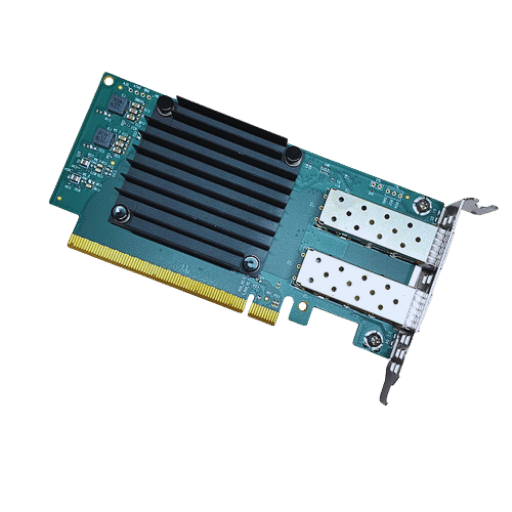
For the successful implementation of the Mellanox ConnectX-4 on Lenovo systems, especially ThinkSystem models, certain system requirements must be met. First of all, your hardware must have a PCIe bay that corresponds to the interface requirements of the adapter. Also, ensure that the operating system has suitable drivers for Mellanox Ethernet adapters, which are available for many major operating systems, including Windows, Linux, and VMware ESXi. To avoid problems, it is best to get the latest firmware and drivers from the official Lenovo support site. Following these guidelines will ensure easy installation and functional operation of the ConnectX-4 LX EN on your Lenovo environment.
In the course of adding the Mellanox ConnectX-4 adapter on Lenovo platforms, the first thing I did was check whether the system satisfied all the conditions required – the presence of a compatible PCIe slot and the drivers specific to the OS. Following this, I performed the following steps:
Adhering to the following procedures made installing the Mellanox ConnectX-4 in my Lenovo machine straightforward.
While incorporating the Mellanox ConnectX-4 adapter within Lenovo platforms, I had some problems that needed further troubleshooting. One such issue relates to the system’s inability to recognize the adapter, which I solved by re-looking at the card’s placement in the PCIe slot and updating the drivers. A further problem had to do with the configuration of the networks, and this was solved by checking the IP configurations and the documentation on network settings. There were times when the device did not perform as expected due to incompatible firmware versions; keeping Lenovo firmware up to date was the only answer. Online sources were beneficial in pinpointing the problems and offering acceptable solutions necessary for successfully integrating the adapter.
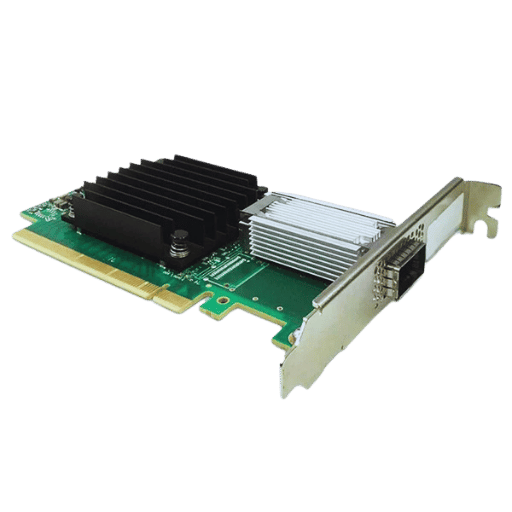
It is essential to update firmware regularly for the 25gbe nic adapter to function well since they fill critical updating holes that can address security issues, improve hardware compatibility, and provide more support for the ThinkConnect and ThinkSystem Mellanox systems. Updating adapters with the newest firmware versions will allow users to put the firmware to work and take advantage of any new occurrences and optimizations available. Such updates also enable fixing bugs or problems that hinder devices’ performance, promoting good user interaction with the Lenovo platform. Good practice also indicates that devices can work as intended for many years as long as the needed updates provided by the manufacturer are applied occasionally.
To upgrade the software of the Mellanox ConnectX-4 adapter, please follow these instructions:
By following these steps, the performance and safety of the Mellanox ConnectX-4 adapter can be guaranteed to be at their best, considering that all the updates have been installed.
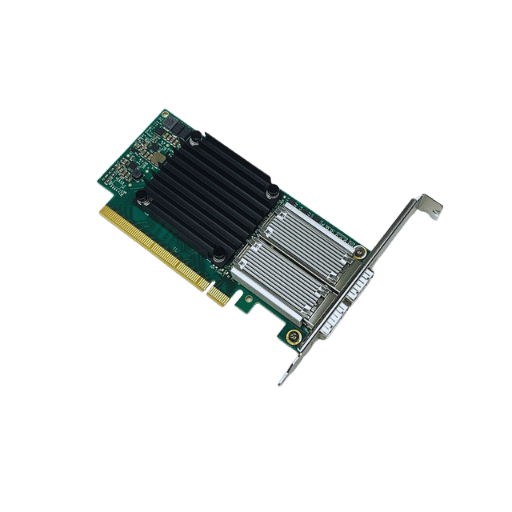
At 100G speed, the Mellanox ConnectX-4 adapter is commonly paired with QSFP28 optical transceivers, which can be selected based on transmission distance requirements:
100GBASE-SR4: 850nm VCSEL, multimode fiber, MPO connector, up to 100–150m; ideal for data center rack-to-rack interconnects.
100GBASE-PSM4: 1310nm, single-mode fiber, MPO connector, up to 500m reach.
100GBASE-CWDM4: CWDM technology, single-mode fiber, LC duplex connector, up to 2km reach.
100GBASE-LR4: 1310nm, single-mode fiber, LC duplex connector, supports up to 10km links, suitable for campus or data center interconnection.
With these transceiver options, the ConnectX-4 NIC can flexibly support short-, medium-, and long-distance deployments.
In addition to optical modules, the ConnectX-4 also supports high-speed cables for 100G connectivity:
QSFP28 DAC (Direct Attach Copper): Best for short links of 1–5m, offering the lowest cost and latency, commonly used inside racks or between adjacent switches.
QSFP28 AOC (Active Optical Cable): Suitable for 3–100m medium-range connections, combining the flexibility of fiber with simplified deployment.
Breakout Cables: Enable one 100G QSFP28 port to split into 4×25G SFP28 or 2×50G QSFP28 connections, providing more flexible network architectures.
Through DAC, AOC, and breakout options, the ConnectX-4 adapter enables efficient 100G connections across a variety of distances and topologies.
In 100G deployments, the Mellanox ConnectX-4 adapter provides flexible connectivity options through both QSFP28 optical modules (SR4, PSM4, CWDM4, LR4) for short- to long-distance fiber links, and high-speed cables (DAC, AOC, breakout) for cost-effective and low-latency connections. This versatility ensures that ConnectX-4 can efficiently meet diverse data center and HPC networking requirements.
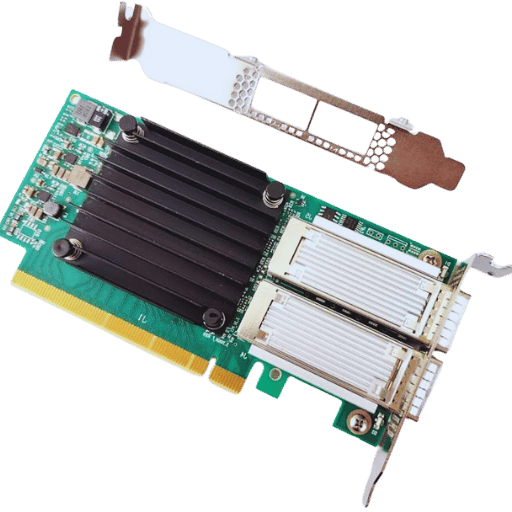
The Mellanox ConnectX-4 incorporates high-speed networking capabilities for Ethernet and Infiniband technologies. The ConnectX-4 has versatile connectivity options for various systems and eliminates the traditional deficiencies associated with Infiniband, which is popularly used in low latency and high throughput computing systems. It integrates advanced features such as RDMA (Remote Direct Memory Access), which is used to bypass the CPU when transferring data between systems resulting in lower latency and higher throughput. Furthermore, because the ConnectX-4 is also integrated with Ethernet functionality, connectivity with other networks is further enhanced. Consequently, the Mellanox ConnectX-4 brings together the best of both worlds and provides fast-speed interconnects for cloud, data center, enterprise, and other end-user configurations without the drawbacks of the traditional Infiniband connections.
When the Mellanox ConnectX-4 is compared to other 25GbE NICs, the industry analyses reveal a noticeable gap in several performance metrics. To begin with, the ascertainable trend from these studies is that the throughput figures for the ConnectX-4 are significantly higher due to the design architecture and its extensive RDMA capabilities. This technology off-loads a big chunk of the CPU, so data transfer rates go up. For instance, where the ConnectX-4 lags behind its counterparts like the Intel Ethernet Network Adapter XXV710 and the Broadcom NetXtreme-E, it would be able to perform with less lag time because of the mechanisms for congestion control improvement that ConnectX-4 does, providing clear benefits in 25gbe sfp28 applications. Even more, for users switching from one of the technologies to another, it offers unique flexibility because it can be used in the Ethernet and Infiniband environments. More importantly, recent systematic review evaluations disclosed that the ConnectX-4 offers efficient power consumption levels, lowering the energy costs required per server in large data center environments. As a result, not only is the ConnectX-4 high in terms of operational speed and effective performance, but it is also quite adaptable and energy efficient within the focused marketplace of the 25GbE NICs market segment.
In the context of a cost-benefit analysis of the Mellanox ConnectX-4 in an enterprise setting, upfront and recurring costs are essential. Leading websites in the industry highlight its comparatively lower prices even though it operates more efficiently than some of its counterparts because of more excellent performance outputs, especially throughput and latency reduction. It was efficient from an ongoing cost standpoint for hardware and energy, and ConnectX-4’s advanced RDMA support led to lowered CPU requirements. During integration, compatibility issues are also often solved due to their robust, interoperable nature with existing network systems, thereby mitigating additional spending on infrastructure modifications. Because of its efficient design, which allows a device to grow in volume but not require frequent upgrades most of the time, enterprises can take advantage of the scalability of the device. The Mellanox ConnectX-4 appears to be a firm’s expenditure that boosts returns in performance and savings where it will support present and future networking requirements across changing business environments, as highlighted by most authoritative sources when the total cost of ownership is accounted for.

A: The Mellanox ConnectX-4 LX is a high-performance network interface card that supports 25Gb Ethernet connections. In addition, the adapter is compatible with PCIe x8 slots, comes in both single and dual port configurations, and provides RDMA features and overlay networking support. It also supports low-profile brackets for flexible installation and has dual ports.]
A: A popular part number for the 25Gb Ethernet adapter is MCX4121A-ACAT. However, as explained earlier, several part numbers are depending on the exact configuration—whether it’s a single port or dual port and whether it’s targeted at Lenovo ThinkSystem or Dell PowerEdge servers.
A: Dell has Mellanox ConnectX-4 LX adapters designed explicitly for the PowerEdge servers. The addon card models for PowerEdge servers include several Dell branded models that share compatibility with Dell’s addon card adapter ecosystem.
A: This device can run several operating systems, including Windows Server, Windows 10, and several Linux distributions, as well as virtualization platforms that allow the creation of virtual machines.
A: Yes, the Mellanox ConnectX-4 LX is suited to high-end workstations that require 25GbE connectivity. It is also Windows 10 supported and has a low-profile form factor, making it ideal for professional workstation builds.
A: RDMA (Remote Direct Memory Access) technology allows data to be transferred between the memories of two computers without the operating system or the CPU intervening in the process. Lower latency, higher efficiency with relatively less CPU load, and enhanced system performance are some of the noticeable advantages, especially where more data is being processed.
A: To understand the ConnectX-4 LX, detailed presales information and comprehensive product guides can be accessed through Lenovo Press. These guides provide detailed system integration information for ThinkSystem Mellanox ConnectX-4 LX adapters with Lenovo servers.
A: The Mellanox ConnectX-4 LX dual port 25Gbe configuration supports increased bandwidth and redundancy. It provides load distribution and backup connections and can support highly demanding systems that need 50Gbs in total bandwidth.