——
Ethernet switch ports are integral components of networking equipment that allow devices to communicate with each other within a local area network (LAN). These ports function as the interface for data transmission between the switch and the devices connected to it. Each port on an Ethernet switch supports either 10, 100, 1,000 (Gigabit) Mbps or 10 Gbps speeds, depending on the type of Ethernet switch being used. The port’s functionality extends beyond just providing physical connectivity; it also plays a significant role in managing network traffic and ensuring efficient data transfer.
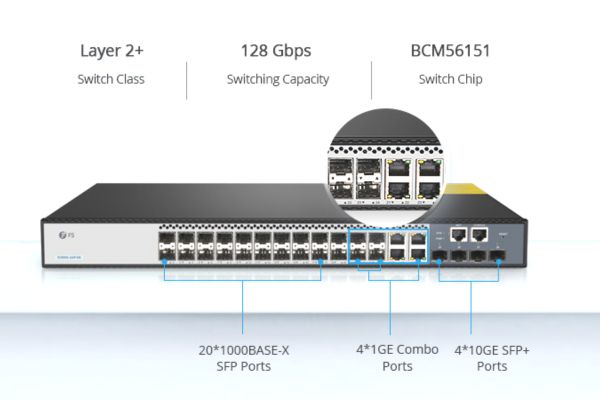
Fast Ethernet Port: This type of port supports a speed of 100 Mbps. It is suitable for home use and small businesses.
Gigabit Ethernet Port: With support for 1,000 Mbps (1 Gbps), this port type is common in larger businesses and data centers.
10-Gigabit Ethernet Port: This high-speed port supports 10,000 Mbps (10 Gbps) and is typically used in enterprise-level networks and data centers.
A network switch receives incoming data (in the form of Ethernet frames) from one port and forwards it to another port or multiple ports. The switch examines the frame’s header to determine the destination MAC address and then sends the frame to the appropriate port based on its internal forwarding table.
Ethernet cables play a crucial role in switch port connectivity, serving as the physical medium over which data is transmitted. Depending on the type of Ethernet cable used (Cat5, Cat5e, Cat6, etc.), different data transfer speeds can be achieved.
| Type of Switch Port | Data Transfer Rate |
|---|---|
| Fast Ethernet Port | 100 Mbps |
| Gigabit Ethernet Port | 1,000 Mbps |
| 10-Gigabit Ethernet Port | 10,000 Mbps |
In a computer network, Ethernet ports serve as the connection points between devices and the network switch. They facilitate communication between devices, allowing them to share and exchange data. Ethernet ports also manage network traffic, ensuring that data packets are correctly routed to their intended destinations.
——
A Gigabit Ethernet switch port is a high-speed interface designed to facilitate rapid data transmission within a network. With the capability to support data transfer rates of up to 1,000 Mbps (or 1 Gbps), these ports are typically used in larger businesses, data centers, and enterprise-level networks. The implementation of Gigabit Ethernet switch ports significantly enhances network performance by reducing data bottlenecks and improving overall efficiency. The features of these ports extend beyond simple connectivity and include aspects such as Power over Ethernet (PoE), unmanaged switching, Small Form-factor Pluggable (SFP) ports, and unique uplink port functionality.
Gigabit Ethernet ports offer several key features that enhance network performance. These include high-speed data transfer, reduced network congestion, full-duplex operation, auto-negotiation capabilities, and compatibility with Cat5e and higher-grade cables.
Power over Ethernet (PoE) is a technology that allows Ethernet cables to carry both data and electrical power. This eliminates the need for separate power sources for devices connected to the network, simplifying installation and reducing cable clutter.
Unmanaged Gigabit Ethernet switches are plug-and-play devices that require minimal setup. They are ideal for small-scale applications where network traffic does not need to be managed, and simplicity is a crucial requirement.
Small Form-factor Pluggable (SFP) ports are used in Gigabit switches to provide flexibility in terms of network connection and distance. They allow for the use of different types of network cables, supporting both copper and fiber optic connections.
The uplink port on a switch has a distinct functionality compared to regular switch ports. While regular ports connect switches to devices, the uplink port is used to connect a switch to another switch or router, facilitating communication between different networks or large segments of a network.
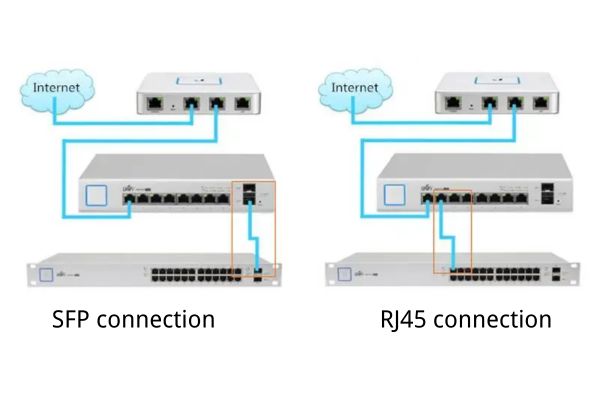
——
Network architecture refers to the design of a computer network comprising a framework for specifications in terms of physical components, functional organization, operational procedures, and data formats. A critical aspect of this architecture is the type of switch ports utilized. Switch ports are the physical entry and exit points for data on the switch. The choice of switch port type significantly impacts the network’s performance and efficiency. Different types of switch ports are suited to various network architectures, each offering unique capabilities and functionalities.
| Switch Port Type | Suitable Network Architecture |
|---|---|
| Access Port | Used in Local Area Networks (LANs) for device level communication |
| Trunk Port | Ideal for linking multiple switches and carrying traffic from multiple VLANs |
| Stackable Port | Used in interconnected networks where multiple switches are stacked together |
| Layer 3 Port | Used in multi-layer switches that perform routing tasks along with switching |
Port trunking, also known as link aggregation, is a method of combining multiple physical ports into one logical port to increase bandwidth and provide redundancy. It plays an essential role in network switches by enhancing data transmission efficiency and network resilience.
Access ports carry traffic from a specific VLAN assigned to them, whereas trunk ports can carry traffic from multiple VLANs. This distinction is crucial in managing network traffic and segregating data flow within an Ethernet switch.
Stackable switches allow for the connection of multiple switches to form a single logical entity, increasing port density without sacrificing manageability. They play a pivotal role in interconnected networks, providing scalability and simplified management.
Layer 3 switch ports are unique as they perform routing tasks in addition to standard switching. They can handle inter-VLAN routing and IP addressing, making them a valuable asset in complex multi-layer network architectures.

——
Power over Ethernet (PoE) switch ports are a vital component in modern network infrastructures. These unique ports can deliver both data and electrical power over an Ethernet cable, simplifying the process of powering network devices such as IP cameras, wireless access points, and VoIP phones. This dual functionality eliminates the need for separate power adapters, reducing cable clutter and allowing for more flexibility in device placement. The use of PoE switch ports can significantly enhance network efficiency, streamline installation processes, and reduce overall operational costs.
PoE switches play a crucial role in powering network devices. They eliminate the need for separate power sources, simplifying the network setup. By delivering power through the Ethernet cable, devices can be placed in locations without nearby power outlets, increasing installation flexibility.
A PoE switch manages and delivers power over Ethernet by injecting electricity into the Ethernet cable along with the data signal. The switch intelligently determines if a connected device is PoE-compatible and, if so, supplies the necessary power to operate the machine.
| PoE Switch Port Type | Description |
|---|---|
| Standard PoE Port | Delivers up to 15.4W of power per port |
| PoE+ Port | Offers up to 30W of power per port, suitable for more power-hungry devices |
| UPOE Port | Delivers up to 60W of power, ideal for highly demanding devices |
Quad Small Form-factor Pluggable 28 (QSFP28) ports are used in high-speed Ethernet networks, supporting data rates of up to 100 Gbps. These ports are ideal for bandwidth-intensive applications and data center environments.
Stack ports in PoE switches allow for stacking or interconnecting multiple switches to form a single logical unit. This feature increases port density, improves network scalability, and simplifies management, making it ideal for large-scale network deployments.

——
Ethernet switch port interfaces are diverse, including copper ports, SFP28 ports, power over Ethernet (PoE) ports, and Gigabit unmanaged Ethernet switch ports.
Your device interfaces with an Ethernet switch port to join an Ethernet network, allowing data transmission between your device and others connected to the switch or network.
An Ethernet switch port’s primary purpose is to facilitate efficient network communication by forwarding received data packets from one port to another based on the destination MAC address.
Fast Ethernet switch ports operate at a maximum speed of 100 Mbps. In contrast, Gigabit Ethernet switch ports are used at a peak speed of 1000 Mbps, delivering considerably higher data transfer rates.
Switch ports interface with another switch by connecting to a switch port on the other switch. This connection enables data flow between the two switches and devices connected to them.
Switch port interfaces support a variety of network architectures, including local area network (LAN), vast area network (WAN), and metropolitan area network (MAN), facilitating connections within and across different network types.
Yes, a switch port can interface with a router. This connection enables data flow between the switch’s connected devices and the router, fostering network communication and connectivity.
A switch port connected to a PoE device provides data and power to the PoE device, eliminating the need for separate power cables.
Switches, unlike routers, rely on MAC addresses instead of IP addresses to direct data packets between devices connected via switch port interfaces.
Ethernet switch ports play a pivotal role in network data flow by receiving, forwarding, and directing data packets between devices connected to the switch, guaranteeing efficient data transmission within the network.
——