The Gigabit Ethernet SFP to RJ45 Copper Module is a must-have for network professionals who want to upgrade their networks. It has been designed in such a way that it can connect fiber optic devices with copper ones so as to enable high-speed data transmission over Ethernet. This module supports data transfer rates up to 1000 Mbps, making it perfect for use in high-bandwidth environments where you need your network to be able to handle heavy data traffic easily. This module also works well with many different types of slots found on various network devices using small form-factor pluggable transceivers; therefore, integrating this item into your current setup should not pose any problems at all – giving you more options when setting up networks!
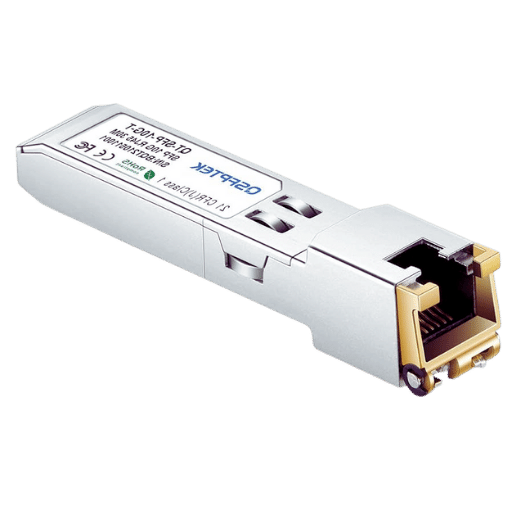
A small form-factor pluggable module or SFP module is a compact, hot-swappable I/O device used for connecting devices such as switches and routers to fiber optic or copper cables in a network. The versatility of these modules lies in their support for different communication standards like Gigabit Ethernet and Fibre Channel, among others. They are also known for their capability of easily changing the type of fiber optic or copper network that a network device interfaces with, thus making it more flexible and usable across various networking environments.
SFP-to-RJ45 transceivers provide Ethernet connectivity by converting the signal from fiber optics into copper Ethernet, which allows original fiber optic designed devices to communicate over traditional RJ45-based Ethernet networks. This is helpful, especially where existing infrastructures are built on copper cabling but need speed and flexibility like those found in fiber optic networks. The module connects with any standard SFP port on a network device and then gives out an RJ45 interface, which can be connected using normal ethernet cables. By doing so, this conversion technology bridges different types of networks, thereby enabling cost savings because upgrading performance requires minimal re-cabling or replacement of devices.
There are some key benefits to converting SFP to Copper Ethernet that meet the demands of present-day network infrastructures. Here are a few:
These advantages can help organizations optimize their network infrastructure in terms of performance, cost-effectiveness and ease-of-use while ensuring that such establishments are able to meet their current operational needs even as they remain open for future technological changes.

When making a comparison between a gigabit small form-factor pluggable (SFP) and RJ45 copper modules, it is important to analyze some key parameters in order to find out which option fits better your particular network requirements. Here is a breakdown in simple terms:
In view of these considerations organizations should be able make an informed decision when choosing between Gigabit Small Form-factor Pluggables or Registered Jack 45s for current and future networking needs.
When thinking about compatibility with the top networking names like Ubiquiti and Cisco, among others, gigabit SFP, as well as RJ45 copper modules, are also compatible, provided they meet the unique requirements and standards of these brands. In order to ensure integration is seamless with their devices, both Ubiquiti and Cisco, among other major manufacturers, offer various types of SFPs or RJ45s, which should be used only if necessary for best performance or third-party modules that are certified to work with those devices. This will prevent incompatibility problems such as data transmission errors, physical connectivity issues or even complete failure to communicate between devices. Moreover, using certified compatible modules enables one to preserve a warranty for their equipment while having access to technical support from the relevant brands.
In real-world scenarios, customer feedback is important when evaluating reliability plus performance levels demonstrated by gigabit SFP together with RJ45 copper modules. These assessments provide users with practical knowledge of how these units work under different network conditions, especially when working with equipment made by Ubiquiti, Cisco, or any other leading brand name. Most people talk about things like ease of integration, stability during data transfer, and lack of compatibility problems as areas where they were satisfied most. There have also been cases where networks performed better than before due to this product. Apart from being durable enough, even after prolonged use, it still works well without any difficulty, thus saving time taken for troubleshooting since there is good customer support, as described by some users who experienced such situations themselves. So, organizations looking forward to making informed choices should always consider not only technically approved modules but also widely tested ones in a variety of operational environments.

Step 1: Power Down
Before proceeding, make sure all devices used in this process are turned off. This includes switches, routers or any other network device that will house the SFP module. Failure to do so may cause electrical damage to equipment or injury to those performing installations.
Step 2: Inspect and Prepare
Remove the SFP module from its protective packaging with care. Check both the module and device port for any physical damages or debris presence. Use an air duster or soft lint-free cloth to clean dust particles off the ports on your network device as well as those of modules.
Step 3: Insert SFP Module
Locate an appropriate SFP port on your network device. Confirm you have aligned it correctly by checking its orientation against that of a module. Gently push the latter into place until you hear a click sound which means they are firmly connected.
Step 4: Connect Network Cable
Link up this cable with the SFP module; if it is a fiber optic one, then remove caps protecting connectors before inserting them into modules. Ensure these fit tightly enough so as not to lose connection intermittently.
Step 5: Power On and Configure
Turn on your networking hardware after successful installation & connection between sfp-modules has been made; proceed to setup according to desired setup/configurations based on the company’s network needs & requirements, i.e., management interface access might be necessary for recognition checkups, etc..
Step 6: Test Connection
To ensure data travels through the new sfp-module without hitches, please check if everything works fine by testing connections one more time using different tools like Netmon etc., which can indicate errors or dropped packets during transmission
Configuring Small Form-factor Pluggable (SFP) modules to RJ45 on Cisco devices and other network equipment is typically done in a standard way which ensures compatibility with different platforms for optimal performance. For Cisco devices, once you have inserted the SFP to RJ45 module into the correct slot, you usually configure the interface settings using the Cisco command line interface (CLI). This means going into interface configuration mode and applying necessary IP addressing, speed, and duplex settings that match your network requirements. The process is similar with other manufacturers’ devices but there may be differences in terms of interfaces used or commands supported by their operating systems. Always consult manual of a given device for exact command syntax and configuration options. Such a setup allows your device to connect with Ethernet networks via RJ45 copper connections, thus taking advantage of their versatility and widespread popularity.
Here are some expert troubleshooting tips for finding out what’s wrong with your SFP to an ethernet connection and fixing it:
By following these steps, you should be able to quickly identify common problems associated with connecting over fiber optic connections, thereby minimizing any potential downtime involved in resolving them.

The prime variance amid Gigabit SFPs as well as 10Gb SFP modules is that their data transfer pace is different; Gigabit Small Form-Factor Pluggables support speeds of up to one gigabit per second while Ten Gigabits Small Form-Factor Pluggables can handle up to ten gigabits per second. This implies that the transmission capacity of Ten Gigabits Small Form-Factor Pluggables is ten times bigger than that of Gigabit Small Form-Factor Pluggables, thereby making them suitable for use in such areas as data centers, large enterprise networks, and high-definition video streaming where there are high bandwidth requirements. Moreover, it should be noted that sometimes better quality cables may be needed for 10GBASE-T transceivers than those required by their GbE counterparts so as to work properly especially because they often demand more controlled environments during which they should operate efficiently. However, this decision should depend on what speed your network needs, how much bandwidth you have available or can afford and whether cost is an issue.
Whether one should choose between a 1000Base-T gigabit sfp rj45 or a 10Gbe SFP depends upon his/her specific network infrastructure requirements in terms of speed, distance covered, and costs involved, among others. The former allows connections over traditional copper ethernet cables up to 100 meters hence being appropriate enough for small-medium sized networks or even extending existing ones without necessarily tearing everything down while the latter provides higher bandwidth capabilities mainly designed for heavy-duty applications like those found in data centers with large enterprises where high definition videos could be streamed all day long coupled with intense processing power needed for virtualization at massive scales alike. It also supports longer distances when used together with fiber optic cables but comes at a greater cost and may need infrastructure upgrades, so choose wisely according to what your current needs are as well as future projections balancing performance against budget constraints.
Newest trends: 1.25G SFP to RJ45 and faster ethernet modules
What the shift from 1.25G SFP modules to faster Ethernet modules shows is how the telecommunication industry has always been moving towards faster speeds, greater efficiency and better reliability for network communication. These developments are a reaction to the need for more bandwidth-intensive applications like cloud computing, 4K video streaming, or IoT deployments. Faster modules represent many magnitudes of advancement over their predecessors; 10G, 25G, or even 100Gbps Ethernet modules have just started appearing now in large quantities worldwide – this not only forms basis for ultra-high-speed internet but also ensures that modern networks can scale to accommodate the exponential growth rate at which data traffic is increasing lately. This demonstrates that businesses, together with data centers, should continue rethinking their infrastructure so that it supports upcoming technologies while still being cost-effective and power-efficient.
The future for these devices points towards higher speeds yet sustainable technology advancements in terms of both performance efficiency gains and reducing environmental impact during production phases through recycling strategies, etcetera. Next-generation systems will have features such as lower power consumption levels than before while being able to operate at much longer distances from one another without any signal degradation taking place a long way like what happens currently when using them over short links only where they work best due mainly because they were designed this way – interconnecting many different sites together within metropolitan areas becomes possible because we can use coherent optics here too if necessary and then things will get really interesting! The key thing, therefore is flexibility combined with scalability so that these kinds of interfaces could keep pace with growing volumes carried by internet traffic globally but still remain energy efficient given the limited resources available today across most regions around the world except a few developed nations that already have access fiber optic connectivity everywhere already covered almost entire globe actually but those are just exceptions rather than rule generally speaking.

The choice of Ethernet cables is of paramount importance when it comes to selecting them for SFP to RJ45 connections so as to ensure maximum network efficiency and reliability. Commonly, for most applications, Category 6 (Cat 6) or Category 6a (Cat 6a) cables are recommended because they can support data rates up to 10Gbps over distances of upto100 meters. Even though these wires are backward compatible with Cat5 and Cat5e, they offer better performance by reducing crosstalks at higher frequency ranges. For environments that demand the highest data speeds with minimum latency, Cat6a should be used due to its increased bandwidth and ability to work at frequencies up to up-to500 MHz while still being cost-effective for longer runs or where budgets are tight; cat5e may do just fine since it’s capable of handling1Gbps speed. It’s always good practice to make sure that quality matches the specifications needed with networking equipment in mind.
Adapters contribute significantly towards improving networks’ efficiencies since they allow seamless integration between various types of networking devices or technologies, thus acting as bridges between dissimilar hardware interfaces, thereby ensuring smooth data flow across all systems regardless of their underlying technology. Adapters enable different generations of tech & standards compatibility(such as connecting fiber optic systems with traditional copper networks), which reduces congestion during transmission, leading to better speeds throughout the entire network infrastructure. When properly utilized, adapters also greatly simplify designing and deploying networks because they facilitate f. We’ve saved your responses! flexible growth and upgradeability without necessarily requiring one to overhaul existing components through extensive modifications during installation stages.
The effects brought about by meter length regarding Small Form-factor Pluggable(SFP)toEthernet conversion are vital factors that need to be taken into account during network design and ensure its performance. Optical fiber and copper cables used in SFP modules have a characteristic of signal degradation with respect to distance. For example, optic fiber can support longer distances without much loss of signal quality and is able to cover up to several kilometers, thereby accommodating larger campus networks or inter-building connections. On the other hand, Ethernet over copper (particularly when dealing with categories such as Cat5e, Cat6,or Cat6a)has a much shorter maximum effective distance, usually limited to 100 meters where beyond this point, integrity degrades significantly, affecting data transmission speeds and reliability. Prior planning has to be done so that cable lengths are optimized for the chosen medium, thus ensuring high network performance efficiency.

This internet resource provided by the Ethernet Alliance helps to understand how SFP connects with Ethernet, explaining about various standards, protocols, and advantages gained from using SFP modules in combination with Ethernet networks. The publication gives technological knowledge as well as practical advice on achieving better network performance by setting up effective SFP-to-Ethernet configurations.
This magazine is about SFP to Ethernet solutions. It examines the efficiency of data transfer, what should be considered when it comes to compatibility, and how they can be deployed for smooth integration. Here the author provides an all-inclusive look into pros and cons of moving from SFP to Ethernet connections in a network setting.
Network Computing Insights investigates SFP to Ethernet adapters and how they can improve network flexibility, scalability, and compatibility. It looks at various adapter models as well as deployment scenarios that work best with different types of connections. If you want to optimize your network infrastructure with creative connectivity options, this is a good place to start reading!
A: A Gigabit Ethernet SFP to RJ45 Copper Module is an SFP transceiver type that converts fiber optic links to copper Ethernet (RJ45) for fast and reliable connectivity. This module allows flexible compatibility with switches, routers, and other devices to optimize network performance.
A: Yes. There are many sfp to RJ45 copper ethernet modular transceivers that are designed universally compatible, including Cisco, Ubiquiti UniFi, TP-Link, Netgear, and Meraki with other brands. However, it is always a good idea to check for the compatibility of specific models if you want them to work together properly.
A: Generally speaking, yes, standard gigabit ethernet transceivers that accept copper sfp modules can be used in standard sfp slots. However, some high-performance applications or devices, especially those requiring 10-gigabit connectivity, may need certain modules or slots, so please check your equipment’s compatibility before using them together.
A: The Cable Matters 1000Base-T gigabit sfp commonly supports link lengths up to 100m over Cat5e or better RJ45 copper cables. Therefore, it is possible for network extensions or connectivity needs within buildings or data centers.
A: Many SFP to RJ45 transceiver modules are designed to be hot-pluggable which means they can be connected or disconnected from a network switch or router without having to power down the device, such as those from brands like Antaira and 10Gtek SFP. This enables convenient and flexible network management.
A: Check compatibility between the specifications of your RJ45 gigabit ethernet network including the required Ethernet standard (such as 1000Base-T) and the SFP to RJ45 copper module used in terms of brand/model compatibility with your network equipment (e.g., Cisco, Ubiquiti UniFi, TP-Link). Additionally, good quality RJ45 cables should always be used if you want signal integrity maintained at their highest levels, thereby achieving the best performance throughout your connections.
A: Yes, but only with specialized modules. For instance, when considering gigabit ethernet modules then, one may also think about using a specialized 10G copper sfp or even consider going for a more robust option such as what is offered by the 10GBase-T RJ45 SFP modules since they have been designed specifically for handling higher bandwidths and performance requirements of 10G Ethernet. It is always important to check your device’s compatibility with 10G modules.
A: Yes, several manufacturers do offer RJ45 modules with durable metal casings such as Antaira which are indeed designed specifically for use in industrial settings where additional durability might be required due to their exposure under harsh or demanding conditions so as not compromise on reliability during connectivity within these challenging environments.
A: The versatility of the SFP to RJ45 Copper Ethernet module enables easy adaptation from fiber networks to copper-based network connections without requiring extensive re-cabling thus enhancing network flexibility through integration of different technologies within same network architecture leading cost savings while facilitating easier upgrades or expansions.