Choosing the right server operating system in 2024 requires a thorough understanding of various systems and their respective capabilities. This article provides an informative comparison of the top server operating systems, discusses their key features and typical applications, and offers recommendations to aid in your selection process. The focus is on professionally presenting technical information without personal bias.
Server operating systems (OS) are an essential component in the realm of information technology. They serve as an intermediary between the server hardware and the applications running on them, ensuring smooth operations, high performance, and robust security. The critical features of a server OS include security features, system administration, hardware and software requirements, workload management, and networking capabilities. Each of these aspects plays a key role in the overall performance and efficiency of a server.
Security is of paramount importance in server operating systems. A secure server OS provides robust protection against unauthorized access, data breaches, and other cyber threats. It must include features such as firewall settings, user authentication and authorization mechanisms, intrusion detection systems, and encryption tools. In addition, it should also have regular updates and patches to address any emerging security vulnerabilities.
System administration in server operating systems involves managing and maintaining the server’s operational environment. This includes tasks such as setting up and configuring the server, installing and updating software applications, monitoring system performance, performing regular backups, and troubleshooting any issues that may arise. A good server OS will provide efficient and user-friendly tools for system administration, making these tasks more accessible and more manageable.
The hardware and software requirements of a server OS depend on the specific needs of the organization and the applications that will be running on the server. Generally, server OS requires a powerful processor, ample memory, and sufficient storage capacity. On the software side, the server OS should support the necessary applications and services that the organization needs. It should also be compatible with the server hardware to ensure optimal performance.
Effective workload management in server operating systems is crucial for maintaining high performance and preventing system overloads. This involves balancing the distribution of tasks among the server’s resources, monitoring system usage to detect any potential bottlenecks, and implementing strategies to optimize resource utilization. Some server OS also offer advanced features for workload management, such as load balancing and automatic resource allocation.
The networking capabilities of a server OS determine how well it can communicate with other systems and devices on the network. This includes features such as network protocol support, bandwidth management, and network security options. A server OS with solid networking capabilities can facilitate seamless data transfer, efficient remote access, and secure network connections, all of which are crucial for the smooth operation of an organization’s IT infrastructure.
Selecting the best server operating system (OS) is a critical decision that can significantly impact the effectiveness and efficiency of your IT infrastructure. This involves understanding the different types of server OS, assessing your specific business needs, comparing the features and capabilities of various server OS, considering security aspects, and evaluating integration with existing hardware and software. Let’s delve into each of these aspects in more detail.

Server operating systems can be broadly classified into three categories: Unix/Linux based, Windows Server, and others like Novell NetWare or IBM’s AIX. Each category has its strengths and weaknesses. Unix/Linux-based server OS are well-regarded for their stability, security, and open-source nature, which allows for greater customization. Windows Server, on the other hand, is known for its user-friendly interface, comprehensive support services, and seamless integration with other Microsoft products.
Identifying the specific needs of your business is an essential step in selecting the best server OS. This can include factors such as the size and complexity of your IT environment, the applications that will be running on the server, the expertise of your IT staff, your budget constraints, and future growth plans. For example, a small business with limited IT resources may prefer a user-friendly server OS like Windows Server. At the same time, a large enterprise with a complex IT infrastructure might opt for a more robust and customizable server OS like Linux.
As a result of an extensive search, the following server operating systems have been identified as the most popular choices in 2024. The selection of these systems largely depends on the specific needs and requirements of each organization.
| Server Operating System | Key Features | Typical Use Cases |
|---|---|---|
| Linux | Open-source, highly customizable, robust security | Web servers, application servers, database servers |
| Windows Server | Easy to use, integrates well with other Microsoft products, strong support | Active Directory, File servers, Print servers |
| Red Hat Enterprise Linux (RHEL) | Stable, secure, broad hardware compatibility | Web servers, enterprise applications |
| UNIX-Based Operating Systems | Reliable, scalable, secure | Enterprise applications, database servers |
| NetWare | Excellent network performance, robust security | Network services, file and print services |
| IBM AIX | High-performance, scalable, reliable | Enterprise applications, database servers |
| CentOS | Free, enterprise-class, community-supported | Web servers, network servers |
| SUSE Linux Enterprise Server | Reliable, secure, interoperable | Mission-critical workloads, SAP applications |
| Oracle Linux | Free to use, optimized for Oracle products, secure | Oracle applications, cloud environments |
| FreeBSD | Advanced networking, storage, security features | Internet services, email servers |
| Debian | Free, stable, large software repository | Web servers, network servers |
| Ubuntu | User-friendly, strong community support, free | Cloud servers, web servers |
In terms of desktop operating systems, Microsoft’s Windows remains the most widely used, followed by Apple’s macOS and Google’s ChromeOS. However, the choice of a desktop OS is generally more dependent on user preference and the specific applications that need to be supported.
Security is a critical factor when choosing a server OS. Key security considerations include:
The server OS should be compatible with your existing hardware and software. This includes not only the server’s physical components but also the applications that will be running on it. Some server OS may require specific hardware configurations or may not support certain types of software. Therefore, it’s essential to verify the compatibility of the server OS with your IT environment before making a decision.
Server operating systems (OS) are crucial for managing server resources and ensuring the smooth operation of networked applications. As the technology landscape continues to evolve, several server OS have emerged as popular choices in 2024 due to their robust features, high performance, and versatility. These include Windows Server 2022, Linux, and Ubuntu, among others. This article delves into the merits and applications of these server OS, their use in various types of servers, and the rising prominence of open-source options.

Windows Server 2022 stands as a popular server operating system, renowned for its user-friendly interface, comprehensive support services, and seamless integration with other Microsoft products. It offers advanced security measures, including robust firewall settings, user authentication mechanisms, and regular updates to address emerging security threats. Moreover, it provides efficient tools for system administration, making server management tasks more manageable and efficient.
Linux server OS has gained popularity due to its open-source nature, providing users with the flexibility to customize the system according to their specific needs. Key advantages include:
However, Linux server OS may require a steep learning curve for those unfamiliar with its command-line interface. Additionally, compatibility with certain proprietary software may be limited compared to other server OS.
Ubuntu server operating system is another popular choice, offering a blend of user-friendliness and powerful features. It provides robust security measures, easy system management, and wide software support. Moreover, it provides advanced features such as:
Different types of servers may benefit from different server OS. For instance, web servers often require high performance and scalability, qualities found in server OS like Linux and Windows Server. Mail servers, on the other hand, may prioritize security and spam control, features offered by server OS like Ubuntu. Database servers might require robust data management and backup capabilities, which are found in server OS like Oracle Linux.
The server operating system (OS) plays a critical role in determining the performance, security, and functionality of web servers, mail servers, and database servers. Here is a comparison of different server OS types suitable for these servers:
| Server OS | Web Server | Mail Server | Database Server |
|---|---|---|---|
| Linux | Highly compatible with popular web servers like Apache and Nginx. Offers robust security, stability, and flexibility. | Supports a wide range of mail servers including Postfix, Sendmail, and Exim. Provides strong spam and virus protection. | Compatible with various database systems like MySQL, PostgreSQL, and MongoDB. Known for its performance and reliability. |
| Windows Server | Works seamlessly with Microsoft's Internet Information Services (IIS). Provides a user-friendly interface and easy configuration. | Integrates well with Microsoft Exchange Server for managing emails. Offers advanced features like email archiving and mobile device management. | Supports Microsoft SQL Server, a powerful and feature-rich database system. Also compatible with other databases like MySQL. |
| FreeBSD | Supports a variety of web servers including Apache and Nginx. Known for its network performance and security. | Compatible with mail servers like Postfix and Sendmail. Offers features like spam filtering and webmail interfaces. | Works with several database systems including MySQL, PostgreSQL, and Oracle. Renowned for its stability and performance. |
| CentOS | Commonly used with web servers like Apache and Nginx. Offers a secure and stable platform. | Supports various mail servers including Postfix, Sendmail, and Dovecot. Provides robust security features. | Compatible with many database systems like MySQL, PostgreSQL, and MariaDB. Known for its reliability and scalability. |
| Ubuntu Server | Widely used with web servers like Apache and Nginx. Offers ease of use and strong community support. | Works with several mail servers like Postfix, Dovecot, and Exim. Provides features like spam filtering and email encryption. | Supports a range of database systems including MySQL, PostgreSQL, and MongoDB. Renowned for its performance and flexibility. |
Open-source server operating systems have gained significant popularity due to their flexibility, cost-effectiveness, and community support. These include Linux distributions like Ubuntu, Debian, and CentOS, which allow users to customize the system to meet their specific needs. They also offer transparency, enabling users to inspect and modify the source code for improved security and functionality.
Server operating systems (OS) and desktop OS, while sharing many fundamental characteristics, are designed for different purposes and thus possess distinct features and capabilities. The primary distinction lies in their intended use: server OSs are engineered to manage network resources and serve multiple clients, whereas desktop OSs are designed for single-user systems with a focus on user-friendly interfaces and desktop applications. This article will explore the unique requirements of client-server architecture in server OS, differences in security and file sharing, variations in workload management, networking and database support differences, and system maintenance and update procedures between server and desktop OS.
Server OS is specifically designed to cater to the needs of client-server architecture. They must efficiently manage and allocate resources among multiple clients, handle concurrent connections, and provide services such as file sharing, web hosting, and email hosting. This necessitates robust performance, high scalability, and advanced resource management capabilities, which are typically not required in desktop OS.
Security and file sharing are two areas where server OS and desktop OS exhibit significant differences. Server OS generally have more advanced security features to protect against a wider range of threats, given the critical data they often handle. They also offer sophisticated file-sharing capabilities to support multiple users simultaneously. In contrast, desktop OS security features are typically more straightforward, focusing on protecting the individual user’s data, and their file-sharing capabilities are often limited to simple home networking setups.
Workload management is another crucial area of difference between server and desktop OS. Server OS is designed to handle heavy workloads and high traffic volumes, requiring efficient load balancing and resource allocation capabilities. They also need to provide high uptime and reliability to ensure continuous service availability. On the other hand, desktop OS are primarily designed for lighter workloads associated with typical desktop applications, and they do not usually require the same level of uptime or reliability.
Server OS typically offers more robust networking and database support than desktop OS. They need to manage network connections for multiple clients, support various network protocols, and often include built-in database server capabilities. In contrast, while desktop OS does provide networking features, they are generally simpler and more focused on connecting the individual system to a home or small office network. Similarly, while desktop OS can run database applications, they do not usually include built-in database server capabilities.
System maintenance and update procedures also differ significantly between server and desktop OS. Server OS updates often need to be carefully scheduled and tested to avoid disrupting ongoing services. System maintenance tasks such as backup and recovery are critical due to the essential data stored on servers. Conversely, while system maintenance and updates are also important on desktop OS, they can typically be performed with less planning and potential disruption to services.
The decision to upgrade to the latest server operating system (OS) is a crucial one, with potential implications for your IT infrastructure’s performance, security, and efficiency. This process involves various vital considerations, including assessing compatibility with existing applications and hardware, understanding the security and performance enhancements offered by the latest server OS versions, planning migration strategies, gauging training and resource requirements, and conducting a thorough cost-benefit analysis. Let’s delve into these considerations in more detail.
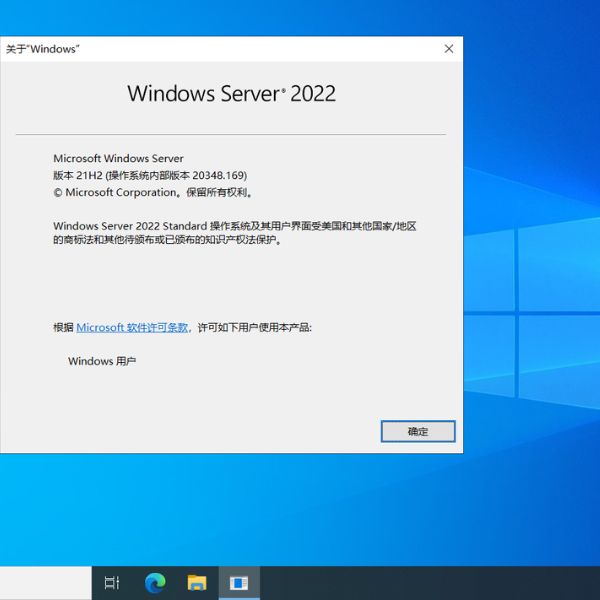
Before proceeding with a server OS upgrade, it’s vital to assess the compatibility of the new OS with your existing applications and hardware. The new OS should support all critical applications and work seamlessly with your server’s hardware configuration. Incompatibilities can lead to operational issues, hinder performance, and even necessitate additional software or hardware investments.
Upgrading to the latest server OS versions often brings enhanced security and performance capabilities. Newer OS versions typically incorporate the latest security measures to protect against evolving cyber threats, and they may also offer performance improvements such as better resource management or faster processing. However, these enhancements should be weighed against the potential disruption and costs of the upgrade process.
Transitioning to a new server OS requires careful planning to minimize downtime and ensure a smooth migration. This includes backing up data, testing the new OS in a controlled environment, planning for potential rollback, and scheduling the migration during a low-activity period. A well-planned migration strategy can help avoid unexpected issues and minimize the impact on business operations.
Upgrading to a new server OS may require additional training for your IT staff, mainly if the new OS differs significantly from the current one. It’s essential to assess these training needs in advance and ensure that appropriate resources are allocated. Additionally, the upgrade process itself may require additional resources in terms of time, personnel, and possibly hardware or software.
Finally, a thorough cost-benefit analysis is essential when considering an upgrade to the latest server OS. This should factor in not only the direct costs of the new OS and any associated hardware or software but also indirect costs such as training, potential downtime during migration, and ongoing maintenance. These costs should be weighed against the expected benefits, such as improved performance, enhanced security, and potential productivity gains.
——
A: Server OSs manage server tasks, enable multiple user management, network capabilities, and security protocols, and allocate resources for server-centric applications.
A: Evaluate server applications, compatibility, security, and support. Consider the required expertise for the management and maintenance of the server OS.
A: Common options are Microsoft Windows Server, Ubuntu Server, Red Hat Enterprise Linux, FreeBSD, and Solaris.
A: Windows Server is designed for such use, providing server functionalities and services.
A: Linux is open-source, known for security and flexibility. Windows offers integration with Microsoft products suited for business use.
A: The choice of Linux or Windows OS for a dedicated server depends on specific needs, expertise, and the intended hosted services.
A: It underpins the email server by managing infrastructure, security, and network protocols for email services.
A: Server OSs are used to host files, applications, databases, and web services and handle networking and daily operational tasks in businesses.
A: Server OSs are tailored for server tasks and network management, whereas desktop OSs focus on user productivity and individual tasks.
A: Key considerations include hardware compatibility, driver support, performance needs, and the OS’s ability to integrate with the server hardware.
——