The module UF-RJ45-10G SFP+ from Ubiquiti is a good example of the advanced technology and engineering of Ubiquiti Networks. This module transmits data between fiber optic cables and copper ethernet cables commonly used by networking equipment to create reliable connections at high speeds. It can reach up to 10 gigabits per second (Gbps) when it comes to transferring data, thus making this great for home networks as well as businesses that use a lot of bandwidth. Furthermore, its small size and easy-to-use features allow users to add to their existing networks without having to do much work on them.
An SFP+ to RJ45 transceiver module, in simple terms, is a small-sized device that can be hot-swapped and serves as a connection between fiber optic systems and Ethernet networks based on copper. This device is plugged into a network switch or router through an SFP+ slot, where it can communicate over copper Ethernet cables. It is designed for high-speed data transmission rates, which mostly range up to 10Gbps, thereby ensuring a fast exchange of data that improves the performance of networks used in various applications ranging from large-scale enterprise data centers down to residential LANs.
The work function of this type of module is converting fiber-optic-based, high-speed 10 Gigabit Ethernet signals into media compatible with copper wiring so that they can travel over standard Ethernet cables; hence its name: 10GBase-T SFP+ copper RJ45 transceiver module. What happens during conversion is that devices having SFP+ ports, like switches or routers with fiber optic connectivity capabilities, are able to connect with those using conventional copper-wired ethernet connections. To achieve this objective, the electronic circuitry employed by such modules involves modulation and demodulation processes for electrical signals while still maintaining their ability to transmit data at very high speeds found in fiber optic networks but utilizing cheaper and widely available infrastructure provided by copper wiring for local area networks (LANs).
Opting for a 10G Ethernet system with RJ45 transceivers is known to have many benefits for both businesses and individuals, as it improves overall network performance, scalability, and future-proofing. Here are some key advantages outlined:
In conclusion, it’s clear from these benefits that moving up to 10G Ethernet with RJ45 transceivers should not be seen as just another technological advancement but rather strategic move towards realizing higher performance levels within your organization`s network while at same time making sure its ready for what lies ahead.

It is highly essential to guarantee that your RJ45 transceiver module is compatible with the existing network infrastructure. This means making sure that it can work with other parts of your current networking equipment, such as switches, routers, and patch panels, seamlessly without any problems. Therefore, one should find out if the data rates supported by these devices are within what is required by the system. Moreover, there may be a need to know whether this transceiving device supports the power needs of various networks in addition to protocols supported by different machines used for communication. Similarly, physical dimensions along with cable types supported by a given PoE injector should also be considered since failure to do so might lead to degradation of performance or even necessitate upgrades that were not planned for. Businesses must focus on compatibility if they want efficiency gains but, at the same time, ensure that their investments are protected.
When comparing speeds and distances over which data can be transferred using different kinds of RJ45 transceivers, some key factors ought to be taken into account too. To begin with, speed represents the maximum rate at which information is transmitted per second, measured in gigabits (Gbps). Most commonly, 1Gbps through 10Gbps are among many rates accommodated by modular plug connectors like RJ-45s; therefore, select a device whose speed meets or surpasses the network’s requirements so as not to create traffic jams that slow down overall performance.
The second parameter would be the distance covered during transmission, which depends largely on the cable type employed plus other physical media properties (cat5e/6a/7, etc.). For example, cat5e can support up to 1000Mbps Ethernet across 90 meters away while cat6 handles up to 10Gbps over 55meters, and if longer links still have to be maintained, then it would require considering fiber optics like single or multimode cables rated at different distances. Therefore, a mix-match between transceivers, cables, and distances is highly recommended for varied speed needs.
Moreover, environment within which they will be used as well power consumed by these devices needs to be considered too since there are those designed with low power requirements thus making them energy efficient. All these factors should be looked into simultaneously since one cannot compromise on performance while taking care of practical aspects concerning network setup.
The key dissimilarity between a 10G Ethernet and a Gigabit Ethernet lies in the speed at which they transmit data, which greatly affects network performance and scalability. At the rate of 10 gigabits per second (bps), 10G is ten times as fast as its Gigabit counterpart, reaching only up to 1 Gbps. This tremendous increase in velocity allows for larger bandwidth applications; it also enables support for more users/devices within closer proximity while increasing overall operational efficiencies within data centers or HPCs (High-Performance Computing). Businesses or DCs (data centers) that shift from GB to 10GE can handle growing amounts of information coupled with faster transmission rates required by current/future technologies, thus ensuring that infrastructure meets these demands.

When we compare Cisco SFP-10G-T-S with Ubiquiti UF-RJ45-10G, there are a number of key parameters that make these two models different in terms of their compatibility, performance, and cost-effectiveness for network infrastructures.
Use Case The choice between these two models is often dictated by specific use case scenarios and the prevailing network environment. Cisco’s transceiver would therefore be preferred by organizations heavily invested on cisco infrastructure since it guarantees compatibility with their devices as well as support from the same vendor whereas ubiquiti’s model can work in any other brand without hitches especially when dealing with diverse or cheap networks where performance may be constrained by proprietary requirements.
In brief, both Cisco SFP-10G-T-S and Ubiquiti UF-RJ45-10G models are able to enable 10G Ethernet connections over RJ45 although they have different best deployment scenarios depending on network compatibility needs, expected performances, budget restrictions and existing brand ecosystem.
The 10GBase-T adapter module is among the most versatile and scalable items in the network infrastructure. It enables networks to achieve speeds of 10 Gigabit Ethernet over copper cabling cat6/cat6a/cat7 up to a distance of 100 meters, thus being suitable for use in current and future network designs. This means that it can be used as an upgrade from older Ethernet technologies at a lower cost since no much rewiring needs to be done due to its backward compatibility. Also, support for auto-negotiation by this module allows easy integration with present network components, which creates a direct route for improving performance without necessarily having to replace all devices that are based on previous standards and still need them working together in one system.
Cisco SFP-10G-T-S and Ubiquiti UF-RJ45-10G adapters enhance networking capabilities greatly because they offer high-speed, reliable connections necessary for modern data-intensive applications. Cisco has designed its model stronger than any other brand in the market; also, it provides the best support services where needed, especially among large enterprises that may require smooth incorporation into the existing Cisco environment without experiencing compatibility issues. On the other hand, Ubiquiti’s adapter is cheaper but still works just as well as other expensive brands, making them ideal choices for different types of networks looking for quality products at low prices at the same time. Both models deliver good speeds and reliability, but each will only fit well within a particular organization’s network ecosystem, depending on budgetary limitations, among others.
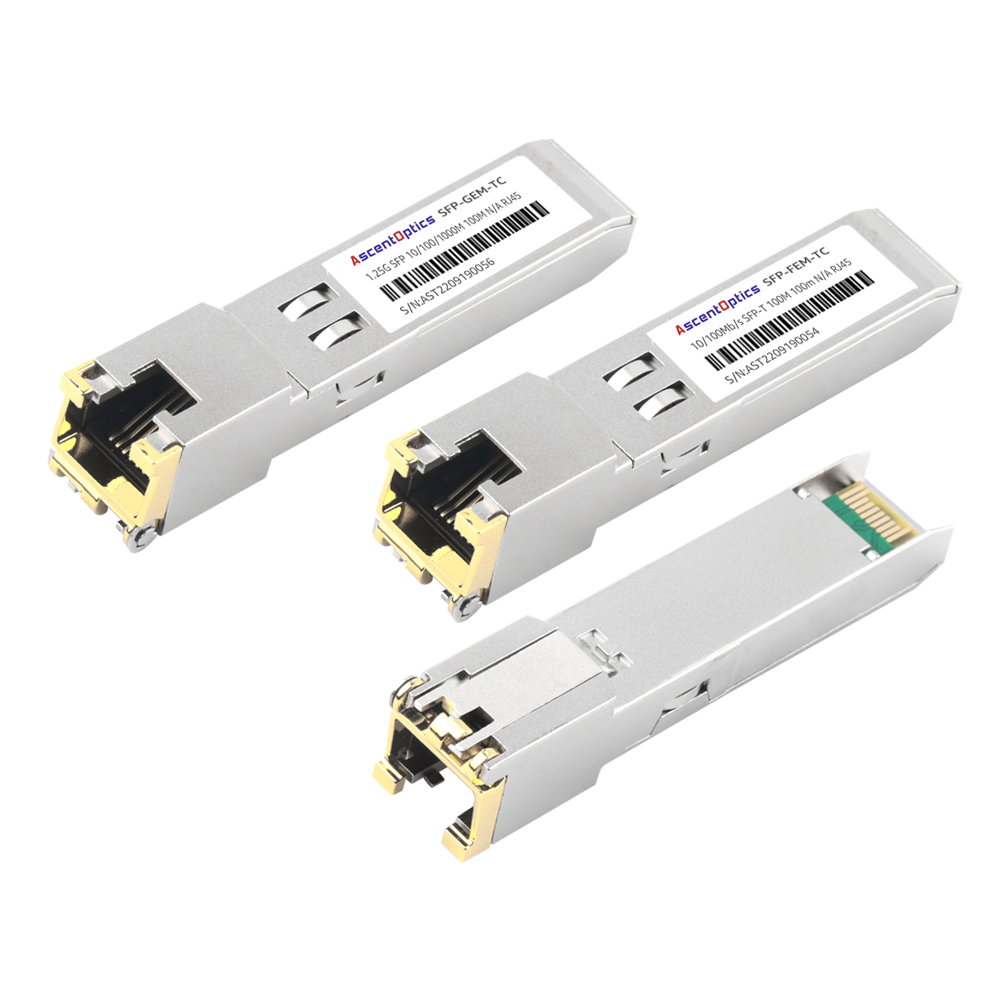
Verify the compatibility of the adapter with your network devices and Ethernet cable types (cat6/cat6a/cat7) before installation for a smooth plug-and-play experience with your RJ45 module. Improve compatibility and performance by updating your device’s firmware to the latest version before you begin. Connect cables by ensuring that they are securely plugged into both the RJ45 module as well as the network device without any physical damage to either cable or connector. After installing it, run a network speed test to confirm that it operates at expected speeds. If any problems occur, refer to the manufacturer’s documentation on troubleshooting steps or contact their support team directly – this will help minimize setup issues and ensure optimal performance right from the start.
When troubleshooting common issues with copper RJ45 transceiver modules, the first steps should be taken toward confirming basic connectivity and configuration settings. Make sure that all connections are clean, secure, and undamaged; check them visually – if necessary, use a magnifying glass for close examination of each contact point). For connectivity issues: verify if the transceiver is configured for the same speed & duplex settings as the network device (e.g., 100Mbps/ full-duplex); if not, configure accordingly. If performance falls below expectations: test cable using a certified cable tester to see whether it meets the required standard or exceeds the maximum length allowed per category; also update firmware on the device, which might help resolve some compatibility problems; if none are found, then seek further advice from experts in this area who can provide more detailed recommendations based on specific configuration details involved in the particular case under consideration here… etc.
For persistent troubles, consult diagnostic LEDs incorporated within transceivers where available or otherwise rely upon management software provided by networking devices themselves, which often provide detailed error codes, thus facilitating deeper probes into root causes associated with such issues encountered during the troubleshooting phase of operation.
Maximizing the Performance of Your 10G Ethernet Adapter
To maximize the performance of your 10G Ethernet adapter, it is important to use quality CAT6A or higher cabling that supports the bandwidth required for 10G transmission over copper. This type of cable reduces signal degradation and crosstalk, thus ensuring stable and fast data transfer. Regularly update drivers on both adapter and network devices themselves since manufacturers frequently release updates aimed at improving performance, bug fixes, etc., which may also include security enhancements, among other things. Optimize MTU (Maximum Transmission Unit) size within your network’s configuration settings based on specific needs, thereby significantly reducing latency while increasing throughput at the same time. Implement Quality of Service (QoS) settings so as to prioritize critical data transfer, especially during peak hours when there could be congestion along various points through which traffic flows; this will ensure that important packets do not suffer from being delayed due to lack sufficient resources needed handle large amounts such information passing through these links simultaneously. Finally, design network infrastructure, including switches & routers with the capability to handle 10Gbps speeds; otherwise, they may become bottlenecks, thereby affecting overall system performance adversely in situations where high bandwidth demands are placed upon them concurrently with heavy traffic loads being experienced across different parts connected via said links, etc.

According to many experts, when reading user reviews for RJ45 transceiver modules, one should take note of its reliability, performance under different loads, compatibility with various devices, and ease of installation. They can determine if the module is reliable by checking if it stays up and performs consistently as expected most of the time. Its ability to handle heavy data traffic or work well in multi-device environments may be indicated through comments about how it functions underperformance. Compatibility concerns could be raised where specific hardware or network setups are concerned, while at last, easy installation plus configuration are important for setting up within the shortest time possible and integrating seamlessly into already existing networks. Reviews that talk about these aspects are therefore very useful because they help us make good choices when buying.
A trend becomes apparent across customer feedback when comparing user ratings between Ubiquiti and Cisco systems using an RJ-45 connector module. As far as affordability is concerned often attract commendations due to their low-cost nature alongside reliability, making them become more popular among small and medium business networks that need affordable solutions without compromising performance; however, this does not mean that these kinds of modules can’t work with other devices since some people have also praised suchlike qualities concerning universality but only few numbers so far compared ro cisco’s ubiquity among customers who gave positive remarks on its operational capabilities even during peak hours when everybody else needs them most regardless whether there are many users connected concurrently or not . On the other hand, cisco has been known for its high-performance levels, especially in environments where there is a lot going on, thus making them able to serve a wide range of devices used across different networks; besides this, they have also proved themselves as being compatible with many types of network configurations. Their support service is said to be very good because they offer more help than any other company and their documentation too is quite extensive as well. However, one thing that stands out about these products is the price tag because not all people can afford them. Both brands have their own strong points: Cisco works best under high demand, while Ubiquiti offers reliable performance at low cost, so it’s up to you which one suits your needs best.
Understanding Actual Performance from Customer Feedback
The ability to understand actual performance from customer feedback involves looking at usability consensus, load handling capacity, compatibility, and ease of setup. In terms of cost efficiency and dependability, for example, Ubiquiti modules have been much appreciated by many organizations, especially those with limited funds but still require stable networks. On the other hand, Cisco devices are known for working well in heavy traffic where there may be a need for compatibility across multiple applications running on different types of hardware platforms together with various network configuration settings being used concurrently without experiencing any problems whatsoever, even if it means paying more money than usual so as to get this kind service level agreement fulfilled successfully. Therefore, when choosing between these two systems or any other brand name like HPE-Aruba Networks Inc., Juniper Networks Inc., etc., depending upon real-world performance requirements based upon what users say ought to be considered carefully before making a final decision.

In the fast-paced world of Ethernet technology, there are trends that go beyond 10GBase-T, which indicate an insatiable desire for faster speeds, greater energy efficiency, and more sustainable networking. Among them is the soon-to-be-launched 25GBase-T and 40GBase-T network innovations that will tremendously increase bandwidth while meeting the needs of data centers as well as enterprise networks worldwide. Additionally, industry players have adopted advanced methods of modulation coupled with eco-friendly Ethernet protocols so as to achieve higher data transmission rates while consuming less power at the same time. This progress is not only about speed; it shows a change towards systems that can adapt quickly in case of failure and those that are friendly to nature.
Next-generation networks still heavily rely upon RJ45 transceivers, which act as a bridge linking wired networks with devices connected to them. With our move from 10GBase-T to much faster Ethernet technologies, these transceivers have been modified such that they support better data rates without rendering existing network infrastructure obsolete. Their flexibility ensures that modern enterprises’ increased bandwidth demands can be met within current environment setups like data centers while remaining backward compatible where necessary. Moreover, some RJ-45s feature Power over Ethernet (PoE), thus reducing cable jumble-through by delivering electricity via the same cables used for transmitting information, thereby simplifying network architecture and increasing efficiency.
To keep up with ever-changing technological advancements, one must adopt advanced small form-factor pluggable modules, namely SFP-RJ45s. The great thing about these modules is their ability to allow networks to migrate from one capacity level to another without having many hardware changes due to the high scalability and flexibility associated with them. For organizations and data centers that wish to stay relevant in the future, it is strategic to invest in RJ45 SFP modules supporting higher data rates such as 25GBase-T and 40GBase-T. This not only guarantees compatibility with current standards but also prepares for upcoming technological advancements. In addition, modules with PoE capabilities can significantly simplify network design, thereby cutting down on operation costs while improving overall performance efficiency.

Source: FS Blog – How to Use SFP+ to RJ45 Converter for 10G Network Connectivity
Source: IEEE Xplore – Performance Analysis of SFP+ to RJ45 Transceivers for Data Center Networking
Source: Cisco – SFP-10G-T-S: Cisco 10GBASE-T SFP+ Module for Copper Networks
A: It’s a small device called Ubiquiti UF-RJ45-10G that functions as a copper transceiver with an RJ45 connector and SFP+ interface for converting Ethernet signals from10G network ports onto standard copper category or category cables up to 30 meters away at most. This module works well on UniFi series and EdgeSwitch models by Ubiquiti, thus it supports 10 gigabits per second (Gbps) link speed which ensures fast data transfer with high efficiency.
A: The Ubiquiti UF-RJ45-10G is able to implement base-t technology so that different speeds like 1 Gbps, 2.5 Gbps, and 5 Gbps besides existing standard 10 gigabits per second can be supported over Cat6a or Cat7 cabling without having to replace them all with new ones. It can function at those rates because of its ability to work across multiple frequency bands which are provisioned by this type of twisted-pair wire according to IEEE standards. Thus, such an approach allows for better utilization of available bandwidth and gives more flexibility when choosing between various network architectures based on cost or performance requirements at any given time.
A: Yes. The design principles followed in the creation of the Ubiquiti UF-RJ45-10G module were based upon two widely recognized industry standards for small form factor pluggable devices operating at speeds up to ten gigabits per second over optical fiber cables, namely SFF-8431 and IEEE 802.3an. This means that as long as they support these standards too, e.g., (but not limited to) NICs, servers, or other network gear with SFP+ ports, they should work fine even if produced by different manufacturers such as Cisco, HP, or Juniper, etc. because compliance tests were performed successfully during certification process between various vendors’ equipment under supervision from independent testing organizations like UNH-IOL where interoperability was proven between them all without exception.
A: If you want it to work ideally, then you must use patch cords of either Cat6a or Cat7 with the Ubiquiti UF-RJ45-10G transceiver module. These types ensure stable connections at 10 gigabits per second over distances not exceeding 30 meters.
A: The best performance that can be achieved with a Ubiquiti UF-RJ45-10G is within 30m if used properly, i.e., by connecting it using recommended cables such as (Cat6a/Cat7). It is advisable to employ optical fiber solutions or SFP modules for long-distance transmissions because these devices support higher data rates while keeping transmission distance constant.
A: Absolutely! Writing reviews for products like the UF-RJ45-10G module can make an enormous difference in both the manufacturer’s experience and other potential buyers’ decisions. You can help them know how well this device worked with your system or whether its value matched up against what they were expecting from reading descriptions about it before buying one themselves.
A: No additional converters or adapters are necessary when you install the UF-RJ45-10G module; this plug-and-play device works with an RJ-45 connector that simply fits into a compatible SFP+ port, establishing a direct link between your fiber optic network and copper network cables.
A: There will be significant improvements in performance, such as faster data transfer rates for bandwidth-intensive applications, lower latency during high-volume transactions, and increased reliability for critical network operations if you upgrade 10GBe SFP transceivers like UF-RJ45-10G. This move is particularly useful within fast-paced environments where there is a need for quick connections and effective data handling, like data centers, corporate networks, and high-performance computing environments.