Select an Ethernet cable carefully because that will impact your network’s performance. For mid-to-long-range connections, the Cat6 Ethernet Cable, balanced with performance and stability at a 75-foot length, is the preferred choice among users. With so many possibilities, ensure you select a cable that best matches your network configuration. This guide analyzes the most relevant factors to selecting the ideal Cat6 Ethernet cable, including its technical features, build quality, and compatibility. Whether optimizing a home office, gaming setup, or professional workspace, this guide will provide you with the information needed to make the best decision.

A Cat6 Ethernet cable pertains to the classification of cables that provide high-speed, wired network connections. It allows data transfer over short distances of up to 55 meters with a speed of 10 Gbps while maintaining 250 MHz bandwidth. These features are suitable for modern networks that are used for streaming, gaming, and other professional activities that require reliability and efficiency. In addition to supporting newer standards, Cat6 cables are compatible with older standards like Cat5e which helps in minimizing crosstalk and providing better performance than older standards. Owing to these features, Cat6 cables are popular among both residential and commercial users.
With their bandwidth capacity of up to 250 MHz, Cat6 cables are ideal for gigabit and multi-gigabit Ethernet applications as they enable fast data transmission. Furthermore, their structural design reduces crosstalk and interference, increasing signal quality and network reliability. Moreover, Cat6 cables can be used for standard Ethernet connections with lengths up to 100 meters, providing versatility for home and professional environments. These cables meet the contemporary networking requirements, making them efficient and future-ready.
A review of Cat6 cables and their predecessors, for example, Cat5 and Cat5e, shows exceptional growth from the past regarding performance and design. As an example, the transfer speed of cat5 cables is capped at 100 Mbps while also having a bandwidth of 100 MHz. This means they are suitable for basic networking purposes like connecting a few devices at home. Cat5e improved upon this by reducing crosstalk, increasing the bandwidth to 100 MHz, and allowing for transfer rates of one Gbps over 100 meters distance.
Features of Cat6 cables are even better. They offer a transfer speed of 10 Gbps for distances of up to 55 meters (or 1 Gbps over the full 100 meters) with a bandwidth of 250 MHz. Additionally, the data transfer rate of these cables is also more than doubled when compared to its predecessor. Constant improvements in aile crosstalk with further increased insulation twisting, and thickening the insulation makes these cables ideal.
On the upper end, Cat6a cables are expected to and do perform better than Cat6s. They support bandwidth of 500 MHZ and still make it possible to reach the transfer speed of 10 Gbps over distances of 100 meters. This makes Cat6 more efficient in high performance applications such as data centers, advanced business networks, and other environments where there is lesser tolerance for signal interferences.
Unlike the rest, the newer Cat7 and Cat8 cables take high performance to new levels, boasting a stunning 600MHz and 10 Gbps support for Cat7 and astonishingly 2,000 Gbps with 40 Gbps speeds within 30 meters for Cat8. The use of these ultra-high performance cables are solely for enterprise infrastructure, server rooms, and futuristic applications like 25G and 40G Ethernet systems.
Although these new advancements are available, Cat6 cables still remain a more realistic option for many people, as they possess a good balance of reasonable price, good dependability, and satisfactory performance for networking in homes and businesses. In addition, these cables are suitable for those looking for affordable alternatives without needing the advanced features provided by Cat7 or Cat8.
Versatile in construction and ubiquitous in use, Cat6 Ethernet cables operate optimally at speeds of 1 Gbps for up to 100 meters and 10 Gbps for shorter distances, typically up to 55 meters. With that in mind, here’s a list of some common uses for Cat6 cables:
Residential Internet Connections
Office and Small Business Networks
Data Centers
Surveillance Systems
Educational Institutions
Server Rooms
Gaming Setups
Smart Home Systems
Broadcast and Media Studios
Wi-Fi Networks for Businesses
These use cases show that there is a broad applicability of Cat6 cables in many fields, which demonstrates that network requirements such as these are multi functional and, reliable, and efficient.
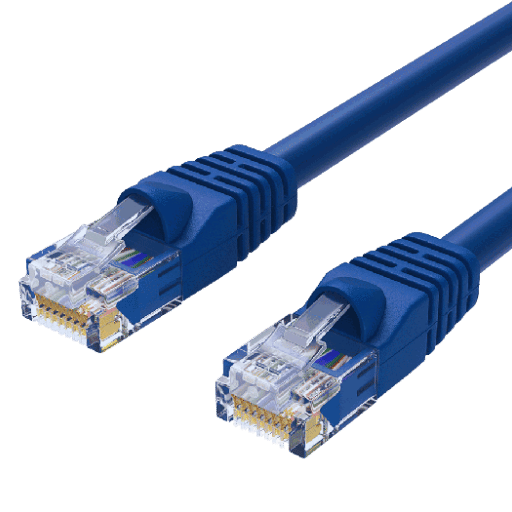
Length
It is essential for you to gauge the length correctly while purchasing a 75ft Cat6 Ethernet cable. A cable that is too short can create problems regarding device connectivity, and a cable that is too long can compromise the signal of the cable by adding too much resistance or latency. For a 75ft cable, ensure it is well-suited for medium to long-distance connections, like linking devices such as routers located at opposite ends of large rooms, multiple floors, or sections of a building, but do not overreach. Be aware of the design of your space so that you don’t pull the slack or tightness too much and cause problems.
Shielding
In a setting where there are lots of electronic gadgets, shielding is very helpful in reducing electromagnetic and radio frequency interference. For general purposes, Cat6 cables come in unshielded twisted pair (UTP), but a shielded twisted pair (STP) version is available to reduce crosstalk and noise. STP is the better option for a 75ft cable in highly industrialized or highly networked regions to make sure data is constantly being sent, especially when the cable needs to be routed near power lines where interference is great.
Quality
Purchasing a top-notch Cat6 cable guarantees its usage and efficiency for an extended period. Premium grade cables must meet the gigabit Ethernet requirements using pure copper as conductor materials instead of CCA, copper clad aluminum, due to better performance. Besides, the ideal Cat6 cables can possess bandwidths up to 250 MHz and can be durable rated which means the cables have high impact resistant PVC jackets or Plenum and Riser rated. The cables should also meet the ANSI standard for performance with varying conditions.
In network cables, the choice of a shield and connector type is extremely important for their performance and reliability. In high-electromagnetic-interference (EMI) environments, for instance, suitable options for such shielded cables include Foiled Twisted Pair (FTP) or Shielded Twisted Pair (STP). In some situations, including industrial settings or near electrical equipment, data transmission is protected in this way by these layers that are meant to minimize signal loss and crosstalk.
Also, the connector type determines how easy it is to install and its effect on signal integrity. A case in point is RJ45 connectors that are used in Ethernet applications and commonly referred to as standard connectors; they come both without a shield and with one. If you want your cable to keep continuity and prevent electromagnetic leaks, then you need to use RJ45 connectors with shielding for shielding cables. Connectors with high-quality gold plating have better conductivity and can resist oxidation over a long period; usually, 50 microns thickness of gold plating is ideal.
According to recent benchmarking, shielded Cat6 cables with FTP and gold-plated RJ45 outdo unshielded cables in data transmission consistency, especially for Gigabit Ethernet performance over 55m. These also abide by the ANSI/TIA-568 standards that govern structured cabling systems’ optimum functionality. For this reason, it is a very important task to pick the correct type of shield and connector to have a strong and efficient network infrastructure.
For the purpose of compliance and for achieving the best performance, one must ensure that the cabling components and systems are in line with the specific industry standards and certifications. Compliance provides a measure of reliability, safety, and interoperability of different infrastructures. Following are the nonexhaustive representatives of the standards and requirements for structured cabling systems:
Confirming adherence with these standards not only guarantees efficient system operation, but also lowers chances of breakdowns while extending the lifespan of the cabling infrastructure.
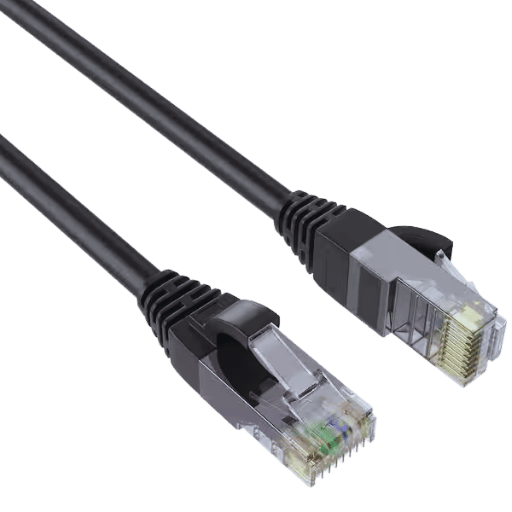
Plan Your Cable Path
Measure and Prepare the Cable
Drill Access Holes and Install Conduits
Employ Fish Tape for Cable Pulling Operations
Cable Restraint
Finalize and Inspect the Connection
Label Cables Clearly
Organize with Cable Management Tools
Maintain Optimal Cable Lengths
Avoid Sharp Bends
Conduct Regular Inspections
Fluctuating Network Connection
Reduced Internet Speeds
Low Wi-Fi Signal Strength
IP Address Conflicts
Packet Loss and Latency
In order for a network to function properly and without interruption, common issues should be fixed as soon as possible. Keeping hardware up to date, along with consistently monitoring network performance, will help reduce these issues and maintain productivity.
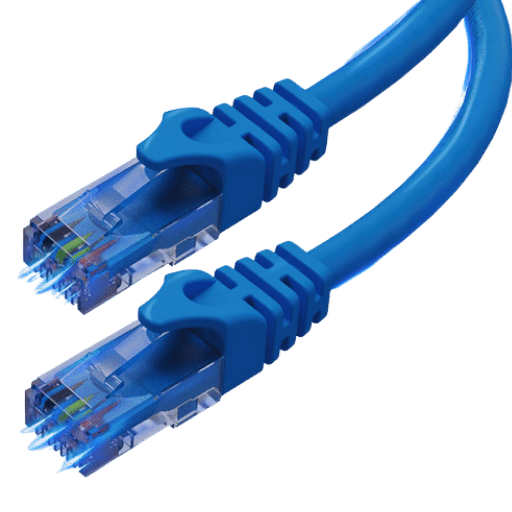
Cat 6 Outdoor Cables are meant for locations where the wires can be affected by rain, extreme temperatures, or even UV light. They are sheathed in protective jackets made from UV-resistant polyethylene which is perfect for outdoor installation in gardens or even connecting buildings. These cables are also ideal when the installation wiring will be placed in open areas or underground.
On the contrary, Cat 6 Indoor Cables are best suited for outdoor places where they wouldn’t have to encounter harsh weather. They are less expensive than the outdoor version and are meant to be installed in walls, ceilings, or offices where exposed to secure conditions.
Pick the type of cable based on the area they’ll be used in and the durability that is required so that they perform their best.
It is equally important to guard network cables against environmental damage if they wish to sustain physical reliability and longevity. The effectiveness of UV radiation, rain, temperatures, ultraviolet radiation, precipitation, and temperature changes tend to be some of the factors that outdoor cables such as the Cat 6 Outdoor Cables have to face. Furthermore, studies prove that untreated cable jackets are drastically worsened by UV exposure. The advanced materials combined with the UV-resistant polyethylene outdoor cable materials allow the jackets to perform better and remain intact over time.
Moreover, the environmental resistance with proper installation techniques is further enhanced, especially for cables buried under the ground with the use of a conduit. This Helps guard against soil moisture and the pressure from rotting soil coupled with rodent damage. Studies compare the life expectancy of direct buried cables with sheath compared to those without and prove that non-sheathed cables have a decreased lifespan while buried in the soil.
At last, both the temperature and the humidity levels can affect cables indoors too. Cables located in such interior spaces that experience differing climatic temperatures should ideally have a constant climate and should not be placed near HVAC vents or other moist areas. Cables that are unsafely placed or bare in such surroundings are more likely to suffer from signal attenuation. Proper measures to choose the most suitable type of cable, in combination with appropriate environmental safeguards, can make sure that a durable and efficient network system is achieved.

One of the most common connectors in Ethernet networking is the RJ45, which is also an 8P8C. It is compatible with Cat5e, Cat6, and Cat6a twisted-pair cables. Routers, switches, and computers also utilize these networking devices. The RJ45 connectors have their origin from the Registered Jack term, which is associated with telephone connectivity but has changed to Ethernet focus.
Depending on the cable, RJ45 connectors can offer between 10 Mbps and 10 Gbps. For example, Cat5e cables usually support a Gigabit Ethernet, while Cat6a surpasses it by offering 10 Gbps over a distance of 100 meters. These connectors provide a locking tab that minimizes the probability of disconnection.
The RJ45 connectors have two variations when it comes to wiring configuration: T568A and T568B. These configurations set how the individual wires in a signal-carrying cable are arranged for proper signal transmission. In the case of popularity, the use of T568B is more common because of its more extended practical usage.
The accurate and efficacious attaching of RJ45 connectors onto cables calls for specialized equipment and their associated standards. If an RJ45 connector is not properly attached, it can incur signal losses and interferences, which can lead to decreased performance within the network. Modern gold-plated RJ45 connectors guarantee an increase in extended lifespan and reliable multi-environment performance due to enhanced conductivity and corrosion resistance.
Such cords have great importance in establishing a network by providing a connection between devices like switches, routers and patch panels. In my opinion, it facilitates the transmission of data signals across the network while providing room for some changes or reconfigurations to be made. Its versatility and ease of deployment make it an important component of both small- and large-scale enterprise networking environments.
One of the most popular cable types in networking is the Unshielded Twisted Pair (UTP) cable because of its wide accessibility, flexibility, and ease of use. A UTP cable is made of pairs of insulated copper wires that are twisted together to mitigate electromagnetic interference (EMI) and crosstalk. The twisting pattern increases the reliability of signals over large distances, which enables UTP cables to be used in ethernet connections up to 100 meters. Commonly used categories are Cat5e, Cat6, and Cat6a. Cat6a is the most capable as it can transfer data up to 10Gbps at 500 MHz, which is ideal for high-speed commercial setups.
Snagless connectors do not allow the latch of the RJ45 connector to break or snag during installation or removal, making these connectors more useful. This feature is especially useful in environments with lots of wiring or cable movement, such as data centers and networks for larger office spaces. The increase in the protective boot around the connector makes it more durable ensuring a longer lifespan. This combination of UTP cables and snagless connectors gives a powerful solution to high-performance networks as it ensures reliable data transmission and durable physical connections.
A: Generally speaking, a Cat6 ethernet patch cable is a type of high performance LAN cable. Unlike older types of cables, this one performs better because it allows faster data transfer speeds of up to 10 Gbps, and is less affected by crosstalk and electromagnetic interference. Therefore, it is good for modern networks that need high bandwidth and reliable connectivity.
A: In contrast to unshielded Cat 6 Patch Cables, which do not provide any protection against electromagnetic interference, shielded Cat6 patch cables possess an additional layer. Zero protection is offered to UTP Cat6 cables, thus, these types of cables are more affordable and offer greater flexibility in terms of usage flexibility in home and office settings. Both types are able to support UTP fast Ethernet speeds, however, shielded cables are likely to work better than unshielded cables in shielded environments.
A: Any standard network device can be integrated with a Cat6 ethernet cable, and it will still work seamlessly as it is backward compatible, meaning devices supporting Cat5e, or earlier will have no compatibility issues. This means even if you use a modem, router or network switches that are older in design and technology, using a Cat6 cable will provide you the necessary connections.
A: Snagged boot designs come with these connectors, which allow for easier insertion and removal of cables without causing any snagging, extending the lifespan of the cable. The snag-less boot design works by safeguarding the locking tab, preventing damage or snags to these cables, thereby guaranteeing a robust connection to the network devices.
A: Your internet connection can benefit immensely from a Cat 6 ethernet cable since it allows for data to be transferred at much higher speeds with less signal deterioration over extended distances. It makes sure that when the modem or router is connected to the computer or other devices at home, the maximum speed being offered by the internet service provider is utilized. This is especially useful while undertaking tasks that are bandwidth intensive, such as streaming, gaming, or transferring large files for download.
A: While buying a 75ft Cat 6 ethernet patch cable, pay attention to things like snagless connectors, copper or copper clad aluminum ethernet wire (bare copper is usually better), its AWG (American Wire Gauge) number, UL listing for safety, durability for outdoor use, and whether these cables have clips for easy installation. In this specific case, lower numbers such as 24 AWG are better, and bare copper cables are generally preferable.
1. Industrial Cable 8wire Cat. 6 Outdoor_PVC_en
2. A gigabit transceiver chipset for UTP CAT-6 cables in digital CMOS technology
3. Channel equalization for multi-gigabit ethernet over copper
4. Ethernet