The primary purpose of a crossover cable is to establish a direct connection between two devices without the need for an intermediary device, such as a switch or a router. Crossover cables are used for specific situations, such as connecting two computers, connecting a computer to a network hub, or connecting a switch to another switch.
A crossover cable connects the transmitting pins of one end to the receiving pins of the other end and vice versa. With this pin reversal feature, data can pass between the two devices without interference from each other’s transmissions.
You are uA crossover cable connects two networking devices directly without needing a hub, switch, or router. For instance, when transferring files from one computer to another, you can use a crossover cable to establish a direct connection instead of using a network switch or router.
A regular Ethernet or straight-through cable connects a device to a network. In contrast, a crossover cable connects two devices directly to each other.
The primary difference between a straight-through cable and a crossover cable is in the wiring arrangement and the functionality of each cable. In a straight-through cable, the wiring on one end of the cable is a mirror image of the wiring on the other end of the cable. In contrast, in a crossover cable, the wires are crossed over so that the transmitting pins on one end connect to the receiving pins on the other.
If you need to make a crossover cable, use a wire stripper, crimping tool, and some Cat5e or Cat6 Ethernet cable. A step-by-step guide to creating a crossover cable is as follows:
Prepare the Ethernet cable by stripping off the outer jacket and exposing the inner wires.
Untwist and straighten the wires on both ends.
On one end, attach the orange wire to the green wire and the orange-white wire to the green-white wire.
On the other end, attach the green wire to the orange wire and the green-white wire to the orange-white wire.
Cut the excess wire and insert the cable into the crimping tool.
Crimp the RJ45 connector onto each end of the cable.
If a crossover cable fails to work or malfunctions, some troubleshooting methods to consider include:
Check the line for any visible damage or breaks.
Testing the bar with a cable tester to identify any issues with wiring or connectivity.
I’m trying a different crossover cable to rule out any hardware faults.
Check the network settings on the connected devices to ensure they are set up correctly for a direct connection.
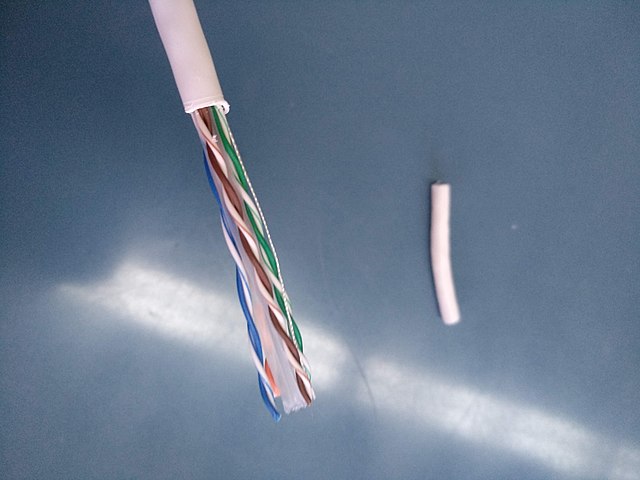
Power off both computers before connecting them to ensure a safe and successful connection.
Obtain a crossover cable with compatible connectors for both computers.
Connect one end of the crossover cable to the Ethernet port of the first computer and the other end to the Ethernet port of the second computer.
Power on both computers and verify the connection by checking the network settings on each computer. It is essential to ensure both computers are set to obtain an IP address automatically.
Once the connection is established, data transfer between the two devices can begin.
Power off both devices before joining them.
Obtain a crossover cable with compatible connectors for both devices.
Connect one end of the crossover cable to the Ethernet port of the computer and the other end to any of the LAN ports of the router.
Power on both devices and verify the connection using the network settings on the computer. It is essential to ensure that the router is set up correctly and that the computer is set to obtain an IP address from the router automatically.
Once the connection is established, the computer can access the Internet and other devices connected to the router.
Power off both buttons before joining them.
Obtain a crossover cable with compatible connectors for both switches.
Connect one end of the crossover cable to any of the LAN ports of the first switch and the other end to any of the LAN ports of the second switch.
Power on both switches and verify the connection by checking the network settings on each switch. It is essential to ensure that both buttons have the same VLAN and that the interfaces are correctly configured.
Once the connection is established, data transfer between the two switches can begin.
While a crossover cable can connect different devices, such as a computer to a switch or a router to a hub, it is essential to note that some devices may not support this connection. In such cases, it is recommended to use a standard Ethernet cable or consult the manufacturer’s documentation for compatibility information.
A crossover cable can also connect two switches of the same type when there is a need to extend the network beyond the capacity of a single control. In this case, the buttons can be connected using a crossover cable, and the web can be extended by adding more devices to one or both controls.
In case of problems or errors when setting up a crossover cable connection, it is advisable to check for cable faults, ensure proper configuration of network interfaces, and run diagnostic tests on your devices. Additionally, consult the manufacturer’s documentation for specific troubleshooting measures.
Recommended Reading: SOHO Network: Everything You Should Know
A crossover cable is an Ethernet cable used to connect two networking devices of the same kind, like two computers or two switches, without a router. The purpose of a crossover cable is to switch the transmit and receive data lines between the devices to enable them to communicate. This is necessary because, in a standard Ethernet cable, the transmit pin on one end is connected to the receive pin on the other, which is not conducive to connecting devices of the same kind.
There are two wiring standards for a crossover cable: T568A and T568B. The pinouts, color codes, and wiring sequences for both are as follows:
Pin 1: White/Green
Pin 2: Green
Pin 3: White/Orange
Pin 4: Blue
Pin 5: White/Blue
Pin 6: Orange
Pin 7: White/Brown
Pin 8: Brown
Pin 1: White/Orange
Pin 2: Orange
Pin 3: White/Green
Pin 4: Blue
Pin 5: White/Blue
Pin 6: Green
Pin 7: White/Brown
Pin 8: Brown
The main difference between T568A and T568B is the order in which the wires are arranged. In T568A, the cables are placed in the order of Green-White, Green, Orange-White, Blue-White, Orange, Brown-White, and Brown. On the other hand, T568B has the wires arranged in the order of orange-White, Orange, green-White, Blue, blue-White, Green, brown-White, and Brown. As for which wiring standard is more commonly used in network installations, both are equally common and widely used.
Following the correct wiring standard for a crossover cable is essential, as using the wrong wiring scheme can result in connectivity issues and the devices failing to communicate. A crossover cable in a computer network is most useful when connecting two instruments of the same kind, like two computers or switches, and you don’t have a router. A crossover cable can also be used when sharing files or data between the devices.
Using a crossover cable with a different wiring scheme is not recommended. Doing so can cause signal loss and data packet corruption and may cause permanent damage to the devices involved in the communication. Therefore, it’s imperative to ensure that both devices are wired correctly using either the T568A or T568B wiring standard before attempting to use a crossover cable to connect them.
A crossover cable is an Ethernet cable connecting two similar devices like computers, switches, or routers. The wiring in a crossover cable reverses some of the wire pairs at one end, allowing two similar devices to communicate effectively.
On the other hand, a straight-through cable is the more common Ethernet cable that connects dissimilar devices like a router to a computer or a switch to a router. The wiring in a straight-through line is the same on both ends and connects pin to pin.
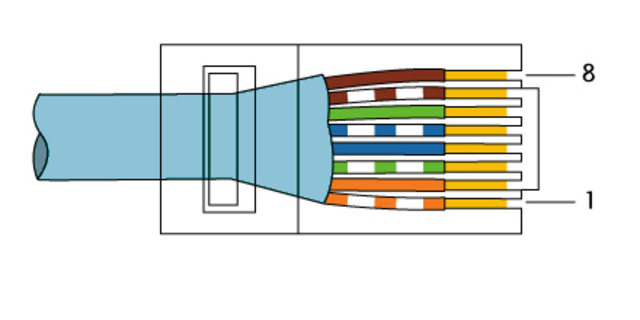
In a straight-through cable, pin 1 on one end is connected to pin 1 on the other, and the same goes for all the pins in between. On the other hand, a crossover cable reverses the wiring of pins 1 and 2 and pins 3 and 6 at one end of the line to allow two similar devices to communicate.
Use a straight-through cable when connecting dissimilar devices like a computer to a switch, a router, or vice versa. On the other hand, you should use a crossover cable if you would like to connect two similar devices, such as a computer to another computer, a switch to another switch, or a router to another router.
Technically, you can use a crossover cable as a regular Ethernet cable. However, this is not recommended as it may cause connectivity issues if the two connected devices are dissimilar.
Regarding performance, there are no significant differences between crossover and straight-through cables. However, it is worth noting that the internal wiring of a crossover cable may cause a slight delay in transmission time, leading to a bit of degradation in performance.
The most commonly used Ethernet cable for gigabit Ethernet connections is a Cat6 cable, capable of achieving up to 10 Gbps speeds. A Cat6 cable is a twisted pair cable with improved insulation and thicker copper wires than a Cat5e cable, making it suitable for high-speed network applications.
Recommended Reading: Everything You Need to Know About RJ45 Connectors
Several types of network cables can be used for crossover connections, including:
Cat5 cables: These are often used for fast Ethernet networks and are known for their flexibility, resistance to interference, and ability to transmit data over long distances.
Cat5e cables: These are an improved version of Cat5 cables, with better shielding, reduced crosstalk, and the ability to support Gigabit Ethernet networks.
Cat6 cables: These are designed for high-speed Ethernet networks, with improved shielding, more effective insulation, and the ability to support data transmission speeds of up to 10 Gbps.
Cat6a cables: These are an improved version of Cat6 cables, with better insulation, shielding, and the ability to support data transmission speeds of up to 10 Gbps over longer distances.

Twisted pair cables and crossover cables are two Ethernet cables that serve different purposes. A twisted pair cable is designed to connect other devices, such as a PC and a switch, while a crossover cable connects two similar devices, such as a PC and another PC, without a hub or a switch.
The primary difference between the two types of cables is in their wiring. A twisted pair cable has two wires dedicated to transmitting data (TX) and two to receiving data (RX). A crossover cable, on the other hand, has the TX and RX wires crossed over to allow for communication between two similar devices.
Fiber optic cables are not commonly used as crossover cables since they are designed for different purposes. Fiber optic cables use light to transmit data over long distances, while crossover cables are designed for short distances. Fiber optic cables are typically used when high data traffic and speed are prioritized, such as in data centers.
Speed: Crossover cables can transmit data at the highest possible speeds since they allow direct transfer between two devices without needing a hub or a switch.
Cost-effective: Crossover cables are a cheaper alternative to a hub or switch since they do not require additional equipment.
Security: Crossover cables provide a secure connection since they are not connected to a hub or a switch, reducing the risk of outside interference.
Compatibility: Crossover cables are only compatible with devices of similar kinds since they transmit data in a specific way.
Limitations: Crossover cables have shorter cable lengths than other network cables, limiting their use in certain situations.
Complexity: Crossover cables can be challenging to set up and maintain due to their specific wiring requirements, making them less user-friendly than other connection alternatives.
The rules of using crossover cables include:
Distance: Crossover cables are limited in range and should only be used for short distances.
Compatibility: Crossover cables are only compatible with devices of similar kinds since they transmit data in a specific way.
Limited applications: Crossover cables are helpful in specific situations and are not a universal solution for all networking needs.
The type of Ethernet cable for a crossover connection depends on the devices you are connecting and the data transmission speeds you require. Cat5, Cat5e, Cat6, and Cat6a cables are all suitable for crossover connections, with the higher categories providing faster data transmission speedrunner distances.
Recommended Reading: Single Mode vs. Multimode Fiber
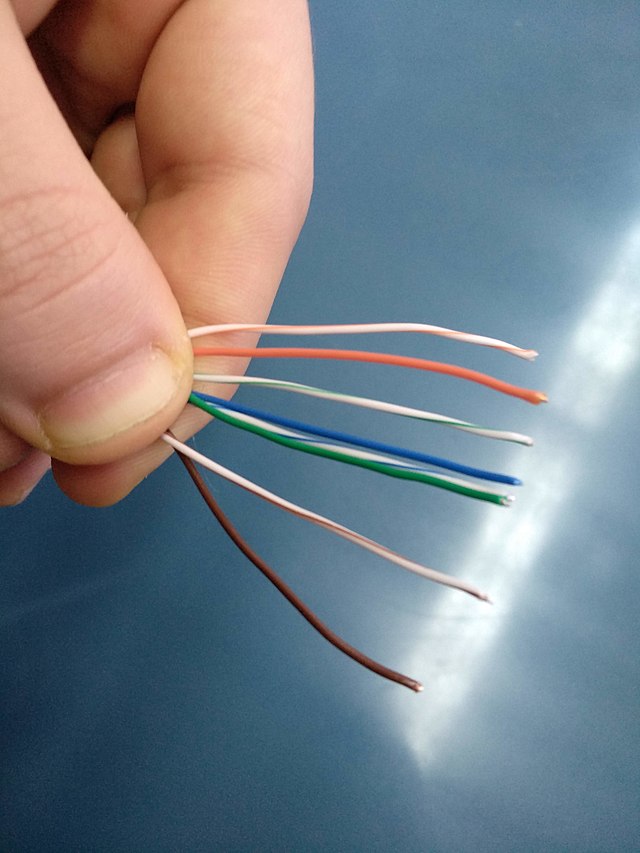
A: A crossover cable is an ethernet cable that connects two devices of the same kind, such as two computers or a computer, to a network.
A: A crossover cable connects two devices of the same type, while a straight-through line connects two different types of devices, such as a computer and a router.
A: On each end, a crossover cable uses two different wiring standards, the T568A and T568B. One end uses the T568A wiring standard, while the other uses the T568B wiring standard. This allows the crossover cable to connect two devices directly without a network hub.
A: You should use a crossover cable to directly connect two devices of the same type without using a network hub, such as connecting two computers or a computer to a printer.
A: No, you should not use a crossover cable to connect a computer to a network. Instead, using a straight-through line to connect the laptop to a network hub like a router would be best.
A: Crossover cable and ethernet crossover cable are often used interchangeably. They both refer to the same type of cable used to connect two devices of the same type directly.
A: No, a regular patch cable, also known as a straight-through line, is unsuitable for connecting two devices of the same type. You must use a crossover cable for that purpose.
A: You can make your crossover cable by wiring one end of the line using the T568A wiring standard and the other using the T568B wiring standard. However, it is often more convenient to purchase a pre-made crossover cable.
A: A crossover cable can be used for gigabit ethernet connections. However, it is recommended to use a high-quality or certified crossover cable to ensure optimal performance.
A: No, a crossover cable is not intended for network patching. It would be best to use a regular patch cable, a straight-through line for network patching.