Routers with Small Form-factor Pluggable (SFP) ports provide networking environments with unprecedented flexibility and scalability. These types of ports can be used with various transceivers thereby allowing the system administrators to customize connectivity according to their network topology needs. This implies that one can change between copper and fiber networking easily or compensate for different speeds and distances, which ensures the adaptability of infrastructure to changing technologies and bandwidth demands, too. Furthermore, SFP ports enable the creation of highly resilient network architectures where redundancy levels are increased and failover capabilities are more robust than before. When organizations utilize routers equipped with SFP ports, they will attain superior performance levels throughout their networks, hence ensuring reliability is achieved at all times; this is important since many critical operations and services rely on IT infrastructure support systems.

A little form-factor pluggable (SFP) port is actually a small, hot-swappable network interface module in networking hardware that connects a communication device’s motherboard, such as a router, to a network cable. Consider it as being the connection between your wire outdoors and also the brains inside. This can be a breakthrough technology since it gives unmatched versatility and scalability for network configurations, allowing admins to fine-tune their infrastructure with precision. Listed here are some reasons why SFP ports shine within the networking realm:
Essentially, what routers do when they implement this new technology into their design is greatly increase adaptability levels along with efficiency throughout networks, which ensures that businesses keep pace with technological advancements while meeting changing demands on them, too.
SFP ports are a great way to make routers more flexible. They are also very scalable, which means network designers can adjust their infrastructure to meet current demand and future expansion requirements. For example, if needed, one can use different communication protocols without any problems with compatibility or even increase capacity without changing devices at all (which would be expensive). That’s why organizations might have fast networks that can deal with constant changes in technology and growing amounts of information without interruptions in service.
The importance of Small Form-factor Pluggable (SFP) modules in the world of fast internet connections cannot be emphasized enough. These devices are small and can be changed, allowing them to meet the increasing bandwidth and speed requirements of our digital age. They enable network equipment to connect with various types of fiber optic or Ethernet cables so that networks can rapidly adapt to different communication standards and data rates. This flexibility is necessary for businesses and service providers who want to offer quick and reliable internet services while dealing with ever-changing technologies and user needs. SFPs are cost-effective because they let you upgrade or expand network capacity easily without having to completely redo everything; this also makes them ideal for supporting high-speed Internet service growth that requires flexibility.

In routers, the main disparities between SFP ports and RJ45 Ethernet ports can be categorized by media support, speed flexibility, and physical design:
It is important for network planners or system administrators to know these distinctions as they plan for new installations or upgrades because this knowledge will help them choose wisely so as not only optimize performance but also scale their networks better.
When making a choice between SFP or RJ45 ports for your network configuration, you should take into account the following use case parameters:
By using these criteria together with your specific requirements and use case scenario in mind you will be able to select the right type of port for your network thereby achieving optimum performance scalability and cost effectiveness .
Versatility, scalability, and efficiency are the main advantages of SFP (Small Form-factor Pluggable) ports over traditional RJ45 ports. SFP ports can work with many different media types and transmission speeds; therefore, they can be used in various network environments and bandwidth needs. This means that networks can be upgraded or changed easily without having to replace a lot of hardware, as is required with other ports like RJ45, which only support certain speeds and do not have fiber optic capabilities necessary for long distances or high-speed data transfers. Furthermore, SFPs take up less space physically compared to other connectors, allowing more port concentration on devices where there’s limited room, such as data centers. Lastly, even though it may cost more initially than using RJ45s, using them offers better performance in the long run besides reducing maintenance requirements because fiber optics can be utilized when needed, thus becoming a cheaper option over time.

The initial step to ensure that your network is functioning at its optimum level is to choose the correct SFP module for your router. Below are some of the considerations you should make before making a decision:
Budget: Although not being a technical parameter, one should also consider cost as prices may vary greatly depending on capabilities and brand names alike. Evaluate between what you want out of it vis-à-vis its cost effectiveness for your intended use.
Installing an SFP (Small Form-factor Pluggable) module may appear complex, but these steps should enable you to do so smoothly. This manual has been created to assist you in successfully installing an SFP module into your network device, regardless of your level of experience.
Remember that these steps are just general guidelines and may vary depending on the device or type of SFP module you are using. Always refer to your manufacturer’s documentation for specific instructions related to your equipment. The above process is designed with the aim of ensuring successful and trouble-free installation of SFP modules into different network devices
If you have followed the installation guide step by step, there are still some problems that might happen with SFP modules. One such problem is called a “No Light” condition, where no signal is transmitted or received. This may be caused by using the wrong fiber type (single-mode vs multimode) or reversing the fibers. Always ensure compatibility and correct orientation. Another common issue people face is that when they connect their module to a networking device, it shows as unrecognized, i.e., “Compatibility Error”. In this case, you often need to find firmware updates or talk with the manufacturer about the compatible modules list. Lastly, sometimes people notice bad performance or intermittent connectivity, which can be solved by cleaning fiber connectors properly because dust and dirt significantly degrade signal quality. Always troubleshoot with the latest device firmware and take into account the device’s diagnostic tools for a better understanding of what’s going wrong.

To meet different networking requirements, Cisco provides a wide range of routers with SFP (Small Form-factor Pluggable) ports which are designed to be used for various purposes. Among its many models is the series of Cisco Integrated Services Routers (ISR). The ISR series has two types namely ISR 4000 and ISR 1000 that are best suited for small businesses and enterprise branches.
For example, the SFP ports in the ISR 4000 series can support both single-mode and multimode fiber thus allowing for varying distance and speed requirements. These routers have the capability to handle 1Gbps SFP modules hence they can be used where there is need for high-speed connectivity. Some of its key features include advanced security, voice and video capabilities, application optimization as well as cloud management.
On the other hand, the ISR 1000 series offers compactness together with cost-effectiveness while retaining SFP connectivity meant for fiber optic links. Such models prove very useful in small businesses or remote offices since they possess necessary functions like secure WAN connectivity, advanced security services, plus wireless access.
Both these series have been equipped with IOS XE Software created by Cisco, which comes with a lot more capabilities that improve functionality and safety measures while ensuring scalability is achieved within these devices used as routers. The trustworthiness and assurance given by Cisco when it comes to support make this product reliable, thus making it a perfect candidate for integrating SFP into its network infrastructure.
MikroTik routers are well known for being able to be used in many different situations and their low cost; this is why they have a number of SFP solutions that have been made for various networking needs. Among their lineup are models like the small hEX S all the way up to the Cloud Core Router series, which can power through anything from an office building-sized setup or even large-scale data centers if need be. These devices support both SFP and SFP+ modules as well, allowing gigabit (1000Mbps) or 10 Gigabit Ethernet connections, respectively, therefore making it possible to use them with enterprise-grade internet access points or MPLS setups among other things such as high-speed residential services where applicable. You can also customize them heavily using features like RouterOS, which happens to be MikroTik’s own OS that comes with a lot more than just basics – everything required for safe and efficient network operations. With so many options available at such cheap prices, there should always be some way found somewhere along the line for incorporating SFP technology into any given network infrastructure, thanks largely to its flexibility combined with affordability factors alone.
Comparing the routers supporting SFPs requires you to consider some vital parameters that will help determine which of them is most appropriate for your networking needs. These factors are:
These points will enable one make an informed choice about which router would suit his/her current needs as well future ones thus setting a proper foundation for growth within such an environment.
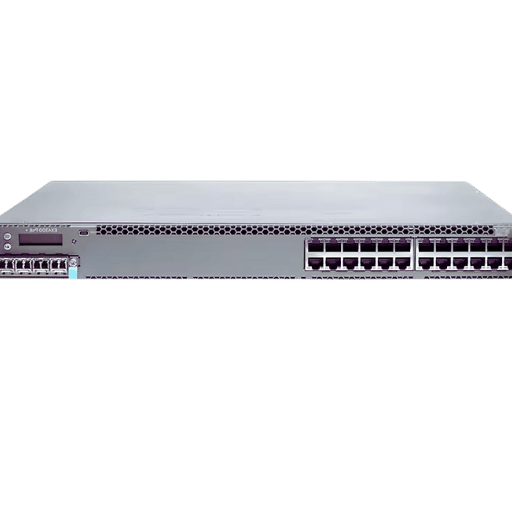
Optimization of network performance is facilitated by Gigabit small form-factor pluggable (SFP) transceivers through the establishment of high-speed connections between networks, which are more reliable too. It is important to note that these devices enhance the speed of a network since they allow for its expandability as well as flexibility in design, which can accommodate different types and distances of fibers. This means that such networks can effectively deal with increased amounts of data without slowing down or compromising on quality. Also, because they work with many kinds of networking equipment, it becomes possible to use them wherever there is a need for wider bandwidths, reduction in points where traffic jams occur, and support transmission at gigabit speeds over both short and long distances, thereby guaranteeing the smooth running of the network.
The 10G SFP+ transceiver has been hailed as a game-changer for network infrastructure. It is able to deliver more than one gigabit per second, which is an unprecedented rate in the history of data traffic. In addition to having ten times the speed of standard Gigabit SFPs, these modules also boast lower latency figures that make them ideal for bandwidth-intensive applications like streaming HD video content, enterprise data storage solutions, and extensive cloud-based services, among others. When you integrate 10G SFP+ into your system, it’s not just about an upgrade; it’s about preparing yourself for future needs with such rapidly growing amounts of information worldwide – this will keep your network strong and flexible so that it always stays ahead of demands.
The network’s efficiency and reliability can be maintained by ensuring compatibility and easy installation of Gigabit SFP transceivers. You should first ensure that they are compatible with your network devices because not all transceivers work with every equipment. Manufacturers typically provide a matrix of compatibility, which should be used to match the transceiver with the model number and firmware version of your device. During installation, it is important to take care; always switch off the power before inserting or removing any optic fiber converter to avoid damaging it. Moreover, hold onto their housings while handling these gadgets so as not to contaminate optical ports or cause electrostatic discharge. Another way of guaranteeing continuous compatibility as well as the best performance for installed SFPs is by regularly updating networking equipment’s firmware. Finally, you need to consider the distance and fiber type(single/multi-mode) used in your network when choosing the appropriate transceivers that will meet specific data transmission rate requirements for infrastructure based on how far apart they are located from each other.
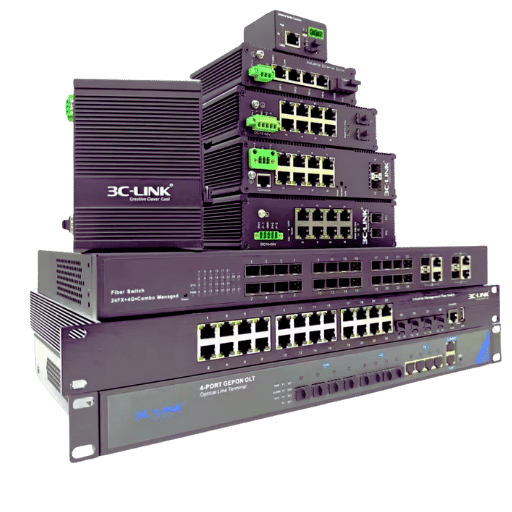
The exponential growth of data traffic and the need for faster data transmission rates in both enterprise and consumer environments are the driving forces behind the move to 10 Gigabit networking. In terms of speed and performance, networks get a significant boost from 10 Gigabit Ethernet (10GbE), which is capable of serving high-bandwidth applications such as video streaming, high-performance computing, or large data transfers. The advantages brought about by upgrading to 10GbE are numerous and far-reaching.
These benefits make it clear that industry is moving towards ten gigabit networking standards such as ethernet or epon – not only because they meet current needs but also ensure reliability into the future whilst driving efficiency through innovation at each level: physical, link, network and transport.
Considered as 802.11ax, Wi-Fi 6 is a huge advancement in wireless networking technology. It is designed for use in environments where networks are in high demand; hence it aims at improving speed, efficiency, and congestion control. OFDMA (Orthogonal Frequency Division Multiple Access), which improves the way bandwidth is shared to serve multiple users concurrently, and TWT (Target Wake Time), which enhances device battery life through scheduling wake times, are some of the main improvements brought by Wi-Fi 6. With its ability to accommodate more devices than before as well as increased capacity, this new version not only meets the growing need for data but also provides a faster and more reliable user experience, even in areas with many people. This upgrade of wifi system supports today’s data-intensive applications thereby making it necessary for both businesses and individuals who use them.
In order to choose a router that combines 10 Gigabit networking with Wi-Fi 6 capabilities effortlessly, it is vital that you take into account the needs of your current network environment as well as its potential for growth. Besides strong throughput and state-of-the-art wireless standards, experts in this field suggest that one should also look out for certain security features, flexibility, and an easy-to-use management interface when buying a router. These functions include MU-MIMO (Multi-User, Multiple Input/Multiple Output) – which enables communication between many devices at once – and QoS controls – used to give priority to some types of traffic over others so as to optimize wired as well as wireless performance. Moreover, make sure that there are enough Ethernet ports on the device selected; at least one should have 10 Gbps capacity for fast wired connections. With these choices made about what kind of hardware configurations are necessary for purchase now or later on when more gadgets join up with networks in need of higher amounts of data speed, there can be nothing but success!
The following resources may be helpful for those interested in router technology. In particular, they discuss the significance of having routers with SFP ports, which can greatly improve network flexibility and performance. These articles are intended for people with technical backgrounds who are looking for hands-on advice on how to make the most out of SFPs when setting up routers.
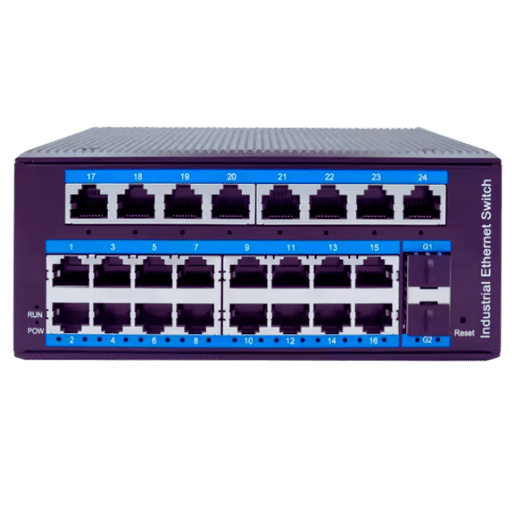
A: On routers and other networking equipment, SFP ports provide the ability to connect with different external networks or devices through various media types. This includes copper cables for shorter distances and fiber optic cables for longer ones. These modules are hot-swappable and can be replaced or upgraded without powering down the device, which makes it easier to maintain and upgrade them. They support different speeds like 1gbps, 2.5g, or even up to 10g for high-speed data transfer requirements.
A: A gigabit Ethernet (GbE) port on a router is designed to connect with other Ethernet devices using copper RJ45 cables for up to 100 meters at speeds up to 1 Gbps. In contrast, an SFP port offers more versatility as it can handle both copper and fiber connections based on what type of SFP module is used. This allows long-distance connections using fiber optic cables and potentially higher speed links depending on the SFP module such as Gigabit or even 10 Gigabit.
A: Yes, SFP ports can seamlessly integrate into existing gigabit Ethernet (GbE) networks by connecting them directly through appropriate modules such as RJ45 for copper connections or Fiber modules when using optical fibers without necessarily redesigning much of your network infrastructure hardware. Such integration supports higher data rates while expanding physical layout capabilities within your current network setup.
A: To configure firewall rules between different segments of your network, set policies that govern traffic flowing across these boundaries via router interfaces equipped with Small Form-factor Pluggable transceivers – SFPers after installing necessary modules/ports. A network administrator can then use software interfaces provided by routers to define secure connections, block unauthorized accesses, among others, and ensure packets are properly filtered/routed between SFP and traditional Gigabit Ethernet (GbE) ports for optimum security.
A: The quantity or count of Gigabit Ethernet (GbE) or Small Form-factor Pluggable (SFP) transceiver modules respectively represents physical connectivity capacity as well potential bandwidth-handling capabilities within a given routing device. Models featuring larger numbers like 16x GbE plus additional 2x10Gbps SFPer’s allow for greater flexibility in terms of connecting various devices over different distances using dissimilar media types. Routers having more than one port are suitable for environments characterized by high data rates where multiple media conversions may be required concurrently.
A: A Power over Ethernet (PoE) router with Small Form-factor Pluggable (SFP) ports improves the deployment of networks by offering flexible connectivity and power delivery through one cable. Through SFP ports, various networking interfaces can be connected using copper or fiber optic media while Power over Ethernet allows devices such as access points and IP cameras to be powered directly via the ethernet cable – this simplifies infrastructure since it reduces the need for separate power adapters and enables placement of devices in areas where there is no easy access electricity sockets.
A: Although SFP ports are standardized, whether an SFP module can work with your gigabit ethernet smart switch or router depends on both the device’s specifications and that of the module being used. Make sure you go through manufacturer documentation so as to ascertain if its form factor, connector type, speed, etc., are supported by your particular device; otherwise, using an incompatible module may cause network problems or even damage equipment – always select modules that match required networks as well as comply with device specs for optimal performance.
A: For planning a network that will have several different sfp module types installed, consider the distance covered by data transmission requirements, media type(copper vs fiber optics ), and desired data rates. Normally, long-distance links require the use of fiber cables fitted with appropriate sfps modules, while short ones can employ copper cables equipped with an rj45sfpmodule (RJ45 is the standard connector used for copper). Furthermore, ensure selected SPF+ transceivers support needed speeds and also keep in mind future scalability during the design process.