Cable is a term widely used in the field of IT and networking. It refers to a wire or a bundle of cables that carry power or data signals from one location to another. In computer networking, cable plays a critical role in establishing reliable connectivity and enabling smooth communication between devices. Whether in a small office setup or a large data center, cables are at the heart of network infrastructure, making them essential components in IT ecosystems.
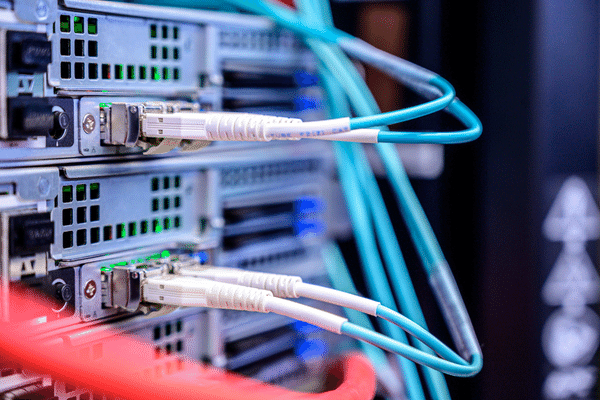
A cable can be defined as a collection of wires that are bound together and used to transmit electrical signals. Cables come in different shapes, sizes, and configurations depending on the type of wire used and the intended application. Some commonly used cables include Ethernet, fiber optic, coaxial, and USB cables.
Ethernet cables are used primarily for wired networking, enabling internet connectivity between a modem and a computing device. Fiber optic cables, conversely, are more versatile and can transmit data over long distances using light signals. Coaxial cables can transmit both audio and video signals, making them ideal for use in TV and audio systems. In contrast, USB cables are designed to transfer power and data signals between devices such as printers, cameras, and external hard drives.
As networks become more complex, the importance of cables in ensuring reliable connectivity cannot be overstated. They are the backbone of any network, serving as the medium through which information is transmitted. With the increasing demand for faster internet speeds and real-time data streaming, cables must be high quality to reduce data loss and interference.
Poor quality cables can lead to frequent disconnections and slow internet speeds, which can be frustrating for users and have severe implications for businesses that rely on a stable internet connection. Moreover, well-designed cables can reduce the risk of electromagnetic interference, which can cause data corruption and even system crashes.

In network engineering, patch cables are essential components that allow for efficient and effective connectivity between various networking devices. Simply put, a patch cable is a short cable that connects two devices or components within a network. These cables come in different types, sizes, and colors and are specifically designed to transmit data from one device to another. In essence, patch cables are the “glue” that binds different network components together, allowing for seamless communication across devices.
Patch cables serve different purposes depending on the devices they connect. For instance, patch cables may connect two computers or connect a laptop to a router. In either case, the patch cable enables information to be transmitted accurately and effectively. Patch cables are also crucial in ensuring that data is transferred at high speeds, essential for network efficiency. The data communicated through patch cables is typically digital, carrying a vast amount of information decoded on the receiving end.
Patch cables come in different types, each with specific characteristics that serve other purposes. One of the most common types of patch cables is the twisted pair cable, which is available in two variations: unshielded twisted pair (UTP) and shielded twisted pair (STP). UTP cables are the most common type of patch cable and are ideal for most applications, while STP is better suited to environments prone to electromagnetic interference. Other types of patch cables include fiber optic cables, coaxial cables, and crossover cables.
Patch cables are used extensively in network engineering and are essential to creating robust, reliable, and efficient networks. One of the most common uses of patch cables is in local area networks (LANs), which connect network devices such as computers, printers, routers, switches, and servers. Patch cables are also commonly used in data centers, telecommunications departments, and other areas where network connectivity is essential. They are also crucial in facilitating voice and video data transmission, particularly in organizations that rely heavily on teleconferencing and video calls.
Proper maintenance of patch cables is essential to ensuring optimal network performance. One of the best ways to maintain patch cables is to check for signs of fraying or other wear and tear. Damaged cables must be replaced immediately to avoid network disruptions. Technicians should also ensure that cable connections are secure and there are no breaks in the relationship. Finally, it is advisable to test patch cables regularly to identify issues that may impact network connectivity. In conclusion, patch cables are an essential component of every modern network, and their role in facilitating smooth communication cannot be overstated. By understanding the different types of patch cables and their uses, network engineers can create practical and efficient networks that meet organizations’ current and future needs.

Ethernet crossover cables are specialized Ethernet cables that allow two devices to connect without needing a network switch or hub. These cables establish a direct connection between two computers, corners, or other Ethernet-enabled devices. Their unique wiring configuration allows two devices to transmit and receive data simultaneously, making it ideal for peer-to-peer file sharing, online gaming, and other applications that require a direct connection between two devices.
Crossover cables and patch cables serve different purposes in an Ethernet network. While crossover cables are used for direct device-to-device connections, patch cables connect devices to a network switch or hub. Patch cables have a similar wire arrangement on both ends, whereas crossover cables have different wires on each end. Additionally, the wiring on crossover cables is reversed, allowing devices on both ends to communicate effectively. In short, crossover cables are used to connect two devices, while patch cables are used to connect devices to a network.
Ethernet crossover cables are perfect for situations where a direct connection between two devices is required. This can include file sharing between two computers, linking two network switches, connecting a game console directly to a computer, or connecting two printers directly. Additionally, crossover cables are helpful in situations where a network switch or hub is not practical or possible, such as in remote locations or outdoor environments.
Ethernet crossover cables are made up of four twisted-pair wires. In most cases, these wires are color-coded for easy identification. The wiring arrangement for these cables is different on each end, which allows data to be transmitted and received simultaneously. The crossover wiring scheme is used in the line to swap the receiving and transmitting pins, allowing both devices to send and receive data simultaneously.
Ethernet crossover cables are ideal for scenarios where connecting two devices directly is necessary. Some practical examples of when to use a crossover cable include connecting two computers for file sharing, establishing a direct link between two network switches, or joining a game console directly to a computer for online gaming. They can also connect two printers directly or create small computer-to-computer local area networks for transferring information.
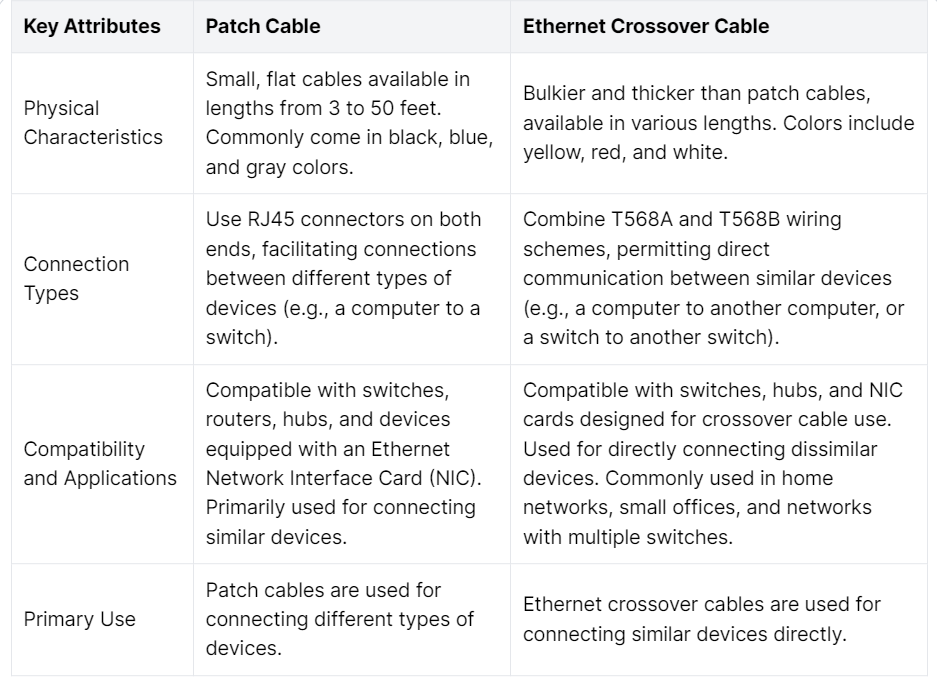
The physical differences between patch cables and Ethernet crossover cables are apparent in their size, shape, and color coding conventions. Patch cables are straight-through cables that connect different devices of the same type, such as a computer, to a switch. They are small and flat, usually available in lengths ranging from 3 to 50 feet, and black, blue, and gray colors. In contrast, Ethernet crossover cables are bulkier and thicker than patch cables and come in different lengths and colors from yellow, red, and white. They allow two other devices to communicate, such as a switch to a switch or a computer to a computer.
Another critical difference between patch and Ethernet crossover cables is the connection types used. Patch cables use RJ45 connectors on both ends, while Ethernet crossover cables combine T568A and T568B wiring schemes. The wiring scheme identifies the sequence of colored wires that comprise the cable, and each plan utilizes different wiring patterns. The difference in the wiring scheme is why Ethernet crossover cables are used for directly connecting two other devices rather than allowing them to communicate via a switch.
Patch cables connect similar devices, such as a computer, to a switch. They are compatible with switches, routers, hubs, and devices with an Ethernet network interface card (NIC). Ethernet crossover cables are used for connecting dissimilar devices, such as a computer, to another computer. They are also compatible with switches, hubs, and NIC cards that are designed to use crossover cables. They are commonly used in home networks, small offices, and networks with multiple switches.
In conclusion, the main difference between patch cables and Ethernet crossover cables is that patch cables are used for similar devices. In contrast, Ethernet crossover cables are used for connecting dissimilar devices. Knowing the difference between these two network cables is essential when setting up a computer network, ensuring that communication between devices is seamless and efficient. Ultimately, the choice of cable type depends on the kind of devices you wish to connect and the nature of the network setup.
Recommend reading: Everything You Need to Know About Patch Panels
A: A patch cable connects devices within the same network, while an Ethernet crossover cable directly connects two devices without going through a network switch or hub.
A: You should use a patch cable when connecting devices within the same network, such as clicking a computer to a network switch or a router.
A: You should use an Ethernet crossover cable when directly connecting two devices, such as connecting two computers or connecting a computer to a printer without going through a network switch.
A: You cannot use a patch cable instead of an Ethernet crossover cable when connecting two devices directly. The wiring configuration is different, and using the wrong line may result in a connection failure.
A: A patch cable uses the same wiring configuration on both ends, while an Ethernet crossover cable uses two different wiring configurations.
A: You can connect two switches with an Ethernet crossover cable. This allows them to communicate directly without needing a network switch or a hub.
A: The types of Ethernet cables include patch cables, crossover cables, and straight-through cables.
A: A straight-through cable commonly connects a computer to a network switch, router, or hub. It has the same wiring configuration (pin 1 to pin 1, pin 2 to pin 2, etc.).
A: A patch panel is a device used in network infrastructure to organize and manage multiple network patch cables. It provides a centralized location for connecting and disconnecting patch cables.
A: A patch cable is specifically designed to connect devices to a patch panel. It is commonly used for connecting network devices, such as computers or switches, to a patch panel.