Nowadays, ensuring that your network infrastructure copes with the need for high-speed data transfer is essential. Small Form-factor Pluggable (SFP) cables are vital in achieving this goal in 10G environments. This post seeks to give a detailed account of SFP cables by looking at their types, applications, and advantages. After going through this piece, one will have a strong comprehension of how these wires work and why they are crucial for maintaining an effective and reliable network connection. Whether you’re a network engineer, IT professional, or just someone who loves gadgets, this write-up will provide enough information to make knowledgeable choices about your networking requirements.
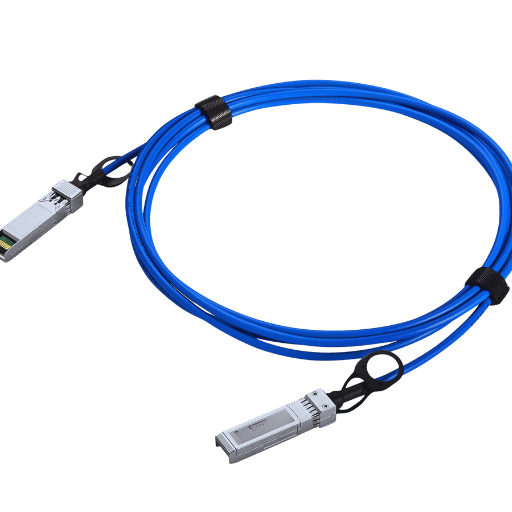
SFP cables, or Small Form-factor Pluggable cables, are used in high-speed data communication and telecommunications networks. Modular and hot-swappable transceivers act as interfaces between network devices by converting electrical signals to optical signals and vice versa. Generally, SFP modules are connected to fiber optic cables, but they can also be used with copper cables. These types of wires allow for large amounts of information to travel over greater distances without losing much quality along the way; this is known as low signal degradation. The ability of these cables to work with many different kinds of hardware, like switches, routers, servers, etc., makes them very useful when setting up networks efficiently.
SFP cables are specifically designed for data transmission over short distances at high speeds, and Direct Attach Cables (DACs) are one type of them. Transceivers are built into the DAC’s cable ends, eliminating the need for separate SFP modules and leading to lower latency and cost. These usually use copper conductors that can carry 10Gbps over distances up to 7 meters, ideal for connecting network devices within or between racks.
Twinax cables are frequently referred to as DACs because they operate similarly and utilize copper conductors with greater signal robustness and energy efficiency. The principle behind their function is differential signaling – a method where two lines transmit inverted signals, thereby reducing electromagnetic interference while improving the integrity of transferred information. For this reason, Twinax is considered to be reliable in confined spaces of high-frequency data center applications. Both types offer simplicity in terms of plug-and-play nature, thus allowing for the fast setup of networks without additional modules or converters required.
Various kinds of SFP cables are designed to meet multiple networking needs. For 10 Gigabit Ethernet, the 10G SFP+ cables provide high-speed data transfer, supporting both copper and optical interfaces. These include 10GBase-SR, which is for short-range connections up to 300 meters utilizing multimode fiber, and 10GBase-LR, which can go as far as 10 kilometers over single-mode fiber.
Direct Attach Cables (DAC), such as Passive DACs or Active DACs, among other variations, are used in data centers for short-distance connections. Passive DACs are perfect for low-power applications within a few meters because they directly integrate the transceivers, reducing cost and complexity. On the flip side, active DACS have electronics built into them that enhance signal quality, enabling better performance over slightly longer distances.
Furthermore, Twinax cables that resemble DACs have been optimized for even more robust signal integrity and reduced electromagnetic interference (EMI). These are particularly useful where high-frequency applications are required in close quarters, like data centers.
Ultimately, what type of SFP cable you choose depends on how fast your data has to travel, the range it needs to cover, and what kind of network environment it will be operating in – all these factors ensure that different connectivity requirements achieve maximum efficiency while delivering optimal performance levels across different networks.
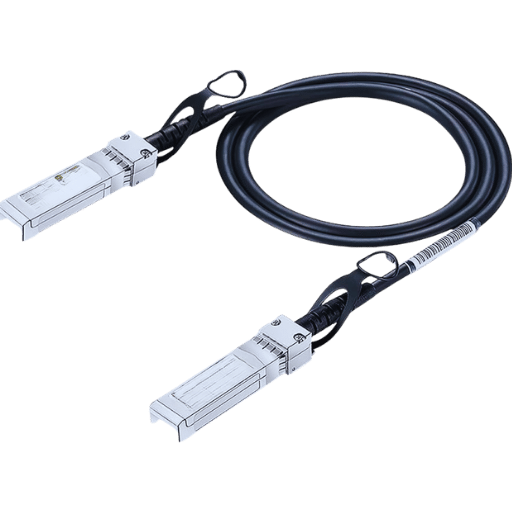
Evaluating a few main factors is required when choosing an SFP cable to ensure the performance and reliability of a network. Here are these factors:
In general, considering all these points will result in making an informed choice that enhances network efficiency optimization and provides room for future growth.
When you compare Direct Attach Copper (DAC) cables with Twinax cables, knowing their unique features and recommended applications is essential to make the right choice.
Direct Attach Copper (DAC) Cables:
Twinax Cables:
While both DAC and Twinax cables are designed for high-speed networking, the selection mainly depends on the required distance and environmental conditions. DAC should be chosen for short, cost-effective links, while twinax offers better signal integrity and flexibility at moderately longer distances. This knowledge will help select appropriate cabling fiber cable or passive direct attach copper twinax, thus optimizing network performance and reliability.
When it comes to 10G solutions, there are a few standout vendors–Cisco, Ubiquiti, and others. Here’s what you should know:
Cisco:
Ubiquiti:
Others:
To sum up, when choosing between a 10G direct attach or an AOC cable solution, you should consider a few things, such as budget constraints, technical requirements, and specific environmental needs. Suppose advanced features and reliability are desired. In that case, Cisco may be preferable, while if easy management plus cost effectiveness are essential, then Ubiquiti would be an excellent choice. Vendors like MikroTik, Juniper, and Arista offer alternative options which cater to different use cases.
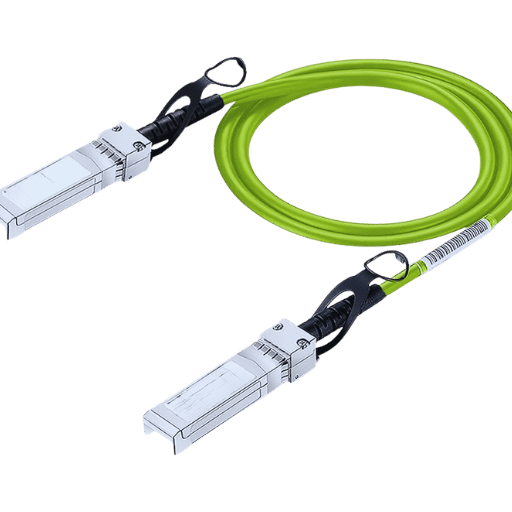
Collect the Required Tools and Equipment
Before you start installing, make sure to gather everything you will need for the process—SFP modules, fiber optic or copper cables with SFP connectors, and a compatible switch or router. You may also want to use an anti-static wrist strap to protect against electrostatic discharge (ESD).
Turn Off the Power
To avoid electric shock or damaging sensitive electronics, turn off the switch or router where you’ll be plugging in your SFP cables.
Put In The Module
Take the SFP module out of its packaging carefully. Line up its bottom latch with the unlocked position on an empty port of your choice on your switch or router (make sure it’s compatible). Gently push down until you hear a clicking sound, meaning it has been correctly inserted.
Attach The Cable
When the module is secured, connect the appropriate cable type to each end of it. For fiber optic cables, ensure that the send(TX) port aligns with the receive(RX) port and vice versa; for copper ones, just insert the RJ-45 connector into the SFP module.
Switch On Again
After plugging everything in, power up again by switching on this device and wait until the equipment finishes the booting-up process.LEDs should light up on both sides, indicating a successful connection between them through SFP modules.
Test The Link
Go into the configuration interface of your switch/router and check if it recognizes the installed SFP module and cable connected to it. Now, perform some tests, like a data transmission test. Also, look out for any signal loss or error indication during these checks.
Fasten Cables Properly
Use zip ties or other cable management tools to prevent accidental disconnections. This will also make them look neat without sharp bends, which can damage delicate wires used in these types of connections.
By following these steps, one can install any type of SFP cable smoothly and safely, enabling a network to perform optimally while maintaining reliability.
Understanding how to connect with ports such as RJ45, SFP, and others means knowing what each port type requires regarding specifications and usage. The RJ45 port needs a standard twisted-pair cable with an 8P8C connector (eight positions, eight contacts) for Ethernet connections. This is one of the most popular ports for Local Area Network (LAN) connections because it offers plug-and-play simplicity.
On the contrary, the SFP port is a modular interface that can support various transceivers for different communication standards, be they optical or copper-based. For this port to function properly, an SFP module must be used, which provides convenience in network design, allowing short-range or long-range communications depending on modules such as 10G direct attach, among others.
Other types of ports, like USB and Serial Ports, provide more options when connecting peripherals and devices through copper cables designed for specific applications. For example, USBs are capable of transferring data quickly, hence widely used in storage device connections alongside peripherals and even some network interfaces. Serial Ports are less common today but still find use for legacy systems and low-speed connectivity demanded by certain types of industrial equipment, though these situations still involve copper wires.
It is, therefore, important to know these disparities so that one can make appropriate selection(s) when choosing a port along with its corresponding cables/modules, thereby optimizing network performance in terms of speed, reliability, etcetera. Each type has unique use cases besides limitations, which, if considered correctly, could greatly improve connectivity and overall efficiency across networks.
One usual problem with Ethernet connections is wrong cabling. The right twisted pair cable type must be used and tightly connected to the RJ45 port. Test both cable integrity and connector seating if this connection appears weak or tends to drop.
Another common mistake is improperly setting SFP ports. Ensure that an appropriate SFP module has been used with a network switch or router, then confirm if it is sitting well within its port. You should also double-check whether a transceiver and fiber optic cables are ideal for the required distances and communication standards.
USB ports might have driver conflicts or power supply-related issues. Check if the latest drivers have always been installed; try various USB ports to determine whether it’s a port problem or a device one. With serial ports, ascertain that correct communication parameters like parity bits, stop bits, and baud rate have been set so that they match connected devices, thereby guaranteeing proper communication.
In general, terms, scrutinize cables thoroughly together with their connectors; use diagnostic tools while troubleshooting networks; refer to appliance manuals and seek technical assistance where necessary for specific steps on how to resolve problems related to them. A good practice is always documenting everything properly during installations alongside following best practices during configuration, which can significantly minimize such challenges while enhancing reliability within networks.
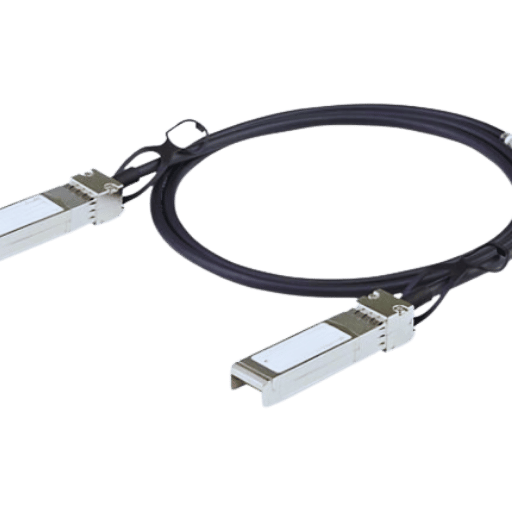
Regarding performance benefits, sfp cables are faster and more reliable than traditional copper wires. SFP modules support high data rates that can go up to 10 gigabits per second, much faster than the slower versions of 1Gbps, such as SFP+ and QSFP+. The ability to transmit information at such a high speed facilitates fast delivery, minimizing latency period and enhancing general network efficiency.
Regarding dependability, sfp cables are more stable because they do not suffer from electromagnetic interference (EMI) or crosstalk issues that often affect copper cables. This feature ensures constant connection, making them suitable for data centers with higher population densities or environments with substantial electrical noise levels. Furthermore, these modules also possess longer link distances over fiber optic wires ranging from a few meters up to several kilometers, significantly improving network reachability flexibility.
Moreover, these modules can be replaced without bringing down networks since they are hot-swappable, thus allowing easy upgrading and maintenance of systems. Such modularity guarantees efficient infrastructure scalability with growing demands on networks, where only necessary parts need changing. Therefore, this could be an AOC or 10G direct attach option, not necessarily an entire system overhaul. Ultimately, the utilization of SFP cables makes network connections faster and more reliable, thereby becoming the ideal choice for modern networking applications.
Many factors must be considered when evaluating the cost-effectiveness of Direct Attach Copper (DAC) cables versus fiber optic cables. DAC cables are generally cheaper for shorter distances, usually under 10 meters, because they utilize copper’s flexibility and short-range, high-speed abilities. Most commonly, they are used for interconnecting network devices within a single rack or between adjacent racks in data centers, which is reliable and cost-effective.
On the other hand, while initially costly, fiber optic cables offer significant benefits over longer distances and higher bandwidths. They have lower latency and faster data transmission speeds than any other type and can easily support more than 10 Gbps. Furthermore, their life expectancy is longer; they suffer less from signal loss or electromagnetic interference, so they can be considered more robust for extensive network infrastructure.
To summarize, if you need a cheap solution for a short-range connection, then choose a DAC cable. However, when it comes to long-distance or high-performance applications, consider investing in fibers because they will pay off with better performance, reliability, and scalability. The decision whether to use one or another depends on the specific requirements of a particular networking environment.
Fiber-optic cables and direct-attach copper (DAC) cables are compatible with popular networking brands like Cisco, D-Link, and Fortinet. Standardized to work with SFP and QSFP modules, DAC cables can easily be used with these industry-leading manufacturers’ switches, routers, and other network equipment. Meanwhile, fiber-optic cables are highly adaptable and comply with international standards such as IEEE 802.3 –– so they can seamlessly interoperate with various devices from Cisco, D-Link, Fortinet, and many others. Because of this flexibility, network expansions, upgrades, or interconnections may be done quickly through established infrastructure provided by these brands using passive direct attach copper twinax options.
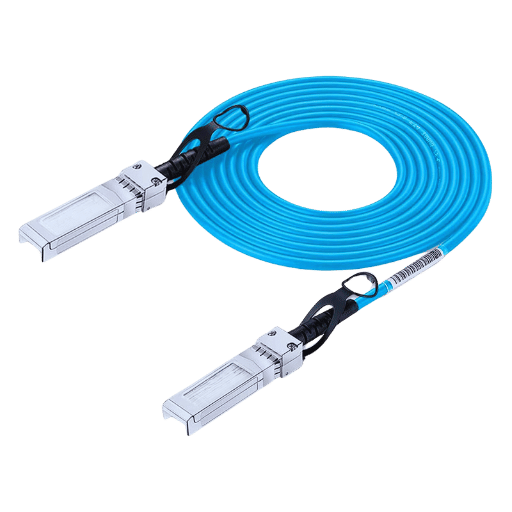
When looking for dependable SFP cables online, three retailers always come through:
These top online sellers allow buyers to locate reliable SFP cables fitting specific network requirements while staying within budgetary limits.
To choose SFP cables, one must understand product specifications and certifications for compatibility and performance assurance. Among the key factors to consider are data transfer rate, cable length, and compatibility with networking devices. SFP cables can support data rates ranging from 1Gbps to 10Gbps on average, but some advanced models can achieve even higher speeds than that. Another important thing to note is that cable length affects signal integrity; hence, it could be as short as a few meters for short-range connections or several kilometers for long hauls.
Certifications indicate that industry standards have been met and can be used confidently in various applications. CE, FCC, and RoHS are some of the common certifications that assure safety compliance and electromagnetic emission control while considering environmental protection requirements. Besides these, networking certifications such as IEEE 802.3 (for Ethernet applications) ensure good performance under specific network configurations. It is, therefore, necessary to examine all these details before making a purchase decision so that it aligns well with your network needs, considering what is required within those industries you operate in most frequently.
To ensure that you are going to make an intelligent purchase, you must take into account a few key things when looking over user reviews and test reports for SFP cables:
By carefully considering these factors from customer feedback or review sites, as well as test results released by reputable organizations in their product evaluation process, one can choose an appropriate SFP cable that meets individual needs while still meeting strict performance standards.
A: A small form-factor pluggable cable (SFP) is a small, hot-pluggable network interface module for telecommunications and data communications applications. It connects devices like switches, routers, and transceivers on a network.
A: Examples of these cords include direct-attach cables (DAC), active optical cables (AOC), passive copper direct-attach cables, and traditional fiber optic cables. Each type has a different purpose depending on distance, data rate, and network setup, among other factors.
A: A direct-attach cable (DAC) is a type of SFP cable that incorporates fixed cable assemblies with SFP transceivers. DAC cables can be classified into passive and active, and both are widely used in data centers for short-distance high-speed networking.
A: Passive DAC cables do not have any active components, so they are used for very short distances, usually less than 7 meters. Active DACs use electronics to boost the signal, allowing them to go up to 15 meters, unlike copper-made passive ones, which have limited range.
A: Certainly, DAC cables are commonly employed in Ethernet setups, particularly those involving 10G Ethernet networks, where compatible network devices such as switches or routers need to be connected for easy short-distance data transfer.
A: Numerous well-known companies produce high-quality SFP cables. These include Cisco, Juniper, Arista, Mikrotik, and Netgear. Ipolex, 10Gtek, and Ubiquiti Unifi, among others, provide different compatible options.
A: DAC cables typically come in several lengths, ranging from 0.25 meters to 12 meters. Brands like Mikrotik or Netgear offer different lengths to suit various networking needs.
A: Yes, SFP cables are specifically designed for Cisco equipment, such as the Cisco SFP-H10GB-CU0.25M, which assures compatibility and reliable performance with Cisco network devices.
A: Active optical cable (AOC) uses optical fiber between connectors with built-in electronics for signal conversion. It can reach up to 100 meters and is designed for longer distances, making it suitable for high-speed data center interconnections.
A: SFP Cables have faster data transfer speeds than traditional patch cords. They are also more compatible with high-performance network devices and offer more options for different applications, e.g., short-distance or long-distance connections.