Selecting the appropriate wireless access point is of utmost importance when considering uninterrupted connectivity in outdoor spaces. Weatherproof outdoor wireless access points not only endure the elements, but they also guarantee high-speed internet coverage for tasks like IoT deployments, remote workspaces, or expansive venue connectivity. They strive to handle all soil and weather challenges. However, determining the chosen solution that best resolves your requirements becomes a challenge due to the overwhelming options available. This guide seeks to address this problem by highlighting the features of outdoor wireless access points that will enable you to make the right informed decision. After reading this article, you will be able to understand how to leverage outdoor connectivity, irrespective of the use case.

An outdoor wireless access point (AP) is a device that provides internet access by broadcasting a wireless signal to external areas. These wireless access points can survive severe environmental conditions such as high and low temperatures, rain, and dust so that they can be reliably used outdoors. Such APs connect to a wired network interface like a router or switch which transforms the wired signal into a wireless one thus allowing devices within range to access the internet seamlessly. Because outdoor APs are used in a wide range of areas, they often incorporate features such as greater transmission power and the use of directional antennas to better serve expansive outdoor areas. These devices are crucial in providing coverage in places like parks, campuses, and industrial locations.
Wi-Fi technology connects the internet using radio frequency technology to a variety of devices within a range. Wi-Fi, which is an abbreviation of “Wireless Fidelity,” connects all the devices wirelessly through radio devices that operate on 2.4 GHz and 5 GHz. Wi-Fi networks allow individuals to connect virtually anywhere including homes, offices, and even public places while removing wires of connection. The quality of service provided by the Wi-Fi network changes with the change in signal strength, interference from other devices, number of devices connected to the network, and other factors.
Unlike their N300 technology counterparts, outdoor access points are built to endure severe environmental conditions, setting them apart from indoor models. Weatherproof enclosures and considerable resistance to rain, extreme temperatures, and UV radiation are some of the features that define outdoor access points. Many of them have IP65 ratings or higher, making them dust and waterproof.
Outdoor access points are often set with high powered antennas to improve performance in open spaces. Depending on the device model, some outdoor antennas offer long range coverage that can stretch hundreds of meters. For instance, certain models of outdoor access points can deliver internet connections exceeding 1 Gbps for up to 200 meters and more. This implies that places like industrial sites, campuses, and parks will have access to reliable internet connections.
Incorporation of advanced network features is another aspect where a difference is noticed. Outdoor models are equipped with beamforming and mesh networking to extend seamless coverage across vast outdoor spaces. Also, these surge-protecting outdoor access points are guarded against lightning and power fluctuations. These safeguards ensure reliable operation in harsh conditions.
It is important to analyze the intended use case along with the deployment environment while selecting between indoor and outdoor access points. The focus on indoor models is on compactness and energy efficiency, whereas the emphasis for outdoor versions is on durability, enhanced range, and higher-level network optimization in difficult external conditions.
There antenna design for access point functionality is critically important for the performance and reliability of outdoor Wi-Fi networks.. Using 7 access points Wi-Fi networks require antennas that can deal with greater distance and increased interference, as well as variable weather conditions, unlike indoor settings. The transmit and receive functions of Wi-Fi antennas determine the extent to which signals will be captured or sent, and efficiency directly corresponds with network coverage, throughput, and overall stability.
In outdoor wi-fi setups, either directional or omnidirectional antennas are used. As compared to other types, panel or Yagi antennas are classified under directional antennas which are meant to concentrate signals in a certain region for better reception and transmission. With the ability to emit signals in any direction, omnidirectional antennas are more effective in multi-user support than other antennas while simultaneously providing extensive coverage within a defined area.
Further developments in technology such as Multiple-Input, Multiple-Output (MIMO), and beamforming have advanced outdoor Wi-Fi performance. MIMO technology has the unique ability to utilize multiple antennas to broadcast and receive data simultaneously, improving capacity and signal strength in areas of high interference. Beamforming increases the precision with which the Wi-Fi signal is directed to user devices, significantly improving signal strength and minimizing loss in difficult environments.
As an illustration, the latest outdoor Wi-Fi technologies that employ MIMO systems have shown potential of exceeding 1 Gbps data rates under optimal conditions. In addition to that, high gain directional antennas of 15dBi or more can also achieve coverage distances of several miles, given that there is proper line of sight and no interference.
While designing outdoor Wi-Fi networks, network planning decisions should consider a range of other factors. For instance, antennas need to be designed to withstand damage from thunderstorms such as heavy rain, wind, and temperature changes. Furthermore, the right materials such as UV-resistant and water-resistant enclosures enhance sustained durability to performance degradation over time. Modern practices relating to antenna type, placement strategy, and technology educational shifts ensure high reliability and seamless outdoor Wi-Fi application connectivity, mitigating environmental challenges.

When installing outdoor Wi-Fi access points, considering the ability of the device to cope with severe external conditions is critical. Weatherproof designs eliminate damage that may come from precipitation, strong winds, dust, and high or low temperatures, which are commonplace for the outdoors. This directly enhances the useful life of the hardware, resulting in lower maintenance, operational costs, and reduced downtime.
In particular, the IP67 rating is known all over the world as a benchmark that guarantees a device’s resilience. The “6” in IP67 indicates that there is complete protection against dust ingress which is critical in avoiding damage to the internals from outside dust. Furthermore, the ‘7’ signifies that the device can be temporarily submerged in one-meter-deep water for 30 minutes without functional damage. Due to these features, devices with an IP67 rating can be optimally used for harsh environments like coastal areas with saltwater and places where heavy rains are frequent.
Research indicates that outdoor hardware with high ingress protection ratings such as IP67 can lower failure rates by over 30% when compared to equipment without such certifications. Moreover, advanced protective materials like corrosion-resistant aluminum and specially formulated polymer coatings increase the enduring value of these devices. Organizations can guarantee high-performance access to Wi-Fi in outdoor settings by incorporating weatherproofing with an IP67 rating, ensuring that the devices withstand harsh conditions.
Power over Ethernet (PoE) is a standardized method of delivering both power and data connectivity to a device via a single Ethernet cable, facilitating device installation by removing the requirement for a separate power source. Passive PoE, on the other hand, does not follow any formalized guidelines; rather, it offers a set level of power that changes based on the equipment in use. While standard PoE offers universal compatibility and safety across different devices, Passive PoE’s lack of regulation can create hazards in the wrong hands. Thus, PoE is best suited for professional, scalable applications, whereas Passive PoE is more suited for benign small systems.
While deciding between choosing a directional or omnidirectional antenna, I pay attention to the coverage areas along with the application requirements. If the need arises to concentrate the signal in a specific direction to enhance range and performance, I choose a directional antenna. In contrast, if broad coverage in all directions (e.g. open, centralized areas) is required, I select an omnidirectional antenna. The deployment situation and signal pattern needed, especially in regards to Wi-Fi 7 capabilities, determine my decision choices.

Select a Suitable Site
Choose a site that contains few physical barriers, such as walls or large buildings, in order to optimize signal range and stability. Make certain the area does not expose the device to direct weather elements, if the device is non-weatherproof.
Securely Mount the Device
Fix the wireless access point to a stable surface like a pole or a wall using the provided mounting brackets. Ensure the device is mounted appropriately to the coverage area (directional or omnidirectional) concerning the area it is meant to cover.
Connect the Power and Network Cables
For devices that support Power over Ethernet (PoE), position the Ethernet cable to a PoE injector or switch. For non-PoE devices, ensure there is an accessible power source nearby. Run the cable in a secure pathway free of damage or interference.
Configure the Access Point Settings
Configure essential parameters through the laptop or PC connected to the wireless access point, such as SSID, security settings, network settings, and any others relevant to your deployment needs.
Perform signal strength and quality check in the coverage area to optimize placement and enhance performance of the access point. When using multiple 7 access points, make certain the device positioning, or orientation is adjusted to reduce coverage gaps and dead zones.
Carry Out Routine Service
Check cables and connectors as well as the device itself at regular intervals to ensure functionality. Update the firmware whenever security or performance needs optimization.
With proper guidance and steps as mentioned above, configuring wireless outdoor devices for dependable network access is straightforward.
To configure your Wi-Fi 6 Access Point for optimal performance, pay attention to the following steps:
Optimize Wireless Network Performance
Consider relocating the access point to a more advantageous position within the building, at a higher elevation to reduce interference from walls, and away from competing devices like microwaves or cordless phones.
Enable Advanced Security Protocol
For better security, make sure that the latest WPA3 Wi-Fi encryption is turned on so that no users can access the network without proper authentication.
Change Operating Channel
Avoid overlapping channels; instead, use channels with significantly lower traffic for the 5 GHz or even 6GHz bands. Appropriate channels include 1, 6, and 11.
Upgrade Firmware
Update the device’s firmware regularly on the management interface or the manufacturer’s website to obtain the most recent features and security updates.
Configure Bandwidth Distribution Access
Stabilize performance by enabling QoS and other policies that control specific devices or applications deemed more important for traffic prioritization.
Diagnose Connectivity Problems
Maintain good performance by using built-in diagnostics to rectify any speed performance problems that arise.
Wi-Fi 6 network users will achieve increased efficiency, speed, and reliability while following the above-mentioned steps.
Interference of Signals
Outdoor Wi-Fi networks experience Wi-Fi signal interference from various sources, including other networks using the Wi-Fi, weather, or physical structures, such as trees or walls. Spectrum analysis tools can pinpoint low interference areas and your router can be set to those frequencies.
Restriction of Range
The coverage of outdoor Wi-Fi signals is likely to weaken over a distance regardless of how powerful the hardware is. Use range extenders or external antennas, such as POE switches, to boost coverage. Also, use directional antennas that send signals towards specific areas.
Private and Natural Blockades
Wi-Fi signals can be weakend by foliage, buildings, uneven terrain, and man-made structures. Placing access points at a higher altitude can ensure line of sight with the devices and help reduce the disruption with these blockades.
The Impact of Weather
High levels of rain, snow and humidity can weaken the signal strength considerably. To encase the outdoor routers and antennas, use weather proof boxes and equip them with gear that supports heat variation.
Problems Due to Power Supply
Remote areas are more prone to unstable power supply causing inconsistent wifi access. PoE, or powered ethernet, can be used in these cases as it provides smooth power and data supply through one wire.
Unauthorized Access
Attempting to gain unauthorized access to outdoor systems is easier than trying to hack into indoor systems. Make use of strong encryption methods, such as WPA3, and client isolation to mitigate potential damage.,
Bandwidth Constraints
Outdoor networks are typically used by multiple users, making them more susceptible to bandwidth issues. Implement tools that manage bandwidth to enhance resource distribution and increase access for all users.
Hardware Failures
Outdoor environments can accelerate hardware aging, especially for non-Wi-Fi 7-compliant devices. Actively manage and replace aging outdoor components that are prone to failure and choose temperature-controlled outdoor electronics.
These steps allow for the mitigation of potential problems in maintaining Wi-Fi networks in an outdoor setting.
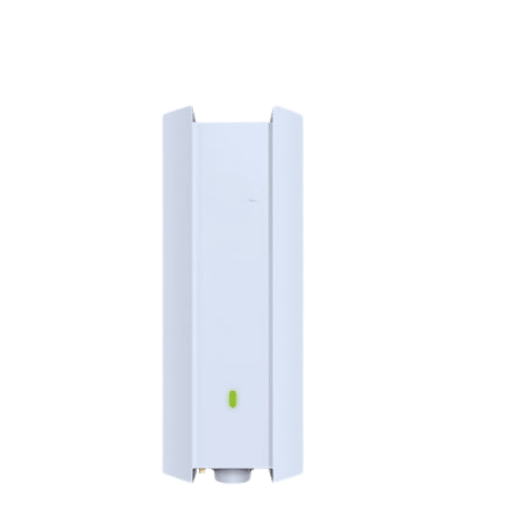
Particularly with regards to the deployment of outdoor Wi-Fi 6 access points, there have been notable developments in throughput and roaming capabilities. Congested area management, such as parks, stadiums, and open campuses, Wi-Fi 6 Access Points make use of better spectrum management OFDMA (Orthogonal Frequency-Division Multiple Access). Compared to Wi-Fi 5, Wi-Fi 6 also makes use of 1024-QAM modulation which increases the theoretical data bandwidth by 25%, enabling faster and more reliable connections.
Also, seamless roaming is greatly improved with support for 802.11k,v and r enables better data transmission efficiency and faster access point handoffs. For example, mobility through urban areas can be real-time with signal strength and data throughput being sustained. Moreover, a user can pass through different zones without dropping connectivity.
Municipal networks depict real-world examples of the benefits that come with improved bandwidth efficiency. Wi-Fi 6 access points support device usage up to 4x the previous standards while sustaining a count of hundreds of simultaneous connections with minimal latency. This user experience on municipal networks is highly benefitted for high-definition video streaming, voice calls, and IoT devices in outdoor settings.
The integration of Multi-User, Multi Input Multi Output (MU-MIMO) with Orthogonal Frequency Division Multiple Access (OFDMA) is considered as a landmark advancement in wireless communications productivity. MU MIMO allows many devices to access a single access point (AP) and communicate at the same time. This improves the overall throughput of the network. For example, in Wi-Fi 6, MU-MIMO allows for eight devices to be streamed simultaneously as opposed to four in previous versions, effectively increasing the system’s value in regards to a POE adapter.
OFDMA integrates with MU-MIMO by splitting the Wi-Fi channels into even smaller units called Resource Units (RUs). This allows several streams with low bandwidth to send parallel transmissions thus lowering latency and increasing spectral efficacy. In high-traffic areas of a network, studies show that OFDMA outperforms previous sub-division time multiplexing methods by 30% using average throughput.
These technologies tackle modern-day issues like cutting network traffic in high traffic using devices, as observed in office buildings, stadiums, or components of a smart city. Also, using these technologies improves the power consumption from paired mobile devices as specific scheduling increases the time that can be saved during sending, thus saving battery. This combination allows for uninterrupted connectivity even in complex situations with high usage demand.

Ubiquiti Outdoor Access Points
Ubiquiti develops high-performance outdoor access points tailored for specific configurations and optimal wireless coverage. The Ubiquiti UniFi UAP-AC-M PRO is specially designed for outdoor deployments and is one of their outdoor access points. This access point provides dual-band with 450 Mbps on 2.4 GHz and 1300 Mbps on 5 GHz, making it ideal even in the most demanding settings. Furthermore, it is weatherproof and can stand up to a wide range of outdoor conditions. It is also worth noting that Ubiquiti has advanced monitoring tools designed to allow streamlined management and remote access to the configuration and network performance for large-scale deployments using their UniFI Controller software.
As noted before, the range of Ubiquiti devices is remarkable, often surpassing 600 feet in optimal conditions which is outstanding for use in campuses, parks, and stadiums. Ubiquiti also equips their devices with cutting edge technologies such as seamless Mesh integration that enables continuity of connection in difficult areas. The brand’s affordability is complimented by a whole range of supporting devices aimed at providing tailored end-to-end networking solutions designed for specific requirements.
TP-Link Access Points for Outdoor Use
Wireless technology and affordability are TP-Link’s strongest suits when it comes to outdoor access points. EAP225-Outdoor or TP-Link EAP225-Outdoor is a particular model that is moderately priced and works well for outdoor connectivity. This device features dual-band capabilities for outdoor use with speeds of 300 Mbps on 2.4 GHz and 867 Mbps on 5 GHz. As one of the industry leaders, the device has been designed to withstand harsh environments with a rugged exterior rated IP65. TP-Link devices guarantee no downtime in dust and water prone areas.
Omada Software Defined Network classes from TP-Link are critical parts of the Omada offering. This system provides centralized control for easy network scalability through simple cloud management. Further, the device features Passive PoE that minimizes the effort of adding power to remote locations through streamlining non-local power access. Coupled with an effective radius of up to 200 meters, the device shows promise for outdoor solutions in gardens, small schools, and cafes where reliable connectivity is needed.
Other Considerations
Both brands maintain their reputation as reliable suppliers of outdoor access points, with specific advantages for different types of users and scales of deployment.
While choosing a business Wi-Fi solution, both Ruckus and Netgear hold primary positions as competitors which offer different innovative features and technologies tailored to specific business requirements.
Ruckus is famous for its proprietary wireless technology, thanks to innovations like its proprietary BeamFlex adaptive antenna technology, which optimizes the signal’s strength in real-time. This functionality guarantees best-in-class coverage, reduced interference, and high-speed access in extremely crowded places or places with many barriers. Moreover, Ruckus access points are capable of supporting high bandwidth applications like video conferencing and expansive data transfers which makes them suitable for businesses with demanding network bandwidth requirements. Moreover, Ruckus Cloud offers management console interfaces for enterprises operating over numerous geographical locations, thus providing simplified control at the hands of IT specialists supervising wide-ranging corporate infrastructures.
On the contrary, Netgear is focused on delivering an easy-to-use and reliable product line for the small to medium sized market. Their devices, such as the Insight Managed series, enable remote and web-based monitoring and management through mobile apps. Their products are known for being cost-effective, which is advantageous for companies trying to implement comprehensive Wi-Fi systems during financial restrictions, notably for POE switches. Also, the use of VLANs and guest networks by Netgear offers some level of partition and access management control for businesses of all sizes.
Considering performance, both brands provide the most recent access points equipped with Wi-Fi 6 technology, offering increased speed, efficiency, and the ability to support additional connected devices. Ruckus is the leader for sophisticated new technology in high-density environments, while Netgear’s simple and economical approach makes it the best choice for small businesses. All these options, however, rely heavily on specifying other criteria the business might have, including but not limited to coverage area, number of devices, and available financial resources.
Both EnGenius and UniFi are popular for their cloud-based networking solutions that serve different areas of a business. EnGenius has a central cloud solution called EnGenius Cloud and offers a platform for businesses with multi-site networks. Important attributes comprise AI-powered network analytics, real-time management, and zero-touch provisioning, especially for Wi-Fi 7 environments. The platform also has advanced visualization tools that provide detailed network performance information, troubleshooting, and seamless large-scope operational deployment. EnGenius Cloud products such as the ECW230 access points offer competitive specifications which include Wi-Fi 6 MU-MIMO and up to 1.8 Gbps throughputs.
Ubiquiti’s UniFi has its cloud management through the UniFi Network Application, unifying hardware for routers, switches, and access points under a single interface. UniFi excels in scalability exhibiting great flexibility from small to large-sized enterprises. Custom dashboards, detailed traffic analysis, and enhanced VPN management give complete control over visibility across operations. Access points such as the UniFi U6-LR provide the latest Wi-Fi 6 MU-MIMO technology, operating at 4.8 Gbps on the 5 GHz band which allows strong signal coverage across large areas.
A technical comparison shows that both systems offer cloud-based control panels and remote network access, but EnGenius places significant emphasis on AI features and ease of multi-site coordination. On the other hand, UniFi is more frequently chosen for its customizable modular infrastructure and inexpensive hardware. The decision between these two platforms is made based on the company’s needs, such as the scope of implementation, required technology features, and financial limits.

A: An outdoor Wi-Fi access point is intended to deliver wireless network access in open spaces. Unlike indoor Wi-Fi equipment, outdoor wireless access points can survive heavy environmental abuse like rain, snow, high temperatures, and high humidity, due to weatherproof housing (casing rated IP65 or IP67). Furthermore, they also usually have stronger signal strength and longer-range capabilities. Many outdoor Wi-Fi access points utilize Power over Ethernet (PoE) technology, allowing them to simplify installation by not requiring separate power outlets close to the installation location.
A: These features are important: IP rating for weather resistance (IP65/67), supported WiFi standards (WiFi 6, WiFi 5, etc.), frequency bands (2.4GHz and 5GHz or tri-band), antenna gain (in dB), range, throughput, support for Power over Ethernet (PoE), mounting flexibility, management interface, mesh networking support and security protocols (such as WPA3-PSK). For business Wi-Fi deployments, look at infrastructure compatibility, scalability, and managed cloud capabilities.
A: WiFi 6 (802.11ax) access points offer a range of benefits for outdoor use, such as increased network capacity to accommodate more concurrent connections, mask better performance in high-density areas, enhanced throughput (up to 9.6 Gbps theoretically), improved power efficiency for client devices, and better performance in interfered environments. Moreover, technologies like OFDMA and MU-MIMO enable more effective connection management. Spearheading the latest wireless standards are the dual-band AX3000 WiFi 6 access points, which are optimized for outdoor environments.
A: To broaden the range of outdoor WiFi coverage, consider these suggestions: strategically place high-gain directional antennas (7dBi or higher) where they can provide coverage in very specific directions, implement point-to-point wireless bridge setups for connecting remote locations, position multiple access points in a mesh network, select access points with greater transmit power, utilize the 2.4GHz band for extended range (even though it provides lower speeds than the 5GHz), and install WiFi amplifiers where regulations permit. In very large areas, a complete WiFi solution may entail deploying multiple APs in pre-calculated coverage zones.
A: The main purpose of an Outdoor WiFi Access Point is to offer wireless communication to clients such as mobile devices, laptops, and other IoT devices within the range of its coverage area. A wireless bridge connects two distinct networks wirelessly, substituting a long-range Ethernet cable. Wireless access points usually use omnidirectional antennas that radiate signals in every direction while Wireless Bridges often employ high-gain directional antennas or those that concentrate energy on a limited area, to connect two specific locations. Bridges and wireless access points serve different purposes. Most outdoor Wifi devices have the option to be configured either as an access point or as a wireless bridge.
A: For the correct procedure for the installation of an outdoor access point: choose a suitable location which is unobstructed and high to enable a good line-of-sight to the coverage areas; use proper mounting brackets on a pole, wall, or mast; utilize Cat5e or better shielded Ethernet cables to connect the device; use Power over Ethernet (PoE) for power delivery; check that the unit is configured for reliable grounding to protect from lightning strikes; all connections should have proper weatherproofing including sealants; position the antennas in the correct position including vertical for 360 degree coverage; carefully shot directional antennas for precise aiming; set appropriate channels to reduce the amount of signal interference on CB radio frequencies. Plan coverage carefully exclusively for multiple Access points to avoid overlapping channels while ensuring coverage throughout the entire area.
A: When it comes to outdoor WiFi access, both the 2.4GHz and 5GHz bands have unique features. The 2.4GHz band may have lower speeds (usually maxing out at 450-600 Mbps) but offers superior range, better obstacle penetration, and less congestion. Conversely, the 5GHz band does provide higher, exceeding several Gbps with WiFi 6, but has less range and lower penetration through obstacles. Most outdoor WiFi access points are dual-band and support 2.4 GHz and 5GHz simultaneously. Some premium models also feature tri-band support with an additional 5 or 6GHz (WiFi 6E) radio. For the most versatility, dual-band or tri-band access points, which can switch frequencies depending on specific needs, should be considered.
A: The EAP610-Outdoor (WiFi 6) and EAP225-Outdoor (WiFi 5) models offer mid-tier vo WiFi outdoor access airports with two distinguishing features: value and balance. The EAP610-Outdoor offers WiFi 6 capabilities with higher throughput (up to AX1800 speeds) and the EAP225-Outdoor provides AC1200 performance. Both access points are IP65 rated, have PoE, and Omni App remote management. Compared to enterprise-grade access points such as the U6 and U7 series, these models may offer fewer advanced features or lower maximum client capacity. However, reliance on these external devices is more affordable because umedial-grade equipment is worse. These models offer better server-grade and reliability features than N300/AC1300 enterprise solutions.
A: For outdoor WiFi access, these security measures should be implemented such as the newest encryption standards (currently the most secure is WPA3 PSK); support for multiple SSIDs for traffic segmentation; tagging with VLAN; MAC filtering; rogue AP prevention; client isolation to disallow inter-device communication; guest networks support via captive portal; RADIUS server enterprise level authentication; automatic intrusion detection and secure management interfaces (HTTPS, SSH); firmware updates to patch exploits regularly; and disabling of unused ports. Additionally, SDN (software-defined networking) supports business requirements for advanced security and existing security system infrastructure integration.
1. The Extensive Scope of Regression Analysis in Distance Calculation in Wireless Access Point Fingerprint Out Door Localization System
2. The analysis of installing access points for outdoor coverage in a wireless digital campus network
3. Analyzing the Extensions of Payungbolic Antenna’s External RSSI Towards Directional Parabolic Antenna While Operating On Outdoor Wireless Lan 2.4 Ghz
5. Wireless