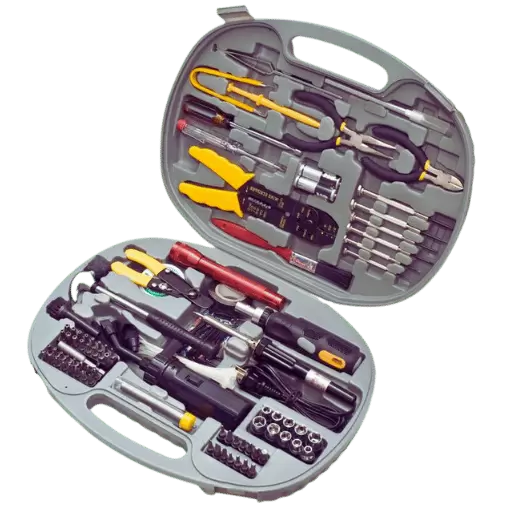As IT professionals, we know that interconnecting myriad systems and allowing them to communicate over a wide area usually has its fair share of problems. Troubleshooting remote systems efficiently may prove to be quite the challenge unless you have the right tools by your side to troubleshoot one’s network. Ensuring you have a decent set of tools can significantly increase your proficiency in dealing with networking. Today, we will cover what equipment and tools you should have in your networking tool kit, including testing, cable, connectors, and other assisting tools. Having a flexible toolbox will help expand your ability to network extensively. Let’s dive into the world of networking toolkits together so your skills in the field become more robust. Prepare yourself to enhance your networking capabilities.
What Should a Comprehensive Network Tool Kit Include?

A network tool kit should at the least be stocked with highly specialized tools and networks that would help technicians install and steadfastly maintain Ethernet networks accurately. Usually, a kit designed for that purpose would include toolsets such as these:
- Cable Crimper: Joining Ethernet cables with connectors is never possible without the joining tool, otherwise known as the crimper, and therefore, a reliable crimper is a key component.
- Cable Tester: Some would argue that determining Ethernet cables and their faults does not require sophisticated set-wire tools, but this is exactly where the network cable tester disproves them and is, therefore, critical for a technician’s toolbox.
- Punch-Down Tool: A punch-down tool secures Ethernet cables to patch panels or keystone jacks, enabling secure connection and communication between the Ethernet cables and wiring.
- Wire Strippers: Wire strippers expose inner strands of wires by stripping away the cable insulation that would have otherwise prevented termination. For Inner conductors to be stripped, precise insulation cutting is needed, and wire strippers make this process much more manageable.
- Cable Cutters: One of the tame-related equipment would be the cable cutter leasing to clean accurate cuts, which come together with a professional finish that all cables need.
- Labeling Tool: Proper labeling of Ethernet cables is paramount, and a labeling tool serves precisely this purpose. Proper labeling simplifies the network setup and makes maintenance and troubleshooting easier.
If a complete network tool kit that encompasses all the abovementioned tools is available, it can assist technicians during Ethernet installation and maintenance while guaranteeing simple and reliable network connectivity.
Key Elements of a Tool Kit for Ethernet Installation
Creating an efficient tool kit for Ethernet installation is not complete without two or more of these key components:
- Labeling Tool: The usefulness of a labeling tool aids in identifying, locating, and tracing Ethernet cables across a network. Cables that are specifically labeled reduce the maintenance and troubleshooting overhead due to the ease with which technicians can identify specific wires.
- Cable and Connector Tools: The tools are critical on a network for cable preparation, connection, and termination. Cable strippers, crimpers, wire cutters, and connectors all fall within this category. As a result, accurate cable termination and reliable data transfer ensure error-free communication.
- Network Tester: Another vital component for optimal network function is the network tester. It continuously checks cables for faults, inspects whether wires are in the proper place, and measures the network performance, among other things, to ensure the smooth function of the network.
- Punch-Down Tool: A punch-down tool helps terminate Ethernet cables at patch panels and keystone jacks. Instead of crimping, punch-down tools insert wires by pushing them down into sockets, making the connection secure.
To summarize, with a complete tool kit that incorporates the above elements, technicians can efficiently and effectively address the installation and maintenance of Ethernet connectivity in a network and its performance.
Essential Cable and Connector Tools
It is crucial to have cable termination and connecting tools to install and maintain Ethernet connections. These tools guarantee suitable network and connection services. Here’s a list of necessary tools to have in your arsenal.
- Punch-Down Tool: The punch-down tool is designed to connect individual strands of an Ethernet cable into patch panels or keystone ports. It ensures that the individual strands are securely located within the appropriate recesses of the terminals for proper connectivity.
- Crimp Tool: The logic of crimping instruments enables them to attach connectors to the ends of Ethernet cables. Crimping equipment is a reliable, extremely powerful tool that facilitates durable connections with Ethernet cables.
- Network Tester: Network testers are hardly optional for confirming or troubleshooting Ethernet loops. They assist in locating where malfunctions, such as joining errors, lost signals, and other network factors occurred.
- Wire Strippers: Wire strippers are employed for stripping the protective coating of Ethernet cords to expose bare conductors that can be terminated or crimped.
- Cable Cutters: Ethernet cable cutters allow Ethernet cords to be trimmed to the desired dimensions, allowing for a refined installation.
With these basic cable and connector tools in your kit, you will be competent in accomplishing a variety of Ethernet installation and maintenance tasks appropriately and efficiently.
Choosing the Right Network Tester
It’s crucial to obtain the necessary network devices to conduct important networking tasks. This writing shares the technique of selecting the right network equipment while conducting networking tasks. Before you choose the tester, you must be sure of the following:
- Functional testing of hardware: It is necessary to assess the capabilities of workstation hardware before commencing the integration process. Various functional tests are pivotal in developing and integrating the toolchain. For example, testing cables, faults, network connections, and network performance all fall under functional testing of hardware.
- Compatibility: Confirm the compatibility of various devices working with different connectors. RJ45 and coaxial cables with fiber optics are a few examples of community cable-supported devices meant for networking.
- User-friendliness: Seek equipment with a moderate usability level, allowing easier interface control. Keep in mind that simplicity is key, and tools that include expensive interfaces are likely to complicate the process of hardware integration further.
- Reliable testing: Check for particular network simulation tools that have built their reputation among firms by consistently allowing reliable testing results. Hardware components that aren’t well tested are bound to provide inaccurate results.
- Portability: Consider the network tester’s portability if you need to conduct testing in different places or while on the move. For fieldwork, it is ideal to have portable testers with a small form factor and strong build quality.
If you consider these aspects and choose a network tester that meets your criteria, you can optimize and monitor your network infrastructure’s performance and reliability.
How to Use a Crimp Tool Effectively?

Understanding RJ45 Crimping Techniques
RJ45 crimping is synonymous with the termination connection of Ethernet cables for a network technician. In this expertise, two basic staples of crimping must be adhered to:
- Strip the Cable: First, the sheath of the cable must be stripped off using a torn-through argument to pierce through the plastic.
- Arrange the Wires: The next task is to straighten the wiring in the order the standard asks for, be it T568A or T568B. Once the order has been established, it is to be followed closely while connecting to the network.
- Trim the Wires: Once this is accomplished, wires must be trimmed at the ends to assist in proper adjustment within the connector.
- Insert the Wires: The RJ45 connector is next. The wires are gradually inserted while being aware of the slots they are to fit into. A crimping tool can also be employed to hold onto the wires tightly for an easier connection.
- Crimp the Connector: Get a good-quality Injector aid to complete the last stage. The Aid uses a crimping tool that has wires embedded into it and a setting that compresses the wires together when applying clamp-type forces.
- Do a Tug Test: In persistence, you can ensure the wires are intact and the connection is fully made with light evasion on the cable after crimping.
Although RJ45 connectors offer fast and convenient alternatives to hard wiring, they can create serious problems without the proper attention and care. Remember that imprecisely crimping the connector leads to signal degradation and connection failure. So, learning the techniques of RJ45 crimping ensures you have excellent and dependable connections on the network.
Importance of a Quality Crimper Kit
A well-crafted crimper kit, especially with an RJ45 crimp tool, is essential if you work in network and cable installation. It allows you to make reliable, high-performance connections between cables and connectors, which is critical for any networking activity. Here are several key reasons why you need to buy a crimper kit of good quality:
- Reliability: A quality crimper kit guarantees integration between the wires and connectors with minimal chances of failure and degradation. The kit guarantees integration, including, but not limited to, wires being in the correct orientation, being cut, and being inserted properly.
- Durability: High-quality crimper kits tend to be expensive, as they are made using good materials and are purposely built for intense durability. Once the crimpers are worn out, they won’t likely be as effective.
- Compatibility: A good crimper kit is versatile and allows for the use of a variety of connectors and cables, including the commonly used RJ45 for Ethernet networks. This makes it a great tool for any networking-related tasks.
- Ease of Use: Quality crimper kits feature ergonomic characteristics and easy-to-use mechanisms that make the crimping task smoother. They are equipped with non-slipping grips, easy-to-turn moving parts, and clear markers that provide reliable and repeatable crimping operations.
Crimper kits and professional-grade crimpers can be bought reasonably, even by enthusiasts, so they are a good investment. This not only helps with the integrity of the network connections provided to you but also helps with all the unnecessary time and effort spent on detecting faults and reconnecting after crimping the devices. It’s possible to have great confidence and assurance when using your crimper kit if you are dealing with a well-known brand that would allow you to achieve the desired results without any issues in your networking projects.
Step-by-Step Guide to Using a Punch-Down Tool
A punch-down tool is crucial in connecting wires to keystone jacks, patch panels, or block connectors while remaining precise when connecting to the network infrastructure, which maintains the equipment’s integrity and practical functionality. Allow yourself to go through the following methodology of utilizing a punch-down tool more effectively:
- Organize Your Workspace: It’s crucial to remove unnecessary items from your workstation and ensure it has sufficient light to avoid mistakes down the line.
- Understand Your Wiring Scheme: Before starting your networking project, ensure you understand wiring schemes such as T568A and T568B, which can be used for Ethernet and other types of cables.
- Strip the Cable: Using a cable stripper, you can remove the outer jacket on the Ethernet cable that protects the twisted pairs.
- Untwist the Pairs: To minimize crosstalk and interference, wires should remain grouped tightly together and only be ungrouped at the point of termination while being combined inside the punch-down tool.
- Insert the Wires: Combine wires and insert them into respective punch-down blocks to ensure they are securely connected.
- Cut the Wires: Hold the punch-down tool and place the blade on the wire. Press down firmly while expecting the sound of a click or a feeling of coarseness. This forces the wire into the connector and trims any surplus wire. Ensure that this step is done on all pairs of wire schemes in the correct order.
- Check Connections: When wires are terminated, inspect each wire connection and confirm whether it fits properly in the connector. Make sure that there are no Shorts caused by the wires contacting each other.
- Check Connections: A reliable network tester can accurately test the connectivity and integrity of the terminated wires. Testing also confirms that all wires have been terminated as supposed to and can be used for network communication.
Take note: All instructions are step-by-step, and the punch-down tool can be used by anyone, ensuring all moves are professional and reliable. It’s also essential to note the manufacturer details and the specifics of your punch-down tool and wiring schemes.
Which Cable Types Are Most Common in Networking?
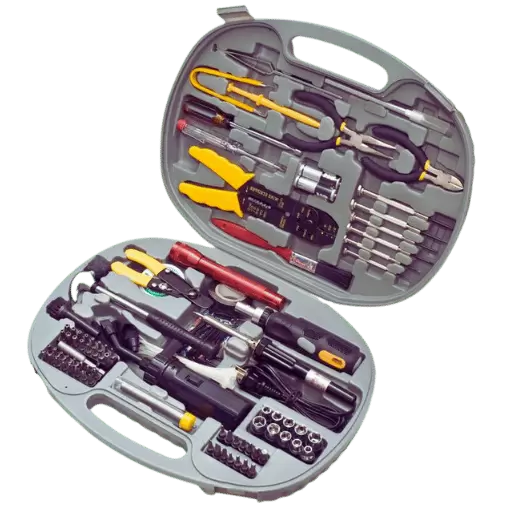
Overview of Ethernet Cable Categories
Ethernet cables are integral to modern networks, enabling connections to punch-down tools and facilitating data transfer. They come in different types and are built to perform at various levels. Here is a list of the most used ethernet cable types:
- Category 5e (Cat5e): This type is most commonly used with fast ethernet that runs on a 10 megabit 100 megabits per second network and is equipped for data transmission at a rate of around 1,000 megabits.
- Category 6 (Cat6): They are designed to work on a network that supports Gigabit Ethernet with a speed of 10,100 and 1,000 megabits per second, improving their predecessors. They have been made more robust against crosstalk and interference, improving the signal quality.
- Category 6a (Cat6a): Unlike its predecessor, Cat6a is equipped to allow 10GB ethernet over short distances, which is much more effective than Cat6. With crosstalk reduction features set to a higher stance, this type is more effective in high-speed networking.
- Category 7 (Cat7): This equipment is an advancement from the usual Cat 7 ethernet mic, which facilitates transmission over a distance of around 10GB. It features stronger shielding, ensuring minimal interference, allowing for a wider range of applications than the usual Cat 7 types.
When selecting an Ethernet cable category, you should always consider your network’s structure and intended use. However, remember that other factors, like the quality of your networking equipment and the overall layout of your network, will affect its performance.
Distinguishing LAN Cables from Fiber Optic Cables
Knowing their primary distinctions is crucial while differentiating LAN cables from fiber optic ones. Ethernet cables are LAN cables, which are copper wires used massively for connections on local area networks. They send signals electrically, showing the need for a steadfast network kit. Conversely, fiber optic cables transmit data via thin strands of plastic or glass using light signals. This method of transmission achieves higher bandwidth and longer distances without the interference of electromagnetic forces. Fiber optic cables are ideal for high-speed, long-distance, and mission-critical communications, which require a high level of performance, while LAN cables suffice for great multilpolystandard applications. Sometimes, it’s a matter of speed; other times, distance and environmental factors will affect which type of cable, LAN or Fiber optics, should be used.
What Tools Are Included in a Pro-Tool Kit IS60?

Exploring the Features of the Pro-Tool Kit IS60
The Installer’s Tool Kit IS60 is a complete toolkit that network installers and networking professionals can utilize. It comes with the tools required for network installation, repair, or troubleshooting. Some of the tools included in the Pro-Tool Kit IS60 are as follows:
- Crimping Tool: The crimping tool offered in the kit is one of the best tools for putting on and fixing the connectors on network cables.
- Punch-Down Tool: This tool allows the user to solder wires into punch-down blocks, patch panels, or keystone jacks.
- Cable Stripper: This tool is ideal for accurately and efficiently stripping the outer jacket of network cables.
- Wire Cutter: The wire cutting tool makes wire cutting during cable repair or installation more straightforward and accurate.
- LAN Cable Tester: The tool kit also offers LAN cable testers, which are used to test the multicore horizon cabling by performing basic tests such as open and short circuit testing to ensure that the network connections are correct.
- Modular Plug Crimper: This tool enhances soldering ability by enabling modular plugs to be crimped onto cables.
As mentioned earlier, the Pro-Tool kit IS60 is equipped with all the necessary and relevant professional ethernet tools, all of which are designed and intended to be used for various networking tasks, improving the efficiency of network installation and maintenance.
Comparing the Pro-Tool Kit IS60 to the Pro-Tool Kit IS40
As an expert technician, I know the correct set of tools is imperative for efficient and reliable network installation and maintenance. I do have a strong opinion about the Pro-Tool Kit IS60 in that its features, when compared with the Pro-Tool Kit IS40, provide more benefits. Among the many tools integrated into the kit – cable stripper/all-in-one wire cutter/LAN cable tester, and modular plug crimper – the IS60 comes with a variety of equipment that aids in carrying out various tasks associated with networking. Such tools also improve precision and accuracy with ease; hence, the cabling installations and repairs are done more conveniently. The Pro-Tool Kit IS60, however, is ideal for professional networking, providing a good balance of network testing and maintenance.
Why Is a Fluke Networks Tester a Must-Have?

Benefits of Using Fluke Network Tester
As a technician, it is challenging to miss tools compared with Fluke Network Tester. This is due up to five reasons:
- Reliable and Exact Testing Procedures: The testers’ bold claim capability to assess the competency of the network connections is quite robust. With the sophisticated technologies embedded in the devices, Fluke testers can cooperatively pinpoint several concerns, such as unwired or faulty connections, wiring mishaps, and weak points on the network.
- Reduced Time and Cost: Fluke Network Tester provides troubleshooting due to its swift detection of network issues. Hence, Network Testers assist in resource management. However, this redundancy minimizes downtime, disallows unneeded rework engagement, and optimally manages the network, which in turn cuts down expenditures.
- Network Testers Versatility: With a range of competencies, such as cable authentication, measuring signal strength, signal tracing, and fault identification, Fluke-provided tools can greatly assess the network infrastructure and identify issues to improve network management efficiencies.
- User Compatibility: The network fluke testers’ user interfaces and control functions are simple, allowing both novices and experts to utilize the tools greatly. Technicians will appreciate that simplicity, along with other more sophisticated functions, assists them in performing accurate tests.
- Documentation and Reporting: The software provided alongside the Fluke Testers allows the technician to document and record the test results. This helps the technician compile useful reports, send results to peers or clients, and maintain files for future retrieval.
With their advantages, including accurate measurement capabilities, time and cost-effectiveness, a wide range of features, user-friendly interface, and documentation capabilities, Fluke Network Testers are undoubtedly valuable instruments for any specialist who installs, supports, and repairs networks.
Exploring 8P8C Connectivity Testing
As a technician specializing in networks, both in their maintenance and installation, my work demands that I explore 8P8C connectivity testing to ensure optimal performance. 8P8C connectors, or RJ45 connectors, are more commonly used in any Ethernet network as the medium through which multiple devices are connected. As for the 8P8C connectivity testing I do, I primarily focus on ensuring that the connections are in place and in working order to avoid multiple issues that could hinder the network performance. Using specialized Fluke Network Testers, I can ensure that correct wiring and signal transmission can be provided for each pin of 8P8C connectors. These tests assist in uncovering faulty connectors or miswirings but also serve to find signal loss, impedance problems, and crosstalk, which are detrimental to any network. Thanks to the Fluke Network Tester, I can carry out 8P8C connectivity tests and check for the efficiency of the network connection.
Frequently Asked Questions (FAQs)
Q: Which instruments are imperative for every network technician to ensure they do their job efficiently?
A: A network technician must have a measurement toolkit that contains a cable stripper, modular plug crimping tool, punching down tools, network LAN cable tester, wrench pliers, and RJ45 crimp tool kit, including screwdrivers. Additional equipment, such as a long-nose plier, cable tester kit, and all-in-one network installation tool kit, will also be crucial.
Q: Why is a cable stripper necessary in a network technician’s toolkit?
A: A cable stripper is a very critical piece of equipment for network technicians because it enables the user to manage with the careful stripping off of the outer sheath of a network cable without inflicting harm to the work wires located within the sheath of the cable for chains. For instance, with RJ45 modular plugs and punch-down blocks, this tool is mandatory to terminate blocks to achieve modulated and desired signal traces in network cables.
Q: What is the purpose of a punch-down tool in network installations?
A: The Klein Tools D914S impact tool is an example of a punch-down tool, and its role in terminating a network cable to punch-down blocks or patch panels is scarcely overstated. This tool performs its function by inserting wires into the correct slots and cutting the excess wire. This tool plays a crucial role in establishing reliable structured cable connections and is one of the basic installation tool kits.
Q: What is the value of having a Network LAN cable tester for technicians?
A: A network LAN cable tester proves helpful to any technician as it checks for cable connection integrity and proper networking. Furthermore, it can identify open and short circuits, cable pairs, and miswires on various cat cables, namely mann Cat 5, Cat5e, and Cat 6. The tool allows a technician to assist clients in resolving connectivity issues quickly and with more certainty about the result. In short, this device helps troubleshoot and fix connectivity issues.
Q: What makes a good RJ45 crimping tool kit to have?
A: You ought to buy a good, high-value RJ45 crimping tool kit with both types of crimpers, a ratchet that works well with Cat5e and Cat6 cables, and standard and pass-through RJ45 modular plugs. Look for kits that offer precision alignment and consistent crimps through built-to-last equipment. Additionally, specific kits will have integrated wire stripping tools, cable-cutting equipment, and multiple dies for different connectors.
Q: Explain the importance of a modular plug within a network installation.
A: Modular plugs, such as RJ45 plugs, are used extensively in network installation because they provide the necessary termination of ethernet cables. They also provide the required connection devices to the network and guarantee a minimal failure rate in data transfer and effective and maximum data transmission. Furthermore, high-quality modular plugs and their proper crimping assist in preserving the signal level and reducing possible failures that could appear during the network installation.
Q: What benefits does a technician get from an all-in-one network installation tool kit?
A: A technician can gain several advantages with an all-in-one installation tool kit. This device will usually encompass various essential items to facilitate work, such as cable strippers, crimping tools, punch-down tools, and even a device for cable testing within the same bundle. All these items have various benefits, such as saving additional space, eliminating the requirement of having a variety of separate tools, and efficiently ensuring that all the required equipment and tools are stuffed into one bundle for most network installation and maintenance procedures.
Q: In what ways are network installations enhanced by a UTP cable termination tool?
A: A UTP cable termination tool is used to deal with a UTP cable and is a network cable tool kit component. While coping with network installations, tools or a tool kit is a requirement, and having the UTP cable tool kit increases the work’s efficiency and quality. This enables the technicians to terminate both UTP cables at patch panels and RJ45 connectors. Most of these tools have the precision of the blade mounted, which allows the correct placing and terminating of the wires, reducing the chances of a connection failure in the cable and enhancing the network’s performance.
Reference Sources
1. MPLS-Kit: Uploading Toolkit On Data Plane of MPLS (2022)
- Authors: J. Vanerio, Stefan Schmid, M. K. Schou, Jiri Srba
- Journal: 2022 IEEE 11th International Conference on Cloud Networking (CloudNet)
- Citation Token: (Vanerio et al., 2022, pp. 49-54)
- Summary: This essay introduces the MPLS-Kit, a software tool that facilitates the creation of realistic data planes based on Multiprotocol Label Switching Systems. The kit enables MPLS Fast Reroute and VPN Services, which allows research and development to foster realistic network simulations.
- Methodology: The authors built the kit to automate the formation of Multiprotocol Label Switching data planes based on established control protocols deemed to be industry standards. The kit provides for the simulation of algorithms at the packet level and gives statistics on factors like congestion, latency, and resilience, which are used to determine a network’s effectiveness.
2. Supporting the Networkers; Developing the Networking Tool Kit (2019)
- Author: Jean-Paul Wijers
- Journal: Managing Authentic Relationships
- Citation Token: (Wijers, 2019)
- Summary: This article focuses on designing a networking toolkit to foster support for people who carry out networking activities. It acknowledges the value of real connections in networking and details the tools needed for these connections.
- Methodology: The paper is likely qualitative and employs theoretical networking and relationship management constructs. It may also document case studies of best networking practices.
3. The Shapers of the Networkers, Preparing the Networking Tool Kit (2019)
- Author: Jean-Paul Wijers
- Citation Token: (Wijers, 2019, pp. 220–223)
- Summary: As with the preceding entry, this paper is focused on further elaborating on the design of a networking toolkit that aims to improve the effectiveness of networkers. It explains the avenues and fundamentals that can be employed in developing authentic relationships within business environments.
- Methodology: The research plausibly combines a theory component, which consists of practical exercises, a literature review, and the practical part that delineates how networking styles can be implemented in different situations.
Post Views: 7,044