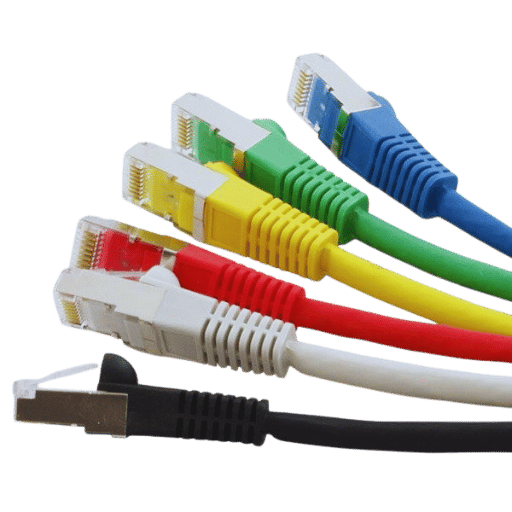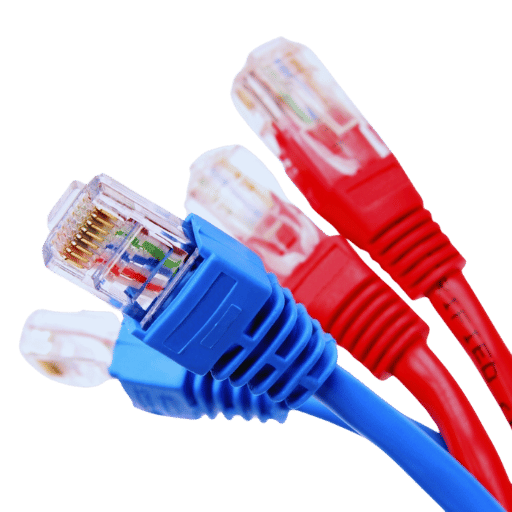Nowadays, where networking technology is advancing at a very rapid pace, the choice of network cable plays an essential part in maximizing the efficiency and reliability of the network. It is a helpful guide for anyone looking to comprehend various network cables’ increments, attributes, and uses. Covering topics such as Twisted Pair, Coaxial, and Fiber Optic cables, the reader will understand the limitations of bandwidth, speed, and distance. Whether a home network or an enterprise-level network, deciding on network cabling is necessary for excellent connectivity and efficacy.
What Are the Different Types of Network Cables?

Understanding Ethernet Cables: Cat5e, Cat6, and Cat6a
Cat5e (Enhancement of Category 5): This type has standards of up to 1 Gbps for a distance of 100 metres. In this type, performance in crosstalk has improved compared to the earlier type-cat5.
Cat6 (6th Basic): For distances of up to 55 meters, Cat6 can support data transmission rates of up to ten Gbps. It has better insulation and less crosstalk as compared to Cat5e, making it fit in high speed applications.
Cat6a (shelf – Nettech Category 6): This standard expands the limits of application of the preceding standard, capable of 10 Gbps over a distance of 100 m. It has also added more insulated jackets to reduce crosstalk and interference; hence, it is recommended for situations where more bandwidth and performance are needed.
Exploring Fiber Optic Cables for Long Distances
The installation and use of fiber optic cables are focused on high-speed data transmission over large distances which is why they are best suited for the telecommunications and data networking industries. Instead of using conventional copper wires that carry electric currents, fiber optics revolve around the transmission of light; inducing data rates that can be more than 100Gbps with very little loss of signal quality. There are two types of classifications proven to be highly efficient with fiber optic cables: Single-Mode and Multi-Mode.
Single-Mode Fiber (SMF): This type of fiber has a small core diameter (approximately 8 to 10 micrometers) through which only a single mode of light can propagate. Because of this architecture, it is possible to communicate over big stretched distances of up to 40 kilometers or beyond while retaining the requisite bandwidth for the distances which is very useful in long distance communication.
Multi-Mode Fiber (MMF): The core diameter of MMF which is about 50 to 62.5 micrometers allows propagation of multiple modes of light. Its general characteristics include shorter transmission distances, up to 300 meters for OM3 and 400 meters at OM4 fibre but is aptly suited in the deployment of cost effective local area networks (LANs) and Data Centres where high data rates are required across short distances.
Due to the nature of fiber optic cables that are meant to operate over long lengths there are special considerations as core type, transmission distance, bandwidth, units, and environmental settings which are required to make sure the performance and reliability of the data communication network are at the required levels.
Using Coaxial Cables in Modern Networking
Coaxial cables, commonly referred to as coax, play a significant role in networking, especially with respect to broadband internet and cable television distribution in the digital world. These cables are made up of one central conductor, insulator, metallic shield, and jacket that offers efficient shielding against electromagnet interference, hence offers excellent quality of signals.
- Bandwidth and Speed: Coaxial cables have a much wider bandwidth than twisted pair cables helping to drive up the rate of data transmission. They can carry operations whose time bandwidth reaches speeds of one gigabit per second, making them applicable in providing internet in homes and places of business.
- Durability and Signal Quality: The arrangement of wires within coaxial cables is such that meltdowns of the signals over distances are considerably reduced hence quality is preserved even in long distance applications. Their endurance enables their usage in outside areas that exposes them to weather conditions or physical harm.
- Applications: Coaxial cables are widely used in cable TV and internet connectivity as well as in radio transmitters and receivers as well as security cameras. Even with changes in the networking systems, coaxial cables have not become obsolete, particularly for easy refurbishment of old structures which do not require worry of continued occupants during new installations.
Ultimately, it can be concluded that coaxial cables provide the necessary integration of speed, strength, and reliability making them important aspects in the contemporary networking sphere.
What Is the Best Type of Network Cable for Home Network?
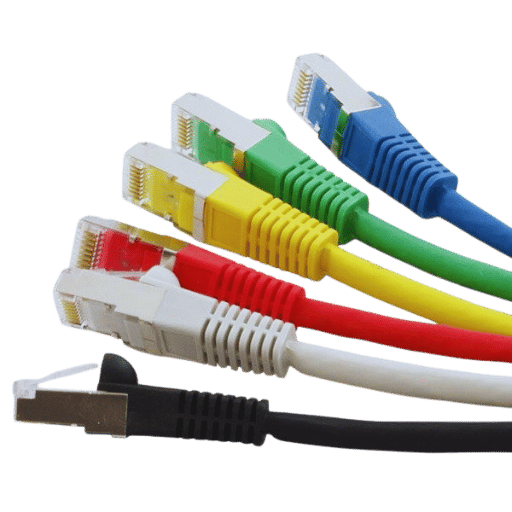
Advantages of Using Cat6 in Home Networks
- Higher Data Rates: Within brief ranges, Cat6 cabless allowed to transfer data at a rate of about 10 Gbps which is sufficient for high traffic applications.
- Improved Signal Quality: The most recent improved Cat6 structured cabling systems have less crosstalk due to the tighter twists which makes the signals clearer.
- Future Proofing: Demand for cat6 cables is increasing as they satisfy the need for faster and better networking speed due to increasing expansion.
- Length Versatility: For distances of 10 Gbps, Cat6 cables can be effective for lengths of not more than 55 meters and 100 meters for 1 Gbps, offering easy installation options.
- Compatibility: Cat6 also provides backward compatibility with other levels enabling the use of the existing network equipment without compromising on its efficacy.
Installing Ethernet Crossover Cable for Device Connections
Connect two system devices with an Ethernet crossover cable, it can be done with a tidy process as shown below:
- Materials Needed: A crossover Ethernet cable, RJ45 connectors, crimping tool, cable tester all should be available.
- Connecting the Devices: Take one end of the crossover cable and connect it to the LAN port of the first device while the other end to the LAN port of the second device.
- Verify Connection: Power on both devices to establish a connection. The connection indicator lights should illuminate, showing a successful link.
- Test Stability: A cable tester can be used to test the connection in order to check if it is stable. This step is very important as it helps in identifying the cause of the problem which is wiring.
- Configure Network Settings: In case there is a need, change the existing network settings on both devices in a way that they can be able to communicate on the same subnet.
By following the above steps, rather than seeking a network connection from a hub or single host, you are able to directly connect devices to one another using an Ethernet crossover cable, thus communication is established effectively.
Shielded vs. Unshielded: Which to Choose?
Several parameters should be carefully considered, including the potential for interference, the type of installation environment, and the budget on the lever in the selection of either the shielded or unshielded Ethernet cables.
- Shielded Twisted Pair (STP) cables eliminate the adverse effects by including extra layers that are not included in other cables. For such reasons, such types of cables are sold more for areas that are likely to have high interference, such as industrial areas and areas that are close to large electrical machines. Even though the STP cables are somewhat a bit more expensive than alternative options on the market, the performance they provide in most of the extreme disturbance-prone regions guarantees a worth of every cent.
- On the other hand, Unshielded Twisted Pair (UTP) cables are devoid of the extra sheath and hence, they are inexpensive. Their application is appropriate in homes and low interference areas for the reason that the chances of EMI occurring are low. In terms of usage, UTP cables are able to support sufficient performance for basic data networking systems but in extreme cases where there is high interference, the signals experienced are much weaker.
- Performance Needs: One of these two cable types suffers no loss while the other handles more data at once in more adverse conditions, which also demands for more performance from the cable. Thus for general office use or home use of UTP is enough except where the installation is close to interfering sources like central units where STP would be worth buying.
All in all, the decision with regard to the shielded Ethernet cables and the unshielded Ethernet cables will mostly depend on the purpose of use, the setting, and financial constraints among others.
How to Install Network Cables Efficiently?

Step-by-Step Installation Guide for Ethernet Cables
- Know the Installation Site: Examine the environment to determine the level of interference so that cable STP or UTP is used.
- Measure Cable Length: First of all, determine the length of cable that is to be used and include some more for connection and movement.
- Gather Tools and Materials: Identify the relevant tools, such as a cable cutter, a crimping tool, ET45 connectors, and other relevant materials, such as cable ties and wall plates.
- Cut the Cable: Take cable cutter and cut the selected cable of the measured length.
- Strip the Ends: Using a wire stripping tool remove approximately 1 inch of the outer insulation of the wire from either the beginning or the end of the wire without damaging the internal wires.
- Arrange the Wires: The wires inside will be untwisted and arranged in the standard T568A or T568B as desired.
- Trim Excess Wires: Wires that are placed within the RJ45 connectors have to be cut to the same length of all other wires.
- Insert Wires into RJ45 Connector: Aligned wires are placed firmly in the RJ45 connectors and these wires have to be wholly deep in.
- Crimp the Connectors: A crimping tool will be used to attach the connectors on the cable, blower making contact with the wires to secure them desiring placing down.
- Test the Connection: Comprehensive performance assesments should be done towards the end of the installation process; testing of installed cables is done using a cable tester and its functionality is ensured.
- Secure the Cables: Ties, clips, houses, or other means to bundle the wires on the wall or inside any conduits as required should be used.
As can be seen from the above steps, it is easy and effective to install Ethernet cables for the required performance and environmental conditions.
Tips for Effective Data Cabling in Commercial Buildings
- Plan the Network Layout: Allocate time to design a complete networking map indicating the cable paths, the target locations of the equipment and the positions of the outlets. This will increase efficiency and ensure efficiency level.
- Use Quality Materials: Use professional quality cable wiring and connectors that meet the existing standards in the industry. This minimizes chances of breakdowns and improves transfer of stored information.
- Consider Future Expansion: Put more capacity than required at the moment on hold for better days. This can mean putting up bigger pipes or just provide extra sockets that are not needed at the moment making upgrades easy.
- Adhere to Industry Standards: Perform all building modifications as to the local ordinances and as per the required specification benchmarks such as AANSI, ATIA, and 568 for the data cabling.
- Implement Cable Management Solutions: Reduce the possibility of access and abuse of cables by putting up cable trays or racks, T-shirts and others that may be needed. Properly organized cables facilitate improved cooling and simplify network repairs.
- Regular Testing and Maintenance: Post-installation it is essential to carry out cable performance testing on a repeated occasion and make adjustments where necessary. Carrying out check maintenance after the end of a set period will help in averting some negative scenarios that use degradation.
- Provide Adequate Ventilation: Whenever there are cabling hallway networks, that contain a large volume of storage resources, particularly in the internet oriented setting, the ducts should be maintained in such a condition so that airflow is not restricted in order to prevent too much heat.
Thus, applying these types of suggestions, it is possible to make a proper and an efficient data cabling system that can stand the competition in a dynamic business situation.
Common Mistakes to Avoid During Installation
- Insufficient Preliminary Work and Planning: The lack of an adequate project plan and electrical design prior to the installation of the data cabling is characteristic of most project failures. A lack of a thorough schematic will encourage the wrong routing of cables and poor positioning of the equipment leading to a system that under performs.
- Use Of Inappropriate Cable: A notable number of installers would like to rest that probably the network cable to be used is of no importance. Utilizing cable materials of inferior grade or even none appropriate for the purpose are some of the reasons for loss of connection in terms of speed and delays therein.
- Poor Or No Documentation: Consequences of inadequate records during the installation process can be frustrating, especially when problems arise that require the system to be repaired or if there are system upgrades in the future. Not keeping track of the cable runs, outlet positions, as well as other modifications that happened during the setup, makes it difficult to perform upkeep and extend the existing network.
Being mindful of these issues will save you a lot of problems during the installation and will make your cabling system efficient and reliable.
What Are the Benefits of Using Fiber Optic Cables?

Speed and Reliability in Fiber Optic Networks
Because of their design, fiber optic cable can achieve high data rates that often exceed several gigabits per second. Hence, their transmission span is relatively longer with minimal signal loss. Moreover, fiber optics provide secure data transmission free from electromagnetic interference. Their strength and resistance to environmental conditions also increase the reliability of the network, making fiber optic solutions suitable for high efficiency in a commercial environment.
Fiber Optic Cables in Data Centers
Modern data centers are heavily reliant on the use of fiber optic cables as they help provide high-speed communication and good data management. With their use, huge amounts of information can be transferred with very little delay, which is very important in cloud services, streaming, and data processing and analytics in real-time. Besides, extensions with fiber optics can carry higher bandwidth than copper wire hence enabling data centers to grow in numbers while maintaining speed and reliability in operations. Space-saving technology, which allows high-density cabling, also helps in the effective design of the data centers, enabling better performance and heat management. The use of fiber optic cables in data centers is therefore necessary since the volume of data traffic keeps on increasing with new technologies being developed.
Comparing Fiber Optics to Traditional Ethernet Cables
In comparison to standard Ethernet cables, several distinct advantages of fiber optics come to the forefront, most notably speed, distance, and bandwidth. Fiber optic cables provide far higher data transmission speeds, often greater than 10 Gbps, compared to standard Ethernet cables such as Cat 5e or Cat 6, which typically support 1 Gbps and 10 Gbps speed, respectively, while imaging video data. As far as length is concerned, fiber optics preserve the health of the signal over several kilometers even as Ethernet transmission is only limited to the 100-meter zone for good results. Also, fiber optics perform better with regard to bandwidth, which has become essential with the rise of data-hungry applications. This enables businesses’ networks to be ready for the next generations, more so in settings where the volume of data transfer is often changing. Finally, this brings to thefact that fiber optics cost more during installation owing to the fact that materials and equipment is inexpensive, they cannot be of thanks to performance they’re long term saving.
How to Choose the Right Network Cable for Your Setup?
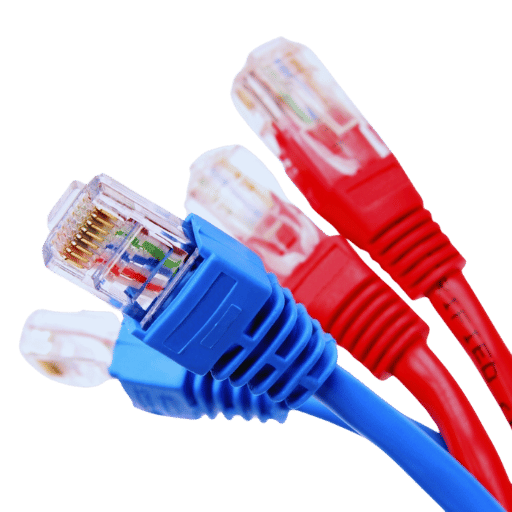
Factors to Consider: Speed, Distance, and Environment
In the process of choosing any of the available network cable types in the market, three elements are very important: speed, distance, and environmental factors.
- Speed: Acknowledge the amount of data transfer, which will be done in any near future, whether planned or implemented. Fiber optic cables are required for high-speed applications. Lethargic speed usages can use Ethernet cables.
- Distance: Identify range of devices to be interconnected and signal to range between devices given. Fibres are better for long distances deploy above 100 Meters than Ethernet which works efficiently in shorter distances of about 100 meters.
- Environment: Check to establish what the installation area has that can impair regular operations or endanger life. Even in high interference areas like industries, fibre optics can be used since they are not affected by electromotor interference as where Ethernet cables are more useful where there is very little interference and are cheaper.
Matching the Cable Type to Your Network Hardware
The match between the cable type and the network hardware device taken in usage requires careful consideration of some specifications and the capacities of the two: cables and the devices being used. To prevent conflict, look out for the following:
- Connector Types: Check whether the cable connector type is suitable for the network devices. Some typical Ethernet connectors are comprised of an RJ45 connector for Ethernet cables, whereas optical fiber connectors are SC, LC, or ST, depending on the hardware.
- Data Rate Support: Make sure that the network cables are of appropriate capabilities in regard to the required data rates of the hardware. For example when using 10 Gbps network interfaces make sure that cable rated for 10GBASE-T (copper) or suitable multi-mode or single-mode fiber cables are used.
- Network Architecture: Determine the types of networks being used such as star or complex for that will determine how the cables will be routed and which types of cables will be used to optimally connect switches, routers or access points.
The above may in a great way enhance the performance of the network regarding the connectivity solutions that could be deployed owing to the fact that there is good matching of cable specifications with the network hardware requirements.
Future-Proofing Your Network with the Right Cable Choice
When choosing network cables, moving ahead with the advancements helps in avoiding the outdated usage, which is important due to the increase in the amount of data. This article outlines several possible solutions in order to guarantee the durability and active state of your network:
- Go for the Cables whose Capacities are Greater than what is Needed: This is to say that go for cables whose shortcomings are already known. For instance rather than Cat5e users may wish to go for Cat6a or Cat7 which will easily accommodate new generation gadgets that may access Internet speeds in excess of 10G under cables.
- Use Fiber Optics: These are the communications cables and in most cases the single mode ones provide both higher transmit speeds and longer transmit distances without losing the quality of the signal. These makes them good candidates for future expansions.
- Think in the Future: Include conduits and paths that will permit upgrades in the future. Ensure that the power structure for the network will be possible to put new wires into the existing system with minimum if not any system shut down.
This way the following measures can be taken in order to improve the efficiency and effectiveness of such an infrastructure even further in order to avoid all forms of obsolescence.
Reference Sources
Computer network
Ethernet
Category 5 cable
Frequently Asked Questions (FAQs)
Q: What is the improved performance as a result of the different categories of network cables?
A: Different categories of network cables, including Cat5e, Cat6, and Cat6a cables, contribute differently to performance, speed, and bandwidth. For instance, Cat5e patch cords work well with gigabit Ethernet, while Cat6 and Cat6a support much higher gigabit speeds for optimal performance in high-end applications.
Q: What is a patch cable, and when should it be used?
A: Patch cable is a kind of Ethernet cable, which means the connection of one active device to another device or a network patch panel or to connect a device over one of the active network layers. They are usually utilized for short bandwidth applications within local area networks.
Q: What does twisted pair cable do in networking?
A: Twisted pair cables, for instance shielded twisted pair , are designed to minimize interference of electromagnetic waves in a pair of wire conductors. Such cables are useful in data networks systems since they aid in reducing the loss and interference of signals.
Q: Should Ethernet network cables be employed for longer distances as well?
A: Standard Ethernet network cables like Cat5e and Cat6 are primarily used for a distance of about 100 meters. Ethernet cabling that extends beyond this distance is not generally employed unless optic fiber cables or certain types of networking hardware aimed at long distances are utilized.
Q: What function do patch cables serve in the configuration of a network?
A: Patch cables n a network configuration work as connecting devices which are used to interconnect computers and network adapters or connect these devices to patch panels to facilitate data communication within a LAN. They help in providing dependable and consistent Ethernet connectivity.
Q: What advantage might you have in using Cat6a Ethernet cable as opposed to Cat5e patch cable?
A: Cat6a Ethernet cables are ideal where there is an increased network speed requirement and need for more bandwidth in places such as data centers or gigabit Ethernet applications. The features of the Cat6a cables such as shields and efficiency are better than Cat5e patch cables.
Q: What is a shielded twisted pair cable compared to an unshielded twisted pair cable?
A: Shielded twisted pair cables possess some insulation from the ground that is used to eliminate any possible electromagnetic interference; hence, these cables are used in locations with lots of interference. On the other hand, untwisted pair wires are relatively cheap and can be used in regular standard conditions.
Q: What role is played by a simple coaxial cable within a network?
A: A simple coaxial cable is primarily intended for the transmission of high-frequency signals and is frequently used for cable television systems, Internet connections, and other usages where higher bandwidth and stable connections are required.
Q: What are the different ways network cables can work with Power over Ethernet (PoE) technology?
A: Power over Ethernet (PoE) technology is designed to work through network cables, such that it can also provide electrical power while carrying data, enabling devices such as IP Cameras, wireless APs, and other LAN apparatus meant for connecting to a network without the need to have several power sources.
Post Views: 5,079