Modern networks typically require adaptability and expandability to serve multiple tools simultaneously while still maintaining their performance. Many individuals face the test of enhancing network coverage without compromising efficiency, especially in places where additional wires are not a priority. A multiplexer, also called a LAN splitter, is an efficient way of sharing one Ethernet cable’s connection among many devices. This article serves as a complete guide on how to effectively use a LAN splitter; it enumerates its pros and cons as well as specifies some situations when it may be used for improving network performance. Familiarity with the role of a LAN splitter is necessary either during home network optimization or while setting up a small office space so that you would be able to adeptly utilize your LAN’s capabilities.

An Ethernet port connector is a small device that is cheap in price and allows a single Ethernet cable to be used by two network connections. It does this by splitting the wires inside an Ethernet cable, which usually contain eight, into two separate data channels. Typically, 100 Mbps Ethernet networks employ Ethernet splitters (as they are commonly referred to) since this speed only requires four wires (two pairs) for data transmission; the remaining four may then be used for the second connection.
Two splitter units need to be utilized with Ethernet—one at the source so as to split the signal and another where both devices link up. They are not helpful in increasing bandwidth but just offer convenience of using already available cable connections.
The RJ45 Ethernet splitters are the most common, making use of regular 8P8C connectors that can be utilized with Cat5e or Cat6 cables in networks operating at a speed of up to 100 Mbps. But these ones do not support Gigabit Ethernet (1 Gbps) which requires all eight wires in an Ethernet cable to function properly.
They are special devices that offer power and data transmission over a single Ethernet cable. These are typical in case of devices such as IP cameras, VoIP phones or wireless access points where both power and network connectivity should be maintained. PoE splitters adhere respectively to IEEE 802.3af/802.3at standards with most outputting three different power levels; 12V, 9V or 5V. When you deploy PoE options, make sure they work well with the equipment connected so that there will not be any problems with supplying electric current.
The functionality of an Ethernet switch and a LAN splitter is the fundamental difference between them.
LAN Splitter
To give two separate connections, a LAN splitter physically splits an Ethernet cable’s internal wiring. It does not need power and does not manage or regulate network traffic being a passive device. Simple solutions for basic connectivity are provided by LAN splitters but they only work with 100 Mbps networks and cannot transmit both connections at once simultaneously.
Ethernet Switch
An active device that uses multiple Ethernet ports to connect several devices to the network is what Ethernet switch means in contrast to the meaning of a LAN splitter. The switches carry speeds up to 1Gbps or higher, dynamically controlling network traffic, allowing multiple devices to communicate simultaneously with no limitations on their bandwidths. Higher end models are powered and often come with advanced features such as VLAN tagging, QoS, PoE etc.
Technical Parameters Comparison
|
Device |
Max Speed |
Simultaneous Connections |
Power Requirement |
Additional Features |
|---|---|---|---|---|
|
LAN Splitter |
100 Mbps |
No |
None |
Simple, low-cost solution |
|
Ethernet Switch |
1 Gbps or higher |
Yes |
Required |
Traffic management, VLAN |
By understanding these differences and evaluating your specific network requirements, you can choose the appropriate device to optimize your connectivity setup efficiently.
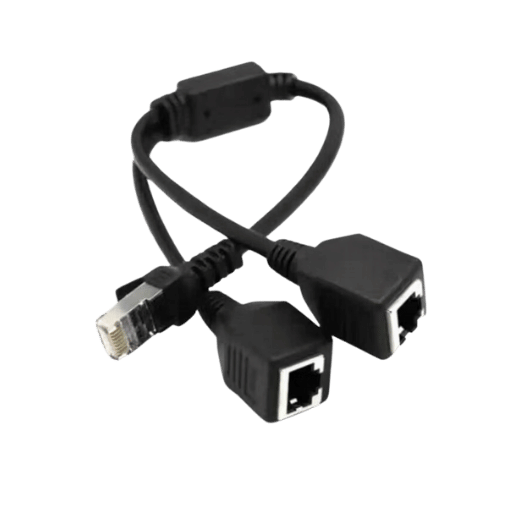
There are times when the use of a LAN cable splitter is beneficial due to its simplicity and cost-efficiency. However, if you have only one Ethernet wall port but need to connect two devices, just buy a splitter that will create an instant cheap solution without requiring any complex networking such as routers and switches. For instance, it is best used with old devices demanding low capacity connections or networks which require less bandwidth, for example casual internet browsing activities or printer connectivity to home offices.
Ethernet splitters are inexpensive and simple devices; however, they have some limitations. In fact, they do not split bandwidth but rather limit communication on specific pairs of cables which means that shared devices cannot send data at the same time. Besides, these splitters can only operate at speeds of up to 100Mbps thus limiting applications where there is high speed internet access required or modern networking systems in place. Therefore splitters could become bottlenecks for such devices especially when handling large data volumes whereby more sophisticated solutions like ethernet switches may be needed so as to ensure optimal operation.
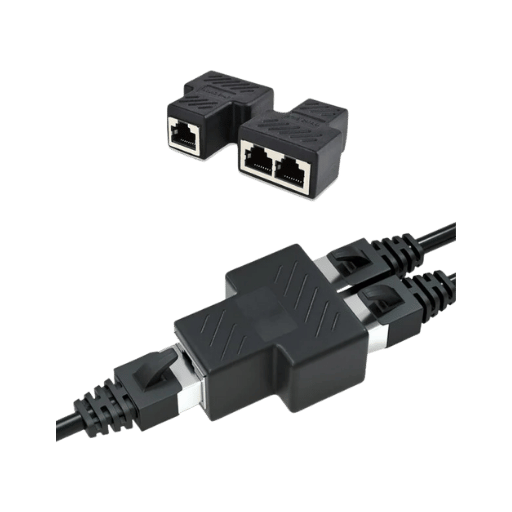
By following these steps and recommendations above, you’ll be guaranteed a stable operation when using an Ethernet splitter in home or office network environment.
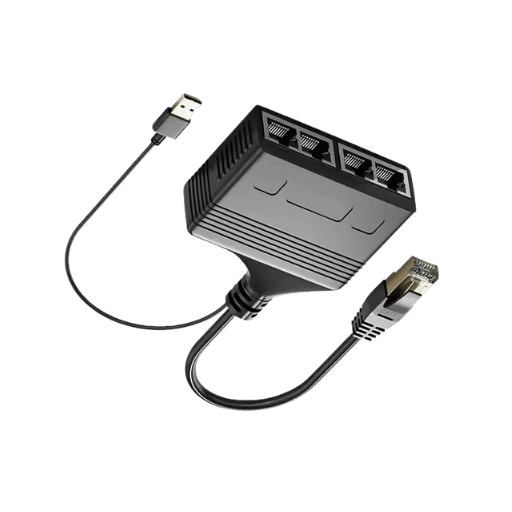
Moreover, the network reach can be expanded through these devices while still using the same local cables thus avoiding extensive changes of network architecture.
Your option for Ethernet splitters should be based on your network’s size and requirements. Although applicable to basic setups, they may not offer the best experience in more significant environments requiring lots of bandwidth.

While technically possible, it is highly impractical and inefficient for most network setups to daisy-chain Ethernet splitters. However, each splitter can only support one connection channel and cascading them could result in compounded signal degradation, reduced bandwidth and increased latency. Furthermore, this setup lacks scalability as well as important features like traffic prioritization hence not suitable for modern networks.
Instead of splitters, use an Ethernet switch when connecting multiple devices. These switches provide dedicated bandwidth per port, possess advanced networking capabilities and ensure stable connections without signal loss. For larger or more complicated environments, managed switches bring in even more control through traffic management options, VLANs and security protocols.

The presence of LAN cable splitters has a huge effect on rates of data transmission considering the fact they divide one Ethernet connection between multiple device connections, thus splitting up the available bandwidth. This means that in Gigabit Ethernet networks with their maximum theoretical speed of 1 Gbps divided among all devices connected, each device will get less speed and it may create a bottleneck for using data-hungry applications. Moreover, splitters do not have full-duplex communication negotiation ability which makes some links to be operated in half-duplex mode hence causing more packet collisions and inefficient networks as such.
Although LAN cable splitters can be used in Gigabit Ethernet systems, they lack the ability to meet all capacities for such networks. Optimum data transfer rates with Gigabit Ethernet depend on all four wire pairs of a standard Cat5e or Cat6 cable. Conversely, splitters use only two wire pairs for each connection and hence limit the speed to 100 Mbps per channel. This implies that splitters are not compatible with full-speed and functional requirements of Gigabit Ethernet, thereby making them unsuitable for modern high-speed networking environments where maximum throughput and reliability are crucial. An Ethernet switch properly set up is a better option to maintain Gigabit Ethernet performance than using splitters.

There are various purposes for which ethernet switches, hubs or splitters can be used in network configurations where choosing the right device depends on different requirements.
Ethernet Switches
Technical Parameters:
Hubs
LAN Splitters
A network switch is the best option when performance, scalability and dependability are crucial.
Ultimately, these drawbacks of LAN cable splitters in velocity, reliability, and functionality emphasize the benefits of ethernet switches as a more robust and future-proof alternative to modern networking needs.

A: An ethernet splitter is also known as a LAN cable splitter. It is used to split one ethernet cable into several connections. This happens by splitting the wires in a single network cable, which creates two or more individual ethernet ports on it that can be connected to many devices through a single port.
A: The main differences between an ethernet splitter and an ethernet switch are their functionality and capacity. Instead of dividing the same bandwidth into two separate cables, Ethernet splitters just divide one cable into two. Conversely, Ethernet switches are more complex tools with the ability to connect more than one device each with its own dedicated bandwidth at different ports that have simultaneous data transfer capabilities among them.
A: However, most rudimentary LAN cable splitters are not for PoE. However, there are particular splitters involved in this process that can split both data and power from the PoE link. To get the best PoE splitter for your network, ensure it is specifically made for PoE applications and meets your power requirements.
A: Ideally, a single standard LAN cable splitter usually gives two ethernet ports out of one cable. Yet some complex splitters or hubs Ethernet can offer more ports to connect various networking devices into just one ethernet port.
A: Yes, there are different kinds of ethernet splitters. The most popular ones are RJ45 splitters which work with regular Ethernet cables. There exist also such splitters designed particularly for certain ethernet standards as Cat5e, Cat6 or Cat7. Moreover, other products serve designated purposes like PoE splitters or those that can handle higher bandwidth requirements than others.
A: The advantages that come with using Ethernet splitters include the fact that they enable you to make more connections without running additional cables; smaller than switches and hence able to save space; as well as being simple since no configuration is needed. This makes them of great use in those situations where you have to add a large number of devices in your wired ethernet network or when the available ports are limited.
A: Nevertheless, it would be worth mentioning that these will share a single Ethernet connection for their bandwidth if used with one splitter connecting two devices into your LAN. In order to connect several other devices with better performance, you usually need an Ethernet switch or hub which can supply each connected device with separate bandwidth entirely.
A: Yes, there are restrictions on using LAN cable splitters. Generally, they lower the total bandwidth to each device that is connected when it splits one connection. Moreover, network speed is also limited by them at times. Also, some splitters do not support all Ethernet standards or features such as PoE, and hence, you should opt for what suits your situation appropriately.
Relevant Documents on the Split of LAN Cable
1. Designing Attention System of Single Mode Aerial Fiber Optic Cable Transmission on Connection Loss on Passive Splitter
Authors: Aprinal Adila Asril et al.
Publication Date: February 16, 2022
Summary: This research compares the attenuation values of single-mode aerial cables with pigtail connections. It focuses on different connection types and their influence on a 1:2 passive splitter performance. The results show that, when using a protection sleeve of approximately 4 cm, the aerial single-mode optical cable has less attenuation than pigtail cables.
Methodology: Authors used Optical Power Meter (OPM) and Optical Time Domain Reflectometer (OTDR) to measure different types of connections and their effect on signal loss.
2. Fiber Optical Network Damage Detection Passive Splitter 1:8 in ODC using IoT Technology as a means of Real Time Reporting
Authors: Aprinal Adila Asril et al.
Publication Date: November 3, 2023
Summary: This article looks at an IoT-based monitoring system for fiber optic networks which detects damage in a 1:8 passive splitter setup. The system will report in real time cable status displaying normal, warning or error states based on light intensity measurements.
Methodology: A study was undertaken to collect light intensity data using an LDR sensor and NodeMCU ESP32, which were then processed and reported through an Android application. With a reported attenuation of 10.28 dB, the system demonstrated efficient detection capabilities.
3. Analysis of Dirty Adapters and Dirty Connectors on Fiber Optic Transmission
Authors: Muhammad Fachrel Farhan et al.
Publication Date: November 1, 2024
Summary: This research seeks to explore the effects of dirty adapters and connectors on fiber optic transmission with reference to attenuation values before and after utilizing a Passive Splitter 1:16. The outcomes reflect considerable increases in attenuation as a result of having dirty elements.
Methodology: The authors calibrated an Optical Power Meter (OPM) and Handheld Light Source (HLS) in order to measure the attenuations values comparing results with passive splitter on or off.
4. Recommended Reading: Ethernet Splitter vs Switch