
An RJ45 connector is a networking connector used to connect Ethernet cables to various devices such as routers, modems, and switches. This connector is one of the most widely used connectors in networking because of its versatility and cost-effectiveness.
An RJ45 connector sends data through eight individual wires or conductors twisted together to reduce interference. The connector itself has eight pins that correspond to each of these wires. When connected to a device such as a router, the pins enable the transfer of data signals between the devices connected to the network.
An RJ45 connector comprises four components: the plug, the jack, the clip, and the cable. The plug and jack are the male and female ends of the connector, respectively. The clip holds the pin in place, and the line carries data from one device to another.
The primary purpose of an RJ45 Connector is to connect devices to a network, allowing them to communicate with one another. These connectors are essential in creating a wired network faster, more secure, and more reliable than a wireless network.
RJ45 connectors are widely used in different networking products, including routers, switches, modems, and Ethernet hubs. These connectors are also used in other applications such as IP cameras, VoIP phones, and wireless access points. Moreover, RJ45 connectors can transmit data faster than similar connectors, making them ideal for gaming and live-streaming applications.
Regarding differences between an RJ45 connector and other connectors, an RJ45 connector is specifically designed for Ethernet networking, while other connectors, such as RJ11, are commonly used for telephone connections. Additionally, RJ45 connectors are larger and have a more comprehensive range of capabilities than similar connectors, making them more versatile for different network applications.
Overall, RJ45 connectors are vital components in the world of networking. They allow devices to connect and communicate with one another, providing a reliable and efficient way to transfer data.

Selecting the suitable RJ45 connector for your line is essential to networking. It is crucial to ensure that the connection is secure and reliable.
RJ45 connectors are typically used for twisted pair cables, including Cat5, Cat5e, Cat6, and Cat6a cables. It is important to note that each cable type has specific requirements that the RJ45 connector must meet to deliver optimal performance. Therefore, ensuring that the chosen RJ45 connector is compatible with the cable type is essential.
When choosing an RJ45 connector for your cable, it is essential to consider the following key features:
Material: The material used to manufacture the connector is critical in determining its durability and resistance to wear. Common materials include plastic, metal, and rubber.
Category rating: Select an RJ45 connector with the same category rating as the cable it will use, including Cat5, Cat5e, Cat6, and Cat6a cables.
Shielding: Consider whether your cable requires shielding or not. If your line is protected, choosing an RJ45 connector with grounding pins is essential to connect the shield.
Strain Relief: Choose an RJ45 connector with built-in strain relief to prevent damage to the connector and cable.
There are two main types of RJ45 connectors: the standard connector and the shielded connector. The standard connector is typically used for non-shielded twisted pair cables. In contrast, the shielded connector is used for shielded twisted pair cables to provide grounding and electromagnetic interference protection.
Another type of RJ45 connector gaining popularity is the lockable RJ45 connector. It is designed to eliminate the possibility of accidental disconnection. The lockable RJ45 connector is ideal for environments where the cable is frequently unplugged, such as laboratories or classrooms.
The pinout for an RJ45 connector refers to arranging the eight pins inside the connector. The most common RJ45 pinout uses the T568B standard, but the T568A standard is also available. When selecting an RJ45 connector, it is essential to ensure it conforms to the required standard and the cable’s pinout.
The T568A and T568B wiring standards use specific color codes for wiring RJ45 connectors. For the T568A standard, the pin connections are as follows:
Green/White
Green
Orange/White
Blue
Blue/White
Orange
Brown/White
Brown
For the T568B standard, the pin connections are as follows:
Orange/White
Orange
Green/White
Blue
Blue/White
Green
Brown/White
Brown
When wiring an RJ45 connector, using the correct color code for the chosen standard is essential. Additionally, ensure that the wires are correctly seated in the designated pins.
Recommended Reading: Everything You Need to Know About Fiber Connector Types
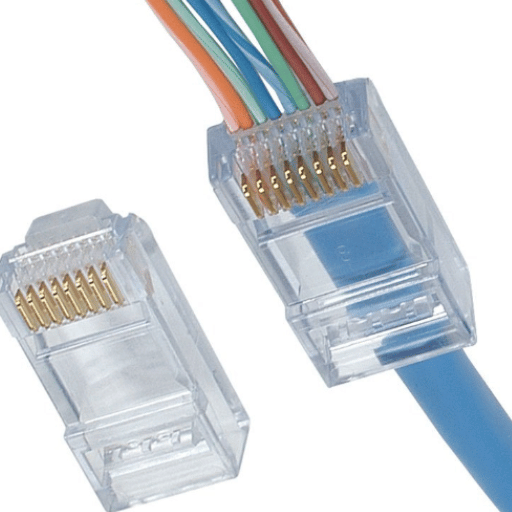
Terminating an RJ45 connector is crucial to ensure a reliable and secure network connection. Now, we will provide a step-by-step process, along with tips and joint issues, to assist network technicians in terminating an RJ45 connector for different network standards.
RJ45 connector
Ethernet cable
Wire strippers
Crimping tool
Cable tester
Strip off about 1 inch of the outer jacket from the end of the Ethernet cable.
Untwist and straighten the wire pairs.
Arrange the wires according to the desired pinout configuration (e.g., T568A or T568B).
Trim the ends of the wires to ensure they are all even.
Insert the wires into the RJ45 connector in the correct slot, ensuring each wire goes to the end of the connector.
Use the crimping tool to crimp the connector onto the cable.
Test the cable using a cable tester to confirm that all wires are correctly connected.
Use a high-quality RJ45 connector and Ethernet cable to ensure the best performance.
Properly arrange and evenly trim the wire ends to prevent connection issues.
Use a crimping tool that tightly secures the connector onto the cable.
Test your cable before and after termination to avoid faulty connections.
If the cable fails to transmit data, check the pinout configuration and ensure the wires are correctly aligned in the connector.
If there are connectivity issues, check for any visible damage or frayed wires on the cable and connector.
If a tester indicates a wire is improperly connected, cut off the connector and start again.
Different network standards require different pinout configurations. T568A and T568B are the most common and widely accepted standards. T568B is commonly used in residential and commercial networks, while T568A is used in government and military networks. Research the required pinout configuration for your web and choose the appropriate standard when arranging the wires.
In conclusion, by following these steps and tips, any network technician should be able to terminate an RJ45 connector for various network standards properly. Test your cable before and after termination to ensure a reliable and secure connection.
Recommended Reading: Fiber Color Codes
One common problem with RJ45 connectors is an improperly terminated cable. The cable must be completed with the wires in the correct order, or the connection will not work correctly. This can lead to slow network speeds, intermittent connectivity, or a complete lack of connectivity. The best way to solve this issue is to use a cable tester to check the connectivity and ensure the wires are in the correct order.
Another common issue is a damaged connector, whether due to wear and tear or accidents. This can lead to a weak or intermittent connection or a complete lack of connectivity. The best way to address this issue is to replace the damaged connector with a new one.
When troubleshooting a faulty connection, the first step is to check that everything is plugged in correctly. If that doesn’t work, check the cable for visible damage. If you still can’t identify the issue, use a cable tester to check the connectivity. If the wires are in the correct order and there is no visible cable damage, the case may be with the device itself, such as a faulty Ethernet port.
Loose or unstable connectors can result in intermittent or weak connectivity. The best way to address this issue is to ensure the connector is firmly attached to the device. You can do this by gently pushing the connector towards the device while checking for the connectivity. If this doesn’t work, you may need to replace the connector with a new one.
One common mistake when installing RJ45 connectors is improperly stripping the cable and exposing or damaging the wires. Ensure that only the outer shield is removed and the wires are stripped and untangled carefully. Another error to avoid is using a connector inappropriate for the cable type or the device. This can result in poor connectivity or complete failure.
If you need to upgrade to higher-speed Ethernet, you may need to use a different cable or connector. Cat5e or Cat6 cables are recommended for higher speeds. You should also ensure that the devices you connect support a faster pace.
If you need to replace a damaged RJ45 connector, the first step is to ensure you have the correct replacement part. You must cut the damaged connector from the cable and strip the wires. Then, you can use a crimper tool to attach the new connector properly.
Recommended Reading: Single Mode vs. Multimode Fiber
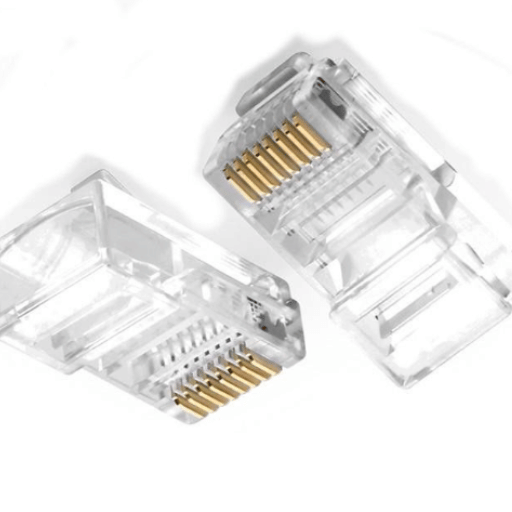
These small but essential components of networking equipment can become damaged and deteriorate over time, leading to connectivity issues and costly repairs. By implementing the following best practices, RJ45 connectors can remain in excellent condition for years.
One of the most critical aspects of maintaining RJ45 connectors is regular cleaning. Dust, dirt, and other debris can accumulate on the connectors’ surface and cause signal interference. Use a soft, dry cloth to clean the connectors and avoid harsh chemicals that could damage the plastic.
It’s also recommended to use an alcohol-based solution to clean the connectors. Make sure the answer is specifically designed for cleaning electronic components. Apply the key to a lint-free cloth and gently clean the connectors in a circular motion. Allow the connectors to dry completely before plugging them back in.
Another way to protect RJ45 connectors is by using protective covers. These covers create a barrier between the connector and the external environment, preventing dust, moisture, and other contaminants from entering the connector.
Preventative measures can go a long way in avoiding damage to RJ45 connectors. Avoid pulling the connector cable from the plug, as this can cause damage to the wires inside. Instead, grasp the connector body and gently pull it out.
Additionally, avoid bending or kinking the cable, as this can cause damage to the wiring as well—route cables along walls and floors to prevent kinking and reduce strain if possible.
In harsh environments, such as industrial settings or outdoor installations, it’s essential to take extra measures to ensure the RJ45 connectors remain in good condition. One effective way to extend connectors’ lifespan is by using waterproof connectors that withstand high moisture levels and extreme temperatures.
It may also be necessary to use shielded cables to protect the connectors from signal interference and electromagnetic noise. Additionally, if the environment is particularly dusty, it’s recommended to use airtight boxes or cabinets to protect connectors from dust and other debris.
When not in use, it’s essential to store RJ45 connectors to prevent damage properly. Keep them dry in cool places, away from direct sunlight and moisture. Avoid storing connectors in a tight space where the cables might become tangled or kinked.
When transporting RJ45 connectors, use shock-resistant cases or containers to prevent damage during transit. Additionally, avoid storing connectors upside down, as this can cause dust and other debris to settle inside the body of the connector.
Over time, RJ45 connectors can become worn or damaged, leading to connectivity issues. It’s essential to know when to replace them to avoid downtime and prevent damage to the equipment.
If the connectors are visibly damaged, such as cracks in the plastic or bent pins, they should be replaced immediately. If the connectors become loose or difficult to plug in or unplug, this can also be a sign that they need to be replaced. Additionally, if there’s a drop in network performance, this could indicate that the connectors are worn and need replacing.
Recommended Reading: Understanding VLAN: What is a VLAN and how does it work?
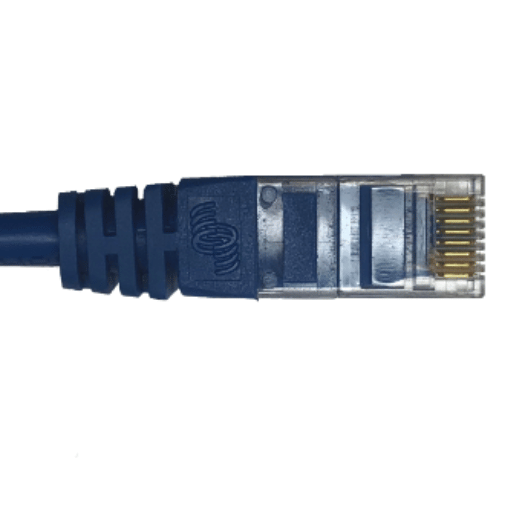
A: An RJ45 connector is a modular connector commonly used for Ethernet networking. It is also known as an 8P8C connector.
A: An RJ45 connector connects Ethernet cables to devices such as computers, routers, and switches. It has 8 pins inside the connector corresponding to the 8 wires in the Ethernet cable, allowing for data transmission.
A: An RJ45 connector is more extensive and has 8 pins, while an RJ11 connector is smaller and has 4 or 6 pins. RJ11 connectors are commonly used for telephone connections, while RJ45 connectors are used for Ethernet connections.
A: An RJ45 connector can be used for both Cat5 and Cat6 cables. The connector itself is the same, but the wires have different specifications for transmitting data types.
A: To crimp an RJ45 connector onto an Ethernet cable, a crimp tool is designed explicitly for RJ45 connectors. This tool secures the wires inside the connector and ensures a proper connection.
A: UTP (Unshielded Twisted Pair) cables do not have any additional shielding to protect against interference, while STP (Shielded Twisted Pair) cables have a layer of shielding to reduce the impact of external electrical interference.
A: A pass-through RJ45 connector is a type of connector that allows the wires to pass through the back of the connector before being terminated. This can make it easier and faster to crimp the connector onto the cable.
A: A modular plug refers to the male connector crimped onto the end of an Ethernet cable, while a modular jack refers to the female connector built into a device or wall outlet.
A: An RJ45 connector can be used for other applications besides Ethernet. It is a widely used interface for various telecommunications and networking purposes.
A: T568A and T568B are different wiring standards for Ethernet cables. They determine the order in which the wires are placed inside the RJ45 connector. Either wiring standard can be used if both ends of the line are wired the same way.