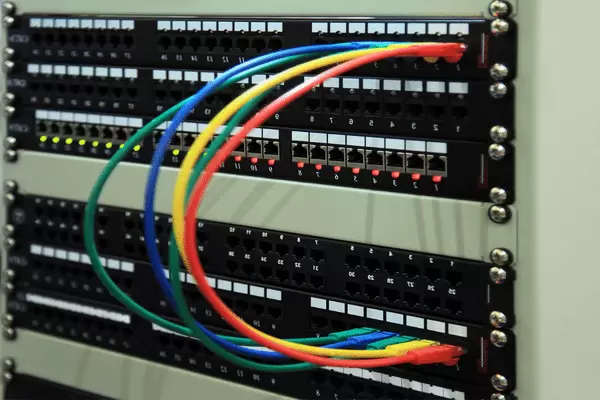
A patch panel is a centralized connection point that is crucial in managing and organizing network cables in data centers. A patch panel simplifies the process of establishing connections with various devices by allowing easy interconnection of cables through its front panel ports. This equipment acts as a switchboard, efficiently routing data signals between network parts.
A patch panel receives data signals from multiple devices and cables, redirecting them to their intended destinations. Its front panel features ports that can accommodate different types of wires, such as RJ45, fiber-optic, or coaxial. These ports enable seamless connection with servers, switches, and routers. On the rear side, the patch panel provides effective cable management, allowing to organize and identify cables to minimize downtime.
In a data center, patch panels are vital for maintaining network connectivity and managing complex devices and cable systems. They make identifying and troubleshooting issues easy by organizing cabling in racks. Additionally, patch panels facilitate network expansion by connecting new devices to existing networks. With efficient data signal routing, they ensure reliable network performance.
Patch panels come in various types, including Cat5e, Cat6, and fiber-optic options. Cat5e panels are suitable for standard Ethernet cabling, while Cat6 panels are designed for gigabit networks. Fiber-optic panels are preferred for high-speed data transmission across long distances, supporting either single-mode or multi-mode fiber-optic cabling.
Using patch panels offers numerous advantages. They simplify network cabling, improve cable management, and enhance network connectivity. By reducing the risk of signal loss and interference, patch panels contribute to better network performance and reliability. Moreover, they save time and reduce maintenance costs associated with identifying and troubleshooting network problems. Patch panels are indispensable for efficient and organized network cabling systems.
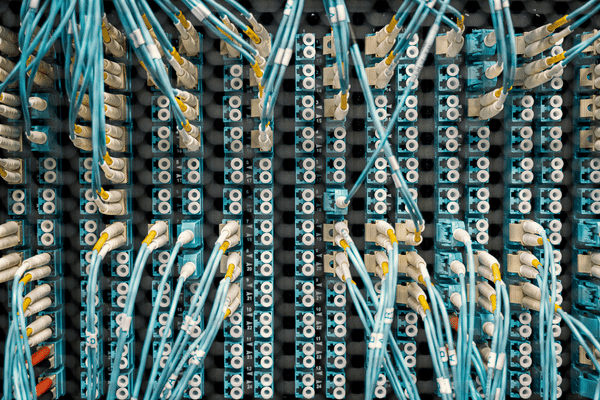
The number of ports on a patch panel is a crucial factor. Patch panels come in different port densities, such as 24 and 48 ports. Choosing a board with enough ports to meet your current and future network requirements is crucial. A smaller office may be OK with a 24-port panel, while larger businesses will benefit from a 48-port discussion with higher bandwidth capabilities.
Cat6 and Cat5e panels are the most popular options for Ethernet cabling. Cat6 panels offer high-speed data transfer rates of up to 10 Gbps, providing better performance and reliability than Cat5e panels. However, Cat5e panels are more cost-effective and suitable for networks with lower bandwidth needs. When selecting a panel, weigh the cost and performance factors to find the best fit for your network.
Efficient cable management is critical for a patch panel. Proper organization reduces the risk of cable damage and downtime making modifications and tracing easier. Cable management accessories like cable ties, cable managers, and labels are essential for optimal patch panel performance.
Consider the size of the patch panel, which refers to the number of available ports. Determine how many devices you need to connect to the network to select the correct size panel. Smaller panels work well for home use, while larger panels are ideal for businesses and data centers.
Decide whether you need a shielded or unshielded patch panel. Shielded panels block electromagnetic and radio frequency interference, making them suitable for high-risk environments. Unshielded panels are easier to install and maintain and are perfect for low-risk environments with minimal interference.
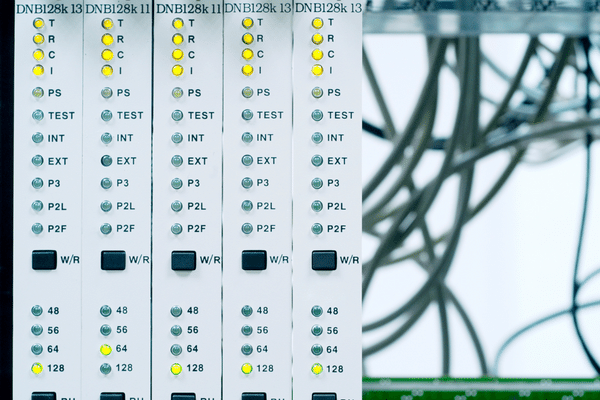
Before installation, it is essential to choose the right patch panel compatible with the cables and devices used. Once selected, prepare the rack securely and mount the patch panel onto it. Terminate the wires on the patch panel using the appropriate wiring scheme, checking and double-checking the connections for accuracy. Organizing the cables properly is essential.
Terminating cables on a patch panel requires knowledge of the wiring scheme and cable standards used in the network. Ensure consistency by using the widely used T568A or T568B wiring scheme. Strip off the insulation, untwist the wires, and insert them into the appropriate slots on the patch panel. Proper testing of the connections is crucial for security.
To prevent network downtime and facilitate maintenance, each cable should be labeled with a unique identifier near its termination point on the patch panel. Organize cables based on their type and function, separating voice and data cables or categorizing them by location.
Proper planning and organization are vital when managing patch panel connections in a rack. Position the patch panel comfortably and secure it to the frame with the right tools. Use cable ties or Velcro straps to organize and connect the cables, ensuring enough space for future additions or maintenance. Regular inspections and maintenance are essential to maintain the patch panel’s functionality and security.
Common issues include loose connections, wiring errors, and cable damage. Resolve loose connections by re-terminating the cables and correcting wiring errors by checking the wiring scheme. Prevent cable damage by avoiding tight bends and securing cables properly. Regular testing and inspection can help detect and resolve potential issues before they cause significant downtime.
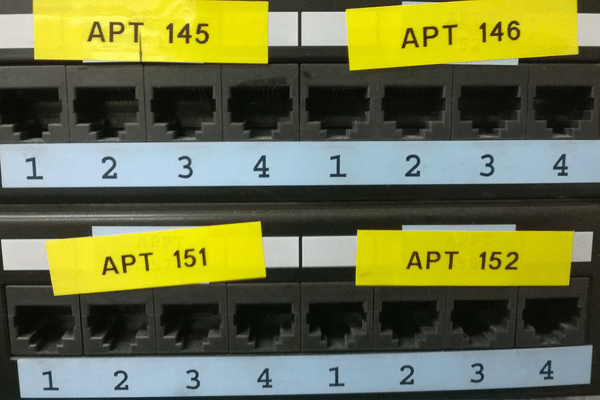
Regarding long-distance communication, fiber optic patch panels are the go-to choice. These panels simplify the termination and management of fiber optic cables, ensuring high-speed data transfer without external interference, Fiber optic patch panels offer a secure and reliable connection with their easy cable management, efficient use of space, and reduced maintenance requirements.
Look no further than keystone patch panels for a versatile and cost-effective option. These panels feature modular connectors or keystone jacks, which can be easily inserted into a configurable plate. Whether for residential or small business networks, keystone patch panels provide the flexibility and scalability you need. Expand or reduce your network effortlessly with their modular design.
When space is at a premium, high-density patch panels are the solution. These panels offer a higher port density, allowing you to make the most of your limited cabinet or rack space. With easy cable management and reduced installation time, high-density patch panels are perfect for data centers, server rooms, and network closets.
Ideal for small-scale environments like home offices or small businesses, wall-mount patch panels are designed to save space. These easy-to-install panels attach to a wall and provide a compact hub for terminating cables. Available in various sizes and port densities, wall-mount patch panels offer flexibility without needing large cabinets or racks.
Specific applications like HDMI or coaxial connections require specialized patch panels. These panels facilitate connections between specific devices, providing compatibility and durability. Whether it’s multimedia applications, security systems, or industrial setups, specialized patch panels deliver the needed performance.
The right patch panel depends on your specific application and network requirements. Fiber optic panels excel at long-distance and high-speed communication, while keystone panels offer versatility and cost-effectiveness. High-density panels optimize space, while wall-mount panels are perfect for small-scale installations. And if a specialized need arises, there’s a patch panel tailored for HDMI or coaxial connections. Prioritize understanding your network and installation requirements, then select the perfect patch panel to meet your needs.
Recommend Product: Optical Transceivers for sale

Ensure the stability and longevity of your network infrastructure by mastering patch panel maintenance and organization. Our expert tips include clear and consistent labeling, regular cleaning to eliminate signal-impeding dust, and proper ventilation to prevent overheating. Plus, we’ll guide you on effective cable management to avoid tangles or damage.
Experience the power of top-notch network connections by harnessing the full potential of your patch panels. Learn how high-quality cabling, proper installation techniques, and cable handling can significantly enhance network performance. We’ll teach you the dos and don’ts of copper cables to prevent costly damage.
Don’t leave your patch panel success to chance. Ensure compliance with industry standards and guarantee flawless installation through rigorous testing and certification. Our experts will walk you through the crucial testing process and the certificates and tools required for accurate results.
Avoid costly setbacks and legal liabilities by adhering to industry standards, such as the Trade Agreement Act (TAA). Learn how following the country-of-origin requirements and all relevant standards can safeguard your network infrastructure’s performance.
Stay one step ahead with a future-proof patch panel setup ready for technological advancements and network expansion. Discover how cutting-edge patch panel technology, flexible cable management, and modular options can ensure seamless scalability. We’ll also highlight the importance of industry-certified professionals who stay up-to-date with the latest advancements.
Achieve network excellence with our best practices for patch panel usage. From maintenance and industry standards to maximizing performance and future-proofing your setup, we have all the expert insights you need. Following our guidelines, you’ll enjoy a smoothly-operating, reliable network built for scalable growth and advancements. Unlock the true potential of your network infrastructure today!
Recommend Reading: Understanding the Difference Between IPv4 and IPv6

A: Using a patch panel offers several advantages. It provides a neat and organized way to manage network cables, making troubleshooting and maintaining the network easier. It also allows for flexibility in rearranging or adding connections without manually rewiring everything.
A: The two most commonly used types of patch panels are Ethernet patch panels and fiber optic patch panels. Ethernet patch panels are used for copper-based Ethernet connections, while fiber optic patch panels are used for fiber optic connections.
A: The main difference is the number of ports available. A 24-port patch panel has 24 ports for connecting cables, while a 48-port patch panel has 48 ports. The number of ports needed depends on the size and complexity of the network.
A: Shielded patch panels have additional shielding to protect against electromagnetic interference (EMI), while unshielded patch panels do not have this extra layer of protection. The choice between shielded and unshielded depends on the specific requirements and environment of the network.
A: A feed-through patch panel, also known as a pass-through or pass-thru panel, allows a patch cable to be inserted from the front and back of the forum without the need for punching down the wires. This makes it easier to make changes or additions to the network quickly.
A: The “U” in 1U and 2U refers to the rack unit, a standard measurement for the height of networking equipment. A 1U patch panel is 1.75 inches tall, while a 2U patch panel is 3.5 inches. The choice between 1U and 2U depends on the available space in the network rack.
A: A blank patch panel, also known as a filler panel, fills empty spaces in a network rack. It helps maintain a consistent and organized appearance and provides additional support and protection for the cables and equipment.
A: A keystone patch panel is a type of patch panel that uses keystone modules to provide the actual ports for connecting cables. Keystone modules can be easily inserted and removed from the board, allowing for flexibility regarding which types of connections are supported.
A: Patch panels can be wall-mounted using specific brackets or enclosures. This is commonly done when there is limited space or the network equipment needs to be installed in a separate area from the main network rack.