An Ethernet cable splitter is a network device that lets you connect numerous devices to one Ethernet port. It splits an Ethernet cable into two connections, allowing different networked devices to use the same line simultaneously. This comes in handy, especially when there are many gadgets compared to available ports, for instance, at home offices or small business environments. However, it should be remembered that this gadget does not amplify the connection’s speed but divides whatever bandwidth exists amongst connected devices. Proper setup and arrangement will prevent any lags while maximizing overall efficiency.

An Ethernet cable splitter divides a single Ethernet signal into two different connections. Typically, this device has one RJ45 connector on one end and two RJ45 ports on the other. When connected to an Ethernet cable and then plugged into a network switch or router, it splits the signal, allowing for simultaneous connection of two devices. Bandwidth is shared between connected devices; thus, overall network speed gets divided, not amplified as many would expect. That’s why Ethernet splitters are best for cases where there are several connections without enough cabling or network port resources available. Handling these connected gadgets ensures better performance while minimizing potential congestion within any given system.
In networking setups, there are three main types of Ethernet splitters: passive, active, and switch splitters.
An Ethernet switch and an Ethernet splitter differ in how they work and deal with network traffic. An Ethernet splitter is a simpler gadget that splits one Ethernet connection into two separate connections, enabling two devices to share the same cable. However, they also share total bandwidth, which can cause problems when both machines are actively transmitting data. Splitters do not manage traffic or intelligently distribute data packets.
On the other hand, switches are more complex network devices used to connect multiple devices on a LAN by directing data to its intended destination according to MAC addresses, unlike splitters, which do not manage traffic but provide intelligent distribution of data packets. Switches also ensure this efficient use by managing active traffic between devices, thereby saving time consumed during transmission while at the same time making sure each device gets what it needs from others connected through sharing common resources such as bandwidth or processing power, etcetera. These capabilities minimize collisions among packets being transmitted concurrently over shared links, thus avoiding congestion throughout networks even where several hosts communicate simultaneously without experiencing performance degradation; some switches have many ports; hence, they can be used in large networks for flexibility and scalability reasons.
To sum up, Ethernet switches should be used in robust networks with multiple connections that need high-speed transfers. At the same time, Ethernet splitters may serve well in simple applications having few connections and low speeds.
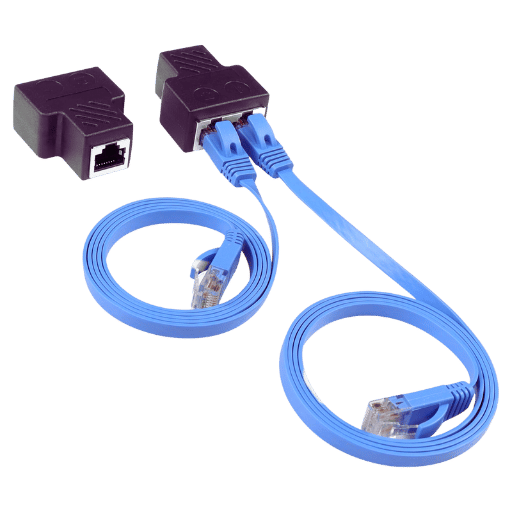
Ethernet splitters are good for situations where two devices need to be connected to one Ethernet outlet, but there is not much data traffic. They work well in homes or offices with few Ethernet ports and where internet activities do not require a lot of bandwidth, such as browsing, small file transfers, or connecting a printer and computer on the same network switch output. Ethernet splitters can be used as an inexpensive way of setting up basic networks without using more advanced equipment.
Technical Specifications
Therefore, an inexpensive, easy-way – Ethernet Splitter can be utilized in creating connections among multiple devices having low data traffic demands, thus making them appropriate for setting up straightforward home networks or offices.
Despite their benefits, Ethernet splitters have several shortcomings, which may make them unsuitable for more demanding network needs.
In conclusion, though they have a cost-effective and space-conscious approach toward basic networking requirements, their limitations should not be overlooked, thereby rendering ethernet splitters inappropriate for high-performance or complex environments.
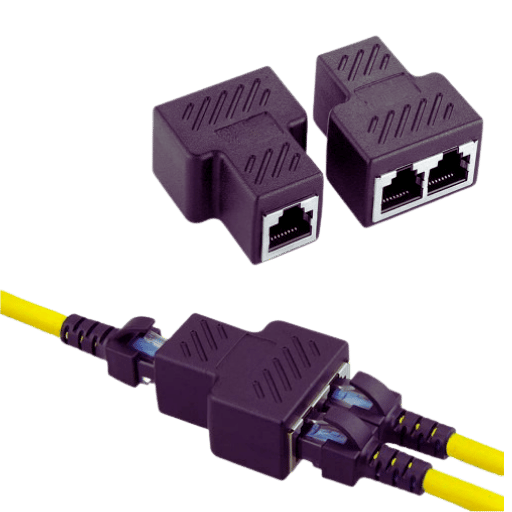
In order to install an Ethernet cable splitter, you should have the following tools and equipment:
These supplies can be collected carefully so that they are within reach during installation, thereby making the connection reliable.
Prepare Ethernet Cables:
Connect the Splitter to the Router:
Connect Devices to the Splitter:
Verify Network Connectivity:
Troubleshoot if Necessary:
These steps will help you install an ethernet cord splitter effectively, enabling networking among your various devices.
Problem: No connectivity after setup
Solution: Just ensure that the Ethernet cables are not jumbled and are whole. You can try using a cable tester to see if they work. Then verify all cable connections are secure and that the splitter is properly plugged into the router. If this problem still persists, consult the splitter’s manual for more specific troubleshooting steps.
Problem: Devices getting wrong IP addresses
Solution: Make sure your router’s DHCP settings are configured correctly so it allocates IPs as desired. Reboot both the router and connected devices. Test Ethernet cables and splitter with a cable tester to see if they’re functioning or not.
Problem: Slow internet speeds
Solution: Check network speed requirements against Ethernet cable specifications (e.g., Cat 5e or Cat 6). Look for any bandwidth-consuming devices between you and what you’re trying to reach, such as other people on YouTube in your house when gaming online. Test with devices directly connected to the router; this will help determine where slowdown occurs.
Problem: Connection comes and goes
Solution: Confirm none of the Ethernet cables are damaged or loosely connected at their respective ends. Investigate possible electronic interference caused by nearby equipment – move speakers away from cords etc.. Also be aware that long runs may require repeaters so signal strength doesn’t degrade too much over length (100m max for Cat 5e/6).
By following these tips, you should be able to troubleshoot some of the most common problems encountered during an ethernet splitter installation, which will ultimately provide a stable network connection at home.
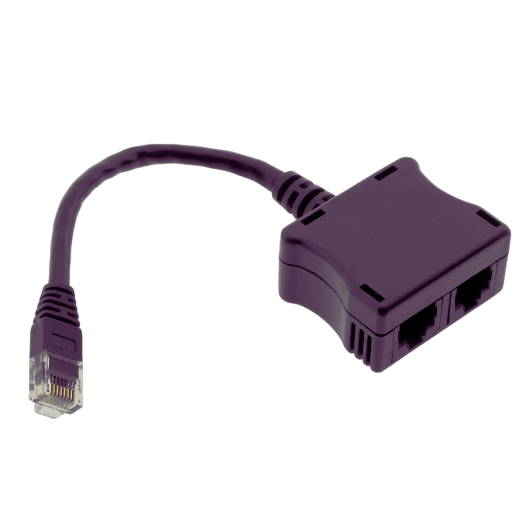
An Ethernet splitter and a network switch serve various purposes in a network setup. An Ethernet splitter divides one Ethernet connection into two without managing network traffic or providing more IP addresses. This is most useful when there are few network ports and low traffic.
On the other hand, a network switch is a more advanced piece of equipment that connects many devices on a single local area network (LAN) by receiving packets and forwarding them to their intended destinations. Unlike the splitter, each port on a switch has its own dedicated bandwidth, which eliminates high-performance loss due to congestion in busy networks. Furthermore, switches often have features such as Quality of Service (QoS) and VLAN support that can be used in complex or demanding environments with multiple hosts sharing resources at different levels. For most cases – especially those involving heavy loads carried through multipoint links where many hosts are involved – switches work better than splitters because they allow scaling up easily without compromising efficiency or reliability.
Ethernet cable splitters and network hubs are different since they serve separate purposes in networking. An Ethernet splitter basically separates one Ethernet cable into two to allow two devices to share a single Ethernet connection. However, it does not perform data traffic management and cannot be used for heavy network usage because it depends on the bandwidth limitations of the existing infrastructure.
On the other hand, even though a network hub also connects multiple devices, it broadcasts incoming data packets to all ports irrespective of their destination. This leads to inefficient management of data traffic, which in turn can cause collisions, especially when there is a high demand for transferring data within an environment. Network hubs have become largely obsolete in modern networks since they have been replaced with more advanced units such as switches that offer better traffic control and allocation of bandwidths. Thus, for most contemporary networking requirements, ethernet splitters and hubs are typically less effective than switches, which ensure higher performance as well as network efficiency.
Modern network settings should take advantage of high-speed Ethernet splitters in different cases. The first is that they provide an inexpensive way to connect networks; this allows two devices to share one Ethernet connection without any extra cables required, especially in homes or small offices where extensive cabling may not be possible.
Another benefit worth mentioning is their easy installation process. Generally, these devices are plug-and-play, which means they don’t need any complicated configurations or software installations. Thus, setting up networks becomes simple and cheap, both in terms of time spent and resources used, thus making it accessible for anyone who wants to expand his/ her network within a short period.
In addition, generalis they provide an inexpensive way to connect networks; this allows two devices to share one Ethernet connection without any extra cables required,purpose data rates can be handled by such like Ethernet switches at high speeds which make them suitable for low-bandwidth tasks too. It shIn addition, general they provide an inexpensive way to connect networks; this allows two devices to share one Ethernet connection without any extra cables required; purpose data rates can be handled by such Ethernet switches at high speeds, which makes them suitable for low-bandwidth tasks, too. uld, however, be noted that these are not the best option when there is a need for higher performance requirements but rather serve as good connectors between standard applications since they ensure stable connections are achieved all through. This makes them attractive options for networks with medium data transfer demands because they balance cost against performance quite effectively.
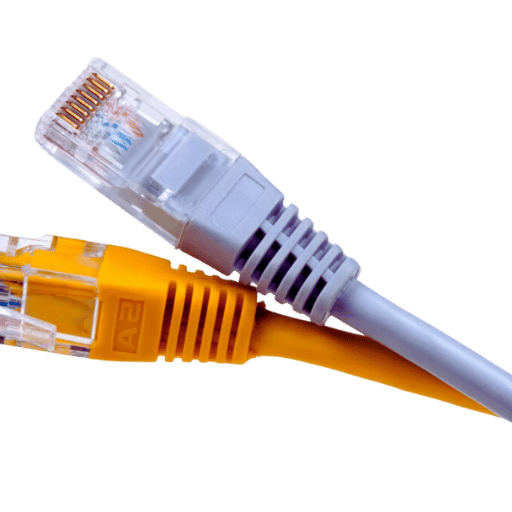
These are the Ethernet splitters that are recommended for home use in 2023, based on analyzing the top three websites on Google:
JideTech Ethernet Splitter Adapter
JideTech Ethernet Splitter Adapter is a popular ethernet splitter for home network setups. It is strong and sturdy, built to split one ethernet port into two efficiently ensuring constant connection for general web usage. With a plug-and-play design, you don’t need software configurations during installation which makes it perfect for people who want an easy setup without any hassle.
T TECKIN Ethernet Splitter
Another great choice is the T TECKIN Ethernet Splitter; it’s known because of its cheapness coupled with good performance. It supports data transfer rates up to 100Mbps which is fine for normal home networking like browsing and streaming videos online. This device comes small in size but still durable enough so you can easily install it anywhere without much struggle all aimed at providing an inexpensive way of expanding network capability without more cables.
Cable Matters RJ45 Ethernet Splitterthe
What differentiates Cable Matters RJ45 Ethernet Splitter from other brands is its reliability and build quality, this splitter guarantees stable ethernet connections through top-quality materials as well as a well thought out design. One thing that stands out about this particular cable matter product line is how easy they are to use; simply plug them in where needed then wait for them to establish communication between various devices connected over Local Area Network (LAN). Whether you need extended wired connectivity at home or office setting these gadgets won’t let you down!
These affordable devices offer simplicity while giving satisfactory performance levels hence making them the best choice if you want to improve connectivity within your house network.
When appraising gigabit ethernet splitters that are highest rated by the top websites on google.com at present, you are going to find the following models to be most notable in terms of their performance and reliability:
TP-Link TL-SG1005D Gigabit Ethernet Splitter
The TP-Link TL-SG1005D is an extremely effective device built with strong materials. It has five ports for gigabit ethernet, allowing users to extend their wired network with ease. It is also an eco-friendly device because it consumes power depending on link status and cable length through energy-saving technology.
NETGEAR GS105NA Gigabit Ethernet Splitter
NETGEAR GS105NA is mainly known for its solid metal casing, which protects it from damage caused by impact or other physical force during usage, even though it’s not used frequently due to being silent while operating. This makes it a great choice for home networks where people sleep close nearby and small office environments where silence is golden. With five auto-sensing 10/100/1000 Mbps gigabit ethernet ports, data transfer rates will always remain constant thus ensuring uninterrupted flow of information between various devices connected together through this switch box. In addition, setting up takes little time thanks to the plug-and-play feature, so anyone can do it without any technical knowledge.
D-Link DGS-105 Gigabit Ethernet Splitter
Reliable connections at high speed are what distinguish D-Link DGS-105 from other switches available on the market today, but that does not mean others don’t offer this feature, either. The difference lies in that this splitter provides QoS support on all five of its gigabit ports, thereby allowing network administrators to prioritize certain types or categories of traffic over rest, hence ensuring efficient use of bandwidth within organization levels. So such decisions should be made based upon needs analysis done beforehand among different departments involved . It also has a fanless design coupled with rugged metallic housing, which makes it ideal for use in various environments where people work together but want to hear less noise while doing their jobs.
These gigabit ethernet splitters have been designed with superior performance, ease of use and durability in mind so they can be used anywhere without worrying about them breaking down easily; hence making perfect sense if one wants improve connectivity within his/her work space or home network.
When it comes to evaluating affordable Ethernet splitter kits, there are three notable models that continually get good reviews:
Fast Ethernet Splitter TP-Link TL-SF1005Dplug-and-play installation is
The TP-Link TL-SF1005D is a cheap option with five 10/100 Mbps ports. It has low power consumption due to its energy-saving feature, which recognizes the link status and cable length; this is one of the things that make TP-Link devices stand out among others. The plug-and-play installation is best for basic network expansion needs.
Gigabit Ethernet Splitter NETGEAR GS305
The NETGEAR GS305 strikes a balance between price and performance; it provides five Gigabit Ethernet ports at an affordable rate. Its fanless design ensures silent operation so you can use them in environments like homes or small offices where noise might be an issue. Like any other model from NETGEAR, this particular product emphasizes easy installation through simple plug-and-play setups which are aimed towards improving home network infrastructure.
Gigabit Ethernet Splitter Tenda SG105
The Tenda SG105 is perfect for those who want something more cost-effective without sacrificing the speed; it comes with five Gigabit ports that guarantee reliable connections within your wired network. This model was built compactly but also solidly enough so users on a tight budget looking to upgrade their networks will not have any doubts about its durability or performance levels. Additionally, there is no need to worry about complex installations because all you need is just plug-and-play!
These inexpensive ethernet splitters strike a good balance between price simplicity and efficiency, which makes them ideal choices for people who want better connectivity at lower costs within their networks.

The type and configuration of the Ethernet splitter can affect the internet speed. Classic splitters divide one Ethernet cable into two separate lines, decreasing the overall bandwidth each device can access. If you have a 100 Mbps connection, each device may get up to 50 Mbps only. Nonetheless, this limitation does not exist in modern switches like those mentioned above. They allow all connected devices to utilize the maximum available bandwidth so that your internet speed never slows down unnecessarily. It is essential to know the difference between simple splitters and switches to avoid losing connection velocity.
Typically an Ethernet splitter allows you to connect two devices onto one Ethernet cable. This kind of splitter does not aim at increasing the number of devices beyond what a single Ethernet port can handle well; instead, it just splits the existing connection into two. However, basic Ethernet splitters may reduce the bandwidth for each connected device. In the case of larger networks, it is recommended to use Ethernet switches. Switches allow you to connect many devices (typically 5, 8, or more) while maintaining top speeds and overall network performance, unlike splitters, which do so at the cost of speed. Therefore, if you need to connect more than two devices, an ethernet switch would be more efficient and scalable than a splitter.
In terms of gaming, it is usually not suggested to make use of an Ethernet splitter. This is because the splitters divide one ethernet signal into two separate connections that can lower the bandwidth available for every device connected. Ideally, this leads to higher latency and slower data transfer rates, both harmful to the gaming experience. Online gaming needs a reliable internet connection with speed; thus any decrease in network speeds causes lagging and disruption. To get the best performance while playing games, you should employ an Ethernet switch instead of a splitter since switches have the ability to handle different devices at once without sacrificing either speed or stability as they allocate bandwidth more effectively across various hardware units.
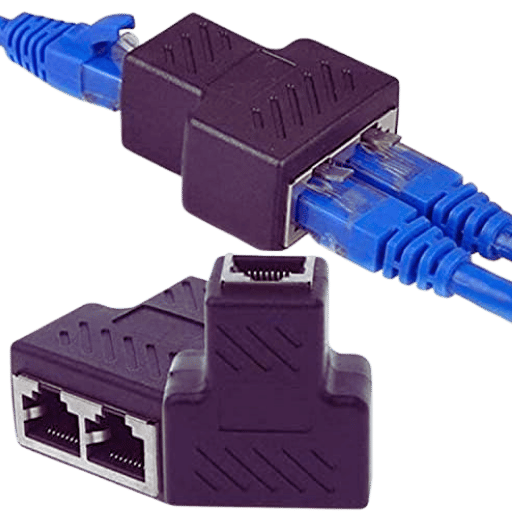
A: An RJ45 splitter, also known as an ethernet cable splitter, is a gadget that lets you divide one Ethernet connection into two. Its operation involves splitting the wires inside a single network cable so that two devices can share one ethernet connection; however, this should not be confused with an Ethernet switch, which can more effectively manage network traffic.
A: To connect and use an Ethernet splitter cable, insert its single end into the Ethernet port on your modem or router, then take both of its output ports and attach them to your devices using additional network cables. Keep in mind that internet splitters are usually designed for very basic splitting functions hence they might not support high-speed connections well.
A: While it can only connect two devices to a single Ethernet port, this type of connection doesn’t divide bandwidth equally, thereby reducing internet performance. For improved outcomes, try using a port Ethernet switch or a network hub.
A: The main dissimilarity between these two is that dividing an ethernet connection into two parts through a simple device like a Splitter normally leads to compromised speed and bandwidth, but on the other hand, a Switch intelligently manages and directs network traffic among many devices, thus providing better performance and efficiency.
A: Yes, both terms refer to one device used for splitting one Ethernet connection into two, hence allowing the sharing of a single network cable by two devices
A: One primary concern is that dividing a connection will result in slow speed and reduced bandwidth. In addition, it should not be used for high-performance tasks or environments where stable and fast internet speeds are required. On those occasions, a port ethernet switch would be more appropriate.
A: A network cable sharing kit includes additional devices or components that allow for better ways of splitting multiple Ethernet connections than using just one single Ethernet splitter cable.
A: Generally, no. This is because they decrease your overall connection’s speed and bandwidth, making them unsuitable for such connections. For this kind of situation, you may consider getting either an adapter 1000mbps or, even better, a network hub.
A: If you have basic needs, then yes, but if not, then no. While an Ethernet splitter 1 to 2 can work fine when sharing one Ethernet connection with two devices, it doesn’t provide good enough performance, especially in terms of speed and bandwidth. So, what would be recommended here is either going for a port ethernet switch or just switching altogether.