Choosing the right Ethernet cable is, arguably, one of the most critical steps when establishing a network. Whether setting up your home office, upgrading your gaming system, or ensuring smooth connectivity for your smart devices, knowing the details of Ethernet specifications can enhance your setup’s performance. This guide seeks to remove the complexities of selecting a 10 ft Ethernet cable suitable for your requirements. We will explore everything from cable categories to compatibility and sturdiness so that you can make an educated choice. Follow along as we cover everything essential for a fast, reliable, and sustainable network connection.

In terms of performance and reliability, a Cat6 Ethernet cable is surely the best option for many setups. They can support data transfers of up to 10 Gbps over a short distance while their bandwidth capacity is 250 MHZ, meaning large amounts of data can be handled without any issues. Moreover, Cat6 cables are better insulated with reduced crosstalk, which leads to more stable and interference-free connections. With these characteristics, they are superb for high-speed internet, streaming, gaming, or professional environments that need reliable service.
Particularly in cases that require reliable and high-speed connections, the advantage of Cat6 Ethernet cables is significant. It can support data transfers of up to 10 Gbps over a stretch of 55 meters, making Cat6 cables well-suited for both life and work-intensive tasks like streaming, gaming and data uploading. Over time, these cables have also been shown to improve insulation, which reduces interference and crosstalk, hence ensuring stable network performance. Due to these reasons, cat6 cables are greatly preferred for both professional and residential networks.
While comparing Cat6 cables to other types of Ethernet wires, one can observe differences in performance, structure, and applications. For example, Cat5e cables, one of the predecessors to Cat6, have a maximum supported speed of 1 Gbps over a frequency of 100 MHz. While functional for basic operations, Cat5e cables do not have the sophisticated insulation that Cat6 has, thus making them more vulnerable to electromagnetic interference (EMI) and crosstalk.
An advantage of Cat6 cables is that they can support data transfer of up to 10Gbps at a frequency of 250MHz. However, this performance is limited to 55 meters on 10 Gb Ethernet, where speeds may decelerate after this range. These cables offer higher bandwidth and less interference due to the tighter internal shielding and wires along with enhanced external shielding.
Cat6a, which is a later version of Cat6, improves these results even further by doubling the frequency to 500 MHz while also sustaining 10Gbps over a distance of 100 meters. Its additional shielding all but removes crosstalk and interference making it ideal for high demanding environments such as data centers and large enterprise network systems.
Cat 7 cables surpass Cat 6 and Cat 6a cables in terms of data transmission efficiency as they support frequencies of up to 600 MHz for data transmission at a rate of up to 10 Gbps over longer distances utilizing superior shielding. However, backward compatibility is limited as Cat 7 cables utilize GG45 or TERA connectors instead of the commonly used RJ45. The most advanced Ethernet standard available, Cat 8, has even higher transmission speeds of up to 40 Gbps and a frequency of 2000MHz but for shorter distances, typically up to 30 meters.
In the end, the selection for these cables tips scales toward specific network requirements considering speed, distance, budget, and compatibility. For most low-scale professional and residential use cases, Cat 6 serves the purpose, but for higher bandwidth environments with reduced interference, Cat 7 or 6a is more suitable.
A snagless design helps to avoid any impact on the cable connector during installation or removal. This design generally has a molded boot or other protective features designed to shield the locking clip from other cables and equipment, reducing the likelihood of snagging. Such environments are helpful in server rooms and wiring panels where cable management is crucial. Snagless cables help maintain the integrity of the connector, thus increasing the lifespan of the cables and improving network performance.
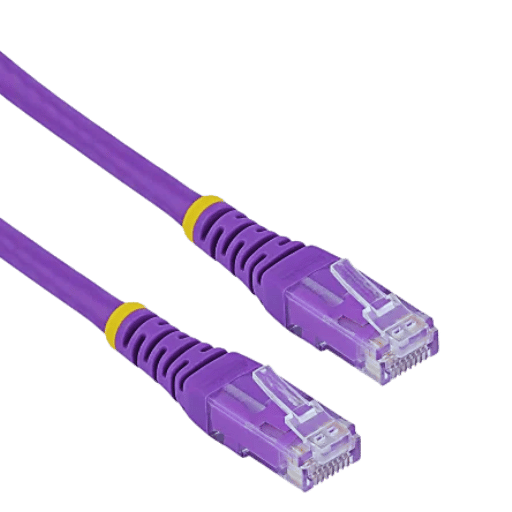
Optimal Reach for Versatile Setup
Reduced Signal Degradation
Ease of Deployment
Economical Approach
Decreased Cable Clutter
The 10 ft Ethernet cable serves as an ideal professional solution for network connectivity due to its affordability and reliability when achieving optimal performance and efficiency.
Unshielded Twisted Pair (UTP) cables have grown increasingly common in the world of networking because of their affordable price and decent performance. One of their main functions is to ensure that signals are preserved while there is little emission of noise. The twisting of paired wires in UTP cables is effective in minimizing electromagnetic interference (EMI) and crosstalk between neighboring wires. As a consequence, the system can transmit data within acceptable levels of signal loss over short and medium distances.
On the other hand, there are a number of factors which impact a UTP cable’s performance, such as, but not limited to, cable category, length, and environmental conditions. For instance, Cat 5e cables will support Gigabit Ethernet up to 100 meters while Cat 6 cables will provide a better performance with less crosstalk, more bandwidth, and higher speed. Newer versions, for instance, Cat 6a and Cat 7, will improve the signal even more by allowing higher frequencies and better attenuation of the interference.
Research has shown that signal strength loss in cables increases with their length, which makes following the specified bounds necessary. According to crosstalk measurement results, Cat 6 cables surpass Cat 5e in terms of reducing alien crosstalk by almost ten decibels, making them more favorable for use in congested cabling environments. Furthermore, the manufacturing sector has also introduced better-grade copper conductors, which enhance signal transmission and delay performance even more.
In the end, the untwisted pair (UTP) cables, if selected and deployed correctly, continue to be the most cost-effective and dependable means of enabling high-speed networks without the cost associated with other implementations having cable shielding, such as shielded twisted pairs (STP), which is more expensive. These external and internal structural improvements render UTP cables to be the backbone for modern networks in residential and business premises alike.
In order to achieve maximum output data transmission speed while maintaining optimal integrity, proper cabling with Cat6a or higher grade compliance must be utilized. The cabling must also be high quality enough to ensure that the maximum 550MHz bandwidth capacity is met. Routing techniques must be put in place to minimize physical damage due to bending the cable. In addition, other network infrastructure components, such as switches and routers, must also be capable of 550MHz throughput to prevent any performance bottlenecks. Through frequent system testing, certification can be made with confidence to guarantee reliability in high-speed performance.
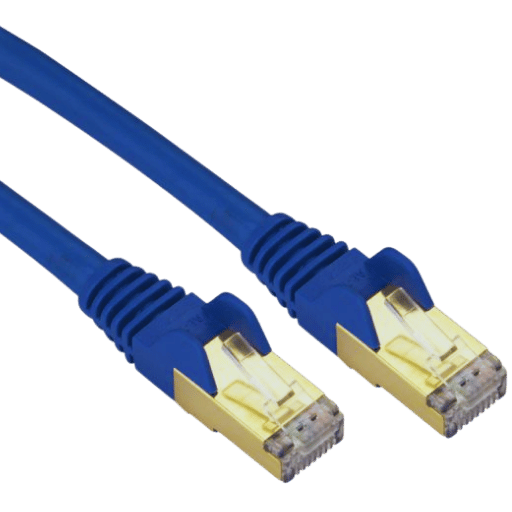
Broadband Access Guarantee
Compatibility with Gigabit and 10Gigabit Ethernet
Shielding Options
Gold-Plated Contacts
Durable Jacket Material
Standardized Length Options
Compliance with TIA/EIA Regulations
Backward Compatibility
Snagless Design
Enhanced Crosstalk Reduction
POE (Power Over Ethernet) Support
By focusing on these features, organizations can ensure a robust, efficient, and future-ready network infrastructure.
The RJ45 connector is essential in the performance of Ethernet cables. It has 8P8C (8-position, 8-contact) detailing, and thus it ensures softwiring electrical signals between devices effortless. Twisted wire pairs are aligned correctly which reduces the chances of signal loss and ensures the data remains undamaged.
New RJ45 connectors are made to cater to modern Ethernet standards like Gigabit and 10-Gigabit, which need high-precision disconnection as well as low interference. For seasoned connectors, high gold-plating on contact pins allows for high current flow, not getting oxidized, and thus assisting for prolonged period reliability. Some designs further enable relief boots, which prevent the strain so mechanical abrasive wear on the cable is increased in tough environments.
Advancements in the modern RJ45 connectors enable reduced Electromagnetic Interference (EMI) impact. They are important in industrial environments or data centers with many electronic systems nearby. In mission-critical cases needing integrated shields, this type is guaranteed to outperform the unshielded type by at least 60% based on industry information.
RJ45 connectors, aligned with standards and accompanied by Cat 6 grade cables or higher, guarantee compatibility with new emerging high-speed networking systems. These connectors guarantee not only physical linkage but also net optimization and strength, making them crucial in cable design.
In the field of electrical engineering and networking, copper conductors are considered the most durable and reliable. They possess high conductivity, significant mechanical strength, and corrosion resistance, which makes them suitable for long-term use in different environments. Moreover, copper’s ability to bend and undergo stress without losing its performance guarantees functionality in tough installations. These qualities make copper the first choice material in modern cables and construction works where efficiency is prioritized along with the lifespan of the cable.

Determine the location
Procure Necessary Equipment
Route the Cable
Connect the Devices
Test the Connection
Safeguard the Final Positioning
Following these thorough instructions will allow you to install a 10 ft Ethernet cable and fine-tune its performance for seamless connectivity.
Setting up a reliable network can be a daunting task, especially without proper understanding and solutions. The good news is that any small issues can be dealt with in a systematic manner. Below, some common hindrances and their solutions have been provided.
Interference from Other Devices
Improper Router Placement
Bandwidth Bottlenecks Because of Overload Traffic
Outdated Hardware or Firmware
Orderly Network Configuration Limitations
Cable Management Problems
By adopting a proactive approach that integrates modern technology, network issues can be resolved, enhancing reliability, speed, and security alongside seamless connectivity for personal and professional use.
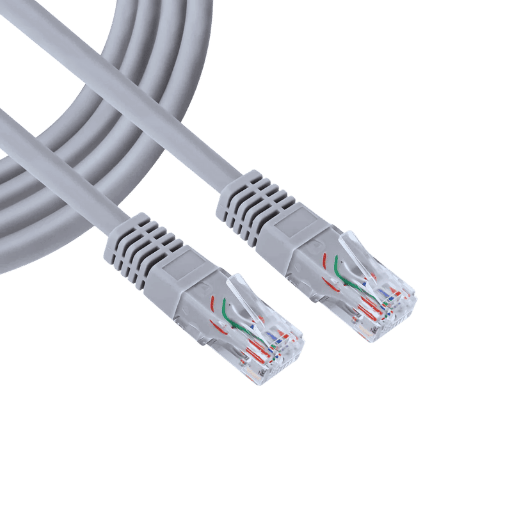
In assessing the applicability of a 10-foot Cat 6 ethernet cable with modems and routers, it is useful to mention that Cat 6 cables were built with compliance to strict already set standards of Ethernet in mind, which covers use in a multitude of network devices. A Cat 6 cable is able to connect to Gigabit Ethernet, enabling data transfer up to 1 Gbps at a frequency of 250 MHz. This makes such cables perfect for modern modems and routers, even those which are meant for high-speed internet.
If a modem or router has an Ethernet port (RJ45 connector), then it will work with a Cat 6 cable. This works for devices supporting lower levels like Fast Ethernet (100 Mbps) and newer models with Gigabit Ethernet or multi-gigabit ports, which are always backward compatible. Furthermore, the 10ft distance is a good distance because Cat 6 cables are able to maintain signal integrity over 164ft (50 meters).
To obtain optimal results, confirm that the cable is firmly plugged in, and verify the specs of your modem or router’s Ethernet ports. Although older devices generally do not require the advanced features of Cat 6 cables, that makes them useful for future hardware upgrades as well as advanced streaming, gaming, and IoT technologies.
As a consolidating point in the cabling architecture of a network, a patch panel offers numerous benefits from organization and scalability to performance. The implementation of patch panels in Cat 6 or above cables eases the effort of connecting and maintaining an orderly cabling system. The following details and data outline the benefits along with the considerations for using a patch panel for effortless integration:
Enhanced Organization and Cable Management
Improved Scalability
Superior Network Performance
Regulatory Adherence and Business Continuity
Easy Maintenance and Diagnostics
Comprehensive Acceptance
With the addition of a patch panel, a network system becomes orderly and easy to scale while being professional, which improves network performance both now and in the future. For the best results, the patch panel should be used with high-grade cables and connectors to guarantee optimum reliability and efficiency.
Maintaining an organized structure with connections and little to zero interference will ensure that data transfer across devices is executed efficiently. Employing high-grade cables and connectors decreases signal degradation and ensures seamless performance. Routinely check and upgrade routers, switches, and patch panels to facilitate newer data-transfer rates. Set proper network configurations to manage bandwidth efficiently, for instance, setting QoS to prioritize important data. Updating devices and firmware guarantees that all parts of the network function compatibly and at optimal performance.
A: A Cat 6 network cable is a type of Ethernet cable that has a higher performance level compared to others. It is designed for data transfer speeds of up to 10Gbps which is higher than what Cat 5 and Cat 5e offer. Moreover, it has better insulation and lower crosstalk, making it more efficient. Modern applications also use older standards, which means that Cat 6 cables produce backward compatibility, and it is usable in most networks today.
A: A 10ft Ethernet cable is versatile for many home and office setups as it is within the ideal range. It is not too long or too short and allows for connections in most rooms while minimizing excess slack. It works great when connecting the router to nearby devices or linking multiple computers in small office spaces.
A: Some advantages of using Cat 6 patch cables include support for 10Gbps data transfer speeds, improved signal transfer quality, and reduced electromagnetic interference. They provide a reliable connection to the internet and are ideal for high bandwidth users. Moreover, they are also backward compatible with older Ethernet standards.
A: Although Cat 8 Ethernet cables can support theoretical speeds of up to 40 Gbps, the average home or office network will find a 10-foot Cat 6 cable more than sufficient. Cat 6 cables can support speeds of 10 Gbps up to 55 meters (over 180 feet), which is much more than what is required for a 10-foot space. Only specialized high-performance networking setups need Cat 8 cables, and as such, they are not cheap.
A: Yes, the use of Cat6 cables will work for PoE applications. IP cameras, VoIP phones, and wireless access points can all be powered and transferred data safely via the Cat6 cable. The 24 AWG copper wire that is commonplace in Cat6 cables can readily support the PoE needs without too much power waste across a distance of 10ft.
A: While searching for a reliable 10ft Ethernet cable, here are some things to check: rating of Cat6 or above for supporting 10Gpbs, snagless connectors to avoid damage, durable PVC jacket, bare copper wire, and mark of compliance for TIA/EIA certification. Cables from known brands and with positive feedback from users also reflect reliability.
A: For a 10-foot connection, flat Ethernet cables work just as well as round ones, especially in Cat6 and lower categories. Their simple management allows them to be concealed under carpets and along walls more conveniently. However, some flat cables may have slightly more crosstalk at longer distances. For a 10-foot run, both flat and round cables should perform similarly if they are of the same category standards.
A: To extend the lifespan of your cable, avoid sharp bends and kinks. Use snagless sockets to avoid damaging RJ45 connectors. Keep other cables, sources of heat, and sunlight away. Avoid placing heavy objects on top of the cable, and apply some cable management to minimize stress. Finally, using cables with tougher PVC jackets is always a good option. Cables purchased from suppliers willing to honor returns within 30 days also offer an extra piece of mind.
1. Title: 10 base-T transmission over existing telephone wire within homes
2. Title: Towards Mobile Data Centres: Provision of End-to-End 10 and 40 Gbit/s Ethernet Train Backbones on International Rolling Stock
3. Title: Experimental Analysis of The Effect of IEMI on An Electrical and Communication Raceway
4. Ethernet