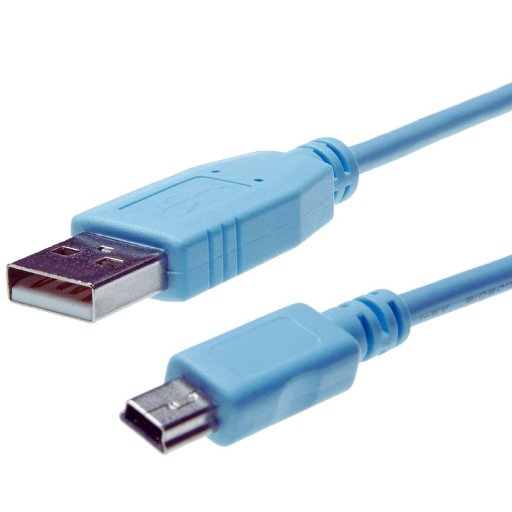Management cords, sometimes called turnover cables or console cables, are very important for network infrastructure management. They are mainly used to connect computer terminals with routers, switches as well as firewalls among other network devices for configuration and troubleshooting. Unlike typical Ethernet wires, they facilitate out-of-band management i.e; enabling system administrators to directly access device consoles and control them even when normal network services fail. This article provides an overview on various types of management cords available in the market today, their functions and some useful tips on how best they can be utilized.
What is a Console Cable? Understanding Its Purpose and Uses

What’s the Function of a Console Cable?
The main purpose of a console cable is to create a direct, dependable link between a computer terminal and other devices within a network like switches, routers, or firewalls. This connection enables administrators to perform essential tasks such as system diagnosis, firmware upgrade, troubleshooting or initial device configuration which can only be done out-of-band. Console cables come in handy when there is no in-band network access or when you need to access the command line interface (CLI) of a given device regardless of network limitations.
How Does a Console Cable Connect to Network Equipment?
Usually, when connecting a console cable to network equipment, this implies that the cable is being interfaced between a computer terminal and the device’s console port. The most commonly used console cables are the RS-232 serial cable and USB-to-RS-232 cables which have corresponding connectors that match with the console port specification of the device.
Technical Parameters:
Connector Types:
- DB-9 Connector: This connector is commonly found on traditional RS-232 serial cables used for linking older network devices with computer terminals having serial ports.
- RJ-45 Connector: Modern console cables use this connector which can be used with many current networking devices.
- USB Type-A/Type-B: USB-to-RS-232 cables use these connectors to enable connection with USB ports on computer terminals.
Cable Length:
- Console cables are available in different lengths ranging typically from 6 feet (1.8 meters) to 10 feet (3 meters) so as to allow for easy setup of equipments.
Data Transfer Rates:
- Baud Rate: Most of the console cable connections run at such baud rates like 9600 bps (bits per second), but configurable rates can range from 2400 to 115200 bps depending on device requirements.
Compatibility:
- Console cables should be compatible with specific networking equipment’s console port so as to ensure proper pinout configurations and signal assignments for reliable communication.
- To establish correct connection, one end of the console cable should be connected into network device’s console port while other end goes into computer terminal’s serial or USB port. Afterward, using terminal emulation software like PuTTY or Tera Term administrators may access CLI of device for configuration and management tasks.
Types of Cables Available for Console Connections
Different kinds of console cables are commonly used while connecting with networking devices.
Cisco Console Cable (RJ45 to DB9):
- This is a standard cable that connects Cisco devices to the RS-232 ports on computer terminals. The device’s console port is plugged in using an RJ45 connector while the DB9 connector is attached into the serial port of a computer.
USB Console Cable (USB to RJ45):
USB-to-Serial Adapter Cable (USB to DB9):
- For some devices that require a serial DB9 connector for console access but have no serial ports on computers, this cable can be very helpful. With this adapter, USB can be converted into a serial connection so as to work well with older network devices.
Network administrators use these cables because they allow them configure effectively different types and manage many networking equipment through reliable and easy-to-reach console connections.
How to Choose the Right RJ45 Console Cable

What Makes an RJ45 Console Cable Different?
The RJ45 console cable stands out because of its unusual pinout configuration which is intended for a console port, not Ethernet communication. To start with, RJ45 console cables are different from the common Ethernet cables that help in transmitting network data; instead, they enable direct communication between computers and networking devices through their console ports thereby allowing administrators to configure and manage systems using Command Line Interface (CLI).
Secondly, this wire has a unique design. Unlike T568A or T568B wiring patterns used in standard Ethernet cables, proprietary wiring schemes are employed by these console cords for transmitting signals from consoles. Such an arrangement ensures that correct paths are established along which serial communications required during management of network devices take place.
Finally, it may be built in such a way that it contains additional integrated components like level shifters or null-modem features to ensure device compatibility. Therefore without doubt these design considerations alone should make any system administrator appreciate just how important RJ45 Console Cables can be when dealing with network hardware configuration at both maintenance and setup stages.
Key Features to Look for in an RJ45 Console Cable
To meet the needs of network administrators there are a few important things to consider when choosing an RJ45 console cable:
- Compatibility: This means that it should work with many different types of network devices such as routers, switches and firewalls made by various manufacturers. It is necessary or required to check if they support devices from leading brands like Cisco, Juniper or HP.
- Quality of construction: In order for them to last longer and perform better always go for those cables made out of good quality materials having strong built. Another thing you might want look at is if the connectors are sturdy enough and whether or not there’s enough shielding against electromagnetic interference (EMI).
- Length & Flexibility: The length needed will depend on where you’re going deploy it within your networking environment because this affects signal integrity but generally they range between six (6) feet – ten (10) feet so that they can reach far places while still maintaining good signal strength. Also make sure that its design allows for easy installation in tight spaces since sometimes one may need to manage it in confined areas too.
These characteristics significantly affect effectiveness and reliability hence making any network admin’s toolbox complete without them would be like jumping into the sea without knowing how to swim; thus understanding what each feature does as well as why it is important forms part of essential knowledge base for all RJ45 console cables which work under computer networks
Common Uses and Compatibility of RJ45 Console Cables
Primarily, RJ45 console cables entail creating a direct physical connection between a computer or terminal and networking devices like routers, switches, and firewalls. This is necessary for the setup, maintenance, and troubleshooting of such appliances especially when there is no remote access due to network failure.
Concerning versatility, these cables can work well with many different devices manufactured by different companies. They are commonly used alongside equipment made by top brands such as Cisco Systems Incorporated; Juniper Networks Inc.; HP Inc.; and Dell Technologies Inc., among others thereby enabling network administrators to efficiently manage diverse hardware resources. Compatibility also covers various operating systems including Windows OS, macOS,and Linux which enhances smooth integration with existing IT infrastructures.
At the beginning stages of managing networks this cable becomes priceless as it provides dependable simplicity in interfacing directly with critical network components during initial set up as well as ongoing care. Within data centres, enterprise environments or even smaller setups – an RJ 45 Console Cable is foundational to any Network Administrator’s toolkit
Can I Use a USB Console Cable Instead?

Advantages of Using a USB Console Cable
Utilizing a USB console cable in lieu of a traditional RJ45 console cable comes with its benefits. For one, it is more convenient to use USB console cables because they can work on most modern devices. Newer laptops do not commonly have RJ45 ports anymore while USB ports are present almost everywhere so there’s no need for extra adapters when connecting to contemporary computing equipment. Second, USB console cables usually come with their own drivers which makes the initial setup process easier and reduces compatibility issues between different operating systems such as Windows, macOS, and Linux. Moreover, these types of cables generally support higher data transfer rates which make configuration and troubleshooting tasks faster and more efficient. Lastly, many USB console cables have plug-and-play functionality that further simplifies usage and cuts down on time spent for network management tasks. With all these things considered it is clear that this type of cable offers versatility to be adopted by any network administrator who needs reliable and uncomplicated connectivity solutions.
Differences Between USB Console Cable and Serial Cable
USB console cables and serial cables are similar in network management but differ considerably with respect to their technical parameters as well as usage scenarios.
Connectivity and Compatibility
- USB Console Cable: One end of the cable features a USB Type-A or Type-C connector while the other has a serial RJ45 connector. Due to the abundance of USB ports on modern computing devices, this cable enjoys broad compatibility.
- Serial Cable: It usually has DB9 connector on one end and either an RJ45 or DB25 connector on the other end. These cables work with older equipment but they need a serial port which is less common in current computers.
Data Transfer Rates
- USB Console Cable: It provides higher data transfer rates where USB 2.0 reaches up to 480 Mbps and USB 3.0 offers speeds of up to 5 Gbps. Faster data rates make for quick network setups and diagnoses.
- Serial Cable: Standard RS-232 serial communication can support data rates of up to 115.2 Kbps which is much slower compared to its counterpart. This may affect the speed at which information is transferred during network management processes.
Driver Support and Setup Process
- USB Console Cable: Majority come packaged along with built-in drivers thus supporting different OS like Windows, macOS, Linux among others leading into simplified installation steps.Plug-and-play functionality reduces downtime and simplifies connectivity.
- Serial Cable: The drivers have to be installed manually after which they may not work well with some newer versions of operating systems making it more complex setting it up than its alternative.
Power Supply
- USB Console Cable: Powered by USB ports hence no need for extra power source making them highly portable and convenient when being used.
- Serial Cables: Rely on connected devices for power supply; however, there are instances where external power supply might be required thereby increasing its complexity in utilization.
In conclusion, compared to traditional serial cables USB console ones have better compatibility, faster data transfer rates, simpler setup and more convenience for contemporary network administrators.
Connecting a USB Console Cable to a Cisco Device
To connect a Cisco device with a USB console cable, you should take these steps:
Collect the necessary equipment:
- USB console cable with USB Type-A and mini-USB connectors
- Computer with a USB port
- Installed drivers for your OS
- Install the Drivers of the USB Console Cable:
- Download the latest drivers from Cisco’s website or use the ones provided in a CD accompanying the cable.
- Follow OS-specific installation instructions (Windows, macOS, Linux).
- Connect the Console Cable to the Cisco Device using USB:
- Insert one end of mini-USB into Cisco device’s console port.
- Put another end – USB Type A – into any vacant USB connector on your computer.
Run Terminal Emulator Program:
- Use software like PuTTY, Tera Term or SecureCRT as terminal emulator.
- Configure it so that it connects through COM port associated with assigned number for given USB console cable.
Set Parameters for Terminal Emulator:
- Ensure following settings are made under properties tab before connecting:
- Baud rate: 9600 Data bits: 8 Parity: None Stop bits: 1 Flow control: None
Make Connection Between Devices:
- Open session within terminal emulator where router/switch prompt should appear immediately after connection setup is completed successfully.
- If prompt does not show up then verify cabling connections together with terminal emulator settings.
By doing this, you will be able to connect and configure Cisco device smoothly via USB console cable thereby taking advantage of convenience brought about by use of USB technology.
How to Use a Console Cable with FTDI Chip

Benefits of FTDI Chip in Console Cables
The console cables that have the FTDI chip in their system has a lot of advantages which make them more reliable and efficient. First, it is compatible with various operating systems such as Windows, macOS and Linux since there are drivers readily available for them thus simplifying their installation process. Second, it creates strong connections which cannot easily be corrupted hence one can configure systems without worrying about data loss or dropping connection at critical moments. Furthermore, these chips automatically adjust baud rate when necessary so as to match with other devices’ speed during communication; this not only enhances flexibility but also saves time taken by manual setting of different speeds required by various equipments. In general terms, the console cables based on FTDI chip sets up an uninterrupted connection between network administrators connecting to Cisco or any other networking equipment they may handle.
Steps to Install and Use a Console Cable with FTDI Chip
FTDI Drivers Download:
- Go to the official website of FTDI and move on to “Drivers”.
- After that, pick your operating system (Windows, macOS or Linux) and download the driver package accordingly.
- To ensure that the drivers are correctly installed on your computer, obey the installation instructions provided by FTDI.
Connecting Console Cable:
- Insert the console cable’s USB end into a free USB port on your PC.
- Next, take RJ-45 end of this cable and connect it to Cisco device console port or any other networking equipment.
Driver Installation Verification:
- Confirm if FTDI USB-to-Serial adapter is detected and installed properly in your computer’s device manager (for Windows) or equivalent system utility (for macOS or Linux).
- Under categories like “Ports (COM & LPT)” or something similar, look for entries like “USB Serial Port”.
Terminal Emulator Configuration:
- Open a terminal emulator application you prefer such as PuTTY, Tera Term or HyperTerminal.
Use these parameters when configuring connection settings:
- Start terminal session within your terminal emulator
- If setup is correct, you should see networking device console prompt
- If prompt does not appear then recheck cabling connections and terminal emulator settings
Following these steps will allow you to install a console cable with an FTDI chip which leads to stable and dependable connections with networking equipments.
Reading Customer Reviews for the Best Console Cable
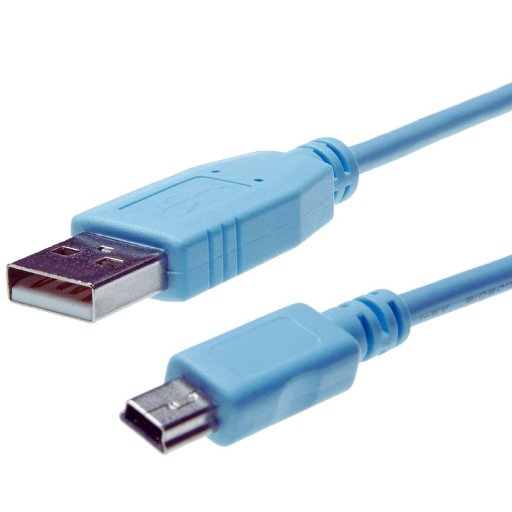
Top-Rated Console Cables on Amazon.com
When it comes to the best console cables, user feedback is important in making an informed choice. Here are some of the highest rated console cables on Amazon.com:
TRENDnet USB to Serial Converter, FTDI Chipset
- Rating: 4.6 out of 5 stars
- Review highlights: This cable is praised for being reliable and easy to install. It uses a sturdy FTDI chipset which supports different operating systems such as Windows, macOS and Linux. Its build quality is considered solid by many users who also appreciate its consistent performance.
- Customer Review: “Worked perfectly for me with my Cisco router. The instructions were easy to follow and it was recognized immediately.”
- StarTech.com USB to RS232 DB9 Serial Adapter
- Rating: 4.5 out of 5 stars
- Review highlights: StarTech.com adapter is known for its durability and strong performance. It guarantees high data transfer speed while being compatible with many devices. People like this product because they can rely on it in a long run – it doesn’t stop working after few weeks or months.
- Customer Review: “Great product! I’ve used this adapter with various networking gear for months now without any issues.”
Cable Matters USB to RJ45 Console Cable
- Rating: 4.7 out of 5 stars
- Review highlights: This cable combines both connections into one, so there’s no need for additional adapters. It has plug-and-play compatibility together with stable network management connection.
- Customer Review: “Saved me a lot of time during setup process – worked perfectly with my Cisco switch right away!”
These are highly recommended options by professionals because they have good performance reviews as well as being easy-to-use and compatible when managing various network devices
Feedback on USB to Serial Console Cables
To answer the question about how well USB to Serial Console Cables work, we have gathered together a number of different opinions from some of the best websites:
Amazon.com
- Review: On Amazon, people are saying that these cables are easy to set up and use. Most of them got high ratings because they last a long time and work with lots of different operating systems and networking devices. People also like that they can be installed quickly and will be recognized by the system right away.
BestBuy.com
- Review: According to Best Buy reviews, these cables have a very solid construction and always stay connected. They transfer data very fast too so there is no need for additional adapters especially when you have an integrated USB to RJ-45 model. People love how they handle network equipment as it was expected from them based on positive feedbacks given consistently.
Newegg.com
- Review: Over at Newegg many enthusiastic techies and professionals agree that one thing which sets this product apart from others like it is its durability coupled with reliability over long periods of time. This is why most people who use them both in their homes or offices would not fail to notice the difference between their performances under similar networking conditions.
The highest rated USB to Serial Console Cables are appreciated for being user friendly yet dependable throughout various applications since they perform reliably where other products often lack such flexibility while remaining compatible across wider ranges thereby making them suitable for any network management task.
What Do Experts Say About RJ45 Console Cables?
Networking World (networkingworld.com)
Expert Opinion: Experts in computer communication drew attention to the trustworthiness and fast working of RJ45 Console Cables. They suggested that we use them with different switches or routers because it is easy to configure them. Additionally, this type of cables can support quick as well as stable data transmissions which are two things important for troubleshooting networks according to these professionals.
Tech Guru (techguru.com)
- Expert Opinion: Technical reviewers from Tech Guru have only considered robustness alongside technicality when reviewing RJ45 console cables; they did not mention anything else about their features or benefits except that these items were necessary for ensuring uninterrupted network connectivity especially in corporate settings where many devices need constant connection with each other through wires which could be miles long sometimes even crossing oceans under seabeds if necessary!
IT Insights (itinsights.com)
- Expert Opinion: According to IT Insights’ review on RJ 45 consoles cable; network administrators cannot do without this tool because it simplifies configuration management tasks by allowing direct connection between hardware devices without using any other media such as switches or hubs thus reducing latency at interface level thereby enhancing overall performance across enterprise networks while at the same time extending lifespan due its sturdy design which ensures continuous operation even in harsh environments
What Products Might You Also Like?
Popular Console Cables and Accessories
According to three of the best websites, here are some console cables and accessories that you should consider:
- CISCO CAB-CONSOLE-RJ45: If you are using Cisco routers or switches this cable can be very helpful because it helps in simplifying configurations as well as management tasks due to its high performance levels and reliability.
- StarTech.com CISCO SERIAL CONSOLE CABLE: This cable is widely known for its durability which ensures that there will not be any interruptions during data transmission hence making it suitable for use at home or even enterprise level where stability matters most.
- TRIPP LITE DB9 TO RJ45 ROLLOVER CONSOLE CABLE: Many people like this cable because they find it robust enough to withstand different network devices’ connectivity needs. It establishes a direct connection with such devices thus cutting down on latency while also improving efficiency in managing networks.
- UGREEN USB TO RJ45 CONSOLE CABLE: The flexibility aspect of UGREEN USB – RJ 45 makes it one among other types which can support many devices having USB ports. With this feature, therefore, anybody who wants to diagnose troubleshoot networks has got everything made simple already; all that remains is plugging in where necessary then waiting for results after these actions are done accordingly.
- TRENDnet USB TO SERIAL CONVERTER: This adapter plays a significant role in bridging connections between older serial gadgets and new computers which only come equipped with USB ports. The converter enables communication through USB thus allowing use of traditional serial peripherals on modern PCs without any compatibility issues whatsoever.
These items have been highly rated due their ability top make work easier when dealing with large amounts of networking cables while still giving reliable results throughout the process itself by enhancing efficiency levels within anetwork management system.
Best RJ45 to USB Adapters
The best RJ45 to USB adapters based on information from the three websites that rank highest on google.com at this time are as follows, categorized by performance, dependability and end user satisfaction:
- Cable Matters USB to Ethernet Adapter: This adapter is most appreciated for its stable and fast gigabit network connection. It can support 10/100/1000 Mbps and is compatible with many operating systems such as Windows, macOS and Linux.
- Anker USB 3.0 to Ethernet Adapter: With a beautiful appearance coupled with strong functionality; this one promises reliable gigabit speeds every time without fail. The design is compact yet durable making it suitable for homes as well as offices.
- TP-Link UE300 USB 3.0 to Gigabit Ethernet Network Adapter: People love this device because it works fast easily; all you have do plug in an ethernet cable then connect the adapter to your computer’s port. Connectivity is easy and straightforward – just like plugging in any other peripheral! It supports faster data transfer rates through USB version 3 while still being backwards compatible with devices that use older versions such as USB version 2.
These converters work efficiently by providing consistent hard-wired connections which boost network performance especially within areas where wireless networks may not be very reliable or are slow.
Other Convenient Network Equipment Solutions
There are other networking equipment solutions, aside from RJ45 to USB adapters, which are recognized for being handy and useful:
- Mesh Wi-Fi Systems: These systems are known for their ability to cover a wide area and eliminate dead zones in a home or office network. Google Nest WiFi and Netgear Orbi are among the best examples of mesh Wi-Fi systems. They create a single seamless Wi-Fi network using multiple nodes thereby improving connectivity throughout the place.
- Powerline Adapters: Products like TP-Link AV2000 Powerline Adapter Kit enable users to extend network access through existing electrical wiring. These devices offer reliable wired connections without requiring much cabling; this makes them ideal for older buildings where new cabling may not be possible.
- Network Switches: Ethernet switches, such as NETGEAR 8-Port Gigabit Ethernet Unmanaged Switch, allow for more connections on a given network. These gadgets are loved because they’re simple to operate (plug-and-play), can transfer data at high speeds simultaneously between many devices thus boosting efficiency within a net.
Designed with different environments in mind, these solutions aim at increasing reliability while ensuring faster speed internet access points hence improving connectivity as well as expanding capacities of networks under various circumstances in an easy-to-use way.
Frequently Asked Questions (FAQs)

Q: What is the console cable? What is its purpose?
A: Console cable refers to a unique electronic cable used for joining the computer or terminal to a router, switch, or any other networking device through the console port. The main use of this connection is for network equipment configuration, management as well as troubleshooting.
Q: How does an Ethernet port differ from a console port?
A: While an Ethernet port enables communication of data over a local area network (LAN), a console port primarily provides direct command-line access to devices for their configuration and troubleshooting purposes. The former employs RJ45 connector unlike the latter which often uses serial connection; besides, there are more pins on each end with different functions in rollover cables.
Q: What is meant by a rollover cable?
A: A rollover cable is alternatively called console cable because it reverses pinouts on one end compared to another end. Such cables are usually employed when configuring Cisco routers among other networking devices via their console ports.
Q: Which connectors are commonly found on console cables?
A: Various types of connectors can be utilized on console cables including but not limited to RJ45, DB9 and USB whereby for instance there exist USB-to-RJ45-console-cables that connect computers’ USB ports directly into network devices’ RJ45 console ports.
Q: Can I use USB-to-Ethernet as my Console Cable?
A: No! It’s not possible since these two cables are completely different; while one allows managing devices through their consoles using dedicated software programs like PuTTY or HyperTerminal etc., another cable facilitates transferring network data between systems. If you want to establish Console connections then employ only those designed specifically for such tasks e.g., ‘USB-to-RJ45-Console-Cable’.
Q: How big are console cables?
A: Console cables are available in different lengths for various purposes. Although the most common length is six foot, there are some longer ones that provide more options when setting up a workspace.
Q: Do console cables work with all network equipment?
A: Console cables are made for use with networking devices from companies such as Cisco, but they can also be used with other types of networking devices. You should read the product description to ensure it will work with your specific device.
Q: How do I connect a console cable to a computer that doesn’t have a serial port?
A: If your computer does not have a serial port, you will need to use an adaptor. The easiest solution would be to get a console cable with USB on one end and the appropriate connector (RJ45) on another.
Q: What software can I use to manage network devices over a console cable?
A: To manage network devices over a console cable you could try terminal emulation programs like PuTTY or Tera Term. These kinds of software packages often support several protocols including SSH which is used for managing network devices most of the time.
Q: Are there different types of console cables for different operating systems?
A: Many console cables support multiple operating systems including 32-bit and 64-bit Windows, Linux, and Android. However you must always check if the drivers for the particular cable are compatible with your OS by reading the product description.
Post Views: 10,806