Within the global digital world we live in, it is important for both students and professionals in the IT sphere to comprehend the various aspects of the hardware components of a computer. Within the general structure of a computer, the adapter card or an expansion card is classified as a sub-component, which provides a computer with the capability to connect with other devices, as well as to perform additional functions that the computer was not initially designed for. A network card or an additional HDD adapter card may also be used to enhance graphical capabilities. The growing understanding of the computing capabilities of computers and complementary card devices increases the significance of the primary functions of the complementary scheme in systems enhancement and performance adaptation. The research is aimed at a detailed examination of the structure, purpose, and application of adapter cards in modern computer systems and gives a basic understanding of where the cards can be used. In this way, an appreciation of how versatile and efficient the system is complemented by the primary cards comprising it will be developed, moving from the basic understanding of the principles to the practical application of these principles.
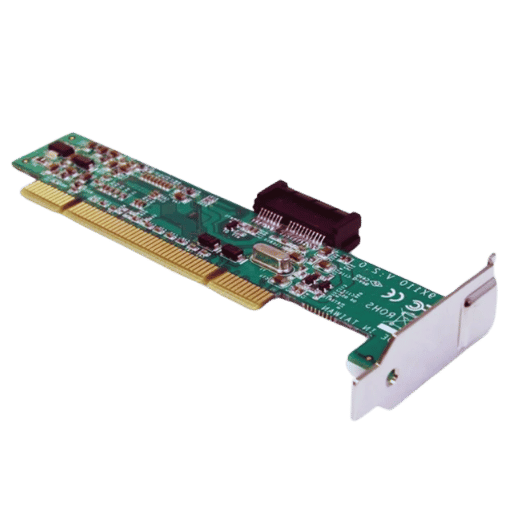
An adapter card, also called an expansion card, is a hardware device that can be incorporated into an expansion slot of a computer’s motherboard. Its main purpose is to enhance the existing features of the computer by offering better graphics, more powerful sound, networking, or even storage. The adapter card is attached to the motherboard and interacts with the system over the bus interfaces, so there is no problem operating the card within the existing hardware configuration. Due to the fact that adapter cards complete certain tasks, the built-in components were efficiently complemented by these external additions, thus increasing the performance of the whole computer.
The mounting of the different types of adapter cards expands the computer by allowing the user to customize the different systems that best suit the performance and capabilities of the specific systems, further demonstrating the scope adapter cards can provide in modern computing that is easily required.
The adapter cards, as previously described, allow for flexible and expandable development of the computer’s certain functions, concentrating in particular on the functions that relate to networking, graphics, sound, storage, or providing ports. Most of the time, adapter cards offer better performance and more versatility than onboard or external parts because of their physical connection to the motherboard, which also reduces latency by increasing the speed of data transfer. This integration guarantees excellent use of the system’s hardware resources. External peripherals can make the use of the system much easier and allow the user to easily change peripherals between machines; however, they usually make use of lower technology, such as USB interfaces, which restrict the speed to levels appropriate for less demanding tasks. Also, onboard technologies are much cheaper and save space, but they are restricted by the configuration of the manufacturer, offering little room for modification and upgrade paths. As a whole, the preference for any of these modes is largely determined by the operational objectives to be achieved, cost considerations, and the extent of options in which the computer system can be further customized.

The selection of the adapter card requires careful consideration of more than one specification to ensure suitability and satisfactory performance. These important specifications are given in detail below:
Through considerations of such specifications, the users are positioned to make sound decisions and choose an adapter card which is capable of satisfying their performance requirements and interoperability with their systems for quite some time.
The communication between the central processor and peripheral devices is enabled by PCI, or the Peripheral Component Interconnect, and PCIe, or the Peripheral Component Interconnect Express. Practically, older PCI standards were parallel and slower than PCIe. On the contrary, there is a newer standard that is more efficient and features a serial interface which is PCIe and speeds up the data transfer and bandwidth. The physical connection, data structure of the devices, and the potential bandwidth of devices such as graphics cards, network adapters or sound cards are defined by these standards. Interpreting such specifications is requisite in assessing whether the adapter cards will be effective in a particular system. Given its point-to-point architecture, PCIe has a higher scalability and flexibility, which is suited for modern high-performance applications.
There is a precaution against interfacing an adapter card to the motherboard. This means checking first the form factor and the slot type of the issued motherboard, which are standard PCI slots or PCIe types. If unsure, look at the user’s manual or manufacturer’s website for supported motherboard standards. Also, confirm the power requirement to establish whether the power supply of the unit is sufficient to accommodate the installed hardware. Some BIOS, those that utilize interfaces to external components that may require newer or advanced versions, will have to be updated. Finally, investigate the overall size of the adapter cards to verify if they can fit within your case’s dimensions. If all these steps are observed, the desired results will be obtained.
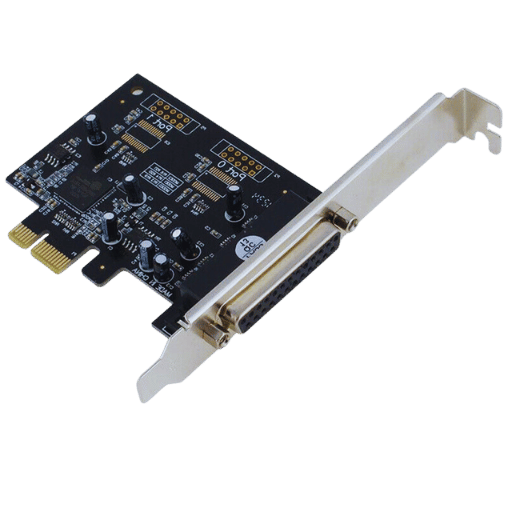
Selecting the correct graphics card will considerably optimize the rendering and processing capabilities of the computer system. A high-quality GPU results in faster frame rates, recognition of enhanced resolutions, and more superior visual effects of graphically demanding programs. It also makes multitasking less cumbersome and increases productivity in design, video editing, and gaming. Make sure the cards are physically compatible with the slots on your motherboard and are designed with enough power output. These are compatibility, wattage required, and size, which are as important as any.
The installation of a high-end network adapter into your system is a great way to improve your network performance, throughput, and reliability. Whether it is wired or wireless, a network adapter always serves as an intermediary and helps establish a network link between your system and the network’s infrastructure. Regarding wired connections, models that support Gigabit Ethernet should be considered as it features a high data transfer rate of about 1,000 Mbps, which improves the transfer rate of files sent and the latency of the connected devices. Wireless adapters that support Wi-Fi 6, which is 802.11ax, can also be adopted as they come along with benefits such as reduced latency, improved efficiency in crowded environments, and improved throughput as well as potential speeds over 9.6Gbps. However, your router or access point should conform to these standards so that these advancements can be fully exploited. Check for other potential interference sources within your environment and locate your wireless adapter or router to avoid these sources in order to maximize signal quality and stability in terms of the wireless connection that you receive. By investing in the right type of network adapter for your needs, considerable improvements in network-dependent activities can be realized in terms of data retrieval times and the smoothness of online activities.
When considering sound card improvements for better audio, consider the following notable flaws that can be fixed: High Fidelity audio support is a must, as audiophiles would like to listen to the music in enhanced detail and depth, this enables a wider frequency range and enhanced clarity. ASIO (Audio Stream Input/Output) support embedded in a sound card provides low latency and direct communication with sound processing software; this is ideal for recording and editing. Also, integrated DACs (Digital-to-Analog Converters) give a much better audio experience in converting the signal and, therefore, make the audio much better. Sound cards provide sufficient connectivity options; there are optical and coaxial outputs that will fit various sound system arrangements, from headsets to surround speakers. So, if a user selects a sound card with these characteristics, he will be able to enhance the sound quality of the systems considerably.
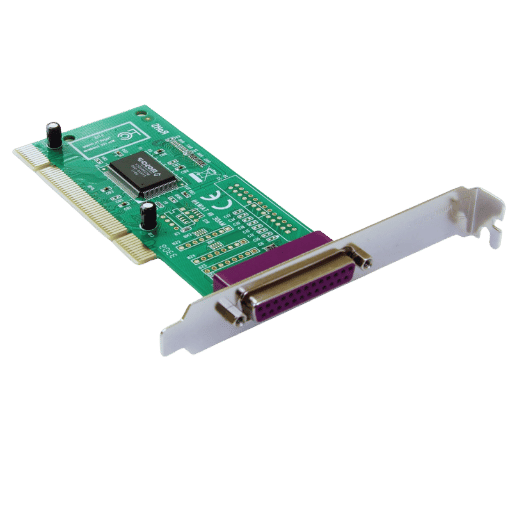
After the installation of the adapter card, it is good practice to test it by switching on the computer and accessing the device manager to see if the system has identified the new hardware. Look for any sign of problems, such as a yellow triangle or a red cross mark, which is an indicator of a driver problem or a faulty installation of the device. If there are utilities that came with the adapter card, run them to see if the card is working properly. As a last test, perform the actual operation the adapter card is supposed to perform, for instance if the card is a network card then attempt to connect to the network. If the problems persist, try and remove the driver from the system and reinstall it or scan the manufacturer’s web page for any updates to the driver.

Adapter cards increase the versatility and adaptability of a computer system, enabling the users to modify their computers without the need to change the whole system. By inserting a graphics card, the system users cath up its performance in visual processing that is needed in graphic design or in gaming environments where high detail resolutions and fast frame rates are required. Network adapter cards upgrade the network connectivity options supported like faster Ethernet, or Wi-Fi standards and this is shown by the increased data transfer rates that are usually in megabits per second (Mbps) or gigabits per second (Gbps).
Moreover, there is an expansion of storage adapter cards that makes it possible to use solid-state (SSD) or hard disk drives (HDD) to improve data access performance and improve system response time. Sound cards enhance the quality of audio output, including multi-channel audio, which is required for music production or home theater systems. All these features empower the user to customize their systems according to different specifications while keeping systems general without great expenditure burden of purchasing a new computer. The performance gains after the installation of certain adapter cards are also often evident from data logs and benchmarks, and thus, their benefits are clear.
Adapter cards are an economical method to improve a computer because they do not require the purchase of the whole computer system. Instead of spending money to buy a completely new unit, one can focus on upgrading particular features like better graphics, faster network connections, more storage, or better sounds to achieve considerable performance gains. These modular improvements enable economical solutions to be developed and employed that take into account changing user requirements and the latest technological innovations. This planned policy not only optimizes the economy in the use of resources but also extends the total resource age of existing computer systems.
As with any aspect of the technology, it is crucial to attention that the relevance of your motherboard setup can easily be diminished over time. This, however, can be easily mitigated by adopting a few measures. First, choose a motherboard with a sufficient number of expansion slots and a more modern standard, such as PCIe 4.0 or USB-C, as such interfaces will be useful for newer components. Second, choose a motherboard that can accommodate higher capacity and higher frequency RAM, as this will reduce bottlenecking effects as software usage increases. Last but not least, regular firmware and BIOS updates form the core aspect of future-proofing, as this improves the compatibility and operational security of the device. Engage in these activities, and you will be reasonably assured that the robustness of the system will be retained while providing an optimal return on investment in view of the pace of technological advancement.
A: An adapter card, also known as an expansion card, plugs into an expansion slot in the motherboard for additional functionality. These cards feature many different components including video cards, sound cards, networks, and storage devices. These cards perform different tasks such as video processing, network interfaces, and storage expansion. Video, sound, and network interface cards are the most common examples.
A: PCI Express (PCIe) is a high speed serial computer expansion bus standard for connecting adapter cards to a motherboard. It has different versions available (in the form of x1, x4, x8, x16) which provides different bandwidths. For maximum efficiency, many PCIe-enabled graphics cards, such as those manufactured by NVIDIA, use PCIe slots.
A: The first thing you will do when installing an adapter card is to switch off the computer and unplug it. Remove the computer case, find a PCIe slot that is empty and then carefully place the card in the slot so it is well attached to the motherboard. The card needs to be held in place using the screw that has been provided, the case should then be closed and the plug reconnected. Turn on the computer and install the drivers that are required for the card to work properly.
A: Video cards, which are used for better graphics; sound cards for better audio performance; network cards, for connecting to Ethernet; capture cards, for receiving video; TV tuner cards, which are used to receive the TV signal and M.2 NVMe adapters that are used for expansion of storage through the insertion of fast SSDs.
A: For instance, if you require better graphics as output or if you need additional ports on your device or specific functionality, you can select an adapter card, keeping those factors in mind. Look at the slots available on your motherboard as well as the connectors it has (PCIe x16 or x8 or x4 or x1). Make sure that there won’t be problems with the operating system or other equipment. In case of special requirements, they should seek guidance from professionals or refer to industry-accredited resources like CompTIA or manufacturers such as Startech.com.
A: Though certain older adapter cards may perhaps fit into and function on newer PCs, the truth, however, is that there is a possibility that incompatibility may exist. Several new motherboards have since done away with legacy connectors like AGP or PCI which were the norm previously. Older cards could also not be compatible with modern-day operating systems such as Windows 10. Current generation adapter cards are likely to be more effective and compatible and are specifically designed for newer computers.
A: The first thing people usually notice about M.2 NVMe is its implementation. Simply, an adapter card will make it possible to add storage to the system whenever an M.2 slot is not available on the motherboard. The PCIe x4 socket typically used in these adapters increases their data transfer speeds far exceeding that of regular SATA SSDs. This will increase the performance of the system in scenarios that demand intensive data reads/writes and bulky files to be transferred.
A: To put it simply, a video capture card manages to grab the video output data along with the sound output data from outside sources such as cameras or even gaming consoles or other PCs. It lets you capture and display this footage on your computer, share it, or play it back. For gamers and all content creators, as well as professionals dealing with the multimedia industry, a capture card can allow them to record or stream games or other video sources in real time.