The Power over Ethernet (PoE) technology has brought a new way of powering and connecting devices. With the ability to send power alongside data over unmodified ethernet cables, PoE makes installation easier and reduces additional electrical cabling requirements. It is ideally suited for network devices like IP cameras, wireless access points, and VoIP phones, which can get their power and data from one cable. This, in turn, increases flexibility, saves costs, and enhances the scalability of network infrastructure, thereby making it an integral part of modern networking solutions.

Power-Over-Ethernet (PoE) is a technology that allows Ethernet cables to transmit electric power along with data signals. The process starts with a PoE-enabled switch or PoE injector that supplies power to the Ethernet cable. The other end of the cable, where this power is received, is the powered device (PD), which supports its functioning and network communication. This ensures that IEEE 802.3af and IEEE 802.3at standards are followed by power-over-Ethernet technology during the delivery of electricity via Ethernet infrastructure for compatibility and safety among multiple devices.
In order to cater to different network and power requirements, there are several varieties of PoE adapters. Passive PoE adapters and active PoE adapters are the most common types. Passive PoE Adapters work by sending a constant electric current over to the device they are connected to without discussing any power needs with powered devices, thus making them ideal for use in non-standard PoE setups or devices that require certain fixed voltage and current. On the contrary, Active PoE Adapters adhere to standard protocols such as IEEE 802.3af/at/bt. These adapters intelligently negotiate with the powered devices to deliver the appropriate amount of electrical power. This type ensures compatibility and safety across various network devices. Moreover, some even provide features like defense against surges, a better way of controlling temperature, and remote administration, hence enhancing the dependability plus the performance of the whole networking infrastructure.
A PoE injector is an Ethernet cable that injects power into it, thus allowing it to transmit data as well as electrical power to a powered device (PD) over one network connection. The injector hooks up to both the network device and a power source and then receives data from the former. Then it unites this information with electric power before transmitting combined signals through an Ethernet cable to PD. This procedure enables devices such as IP cameras, VoIP phones, or wireless access points to function without necessitating additional power supplies, thus simplifying installation and reducing wiring needs. Many PoE injectors have features that prevent only compatible devices from receiving power to protect connected hardware and the entire network.
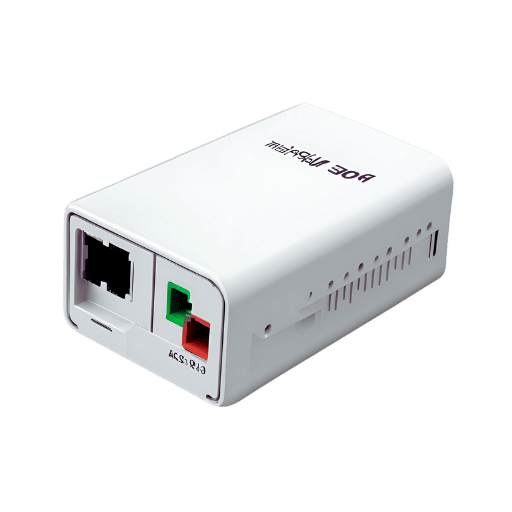
Numerous advantages of PoE injectors accompany gigabit devices:
To sum up, ease of installation and positioning of network equipment reduces expenses and allows for more flexibility and better power management, hence proving an essential component of modern POE injection on gigabit networks.
PoE injectors, on the other hand, are made to have a high compatibility level with multiple network devices that will help the integration be seamless and also functional. Some of these key compatible devices include:
PoE injectors provide flexible networks by supporting these listed network devices, among others.
From customer reviews:
In summary, customer experiences show how useful PoE injectors are in making networks flexible, saving during installation, and ensuring reliable performance.
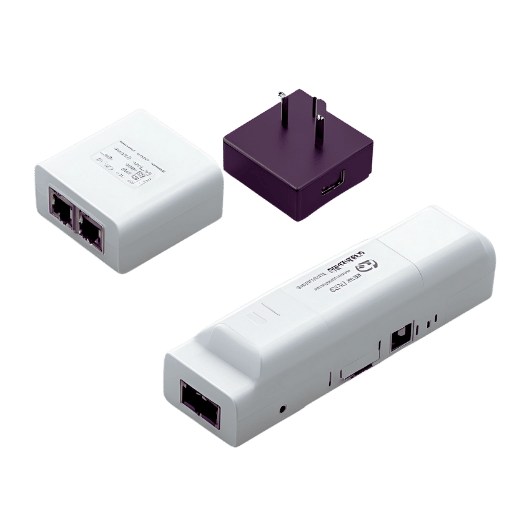
By observing these steps, effectively installing and utilizing ubiquiti Poe adapters will help better arrange networks, minimizing wire clutter while ensuring accurate energy delivery within our equipment.
Knowing how to troubleshoot common issues during the installation of Ubiquiti PoE adapters can save time and effort. One common problem is that the adapter does not supply power to the device being powered. First, check if the Ethernet connection is properly functioning and firmly connected. Apart from this, ensure that you have inserted the power cable in a functional electrical outlet.
Another challenge that happens often is when one has no network connectivity. This may be resolved by confirming that your switch or router’s LAN port is properly plugged into your adapter. The cables used should also be checked for any damages as well as ensure that there are no compatibility issues between a POE-capable network device and the requirements of a connected device.
Lastly, mounting problems leading to disconnections or damage can be solved by fastening the adapter using the provided mounting kit into a wall or another stable surface. In order to ensure a smooth and efficient installation process for your Ubiquiti PoE adapters, these issues must be tackled methodically.

Passive PoE is thereafter a mode of power delivery that also continuously feeds a particular voltage over the Ethernet cable without any negotiation of its connected device’s power requirements. It must be made sure that the Passive PoE splitter matches the voltage and current specifications required by non-PoE devices. Mismatched power levels must be avoided to prevent such potentially disastrous effects on non-PoE devices. If so, the splitter can effectively distribute power to the device, thus enabling it to work by itself without having to use an additional source of energy.
To link a non-PoE device using a Passive PoE splitter, check that the voltage and current ratings of the splitter match those of the device. Next, attach an Ethernet cable from the PoE injector to an input port in the splitter. Afterward, connect the Ethernet output of the splitter to the Ethernet port on a non-PoE-enabled device. At once, power output regarding corresponding is linked with power input on the equipment. This setup permits both data and power to be delivered via an Ethernet cable, thus allowing such a non-PoE device to continue functioning smoothly without needing additional power cables.
If one decides to use a Passive PoE splitter with non-PoE devices, one is likely to face some dangers linked to voltage or current level mismatch. This can cause the components of sensitive electronic equipment to burn out, making devices inoperable or permanently damaged. To avoid this, it is very important for the Passive PoE splitter to be compatible with the non-PoE device.
The following safety measures should be considered:
Adherence to these precautions will facilitate a safe and effective installation when using Passive PoE splitters with non-PoE devices.
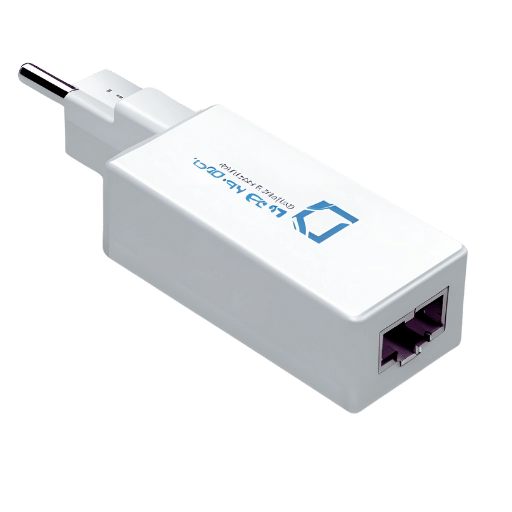
Before carrying out a PoE adapter compatibility check with TP-Link and other third-party devices, one should strive to look at the specific model requirements and specifications. Primarily, TP-Link’s PoE adapters are designed to be compatible with a broad spectrum of products, including those from other brands, as long as they conform to IEEE 802.3af/standards.
As per top hits on Google, TP-Link PoE adapters generally work alongside compliant devices such as cameras, access points, and VoIP phones from various well-known manufacturers like Cisco, Ubiquiti, and Netgear. Nonetheless, crucially examine the power needs together with making sure that the entire wattage output of the Power over Ethernet adapter is higher than that of connected equipment. Alongside this, users have to consult user manuals and compatibility charts provided by both TP-Link and third-party manufacturers in order to integrate it properly.
In conclusion, although TP-Link’s PoE adapters are usually considered versatile enough for use with different third-party devices; thorough verification of specifications coupled with standard compliance would become a prerequisite for most optimal performance in terms of both useability and safety.
When customers buy PoE adapters, and evaluate their appropriateness for TP-Link gadgets as well as third-party electronics, they usually also acquire these things together so that they are able to have a comprehensive set up:
This is what most people combine while buying to ensure smooth installation and efficient operation of PoE systems.
When deciding on what to put in your cart for Power over Ethernet (PoE) systems, it is crucial to look at compatibility, quality and user needs. From the insights derived from these top websites, here are some of the key factors:
These factors can help you arrive at better choices for a strong, efficient PoE system.
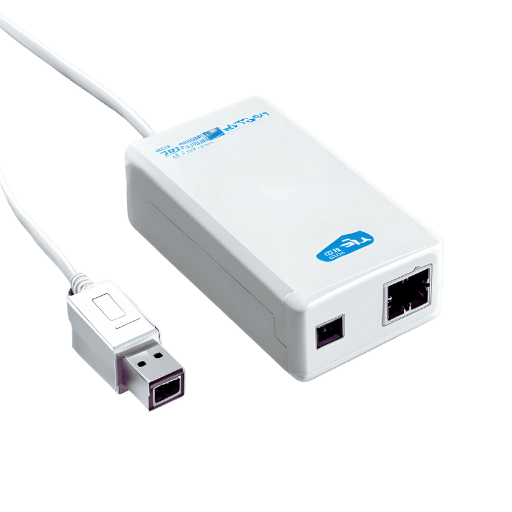
Selecting the right Ubiquiti PoE adapter for your AP and network devices requires several key factors to guarantee maximum performance. In this context, the following aspects of power requirements were found in the top three online stores:
Taking into account the power delivery capabilities, compatibility issues, efficiency, and safety of the adapters, you will make the most informed choice when picking an optimal Ubiquiti PoE adapter for your networking needs. This will ensure that you maintain top performance and reliability for your Ubiquiti AP and other network devices.
If Ubiquiti Access Points are configured well, their network performance and dependability will be very sound. Here are some of the best practices for configuring Ubiquiti APs according to the top three websites at this time:
These practices will help you optimize the Ubiquiti AP’s performance quality, security level, and reliability once again giving users better networking experience.
To maximize network performance, one must ensure that it has been subjected to performance monitoring. For instance, the Ubiquiti Network Management System (UNMS) or UniFi Controller can allow administrators to watch over their networks all the time. AP usage, signal strength, client distribution, and possible problems are some of the real-time insights offered by these tools. Regularly going through this data will enable you to identify any problem in advance, optimize network settings, and reduce its effectiveness. One way to deal with bottlenecks or inefficiencies is through integrating performance monitoring into your network management routine, which will help you maintain a high-quality user experience.

A: Power over Ethernet (PoE) implies transmitting DC power together with data on the same Ethernet cable. This innovation facilitates simple and reliable connectivity for wireless access points, IP cameras, and other devices by eliminating the need for separate power cables.
A: A PoE injector, also known as a power injector or an insert adapter, is used to add power to an Ethernet cable. It takes the necessary amount of energy from an AC outlet. Then it inserts it into a data cable where this inserted point supplies all devices that require inputting power such as access points or IP cameras.
A: You can select your suitable Power over Ethernet switch by considering three main factors: the number of devices you want to connect, the power requirements (24v or 48v), and whether they support PoE compliance. Make sure that each device connected receives sufficient output from the switch and has enough Ethernet ports.
A: Though Cat5e and Cat6 cables may be utilized with Power over Ethernet devices, it’s vital to check if these cables have been properly shielded against interference or signal loss due to poor construction quality. In the case of outdoor installations, always employ those specifically designed for outdoor usage.
A: Using a PoE extender helps increase the distance that you can supply power via ethernet. This is particularly useful in large installations where it may be difficult or costly to install additional electric energy sources.
A: Yes, PoE solutions, such as adapters with USB-C connectors, can provide both power and data to advanced gadgets like the iPad Pro. You should ensure that the adapter is compatible and can deliver the needed power and voltage.
A: This device takes power from a PoE-enabled Ethernet cable and splits it into separate outputs of power and data. It allows you to power non-PoE devices from a single PoE source without using additional power cords.
A: For the safety and reliability of your PoE setup, use high-quality Ethernet cables, devices that comply with the standard, and those from reputable brands such as Ubiquiti, Omada, or anything from Amazon.com. Always inspect connections and power supplies regularly for signs of wear or damage.
A: Yes, many devices are designed specifically for outdoor use so they can be powered over Ethernet. Ensure you have weatherproof cables and connectors while also considering whether a power adapter or injector will work best for outdoor conditions where needed. If doing outdoor installations then go for options recommended by suppliers such as Ubiquiti store.
A: Common examples include wireless access points, IP cameras, and VoIP phones, among other network equipment, which benefit from this centralized delivery method since it simplifies the installation process while ensuring a continuous supply of electricity.