It is impossible to underestimate the necessity and efficiency of the internet connection in the modern era. Whether it’s for a home office, a game room, or for maintaining a workplace – using an appropriate Ethernet cable is crucial. This present document is of great help to someone in the search of how to choose a 50 ft Ethernet cable. Different cable categories and their property, including compatibility factors, will be dealt with so that the ethernet cable will fit into the network installations with no hitches. Now that you have learned about the technical features, installation, and use of the cable, it is clear how to choose one that works for you well and for a long time.
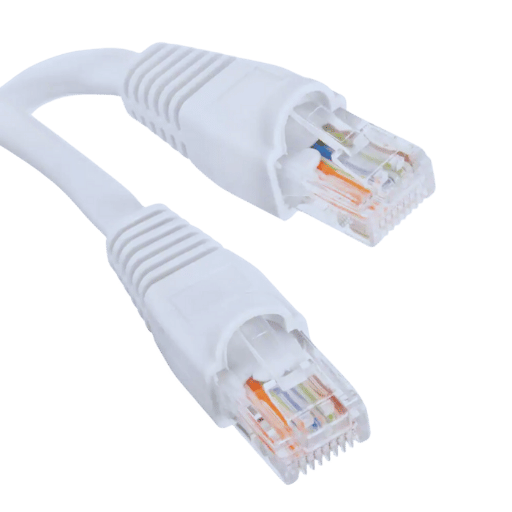
As the name suggests, a 50ft Ethernet Cable is a network cable designed to connect LAN devices or a network with a distance of 50 feet. It helps in transmitting data among computer systems, routers, switches, and other peripherals connected to the network. These different kinds of cables come under the various categorizations liking Cat5e, Cat6, Cat6a each allows for different data speeds and bandwidths. Its length of 50 feet also makes it ideal for legal distance that is not immediately resolute between devices but which still can be said that the devices are within reach to establish tangle-free connection.
When going for a 50 ft Ethernet cable, the following should be considered:
By concentrating on these aspects, one will be in a better position to choose an Ethernet cable which will meet the expectations of the user.
The 50 ft Ethernet cable is helpful in creating a strong, secure, and wired connection within a reasonable distance, which helps speed up the connections and avoid wireless connectivity issues. This is particularly handy when Wi-Fi is weak or when one is in areas where the connection needs to be stable, like professional work or gaming. Also, the advantage of routing the line in different directions enhances the placement of devices since all wires do not have to be short to avoid compromising connectivity.
There are a number of advantages associated with using a 50 ft Ethernet cable. In the case of home offices, this length makes it possible to connect computers and routers at some distance without using Wi-Fi boosters and compromising on the signal. In device gaming, in particular, in competitive play, the longer leads guarantee low latency and facilitate the fast flow of information that is fundamental for winning. Also, for home theater systems that accommodate and require a stable connection for a number of devices like smart TVs, game consoles, streaming devices, etc. 50 ft Ethernet Cable or longer is suitable for connecting your peripheral to your main hub without performance loss. For commercial or personal reasons, depending on the level of gaming intensity or viewing hectic 4K movies, this makes it possible to maintain even network performance variety of this cable length adds and nothing else.

The Cat6 cable is one of the standardized twisted pair cables employed specifically for Ethernet and other network physical layers. It performs well at the speeds of Gigabit Ethernet for distances of 55 meters and 10 Gigabit Ethernet for distances of up to 37 meters in high interference conditions. The Category 6 cabling includes four pairs of copper wires for the most part and is an improvement over the former oxygen-free copper Cat5e, considering the CAT6 cable ensures less crosstalk and increased signal-to-noise ratio.
When comparing two types of Ethernet cables, Cat6 and Cat6a, a closer examination must be carried out with their features and purposes in mind. Cat6a, extending the Category 6 cable, multiplies the wire capabilities of up to 10 Gbit. For instance, the maximum frequency bandwidth of Cat6 cables is 250 MHz, that of Cat6a is 500 Mhz. This improvement means that Cat6a cables can be used for 10 Gigabit Ethernet for a distance of 100 meters, which makes them applicable for high-power data centers and enterprise networks that need high speed for data over large distances.
Further, Cat6a cables have more antennas and better insulation materials and construction, allowing for lower alien crosstalk interference than the Cat 6 cables, further reducing any noise effects in such connections. This reduces structural deformation due to a lower pair twist and thicker outer layers, which means high performance but compromises the cable thickness and weight. It has been claimed that both kinds of cabling systems have RJ-45 connectors, however, in practice planning of network infrastructure needs to take into account other design parameters such as cable dimensions size of Cat6a. Last but not least, choosing Cat6a rather than Cat6 improves network performance optimally under the conditions of installation fitting for emerging technology changes.
In determining which of the two types of Ethernet cable – shielded or unshielded 50 ft Ethernet cable -is to be used, certain factors including the immediate environment and the importance of the network come into play. Shielded Ethernet cables (STP) include a sheath that protects the wires from both electromagnetic and radio frequency interference. As a result, the cables can be used in highly noisy environments like factories or places with a lot of electronic devices while maintaining accurate data transmission and lower error rates.
On the other hand, unshielded Ethernet cables (UTP) work effectively in a majority of homes and business workplaces with dampened interference. These are relatively smaller in weight, can easily bend and are more handy at the connections which makes them viable to assist in simple home networking systems. Furthermore, UTP cables are most of the time less expensive than the shielded ones.
To conclude, proceed with the shielded Ethernet cord if you are in a region likely to experience interference to maximize the network, and use the unshielded Ethernet when in places such as homes and regular offices where such interference will not be a major factor.

As we compare Cat6 to Cat6a, it is quite clear that Cat6a comes with faster data transfer rates compared to Cat6, such that Cat6a supports speeds of up to 10 Gbps up to a hundred meters, while Cat6 does so effectively at up to 1 Gbps and at up to 10 Gbps over shorter distances. The loss of signal is also less, and crosstalk interference is also particularly less, which helps in dense installations even for Cat-6a. For simple and economical needs, Cat6 will suffice, whereas for more complex networks that have high data rate requirements and high reliability, the better choice will be Cat 6a.
RJ45 connectors are exposed to a high level of usage in Ethernet communication systems because they provide external communication links affecting the network components. These connector structures follow an 8P8C arrangement, guaranteeing effective connectivity as a result of minimal signal loss. The proper installation of RJ45 connectors on the ends of Ethernet cables assists in signal transmission efficiency as it eliminates any chances of poor connectivity. Also, durability and a reliable RJ45 connector are, necessary for the proper functioning of network performance on residential and business installations, are also channeled. For technical alignment and proper service of the network, effective RJ45 connectors should be picked without a second thought.
There are a number of factors that are important to consider while choosing the Ethernet cables and connectors so as to guarantee proper functioning of the network, without unnecessary expenditure.
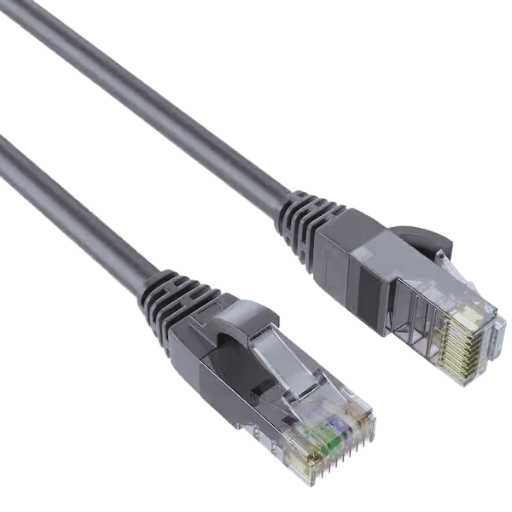

Jadaol Cat 6 Ethernet Cable: What impresses many customers is the shape of the cable. It is a flat form, so it can be installed around the walls and under the carpets with ease. This ensures very high speed in data communications and is perfect for home and business networking settings.
Cable Matters Cat 6 Ethernet Cable: Provides ultra high performance with a very tough structure that minimizes interference and enhances clarity of the signal. Different appetites call for different colors.
Vandesail Ethernet Cable: This cable is robust with admirable credentials of double shielded twisted pairs and thus minimizes EMI. It handles very high bandwidth with stable connectivity even for the most hungry of applications.
AmazonBasics Cat 6 Ethernet Cable: Armour surely can be outweighed by the most basic of all materials but sometimes that is exactly what is needed – cautions that are quick and relatively cheap to always perform well and whenever they are needed.
As the same customer feedback is made for the top Ethernet cables, including Jadaol Cat 6, Cable Matters, Vandesail, and AmazonBasics Cat 6, the findings reveal a number of them. Consumer reviewers often commend the Jadaol Cat 6’s flat design and easy-to-install nature, resulting in it being used in most houses for hidden networking purposes. The Cable Matters Cat6 has been observed to have users responding positively to its design in construction, explaining its electrical performance. Other products out of the given cables include the Vandesail Ethernet Cable, rated extremely favorable as it functions well, overwhelming any electromagnetic noise, and is also long-lasting, appealing to most of the users who need reliable network wired solutions. Last but not the least, the performance of the AmazonBasics cat 6 cable deals with any hurdles that customers encounter in the house with low feedback prices. In general, these cables have been largely appreciated, and there are various provisions for different user requirements due to the various facilities and performances provided by each of them.
There are numerous good online sites to look for when buying a 50 ft Ethernet cable. Amazon is one such market place that has a great variety of Ethernet cables including the famous, Jadaol, Cable Matters, Vandesail and Amasonbasics. The platform also has affordable prices, reviews, and fast shipping. Best Buy also provides options for Ethernet cables compared to other alternatives, including curb-side orders for immediate pickup and home delivery to buyers who do not want to wait for items to be shipped. Another place that is trustworthy is Newegg. It primarily focuses on technologies and provides all the specifications required for purchasing items based on review studies.

When explaining how to correctly store Ethernet cables, it should first be noted that the cables should be loosely coiled to protect against excessive bending and tension on the inner wires. When coiling the cables, turn them using the circular or figure with an eight method in order not to stretch the wires. Instead of using rubber bands or other harsh materials, which may flatten the cable and affect its insulation material, hold the rolled cable with soft ties. Never expose the wires to more than what is necessary; for instance, never make them sticky and moist, hence degrading quality. Last but not least, mark the wires where they are used for easy storage and retrieval.
When your Ethernet cable is broken, the first step is to look for damage to the cable, which can be in the form of cuts, frayed areas, or pinching. If the damage isn’t too extensive, you can usually apply some electrical tape to the exposed wires as a sort of temporary measure. It is, however, not a permanent fix. Where the damage is severe, the best option would be to dispose of the entire cable, as a damaged one may cause a failure in network communication and even loss of information. Furthermore, look at the connectors and bend them if they are bent or check for corroded connectors; replacing them may resolve the issue. It is also a good idea to check a repaired or installed cable with a network cable tester in order to confirm that there is continuity and proper functionality. Replacement of any parts should always be of high quality so that the network is not compromised or performs efficiently.
A: It is a short ethernet cable which normally connects a device and a network known as a patch cable/cord and serves its purpose as other cables ensure that people do not easily break the tab featuring out in the standard plug and play flexible cables.
A: A 50 ft ethernet cable can connect with devices that are usually placed far apart such as from a router in one room to a computer placed in another room without the danger of the signal being lost. It gives one the option of arranging their house as well as their office in such a way that there will be a network installed at the residence and the very short distances will be abhorred.
A: A Cat6 UTP ethernet cable is a type of unshielded twisted pair with a performance designation and is intended for network with gigabit ethernet standard. It is greatly suitable for developing fast ethernet and internet connection because of its ability to transfer data at an enhanced speed as sustained by the connection with more advanced cable categories provisions unlike the previous Cat5e.
A: Yes, similar to other types of ethernet patch cords, snagless patch cords have their retention tab design in such a way that it prevents them from snagging on other cables or on equipment ensuring that they are more rugged and convenient to work with particularly in very compact networking environment.
A: Some ethernet cables utilize gold plated connectors in order to boost the cables’ signal transmission and avoid rusty connectors after a long time use. While gold plating is not a requirement, it may enhance your cable’s longevity and operation for the better.
A: A Cat6 patch cable facilitates data rates of 1 Gbps maximum which is convenient in most home and office networked environments. A Cat7 ethernet cable however is rated higher as it can facilitate up to 10 Gbps of data rate with extra shielding to enhance reduced interference making it suitable for high grade applications.
A: A “cat 6 ethernet cable 50” refers to a Cat6 cable that is 50 feet long. It can be used to network several devices together in a wired network at home or in an office so that internet can be extended throughout different rooms or sections efficiently.
A: In a setup of gigabit ethernet, a Cat6 patch cord is sufficient in that it can support up to 1 Gbps of speed. For setups that expect more bandwidth requirements in the future, there is also a Cat8 ethernet cable which is able to support up to 40 Gbps so it will be fit for more than just a gigabit ethernet requirement.
A: Many sellers sell reliable 50ft ethernet cables including the GearIT Cat 6 Ethernet Cable on online stores, electronics shops or networking equipment shops. Don’t forget to check the reviews and specifications to find what works for you.
A: Using a network patch cable in an internet network enables a reliable and quick cable connection which enhances the speed and minimizes interruptions more than Wi-Fi does. It guarantees quality for activities as streaming, games as well video conferencing.