Ethernet cables, particularly Cat6, are a fundamental component in establishing robust and reliable network connections. However, their standard length can sometimes fall short of your networking needs. This guide provides an in-depth look into five effective methods to extend your Cat6 Ethernet cable. We’ll define and classify these methods, compare their efficiencies, discuss their applications, and offer practical tips for successful implementation. Equip yourself with this knowledge to optimize your network connection.
In situations where network infrastructure demands a reach beyond the standard segment length for Ethernet cables, it becomes necessary to employ methods for cable extension. This can be achieved through various means, each differing in application, cost-effectiveness, and performance. Understanding the merits and limitations of each method is crucial for a tailored approach to network expansion.
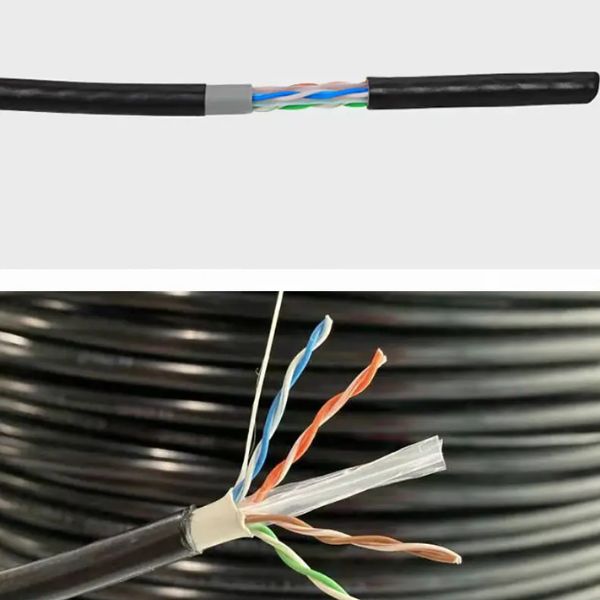
A cable extender, often referred to as an Ethernet repeater, serves to amplify the Ethernet signal, enabling lengths beyond the typical 100-meter limitation of Cat6 cabling without degrading signal quality. This solution is beneficial for bridging devices that are significantly apart without the cost and labor of installing new cable runs.
Ethernet over Power (EoP) technology utilizes existing electrical wiring to create a network link, negating the need for additional cabling. This approach converts a standard electrical outlet into a network access point by employing adapters, catering to environments where new cabling installation may be impractical.
Incorporating a network switch into the layout allows multiple devices to connect at a central point, effectively extending the reach of an Ethernet cable. It acts as a hub that not only elongates the cabling but also manages data traffic, which can enhance network efficiency and performance.
Power over Ethernet (PoE) extenders are explicitly designed to extend the reach of both data and power over a single Ethernet cable. This solution is paramount for powering devices such as security cameras and wireless access points that are situated in remote or challenging locations, eliminating the need for separate power sources.
The most straightforward method to extend the length of an Ethernet cable is by employing a coupler. These devices connect two Ethernet cables, facilitating a seamless extension. While simple and cost-effective, it is essential to ensure that the coupler maintains the integrity and performance of the data transmission.
Extending an Ethernet cable beyond the standard 100 meters (328 feet) limit requires the use of specific equipment or technologies designed to maintain signal quality and network stability. This section delves into various methods, such as enhanced category cables, Ethernet extenders, and specific network appliances, all aimed at facilitating more extraordinary cable lengths while ensuring reliable data transmission for network applications.
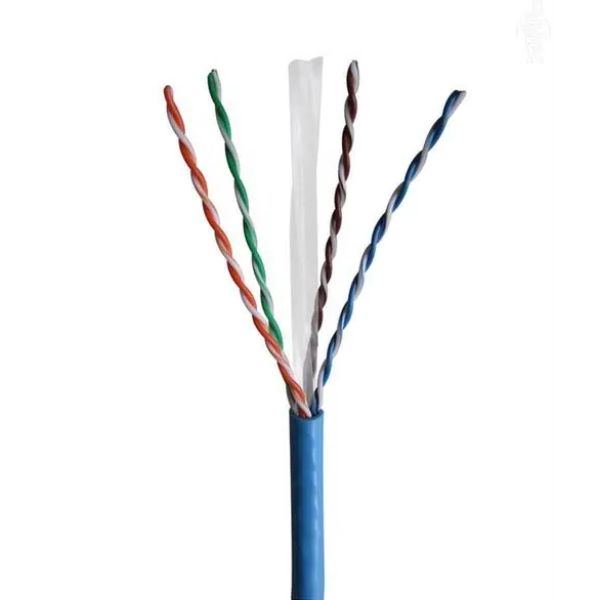
Category 6 (Cat6) cables provide enhanced performance compared to their predecessors, such as Cat5e, by offering a higher data transmission speed and a greater bandwidth. Cat6 cables can technically support distances up to 100 meters; however, using them in conjunction with signal boosters can push this boundary further while minimizing signal loss and crosstalk. This makes them a viable solution for extended network configurations.
Ethernet extenders, sometimes referred to as network extenders or Ethernet repeaters, leverage various transmission technologies to push the envelope of data transmission beyond the 100-meter limitation of standard Ethernet cables. These devices regenerate the signal to prevent degradation over long distances and can be daisy-chained for even further extension, proving beneficial in expansive network deployments.
They are implementing a network switch at the 100-meter mark that functions as both a relay point and a traffic manager. By receiving, processing, and forwarding data packets to the destination device, a network switch effectively renews the data signal, allowing Ethernet cable runs to be extended beyond their base limitation. Strategic placement of multiple switches can develop a network significantly while also dividing collision domains to improve performance.
An inline coupler serves as a connector to link two Ethernet cables together, effectively extending the overall reach of a network connection. This technique provides a simple extension solution; however, it is crucial to use a high-quality coupler that is capable of maintaining signal fidelity to avoid compromising network integrity and throughput.
Power over Ethernet (PoE) extenders combine the extension of data connectivity and electrical power across a singular Ethernet cable. This is particularly advantageous for powering devices located at great distances from the source without the need for a separate electrical outlet. PoE extenders are integral in scenarios where devices such as IP cameras and wireless access points require both power and data and are situated outside the standard Ethernet cabling range.
When planning to extend an Ethernet cable, it is imperative to examine a variety of technical considerations to ensure reliable network performance and connectivity. Factors such as maximum distance limitations, cable type selection, connector use, overall cable length, and potential network interference play critical roles in network design and functionality. Providing attention to these considerations guides the deployment of network extensions that are robust, secure, and capable of maintaining high-speed data transmission.

The standard maximum distance for Ethernet cables is generally established at 100 meters (328 feet) for unshielded twisted pair (UTP) cabling. Exceeding this length without proper signal amplification or extension techniques could lead to signal degradation and data transmission errors. Adhering to this limitation is crucial in maintaining optimal network performance and avoiding latent issues that may arise from overextended cable runs.
Selecting the appropriate category of Ethernet cabling is pivotal in network extension projects. For instance, differentiating between Cat5e, Cat6, and Cat6a cables is essential based on network speed and bandwidth requirements. Cat6 cables can support data transfer rates of up to 10 Gbps at 55 meters, making them suitable for environments that demand higher performance and are less prone to crosstalk and electromagnetic interference compared to their predecessors.
RJ45 connectors are the standard type of termination for Ethernet cables, facilitating electronic interface through physical network ports. When extending cables, using RJ45 connectors requires precision and preservation of wiring standards to avoid compromising signal quality. Technicians must ensure a secure connection and correct pin-out arrangements to support seamless data flow across the extended network.
In network planning, the cumulative length of Ethernet cables within a single run, including patches and extensions, should not exceed the 100-meter maximum distance. Precise measurement of cable lengths prior to installation circumvents performance degradation. Proper organization and documentation of these lengths contribute to systematic troubleshooting and future network scalability.
Network interference, such as electromagnetic interference (EMI) or radio frequency interference (RFI), can severely influence the integrity of a network’s data transmission. When extending Ethernet cabling, it is vital to consider environmental factors that could introduce interference. Shielded twisted pair (STP) cables, proper grounding, and physical separation from potential interference sources are strategies to mitigate such effects and preserve network reliability.
Ethernet extenders function as a bridge between two networking points, allowing for the extension of Ethernet cabling beyond the typical distance limitations of 100 meters. By employing various transmission technologies, such as VDSL2, these devices can transmit network signals over existing twisted pair cables, co-axial cables, or even electrical power lines, significantly enhancing Ethernet’s’ reach without sacrificing the speed or quality of the signal.
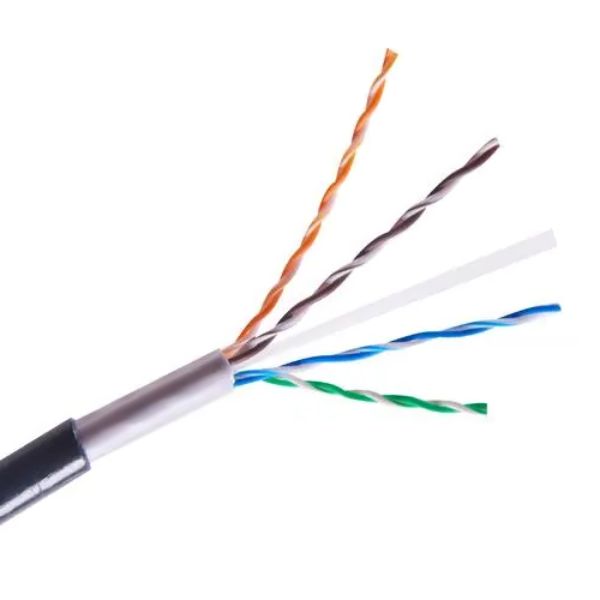
Ethernet extender technology capitalizes on sophisticated signal processing and modulation techniques to amplify and send data across greater distances than standard Ethernet allows. The central concept involves the conversion of Ethernet signals into a form that can be reliably transmitted over extended ranges and then reverting the signal to its original Ethernet form at the receiving end to maintain network continuity and performance integrity.
Setting up an Ethernet extender typically involves connecting one unit to the network switch and the other to the network device endpoint – often with patch cables for the final connections. The two units – local and remote – are then linked via a twisted pair, co-axial, or other supported medium. Configuration is minimal, with some models offering plug-and-play functionality while others provide interfaces for customization, including adjustable data rate limits and VLAN tagging to fit specific network requirements.
Ethernet extenders offer the distinct advantage of leveraging existing wiring infrastructure to expand network topology, translating into cost efficiency and reduced setup time. The ability to overcome the 100-meter limitation of Ethernet cabling without the complexity and expense of additional networking equipment, such as switches or repeaters, makes Ethernet extenders an effective solution for distance-challenged network deployments.
Challenges with Ethernet extenders may include signal attenuation, noise interference, and physical layer issues. Troubleshooting typically starts with verifying the integrity of the connecting cable, ensuring that the extenders are correctly configured, and assessing for environmental interference sources. Periodic firmware updates and the use of quality cabling can alleviate many issues, whereas diagnostic tools can offer insights into more complex problems.
Ethernet extenders demonstrate broad compatibility across a spectrum of cable types, including Cat5e, Cat6, Cat6a, and beyond. The choice of cable type can impact the attainable distance and maximum data rate of the extended network link. Higher-category cables with better shielding and tighter twists tend to support faster speeds and longer extension distances, thereby providing a versatile solution when considering the extension of a wired Ethernet network.
When extending Ethernet connections, utilizing Category 6 (Cat6) cable comes with several advantages. Cat6 cables are adept at facilitating better network performance with their capability to handle higher data transfer rates compared to previous cable standards. The construction quality and technical specifications of Cat6 cables afford them enhanced signal integrity over longer distances, making them well-suited for environments where extended network coverage is demanded.

Cat6 cables are designed to support data transfer speeds up to 10 Gbps in network systems, but with a maximum bandwidth of 250 MHz over each twisted pair. This allows for high-speed data transmission over extended distances, outpacing Cat5 and Cat5e cables, which only support up to 1 Gbps. As such, Cat6 is a preferable choice in scenarios where higher data transfer speeds are a prerequisite, ensuring that extended Ethernet connections do not become a bottleneck in communication throughput.
The bandwidth capabilities of Cat6 cables exceed those of its predecessors, allowing more data to be transmitted simultaneously. This increased bandwidth enables support for multiple high-speed data streams, thereby optimizing network traffic and enhancing performance for bandwidth-intensive applications. As the capacity to handle more concurrent streams is a significant factor in network design, Cat6 cables offer a considerable advantage over older cable types.
Cat6 cables feature stringent specifications for crosstalk and system noise reduction, resulting in improved signal integrity and, thus, more excellent reliability over extended lengths. This ensures that signals are maintained with minimal loss or interference over the distance of the cable run. Consequently, networks built with Cat6 are less prone to errors and packet loss, establishing a stable and dependable extended Ethernet connection.
The employment of Cat6 cables provides network administrators with flexibility in expanding and managing the network infrastructure due to its compatibility with both current and emerging technologies. This adaptability is crucial when upgrading systems or integrating newer devices into an existing network, thereby fostering a scalable network environment that can evolve as technological advancements emerge.
Investing in Cat6 cabling for Ethernet extensions is a strategic move towards future-proofing network infrastructure. With its high-speed data transfer capability and backward compatibility, Cat6 cables position a network to meet the increasing data demands and technological progressions of the near future. By accommodating faster network speeds and higher bandwidth, organizations can ensure that their network infrastructure will remain robust and performant, notwithstanding incremental developments in networking standards.
_
A: Employ longer cable runs, network couplers, switches, routers, powerline adapters, or wireless bridges for extension.
A: Extending past 100 meters is not recommended due to potential signal degradation and loss.
A: Yes, use network cable couplers, switches/routers as repeaters, or powerline adapters to extend without new cabling.
A: Cat6 provides gigabit speeds, increased bandwidth, and superior performance for longer-distance extensions.
A: Extend connections to various rooms using switches, powerline adapters, or wireless bridges.
A: Maintain gigabit speeds with cable runs under 100 meters to ensure performance and signal integrity.
A: Connect two Ethernet cables using a coupler to extend reach without new cable installation.
A: Yes, switches can regenerate signals to prevent loss over extended runs.
A: Use outdoor-rated Ethernet or fiber optic cables with wireless bridges or point-to-point connections.
A: Extend with a longer cable up to 100 meters, ensuring proper installation for signal integrity.
_