In today’s digital world, network infrastructure is crucial for businesses and individuals alike to succeed. A 4-port Gigabit Ethernet Switch with SFP (Small Form-factor Pluggable) slots is a versatile and scalable solution that can cater to high-speed data transfer requirements as well as low latency and increased bandwidth needs. This article discusses the technical specifications, benefits, and use cases of these sophisticated networking devices so that you can have all that it takes to make sure your network performs better than ever before. Whether setting up an office network or dealing with large-scale enterprise environments, knowing what a Gigabit Ethernet Switch with SFP slot capabilities is will enable optimization decisions on network infrastructure improvement measures.

Gigabit Ethernet technology is the name given to a version of Ethernet that can transmit data at 1 gigabit per second (Gbps). It is much faster than previous versions like Fast Ethernet, which has a speed of 100 megabits per second (Mbps). Gigabit Ethernet uses fiber optic and copper cables so it can work with any existing network infrastructure. This kind of technology was created for modern networks that have to process more information at once – this way, bottlenecks are minimized and general performance is improved. With its low latency and high throughput features, Gigabit Ethernet suits applications needing real-time data processing in addition to those requiring high-speed connection or large-scale file transfer capabilities.
A 4-port Gigabit Ethernet Switch has many benefits for different types of networks. One advantage is its small size, making it perfect for small offices or home networks where space may be limited but performance must remain high. It guarantees gigabit speeds, so data transfers are fast, which greatly increases productivity and efficiency at work. Another thing this switch does is support Quality of Service (QoS) features that prioritize important network traffic to ensure the smooth running of critical applications. They have energy-saving technology, so they use less power, which helps save our environment, too! Four ports mean there are plenty of places to plug in devices so managing and scaling networks becomes easier as well.
The A 4-Port Gigabit Ethernet Switch is perfect for many user scenarios and environments. In particular, it is useful for small office/home office (SOHO) users who need high-speed connections between multiple devices like computers, printers or network storage drives. It can also be used by gamers and multimedia fans as it provides low latency connections necessary for seamless online gaming or uninterrupted streaming of media content. Moreover, small-medium businesses (SMBs) can use these switches to ensure good network performance without taking up much space or spending a lot of money. This switch is compact in size, energy efficient and has strong QoS features which makes it great for ensuring reliable and fast connectivity in different places.

Small form-factor pluggable (SFP) transceivers are very important in current network systems as they provide flexible and scalable data transmission solutions. These modules are small and can be swapped without turning off the devices. They are used to connect switches, routers, servers and many other types of equipment. They can support different communication standards like Ethernet, Fiber Channel or SONET. SFP transceivers enable connections over short and long distances, which allow for easy integration of copper with fiber optic cables, hence increasing overall network flexibility. Moreover, SFPs can operate at high data rates and support various wavelengths thus ensuring optimal performance of networks and making infrastructural investments future-proof. Network administrators can upgrade or change configurations easily without causing much downtime due to the modular design of this device thus keeping networks running consistently and efficiently.
Different varieties of SFP modules are available for different networking needs and media. The major types are:
Every kind of SFP module serves particular network requirements, thus allowing the customization of communication standards and performance levels in various infrastructures.
When drawing a comparison between SFP slots and RJ45 ports, it is important to take into account their individual roles in a network.
SFP Slots:
RJ45 Ports:
In conclusion, while being more easy going on flexibility (longer reach higher speed suited for diversity & evolution) at same time simplicity cheaper faster etc., based on what exact kind of requirement has been placed within certain distance/speed need or even how much money can be spent will determine whether someone should go either for an SFP slot or else use RJ45 port instead.

Bandwidth or switching capacity is the overall number of data per second processed by a switch. It is among the most influential factors that contribute to the performance of a network device. In this context, for any four-port Gigabit switch, its throughput is usually rated at 8Gbps, i.e., if all ports are sending and receiving simultaneously in full duplex mode.
On the other hand, throughput means the actual data quantity that has been transferred successfully between two points during some given period of time. Throughput also indicates how well a switch can handle packets when there are different conditions. What this implies is that high-performance switches need to have non-blocking architecture so that they do not drop any packet hence ensuring maximum reliability as well as performance across networks while still maximizing them too.
In summary, it should be noted that both switching capacities along with throughputs play an important role towards enabling four-port gigabit switches to effectively handle large amounts of network traffic thereby providing stable and efficient data transfer between various nodes within a network system.
Power over Ethernet (PoE) technology enables electrical power to be transmitted through network cables, which means that separate power supplies are not needed for devices such as IP cameras, VoIP phones and wireless access points. A 4-port Gigabit switch with PoE capabilities can send data and electricity over the same Ethernet cable, thereby making it possible to deploy more flexibly and keeping infrastructural space tidy.
Switches without the PoE feature cannot provide power; they deal only with data transmission. Additionally, these switches are usually cheaper and work well in places where devices neither need nor receive power from other sources. Hence when choosing between a Non-PoE and PoE switch you should take into account your connected device’s power needs as well as potential growth opportunities. This is because while non-poe switches offer only data-driven applications at lower costs; poe switches give both scalability & ease of use in powering various devices on a networked environment.
Noise and mechanical reliability are important considerations in the use of network switches. This is why fanless design in these devices comes in handy specifically for environments that have this concern. These types of switches achieve cooling using passive methods where heat sinks are employed alongside strategic paths through which air flows so as to dissipate heat without requiring rotating fans. As a result, it means they operate quietly; require less frequent maintenance and also become more durable since there are no movable parts that can easily break down.
In addition to extreme temperatures, dust vibrations, etcetera within hard conditions found at industrial sites such as manufacturing plants or transportation systems, outdoors installations, etc., where very tough models may be necessary, these fanless switchers work great because they can handle any type of environment. Fan-less networks remain connected throughout under the most rigorous circumstances due to their strong build quality and consistent performance, hence never interrupting any industrial process flow, which needs continuous connectivity for success.

Stage 1: Unbox and Check the Switch
Open the box containing your 4-Port Ethernet Switch with SFP carefully and examine it for signs of physical damage. Ensure that all accessories, including power adapter, SFP modules, user manual, etc., are present.
Stage 2: Position the Switch
Keep the switch at a well-ventilated place away from direct sunlight or heat sources such as radiator etc. It can be mounted on a rack if necessary using brackets provided.
Stage 3: Power Up the Switch
Connect power adapter to switch then plug into power socket. You should see power LED indicators turning ON which confirms correct receipt of power by switch .
Step 4: Connect Ethernet Devices
Take ethernet cables and plug them into ports on this switch then connect other ends with different network devices like computers , IP cameras or access points etc . Each port should get connected successfully indicated by light turning ON.
Step 5: Insert SFP Modules
If you have fiber connections in your network setup , insert appropriate number of required SFP modules into respective positions marked as such on this device . They must snap fit firmly in place ; so push until they click with an audible sound . Depending upon situation connect fiber optic cables to these SFPs.
Step 6: Configure the Switch (if needed)
Some switches have a web-based interface while others come with management software. In case configuration becomes necessary, find out the IP address assigned to the particular device and then use that to access its interface through a web browser . Refer to the user manual for detailed instructions about configuring VLANs, QoS settings & other network-related parameters using either CLI or GUI methods provided therein.
Step 7: Test Network
Check LED indicators situated over all visible ports alongside switch itself in addition try pinging any remote machine within LAN from each PC connected via Ethernet cable ensuring there is connectivity across whole setup . Make sure data is flowing efficiently too during this test unless otherwise something wrong has happened somewhere down the line.
By doing these steps, you will be able to set up and use 4-Port Ethernet Switch with SFP efficiently, thus guaranteeing a stable and reliable network performance.
Step 1: Get Fiber Optic Cables Ready
Make sure you have the right sort of fiber optic cables (single-mode or multi-mode) and use a fiber optic cleaning kit to clean the connectors so that dust or dirt does not cause signal loss.
Step 2: Insert SFP Modules
You should insert the suitable SFP modules into the SFP ports of your switch with care. Make sure each module is fully seated in place, and choose single-mode or multi-mode SFP modules according to your cable type and network needs.
Step 3: Connect Fiber Optic Cables
Link the fiber optic cables with the SFP modules, treating the connector with great care so that it is not disconnected, which may result in a loss of light. It is essential to match transmit (TX) and receive (RX) ports correctly for a successful connection.
Step 4: Test Fiber Optic Connections
When all connections are done, you can use an OTDR (Optical Time-Domain Reflectometer) or VFL (Visual Fault Locator) to check if there is continuity as well as performance along these links made by fibers. Be sure no break or significant loss exists within connection.
Step 5: Monitor Network Performance
Check out the status of fiber optic connections via management interface on switch. Look for errors or alarms relating to cable/SFP module issues etc., then adjust configurations appropriately for better performance where necessary.
By going through these steps carefully described above one can create strong high speed reliable data transmission throughout his network using fibre optics because they are cheap and quick.
Quality of Service (QoS) is an important element in managing networks which ensures that data transmission is done efficiently across mixed types of traffic environments. QoS, also known as differentiated services, allows prioritization of network traffic thereby increasing the performance of critical applications with a simultaneous decrease in latency and packet loss.
The first thing to do is identifying and classifying different kinds of traffics on your network. One can use Differentiated Services protocols or manually set rules based on IP addresses, application types and specific data streams.
After that, match how much bandwidth should be given out to each priority level for every type of traffic. For example, more bandwidth should be allocated for high priority traffic like VoIP or video conferencing compared to less time-sensitive data such as email or file transfers. Traffic shaping, policing and queuing methods like weighted fair queuing (WFQ) or low latency queuing (LLQ) are used in achieving these goals effectively.
Monitoring and fine-tuning settings related to QoS is not a one-off task but rather something that needs continuous attention over time. Network performance monitoring tools should be employed so as to monitor the pattern of traffic flow within the system which will guide the necessary adjustments that have to be made on QoS rules in order to cope up with changing network conditions hence ensuring consistent meeting of service levels.
Through QoS you can improve overall network performance and reliability where by this guarantees provision bandwidth necessary for optimal operation of vital applications with low latency periods required by them thus making sure they work best under all circumstances.
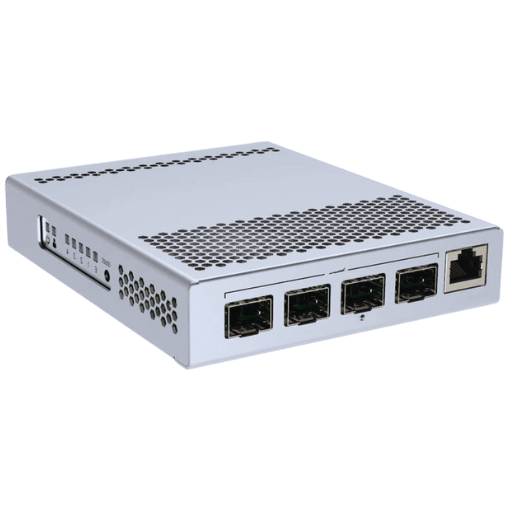
To accommodate numerous appliances and guarantee efficiency, home networking solutions commonly require reliable hardware. In this event, a 4-port Gigabit switch is an essential device. Illustrated below are three situations that are commonly used:
In small business (SMB) networks, a Gigabit switch with 4 ports ensures effective and strong network performance. Here are three main use cases:
A 4-port gigabit switch for industrial and rugged environments is designed with continuous network performance in mind and is tough enough to withstand harsh conditions. Here are three main uses of it:
By implementing a four-port gigabit switch designed specifically for use in industries, businesses can establish secure networks that are both robust and able to function optimally even within hostile environments.
Ascent Optics
TRENDnet on Amazon
Intellinet Solutions
A: This refers to a network switch that has four Ethernet ports and at least one small form-factor pluggable (SFP) slot meant for optical fiber connections. It is called unmanaged because it does not need any user configuration but can be used right away by simply plugging in.
A: The benefits include rapid network performance, easy integration into both fiber and Ethernet networks, and scalability. With multimode or single-mode fiber flexibility through SFP slots, it becomes possible to connect over long distances.
A: By having Gigabit Ethernet connectivity and providing high-speed fiber optic connection through SFP ports, TEG-S51SFP ensures better network performance. It supports IEEE standards where 802.1p QoS prioritizes traffic thereby increasing overall efficiency of the network.
A: Industrial 4-port gigabit switches usually have duplex and simplex fiber connections supported by gigabit SFP ports. These ports work with both multimode and single-mode optical fibers, enabling versatile expansion options for networks.
A: Yes, some models designed specifically for such conditions feature metal housing along with DIN rail mounting option. These industrial switches can tolerate extreme temperatures, vibrations among other challenging circumstances.
A: In this case, a Power over Ethernet (POE) switch is advantageous since it supplies power and data through Ethernet cables, thereby simplifying network cabling and reducing installation costs. This particular type of switch also works well for directly powering IP cameras, VoIP phones and wireless access points using Ethernet ports.
A: You connect an Ethernet media converter to one of the four Gigabit Switch’s Ethernet ports to enable conversion between fiber optic signals and Ethernet signals. This arrangement is useful because it allows fibers connections to be utilized in an Ethernet based network hence extending its coverage as well as performance.
A: These switches are typically used in Small to Medium Business (SMB) networks, industrial automation setups, security systems or surveillance networks. They come equipped with SFP slots which makes them capable of integrating fiber optic links into high speed connection networks over long distances.
A: Most standard 4 port gigabit switches that have SFP slots use normal AC power supply even those that are not managed. Nevertheless, there are industrial grade versions which would need DC power supply especially if they were meant to be mounted on DIN rails so as to guarantee stable and reliable power within such environments.
A: Typically no exposure from using fiber optic patch cables and switches like 4-Port Gigabit Switch with SFP Slots does not cause cancer directly. However, some electronic products under California’s Proposition 65 require disclosing that they may expose you to chemicals known by the State of California as causing cancer and other reproductive problems. One needs to handle electronics with care and follow safety guidelines.