In the world of today, which is highly connected, network infrastructure ensures communication that is smooth and data transfer. The yellow ethernet cable, among other networking cables, has a specific application and significance in structured cabling systems. This manual seeks to give a detailed account of yellow Ethernet cables, explicating their functions, specifications, and practical uses. We are going to provide you with the necessary information concerning these wires by looking at technical aspects as well as the advantages or disadvantages associated with them so that you can make sound decisions about your network setup. Be it setting up a personal computer network or running an enterprise IT department, this knowledge will help in realizing faster and more reliable connectivity through understanding how important yellow ethernet cables are in networking.
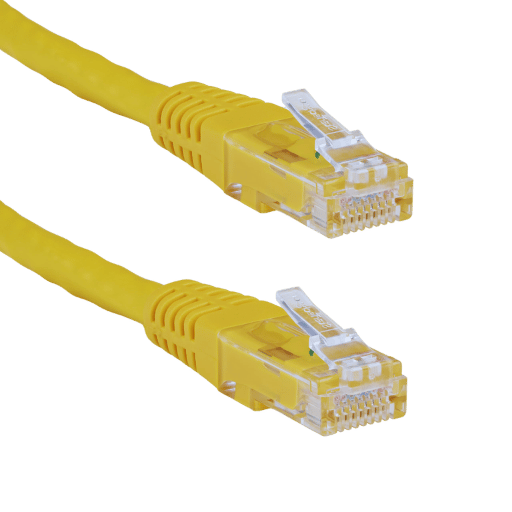
Ethernet cables are very important for wired networks that carry data in the form of electricity. The yellow Ethernet cable is often used to represent a certain function or network segment, commonly linked with PoE (Power over Ethernet) or specific VLANs (Virtual Local Area Networks). They come in different categories, such as Cat5e, Cat6, and Cat6a, which offer various speeds of transferring information and maximum bandwidth capacities. In intricate network setups, it is helpful to have them yellow so they can be easily identified and sorted out; this way we know what connects where quickly.
Several significant benefits are associated with the use of yellow Ethernet cables, which enhance the functionality and manageability of network infrastructures.
Enhanced Network Organization:
In particular, a data center with many connections has to quickly determine a specific cable type for purposes of maintenance or upgrades. The data center will have multiple connections. This makes it necessary to quickly identify a cable by its looks so that it can be maintained. Instead of taking much time trying to figure out what is wrong, the process is fastened by the different color codes thus preventing errors in identification as well as speeding up trouble shooting process.
Dedicated Pathways for Specific Services:
By using yellow Ethernet cables to signify PoE or VLANs, network administrators can establish dedicated routes for crucial applications. Also, if you separate the traffic flow regarding different data channels on separate paths, then there are no worries about interferences and congestions. For instance, if VoIP traffic were placed on a separate pathway away from other data flows over IP networks it would improve call quality due to reduced latency and packet loss.
Reduced Downtime with Faster Maintenance:
During troubleshooting networks, the conspicuousness of yellow signaling cables aids in quick identification. Network downtime requires an urgent response, which calls for immediate actions, whereas performance issues demand straightforward solutions with minimal disruption of operations taking place at the site throughout this period. Speeding up the identification process during network troubleshooting means that more time can be spent determining where exactly faults lie within a given network and testing relevant connections, in contrast to going through all these steps again, which now involve unknown wires.
Compliance with Industry Standards:
Getting colors differentiating between cables may also be required by industry standards and best practices when cabling networks. In this case, yellow Ethernet cables comply with these globally recognized color-coding norms, ensuring compliance with structured cabling guidelines both domestically and internationally as they meet regulatory requirements when used around some high voltage apparatuses such as substations connected via TIA/EIA-606-A. For effective management, the standard for labeling telecommunications infrastructure (TIA/EIA-606-A) recommends color coding.
Scalability and Flexibility:
Therefore, as organizations continue growing bigger or their network needs start becoming more complicated, they should consider employing color-coded cables like yellow Ethernet cables so that they can architect networks that are scalable and flexible. Rapid assessment and redesign of network segments without changing the entire cabling system is essential in any adaptive IT environment.
In conclusion, organizations should capitalize on the benefits offered by yellow Ethernet cables to attain a well-organized, efficient, and reliable network infrastructure. As such, these technical strategies streamline operations and create a strong platform upon which future expansion of networks can be based, among other technological advancements taking place within an organization.
Yellow Ethernet cables are used in many different situations where clarity, orderliness, and dependability are necessary. In one popular use case, data centers can benefit from using colored cables to help manage their complex webs of connections by making it easy to see which segments belong to which networks. They are also commonly found in enterprise network settings where they may be used for purposes such as separating types of traffic or marking important links that need quick diagnosis during troubleshooting or maintenance windows. Finally, following telecommunications room structured cabling standards with yellow ethernet cords enables efficient organization and administration of telecommunication infrastructures which leads to better overall reliability and performance on network systems.
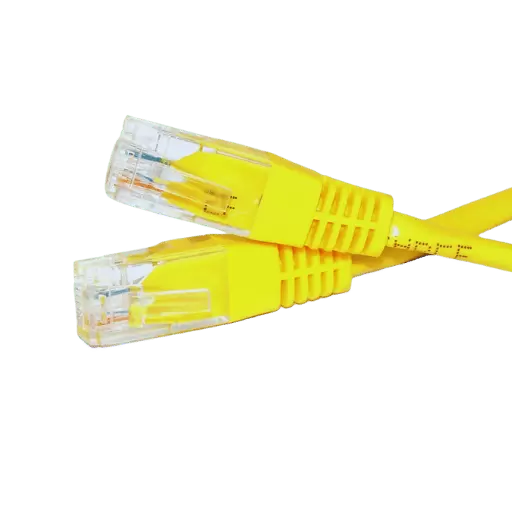
When deciding whether to use Cat6 or Cat5e Ethernet cables, it is important to know the differences in performance, construction and application between the two.
Category 5e (Cat5e): This advanced version of Category 5 standard supports gigabit rates up to one thousand megabits per second over a distance of 100 meters. A cat5e has a bandwidth of 100 MHz which is also an improvement from the original cat5 that had a maximum frequency range of 10/100 only. In other words, this type can be used for general networking purposes within small business environments where gigabit speed is required.
Category 6 (Cat6): These cables take things even further by supporting up to ten gigabits per second; however, this can only be achieved at distances not exceeding fifty-five meters while still maintaining one gigabit per second over standard hundred-meter lengths. They boast frequencies up to two-fifty mega hertz, hence enabling wider channels and reducing interference caused by signal bleeding through close twists, together with additional shielding on each pair. Consequently, such characteristics make them ideal for high-density data centers or enterprise networks having many computers transferring large quantities of information frequently.
Key Specifications:
Performance:
Construction:
Crosstalk and Noise Resistance:
Application:
Conclusion:
In conclusion, although cat5e cables can still be used for general networking purposes, it’s clear that cat6 provides better performance, especially in areas with high traffic, and thus, minimum crosstalk should be ensured. Therefore, selecting the appropriate cable type is mostly dependent on what your current network infrastructure needs as well as what you expect from future demands.
Ethernet cables that are shielded (STP) have an extra layer of protection against electromagnetic interference (EMI) and radio frequency interference (RFI). Due to this, they are best suited for places with lots of interference, such as industries or areas with many electrical devices. On the other hand, unshielded Ethernet cables (UTP) do not possess this additional shielding, although they are more flexible and easier to install while meeting most requirements in office and home networks, which experience low levels of interference. It is important to evaluate the surroundings as well as consider what is required by a given network so that one may choose between shielded or unshielded cables for better performance and reliability.
Length: How well an Ethernet cable performs is indicated by its length. For Cat5e cables, the maximum recommended length is 100 meters after which a decrease in signal quality may occur. On the other hand, although technically they can also run for 100 meters, at this length cat6 cables work best under 10 Gbps conditions. It is therefore important that one selects a cable whose size ensures least attenuation for given conditions.
Connector Type: The connectors used (most commonly RJ45) are responsible for linking devices into networks while maintaining their speeds. When buying Ethernet cables, ensure they are compatible with network devices; moreover, check if they come fitted with high-quality connectors because these help to minimize crosstalk, hence improving signal transmission. Industrial or higher frequency applications may require some special types of connectors that offer extra toughness and reliability as well.
Additional Considerations: Apart from measuring the distance between points A and B, there are other factors like the flexibility of wires used, their durability, and where they will be installed, which should not be overlooked either. In case you need lots of twists and turns during installation, go for the stranded wire, but when it comes to long runs, solid core wire works better since it won’t break easily due to bending stress; however, it becomes less flexible than others. Regarding environmental conditions, choose those cables that have tough jackets together with protection ratings suitable for harsh environments where physical damage could occur, or extreme temperatures prevail.
Ethernet cables are critical components in any network system setup thus utmost care must be taken when selecting them basing on various operational requirements plus constraints posed by different surrounding areas such as offices,cyber cafes, hospitals among other places.By doing so users will enjoy stable connection speeds thereby achieving efficient communication between different hosts within a LAN.

These steps taken precisely guarantee efficient Ethernet installation for professionals working on networks.
To effectively test your Ethernet connection, you need to do the following:
By doing all these steps, IT experts could systematically diagnose and address any problem that might have affected Ethernet connections hence ensuring stronger reliability on the overall network performance.

In some Ethernet cables, the term “snagless” refers to a design feature which prevents the tab on the connector from hooking or being broken off during the time of connecting and usage. This is achieved by having a protective cover attached to the latch tab thereby ensuring it stays safe for use even in crowded spaces where cables are often shifted around. By doing this, Snagless designs improve network connectivity’s dependability and longevity by keeping a connector intact over time.
Ethernet cables that are snagless work best when cords are constantly being plugged and unplugged or when there is a lot of them in one place. For instance, this type of cable is perfect for data centers, server rooms, and office spaces where it’s necessary to have a stable connection but not always enough room. If the wires go through walls or any other narrow areas in your house – this is what you need too so they won’t get damaged during the installation process. Also, in professional environments where clean organization matters most, snagless Ethernet cables should always be used. They prevent network failure caused by loose connections that can result from messy cable management systems commonly found in such places. You also get durability, no downtimes, and a high-performance network with these things!
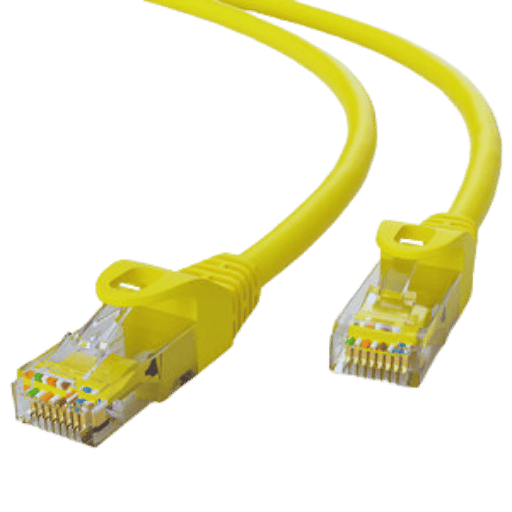
Reliable network performance and durability are only ensured by maintaining Ethernet cables. Thus, this post provides some detailed ideas on how to maintain your Ethernet cables at their best state:
Slow Network Speeds:
Intermittent Connectivity:
Network Looping:
IP Address Conflicts:
Poor Signal Quality:
By resolving these typical problems using the given solutions, an Ethernet network can be kept strong and efficient.
Substituting Ethernet cables is vital if they are visibly broken since faulty ones can cause poor performance and intermittent connection. Common indicators for this include physical damage like bending or fraying of connectors that may obstruct the transmission of signals. Moreover, outmoded wires should be replaced with contemporary standards such as Cat6 or Cat6a which enable faster speeds and better network utilization. When faced with persistent network problems, even after setting up correctly and using appropriate hardware, replacing old Ethernet cables with new high-quality versions usually solves the issue. Routine checks coupled with timely replacements ensure an ideal Ethernet Network setup is maintained throughout.
A: The Ethernet patch cable, which is yellow in color, is a type of network cable used to connect devices for network communication. It is usually jacketed in a familiar yellow color for easy identification.
A: Cat6 ethernet cables offer higher performance compared to Cat5, with an increase in transfer rate and reduction in interference. Unlike Cat5e, Cat6 supports Gigabit Ethernet and higher frequencies, hence making it more suitable for modern high-speed networks.
A: Yes, it can. This allows both power and data transmission over one single twisted pair category 6 network cable, connecting devices such as IP cameras or wireless access points.
A: To protect the clip of RJ45 connectors from being damaged or getting stuck during installation or removal, thus ensuring secure connections with reliable operation of category 6a shielded plugs on U / FTP cables.
A: Universal connectivity, higher transfer rates, reduced crosstalk, and interference—these are just some of the advantages offered by CAT six patch lead cords, which support gigabit Ethernet and other data-intensive applications requiring high-speed internet connection.
A: As an abbreviation for Underwriters Laboratories, certification means that these products meet stringent safety standards set forth by this organization; it also ensures performance reliability since they comply with industry regulations.
A: Stranded copper conductors are typically found inside Category 5e or above stranded copper networking wires because they offer increased flexibility. They bend without breaking easily even after being twisted many times, making them suitable for patching panels and devices together within one physical location, such as switch room cabinets.
A: 23 AWG (American Wire Gauge) is widely used as a standard thickness measurement unit when manufacturing different category six Ethernet cable types because this size provides enough conductivity required during high-speed data transfer over long distances without signal loss.
A: Yes, you can. For example, they support Gigabit Ethernet, which is faster than the 10/100Mbps Fast Ethernet offered by most ISPs today, making them ideal choices if your connection speed exceeds what these companies currently provide.
A: The maximum length of any category 6a unshielded twisted pair (UTP) network cable, such as cat 5e or cat 7a U / FTP, is limited to approximately 100 meters or about 328 feet. Beyond this distance, there will be significant attenuation, leading to reduced transmission speeds.