In today’s epoch, in the field of modern technology, optical cables have emerged as the gold standard. Optical cables transmit high-quality audio signals. Understanding how optical cables function is crucial whether you are a tech enthusiast intrigued by the thought of effortless data transfer biomechanics or an audiophile an individual who appreciates and loves sound. This guide delves into the physics, the benefits, and the use of optical cables and connectors in the audio connections field as a whole. Ranging from the principles of light transmission to its practical benefits to audio systems, readers will be empowered with the information they need to make educated decisions on their systems, making it easier for them to optimize the experience they desire. Get ready to uncover the remarkable relationship between audio and technology while we reveal the world of optical connections.

An optical cable is a specific type of cable that transmits sound through coded light signals. It is usually composed of optical fibers that facilitate light transmission, ensuring high-quality sound free of interference. Optical cables are used extensively in audio systems for connecting devices such as televisions, soundbars, and gaming consoles for effective and reliable transport of digital audio signals.
Optical cables transmit audio signals by relaying them as pulses of light within their core. An optical fiber guides light from one terminal to the other. At the transmitting end, a device converts the audio signals into light pulses, which then travel through the cable to the receiving device. The light pulses are then converted back into digital audio signals, making sound delivery clear and precise. This enables a high-quality signal with little interference.
Fiber optical cables are composed of various specialized materials catered for flexible and strong light transmission. The part that carries signals, known as the core, is often made of ultra-pure glass or plastic. A glass core is composed of silica (SiO2) along with dopants like germanium dioxide (GeO2) and phosphorus pentoxide (P2O5), which enhance performance over distance by improving the do refractive index. While the more affordable option, plastic cores are usually employed in aviation applications limited to short distances.
The core is surrounded by cladding, another layer of plastic or glass. Cladding is the outer part of the fiber as it encapsulates the core. Having a lower refractive index than the core, the cladding also enables total internal reflection of light within the core. The core is cladded with a layer of glass plastic forming the optical fiber.
The cladding margins are known as the buffer, which is formed from acrylate polymer. The buffer protects the fiber from moisture, damage, and stress from multiple directions. Other layers consist of strength members made out of aramid fiber like Kevlar, which is also used in bullet proof vests.
Lastly, the complete cable is encapsulated by the external jacket, which is typically made out of Thermoplastic Polyurethanes (TPU), Polyvinyl Chloride (PVC), or Polyethylene (PE). This protects the environment, prevents the cable parts from rubbing during movement, and protects against UV radiation, chemicals, and many more. Fiber optic cables serve extremely challenging environments while still performing splendidly in data transmission due to the combination of these materials.
An optical link makes use of light signals traveling through fiber optic cables and unlike copper or wireless link connections, has many more advantages. One advantage is its distinguishing greater bandwidth capability. Optical fibers exceed copper cables limitations of a few gigabits per second, maxing out at a few terabits per second (Tbps) , which is in great demand for data centers, cloud computing, and streaming services.
Furthermore, optical link connections also show low signal latency and reduced signal deterioration over long-distance regions. For example, single-mode fiber optic cables can transmit data over ranges of 40 to 100 kilometers without the need for amplification compared to copper cables, which significantly lose signal integrity beyond several hundred meters. Maintaining integrity as well as consistency is fundamental for telecommunication networks and enterprise-level business operations.
Copper systems are more vulnerable to electromagnetic interference (EMI) when compared to optical connections. From an environmental perspective, optical connections are less impacted by EMI. This immunity is extremely useful in industrial and medical contexts where accuracy is of critical importance for the reliable use of data. In addition, fiber optic cables are more durable, lighter, and require less energy when used for transmission, which further reduces the operational carbon footprint.
In summary, the key advantages of optical connections —their unmatched speed, scalability, and dependability— truly set them apart as the backbone infrastructure of modern communication and technology systems. While higher upfront installation costs are a consideration, the long-term advantages create a strong case.
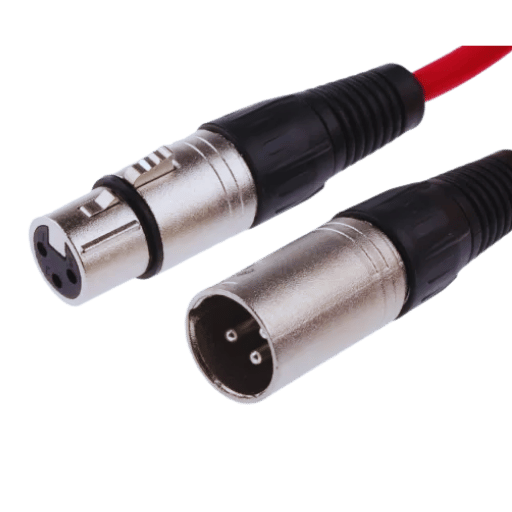
To ensure precision in the reproduction of sound, a digital audio cable aids in transmitting quality sound signals between audio devices. Unlike its counterpart analog cables, which depend on electrical signals that hinder performance due to long distances, digital audio cables transport data in binary form, significantly lowering distortion and noise. Digital cables like optical (TOSLINK) or coaxial are crafted to accommodate a wide array of audio formats, including ultra-resolution audio like Dolby TrueHD and DTS-HD Master DTS, making them complementary for professional sound systems and home theaters.
As per industry specifications, optical digital audio cables can also transmit digital audio signals to a maximum distance of ten meters without significant signal degradation. Coaxial cables of higher value also boast consistency over longer distances. In addition, the bitrate potential of digital audio cables are capable of surpassing 24-bit/192kHz making them compatible with high-defined audio streaming and playback. This, coupled with the ability of users to access uncompressed audioworks critical for immersive listening experiences, enables the effortless streaming of high-fidelity audio. The ability to maintain the discipline of a sound signal through wireless data transfer makes high-definition sound systems reliant on digital audio cables.
There are fundamental differences between digital audio and analog audio in terms of sound representation and transmission. Analog audio acts as a continuous circuit that resembles the original soundwave. It is captured and reproduced in its natural form using devices such as vinyl records and cassette tapes. Unfortunately, while it is a continuous circuit, it can also experience signal degradation. Interference can occur due to noise impacting external elements.
In comparison, digital audio converts sound into discrete binary codes, which transforms the original wave to bits or ‘1’s and ‘0’s. This is done through an Analog to Digital Converter (ADC), which measures the waveform at a specified rate (Hertz). The amplitude is then encoded into data units. For instance, ‘the industry standard’ for CD-quality audio = 44.1 kHz, which means a waveform has to be sampled 44,100 times per second with 16 bits per sample. This benchmark ensures a high fidelity amplified precision while significantly reducing distortion.
Digital audio’s greatest strength is its resilience. It can be stored, sent, and reproduced with almost no degradation in quality. Compression formats like MP3 and FLAC file types allow for even greater storage without significantly reducing audio fidelity. Conversely, analog storage methods, like tapes and records, slowly deteriorate in quality, reducing audio fidelity over time.
Despite the praise analog audio receives for its “warmth” and tonal attributes, digital audio far surpasses it in precision, uniformity, and support for modern standards like 24-bit/192 kHz resolution. Different applications require different formats, both are equally important for different purposes.
An optical cable, or TOSLINK (Toshiba Link), enhances sound quality by transmitting digital audio signals with light. Unlike electrical cables, optical cables eliminate the risk of electromagnetic interference (EMI) as well as radio frequency interference (RFI), ensuring more accurate audio quality transmission—especially in environments laden with electronic noise.
Optical cables are compatible with various audio formats, such as PCM (Pulse Code Modulation), multi-channel audio like Dolby Digital, and DTS. They can transmit high-resolution audio signals over reasonable distances without loss, typically up to 16 feet (5 meters). This precision in playback guarantees absolute audio reproduction, which is ideal for home theater systems and professional audio equipment. By avoiding problems with grounding and signal crosstalk inherent in electrical connections, an optical audio cable improves listening clarity and detail while enhancing the auditory experience.

The functionality, performance, and application of Toslink HDMI cables differ greatly when compared to standard HDMI cables. Below are their key differences:
Signal Type
Bandwidth
Use Cases
Summary
Toslink HDMI cables surpass others primarily with their pristine, clean digital audio capabilities free from any interferences. However, they fall short as their scope is confined to audio only. In contrast, HDMI cables lack precision but are useful in every aspect one can think of, including advanced video and high-definition audio. The choice boils down to requirements from the user’s end — audio centric set up or integrated audio with video.
Coaxial cables and optical cables differ in their technologies used to transmit digital audio signals. Coaxial cables utilize electrical signals sent through a central copper core, while optical cables use light signals transmitted through fiber-optic strands. Coaxial cables are more enduring and can carry signals over long distances without degradation, making them ideal for robust systems. Optical cables are insulated from electrical interference and are optimal for noisy environments. The selection of either depends on the system’s requirements, the need for signal fidelity, and the operational surroundings.

Check for Ports
Check that both your audio source (TV, gaming console, or Blu-ray player) and audio receiver (soundbar, AV receiver, or home theater system) have digital optical Toslink ports. These ports may be described as ‘Optical’, ‘Digital Optical’, or ‘Toslink’ and have a square shape with rounded corners.
Acquire the Cable
Prepare a quality Toslink optical audio cable. Before connecting the Toslink cable, inspect both ends to ensure there is no dust or debris. Be careful to take off any protective caps at the connector ends, if applicable.
Attach the Cable
Put one end of the Toslink cable into the optical out port of the audio source device. Ensure that the connector fits properly so as to not force it into the optical out port on the device. Afterwards, secure the other end into the optical in port of the audio receiver.
Set Up Your Audio Settings
Once the physical connection is made, go directly to the audio settings on the source device. Under Output Settings, choose “Optical” or “Digital Optical” as the selected output. Depending on the device, some may require an audio format to be set; choose PCM (Pulse Code Modulation) or Dolby Digital, if available to bolster compatibility.
Evaluate the Connection
Test the established connection by playing an audio or a video file. Ensure that the audio receiver is turned on to the correct setting (optical input). If sound is absent, check the cable connections and the equipment settings.
Additional Options (As Required)
To achieve the best possible sound quality for any device, some may offer additional customization. Check the sample rate, bitstream output, and surround sound settings on the audio source and audio receiver. For those supporting more advanced formats such as DTS or Dolby Atmos, enable these settings for superior audio.
Following these steps will allow you to easily set up a reliable Toslink optical audio connection, providing an effortless high quality audio experience across your devices.
Modern TVs, soundbars, and AV receivers have HDMI ARC (Audio Return Channel) capabilities for enhanced connectivity and ease of use. HDMI ARC enables two-way communication between your TV and audio system via a single HDMI cable, meaning no separate audio leads like Toslink are needed. The greatest advantage of HDMI ARC is the ability to route audio signals from any TV and external devices directly to the audio system without any further connections.
To fully utilize HDMI ARC, both your TV and audio device must support the interface, which is usually labeled on the HDMI port as ‘ARC.’ Most ports with HDMI ARC support audio formats Dolby Digital, DTS, and PCM, and some devices even offer enhanced ECM (Enhanced Compatible Mode) support for Dolby Atmos. eARC drastically increases bandwidth alongside HDMI requirements, enabling lossless audio with eARC, delivering HDMI ECC compression audio formats with unparalleled depth immersion.
While configuring ARC HDMI, ensure that the option is turned on both in the TV and audio device menu options. For example, a lot of TVs will require that CEC (Consumer Electronics Control) for audio purposes is switched on in order for ARC to work. Also, confirm that your HDMI cables are of the correct specifications. HDMI 2.1 cables are the latest and fully support eARC, while older cables may only support ARC.
As per the market research, HDMI ARC is still considered a reasonable option in terms of the flexibility and reliability it offers for audio links in home entertainment systems. In 2023, approximately 73% of televisions available in the market supported HDMI ARC or eARC, which means that users purchasing modern AV systems would not face compatibility issues. HDMI ARC provides accurate audio with minimal clutter and control simplification for the home theater system.
From what I have encountered, one of the biggest problem areas is maintaining proper alignment of the optical cable in the ports, as even minimal misalignment can block signal transmission. Further, some receivers require the optical input to be selected manually or configured from the settings menu. Another frequent concern is the red glow in the optical port—a sign that the cable is connected but signal transmission is not active. In this case, the problem could stem from incorrect settings configured on the source device. Ensuring the source device’s audio output settings is adjusted to PCM or a suitable format based on the receiver frequently resolves the issue. In addition, overlooking dust and other debris at the port can promote better connectivity.

Audio signals are transmitted through glass or plastic fibers in the form of light, using fiber optics. The use of fiber optics greatly improves sound quality. Unlike conventional copper cables, copper fiber optics do not incur Electromagnetic Interference (EMI), which introduces background noise. In addition, fiber optics guarantees that audio signals remain freely transmitted without any distortion.
Fiber optic cables have a greater bandwidth than electric cables, so they are capable of transmitting high fidelity audio formats like, Dolby True HD and DTS-HD Master Audio. Their use guarantees precise reproduction of intricate sound details, leading to enhanced immersive listening experiences.
In addition, systems using fiber optics are capable of maintaining low signal attenuation over vast distances. Research indicates that fiber cables sustain signal integrity up to 20 miles without additional boosters leading standard electrical cables, making them more suitable for home theaters’ magnified audio fidelity.
In analog systems, signal transmission is prone to ground loops, which produce unwanted noise. Switching to light, however, removes this problem altogether. This translates advances sound output rendering fiber optics vital in modern audio technology.
Efficient Transmission of Audio Data
With optical digital audio, signal degradation is reduced to a minimum when transmitting audio signals, since light—not electrical signals—is used. This enables the reproduction of audio to be captured with precision, delivering rich sound in surround sound enabled systems. Research indicates that fiber optic cables have a bandwidth range of up to 10 Gbps, which is more than sufficient for transmitting fidelity audio.
Resistance to EMI (Electromagnetic Interference)
Optical audio cables do not suffer from electromagnetic interference or radio frequency interference of any type. These factors are often detrimental when a number of electronic devices are in use simultaneously, making the signal dirty and interruption-free.
Elimination of Ground Loops
Fiber optics truly excel at eliminating ground loops, which is often associated with analog systems. Ground loops are generally considered detrimental; in addition to introducing unwanted delays, they can also lead to the introduction of significant humming noises to the audio. Because fiber optics isolate electrical systems, superior in audio clarity is maintained.
Encompass Surround Sound Support
Optical digital audio offers good system flexibility by covering various surround sound formats supporting Dolby Digital and DTS (Digital Theater Systems). In as much this surround sound standard is older technology, it allows compatibility with a majority of modern audio-visual appliances.
Now, let’s focus on its advantages:
Optical Fiber Cables – Resistance To Wear and Signal Loss
In comparison to copper cables, fiber optic cables have better resistance to moisture. They signal loss is minimal over greater distances. Thereby making it ideal for wide sound systems without compromising sound clarity.
Optical digital audio cables have flexibility and weight benefits. They are light in weight and flexible. This ability allows for neat and effective setups, especially in intricate surround sound systems.
Through these advantages, using optical digital audio technology successfully achieves a reliable listening experience while meeting the demands of modern surround sound systems.
Unlike traditional copper-based cables which suffer from electromagnetic and radio frequency interference, digital optical audio cables utilize light signals to eliminate such interferences entirely. With the potential of electrically-induced cross talk removed, these cables are guaranteed to deliver audio quality free from disruption by interferences from nearby electronic devices.
Recent studies and standards involving the transmission of audio signals assert that the use of high-grade fiber optic materials in these cables improves the resistance to interference. Enhanced shield technologies and superior connector engineering enable stable long-distance signal transmission without loss of quality. Available information suggests that the best digital optical cables have bandwidth-handling capabilities of up to 10 Gbps, making them suitable for high-definition audio and multi-channel surround sound systems.
For installation in areas with strong interference such as those containing numerous wireless and high-coverage devices, digital optical audio cables provide an ideal remedy. Their ability to maintain uninterrupted signal quality even in heavily electronic environments like professional audio systems and home theaters makes them a preferable choice.

A: Communication via optic cables happens because flexible cylinders made of glass called optical fibers carry signals digitally in the form of light flashes for audio signals. This method provides top-notch quality sound without the disturbance usually faced using analog signals.
A: Sound and data of extremely good quality can be transmitted using optical fiber cables as they contain glass fibers which transport digitally encoded signals in the shape of light pulses. On the contrary, traditional cables are constructed using copper wires which transmit a signal in electrical form and are susceptible to noise interference.
A: By the use of an optical port, it is possible to link a soundbar into a TV. The said port permits the TV to transmit audio data to the soundbar through a digital audio interface, offering a better and clearer sound than using an analog audio output.
A: Fiber-optic cables are capable of carrying and transmitting Dolby Digital, DTS, and DTS HD Master Audio. Such cables are meant to carry high-quality sound, and nowadays, connectivity allows audio and video signals to be distributed separately and simultaneously.
A: The type of sound format supported determines how compatible each optical fiber will be with different sounds. Cables that have a broad range of supports like Dolby and DTS ensure the optimum audio transmission for varied audio gear configurations.
A: Optical cables are mainly used for audio purposes; video is not one of them. HDMI inputs are preferred for both audio-video signal transmission owing to their efficient data processing capabilities.
A: Optical cables offer exceptional digital audio connections, although they are limited to only transmitting audio signals. HDMI cables, on the other hand, are far more useful in home theatres as they transmit audio and video signals simultaneously.
A: Fibers in an optical cable assist in transmitting audio while guiding light pulses containing digital audio signals. His method minimizes signal degradation and enhances sound quality.
A: In choosing cables for your audio gear, take into consideration the supported audio formats, any device compatibility issues, and the quality of audio transmission that is desired. To avoid interference, fiber-optic cables are optimal for high-quality sound.
A: Audio connections on most sound bars manufactured today include ports for optical cables. However, a user must verify the compatibility of the particular sound bar’s supported audio formats with the optical port.
1. Voiceprint and Position Information Detection of Non-Cooperative Ship with Φ-OTDR and Suspended Sensitized Optical Cable
2. Study on Bridge Distributed Strain Monitoring Using Optical Cable with Weak Fiber Bragg Grating Array
3. Sensing Capabilities of a New Optical Cable for Monitoring Water Leakage in Tunnels Using Distributed Strain Sensors
4. TOSLINK