With today’s world being depicted as a motive towards data, the effective utilization of power output in server racks is a task that needs to be done efficiently as it impacts performance and helps reduce downtime. Vertical Rack Power Distribution Units (PDUs) are one of the must-have devices in a modern data center as they improve the power distribution process through their multi-device wiring systems, which enable more accessible access to several devices in one rack. This guide aims to help the reader understand Vertical Rack PDUs and their role within the entire data center and server rack infrastructure. Different types, parameters, and features of various PDUs have been discussed so that appropriate selections can be made for present and future use, thus increasing the effectiveness and reliability of the power grid. If you’re building a new data center or trying to improve an old one, this guide will help you better understand and implement effective power distribution systems.

A power distribution unit(PDU) allows a single power output to distribute power among multiple devices, such as computers, through a single-phase PDU, making a PDU a crucial component in modern-day IT. Different PDU models allow better power control and distribution in data centers and many IT integrations while ensuring low overload problems. Vertical rack PDWs have been designed uniquely to fit within the server racks. The PDUs assist in effective load management while enhancing load distribution across the servers and networking hardware. The best part is that they do not contribute to the cable mess. More PDUs have begun to adopt advanced features such as remote monitoring, making it easy for data center managers to supervise and promote electricity usage. Finally, with electricity needs and consumption increasing in data centers, a PDU promotes efficiency and protection against infrastructure redundancy in case there is an overload in specific areas as the demand rises significantly with single-phase PDUs.
A power distribution unit (PDU) integrates electrical inputs to many devices in a single place, the grid’s finest for a data center. With a PDU, raw electricity supplied by the utility has controlled factors to multiple equipment supplies, ensuring dependability and power consistency. It offers enhancements in power management with the utilization of state-of-the-art features in its high-end models, such as real-time remote monitoring and low alarms for specific load thresholds. Such an additional feature promotes efficient energy consumption, reduces possible downtimes due to building system overloads, and enables quick changes when there are expansions to data centers. Thus, a PDU also improves the IT framework’s interconnected power distribution network to make it more trustworthy.
Vertical PDUs, sometimes called “Zero-U” PDUs, are made to be mounted in the vertical area of a server rack while not occupying any of the horizontal rack space. This concept enables access to maximized density within the enclosed rack for IT tools and is particularly useful in high-density data centers. Vertical PDUs usually provide more outlets and better cable management and, therefore, are best for large-scale installations that require substantial power distribution.
On the other hand, Horizontal PDUs, or rack-mount PDUs, are installations done in a horizontal orientation in standard 1U or 2U spaces of a server rack. These PDUs are more common in Places where vertical spatial limitation is not a factor and in areas where spatial efficiency does not matter. They also facilitate small installations that allow access to the outlets and integrate easily into existing rack plans. Both types serve distinct roles depending on specific data center requirements, but both guarantee effective and efficient power distribution appropriate for the infrastructure setup.
Ce qui est important de prendre en compte lors du choix d’un rack PDU est : la puissance mesure, la surveillance et la gestion à distance, l’optimisation centrale de la charge, les dispositifs de protection, marque de qualité et port de sortie personnalisable. Pour commencer, on se demande s’il est préférable d’opter pour un modèle monophasé ou 3 phases. L’ajout de télécommandes sur PDUs est recommandé, elles permettent de vérifier la consommation d’électricité de même que les paramètres d’un environnement en cours, de se déplacer durant la rupture d’un certain seuil sans être au risque d’entorser la configuration. A la fin, il est important de s’informer sur les PDUs intelligents intégrant des logiciels avancés de gestion de l’énergie utiles au rééquilibrage de la charge. Tout ceci participe à créer une perspective d’une stratégie de ramboursement d’un apport PDU 3 phases 400V/16A. Pour cela, il devient essentiel d’analyser tous ces facteurs.

Efficiency in rack space is one of the main factors to consider when selecting the correct PDU, whether it be a simple vertical PDU or a more sophisticated switched model. As a starting point, determine the rack’s physical dimensions and power rating to ascertain whether it will fit. Choose a vertical PDU that enhances the rack’s cooling and does not hinder the performance of other devices on the server rack to ensure that the overall effectiveness of the rack is improved. Before that, kindly factor in the height of the rack and outline what to include in the PDU case design for present use or even to enhance future use. Also, the mounting type suitable for the PDU without restricting cable and other access to the rack must be assessed. Beyond improving the installation of PDUs so that these are in the rack mount space, your server environment’s power distribution becomes more efficient with the correct PDU.
The C19 and C13 receptacles are critical components for power distribution in data centers and company environments. The C13 receptacle is used in most personal computers and other IT-related equipment. It can draw a current between 10 and 15 Amps, making it suitable for numerous small to medium devices. However, the C19 receptacle is majorly wider and enhances its capacity of drawing a current of between 16 and 20 Amps; it is specifically designed for high-powered servers and large equipment. It is necessary to understand the power rating of the devices connected to both the C19 and C13 before making a reliable decision about which of the two is the best two. Using C19 and C13 conjugates in your PDU construction provides versatility in equipment connections and responds better to different loads. This ensures proper and secure power flow to your server racks, increasing your infrastructure’s efficiency and growth.
When deciding whether to adopt a Metered PDU (Power Distribution Unit) or Basic PDU in your data center infrastructure, ensure that the data center’s prolonged goals are considered. Metered PDUs can monitor power consumption at the outlet level in real time, allowing for control over use and preventing overload. That is, the ability of the Metered PDU to monitor power consumption at the outlet is vital in preventing inconsistency of power in a data center. However, the basic PDUs are economical, simple, effective, and non-monitoring PDUs that can be used as power distribution units. They are often used when no measuring and management of power in detail are of great concern. Finally, the selection of the type of PDU to be implemented, whether Metered or PDU, should coincide with the facility’s requirement for energy visibility, budget deficits, and power management plan to be utilized.
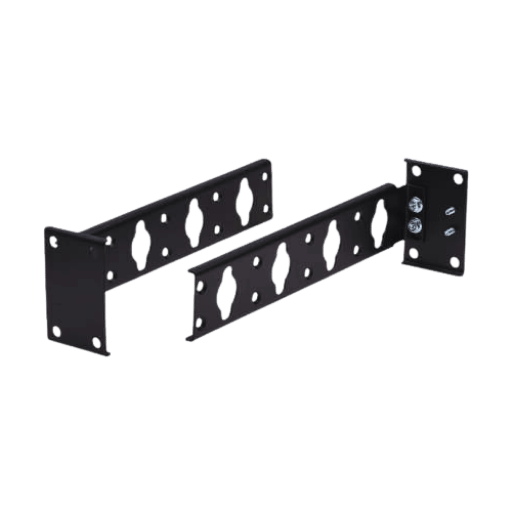
To make room for a vertical rackmount PDU, a part on the side or back of the enclosure, the first thing that needs to be done is to check the existing rack dimensions to know whether there is enough space for the PDU attachment. It should be noted that the power distribution unit must conform to the devices’ specifications and power requirements. It is also an opportune time to tie and tag all the cables that will be used to make the setup easier while keeping everything neat. Once the physical contact is made, fix the PDU to that side using the suitable brackets and fasteners while ensuring that these points are in contact with the respective connection mounts. Consequently, perform a thorough scan to ensure that all connections are secure and communication is conveyed in the right sequence among your devices. The importance of these pre-installation steps cannot be understated as they guarantee that no unneeded inconveniences arise while attaching devices and that all the best possible power management techniques are utilized once the devices are set up.
In this manner, you will achieve a successful installation, easing your power management processes with minimum disturbances.
Avoiding these mistakes will allow for a far more dependable manner for putting in PDUs.
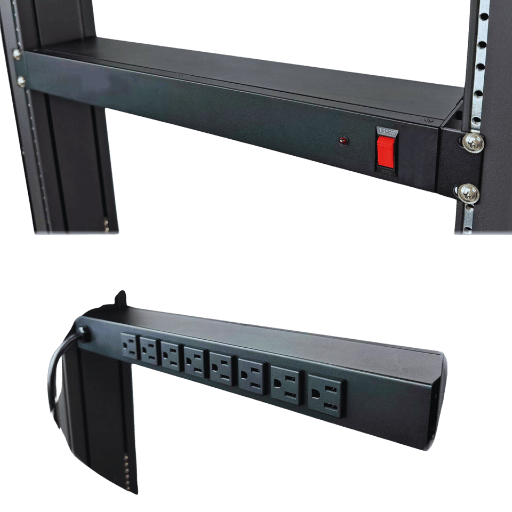
There are several strengths that a rack vertical Power Distribution Unit (PDU) can bestow when installed in a data center, particularly in load management. Vertical PDUs are set up in the corners of the racks by maximizing the horizontal space available. They also aid in better managing cables, leading to lower congestion and better ventilation, which is critical in maintaining operating temperatures. Load balancing regarding vertical PDUs is also very efficient, a principle contributing to the data center’s redundancy. Besides, several vertical PDUs are available in the market that support several DVR features, which assist in reducing the number of outages caused by system defects.
Integrating network equipment with the features of a PDU requires coupling the power distribution characteristics of a single-phase switched PDU with the necessary functioning of network appliances. It reduces the chances or likelihood of disconnections or interruptions. Special PDUs, such as single-phase switched PDUs, have monitoring and management features that enable IT administrators to track power consumption in real-time, identify issues, and rectify them quickly. This facilitates better power management, load balancing, and even protection against power surges, hence increasing and stabilizing the operational status of the network devices. Including basic vertical models, PDUs are crucial in improving the entire functioning and reliability of the network systems in the data centers by efficiently managing power distribution and providing analytics.
The advent of intelligent PDUs has completely changed the power measurement and management approach. Industrial leading sources now report newer PDUs to provide real-time data collection and communication, allowing for detailed energy consumption tracking at every level of the data center infrastructure. This further allows data center managers to finalize effective energy management policies and enhance performance efficiency. In addition, interfacing with already established IT systems provides a complete picture of power consumption, helping predict trends and resolve problems before they occur. These technologies help reduce costs and mitigate adverse environmental impacts by using energy more efficiently and improving the dependability and greenness of data center activities.

APC estiver em conformidade, uma vez que possui foco no gerenciamento de energia, com sua linha de gabinetes adaptando-se ao centro de dados e ambientes críticos de TI montou verticalmente Esses gabinetes de distribuição de energia em uma única unidade vertical compacta ocupando um menor espaço disponível, por isso são grandemente respeitadas quanto a confiabilidade e a alta qualidade da construção, aperfeiçoando materiais que garantem a vida útil e durabilidade. Vários e tantos APC PDUs verticais dispõe de monitores de proteção de produtos contra sobrecargas que são muito úteis para o gerenciamento da unidade em tempo real. Além disso, APC PDUs verticais normalmente têm a suficiente quantidade de tantas saídas e sentirem-a capazes e inteligentes, por exemplo, a compatibilidade para acionamento remoto permitindo ao administrador do servidor a distribuição de domínio e a carga de energia adequadamente assim na sua administração. Aproveitando a inteligibilidade de instalação, integral suporte e sofisticada tecnologia, APC PDU verticais diretrizes dentre as outras que se preferem para melhoria da energia nos dirregisters de novos fundo.
Tripp Lite has been known for its exemplary PDUs that combine creativity, functionality, and efficiency, all of which are necessary for successfully completing a PDU’s task in today’s modern data centers. Their PDUs have varying power inputs and transmission ports to fit the needs of whatever hardware is being used in a specific electrical setting. Most importantly, Tripp Lite PDUs almost always have LED diagnostic and load capacity displays, allowing proper supervision and handling for circuit distributions in real-time and preventing dangerous circuit overload situations. Moreover, many of their models have also been fitted with network-grade surge protectors to defend the devices from electrical spikes and disruptions. They are also integrated with features such as PDUs with built-in remote power management functions through internet networks, enabling IT administrators to turn individual outlets on or off and manage the power load away from the server room. The PDUs are also fitted with user-friendly installation mounting brackets, allowing them to marry quickly and conveniently with server racks. For Tripp Lite PDUs, reliability and performance are priorities, allowing IT infrastructure professionals who pay attention to peak power optimization and asset protection to consider these PDUs as valuable assistance.
Eaton offers a complete range of rack power solutions due to the complex requirements of the modern data center. They are also famous for their dependability and solutions to power issues. Eaton’s PDUs are equipped with intelligent operational indicators that help monitor energy usage more effectively and enable comprehensive management of both single-phase and 3-phase operations. They also provide high-quality voltage surge suppression so that overvoltage spikes do not affect essential gadgets. Eaton also supports green initiatives by incorporating parts that save energy and thus increase cost benefits. Eaton PDUs are, therefore, exceptional in that they come along with easy instructions for use as well as installation, which help fit the existing setup seamlessly, making them first in line for many IT professionals looking for reliable power management systems.

A: A rack-mount PDU, or Power Distribution Unit, is an essential tool for servers placed in the rack. It distributes power for the attached devices and provides power transfer to its space-optimized position within the server rack. Rack-mount PDUs can be of different types, such as basic rack PDU, switched PDU, and metered PDU, which vary in the capacity of control and monitoring that the PDU offers.
A: When mounting a PDU, instead of putting it horizontally, the vertical kind is secured to the side of the rack; this way, it does not use any rack space. Horizontal PDUs, however, require a single or pair of racks. Vertical PDUs are great as they do not consume space, but horizontal PDUs can work well on racks that probably don’t have much space on the sides.
A: The range of operational voltages available for your devices is determined by the PDU, and this also takes into account your surroundings.888V PDUs can be found in limited markets or in places with less power-consuming devices; hence, the 120V PDUs are primarily included everywhere about the 208V PDUs being used in larger data centers. Additionally, most PDUs are built to suit one’s available infrastructure and future available sources. This allows for the jerk-free future expansion of the equipment.
A: Using a switched pdu enables the remote power management of devices by enabling or, in some cases, disabling individual outlets. This feature, therefore, has a wide array of applications like remote rebooting of the devices attached, power sequencing, and remote power control, among others, even energy management. It is worth mentioning that the wiped PDUs are good for onboard devices in a faraway region or where strategies for a power-saving method are required for the entire data center.
A: Additionally, when estimating the appropriate amperage for your PDU, such as 15A, it is necessary to assess the total power draw for all equipment mounted in the rack. It is the sum of each piece of equipment’s maximum power consumption ratings, and the PDU amperage rating you choose must exceed that number. Additionally, if the total power draw (12) is just 12A, it would be wise to opt for 15A PDU. Most importantly, allow for some leeway for possible upgrades or maximum power needs.
A: IEC C19 outlets are commonly found in data center environments and are regarded as high-capacity power outlets that support high currents. Compared to C14 connectors, C19 connectors can accommodate higher currents with a maximum of 20A. C19 outlets are usually near the back of the cabinet power for larger sever devices, UPS, or other power-drawing devices within the rack. If you have devices that are C19 power cord enabled or require higher amplification usage, select a suitable PDU with C19 outlets.
A: Local metered PDUs and basic rack PDUs are two devices from the same family, albeit not the same, and the key differentiator is the device’s purpose. Located on a local meter PDU unit is a display showing power consumption, which a basic rack PDU does not have but enables equal electricity distribution. Monitoring of current, voltage, and power consumption at the PDU level is generally not available with basic rack PDUs. Hence, range and incidence management becomes more accessible with local metered PDUs.
A: A lot of people ask this, and the answer is. However, you may want to use a surge protector triad with your PDU if you wish to protect your equipment, especially when it is connected to a standard power strip. However, ensuring compatibility and proper installation is very important. There are some PDUs, which many users are unaware of, that already have surge protectors built in. If an installed one is needed, make sure to check all the PDU manuals so that you do not compromise the PDU’s functionality with other surge protectors.